The Best Funny Voice Changer You Need to Try in 2025
Are you looking for the best voice changer to add some fun to your online content? Find out the best funny voice changer and soundboard for hilarious content!
The Best Funny Voice Changer You Need to Try in 2025
- 180+ lifelike VST and AI voice effects.
- 3 flexible voice-changing methods.
- Compatible with 13 popular third-party platforms.
Available for both Win & Mac
If you like to have fun and bring happiness to those around you, a voice-changing tool is your trusted friend.
A lot of content creators and gamers use voice changers to sound like famous personalities and movie characters for fun.
In this article, we will introduce you to one such tool. And not just any tool but the best funny voice changer for boundless fun and creativity.

Funny Voice Changer
So, whether you want to prank your friends with an anime girl’s voice or channel your inner villain with a Gru voice generator, these tools are the key to endless laughter!
So, let’s dive in and have some fun!
Table of ContentsHide
What Do People Do with Funny Voices?
Before we talk about the funny voice changer itself, here are some fun ideas to make the most of funny voices:
- Make Hilarious Pranks
Prank your friends with a chipmunk, kid, demon, or old lady’s voice, and have them rolling on the floor with laughter! - Spice up Gaming Sessions
Add more fun to your gaming chats with the voices of your game characters and the hottest sound memes! - Create Funny Podcasts
Use a Joe Biden voice effect or make a parody of Minions to create comedy podcasts! - Craft Creative Content
Drive more engagement to your content with funny voices and keep your audience hooked to the end.
These are some great ideas, right? Now, let’s explore the best funny voice changer to bring these ideas to life!
Vozard: Flexible, Powerful, and Funny Voice Changer
When it comes to the best funny voice modulators, Vozard is the most popular choice for content creators and gamers! It is an AI-powered voice changer for both Windows and Mac users. Vozard offers a full suite of funny AI voices and hilarious sound effects.
Plus, it is super easy to use. It also works seamlessly during gaming sessions, live streams, and recordings. The best thing about Vozard is its versatile sound effects and flexible voice-changing options.

Vozard Product Page
Let’s look at what makes Vozard the best funny voice changer.
- 180+ Fun Voice Effects
Vozard offers a diverse range of funny voice effects for all your entertainment needs. Whether you’re eager to prank your friends with Jigsaw’s bone-chilling voice or sound like a cartoon character in live chats, Vozard handles it all. - Flexible Voice-changing Options
Vozard offers multiple input options for changing your voice. You can use its real-time mode or the recorded mode to get a funny voice for live chats or recordings! - Lifelike Sound Effects
You can liven up your live sessions with Vozard’s extensive library of rich sound effects. Imagine playing the sound of a rooster, dog, or Halloween doorbell at just the right time in the game. Totally hilarious! - Amusing Sound Memes
Vozard comes with many trending sound memes to take your content to the next level. You can add an evil laugh, victory sound, toddler’s giggle, funny lines from movies, and much more! - Create Unique Voices
Vozard gives you the freedom to customize its voice effects and create something brand new! Get your creative juices flowing and create a unique and hilarious voice with Vozard. - Wide Compatibility
Vozard supports all major streaming and gaming platforms. You can use it seamlessly with third-party software like Discord, Skype, Fortnite, OBS, and more!
Pretty impressive features for the best funny voice changer, right? But we’re not done yet. Next, we’ll show you how easy it is to use Vozard.
How to Use Vozard Voice Changer to Generate Funny Voices?
Whether you’re eyeing a Joe Biden voice changer effect or getting an anime voice, Vozard is here to help! First, make sure to download and install Vozard on your device. Then, use the steps below to generate a funny voice with Vozard.
Free Download for all windows & 100% safe Free Download for all mac & 100% safe
Free Download100% Clean & Safe
Here’s how to generate funny voices with Vozard.
Step 1. Open Vozard on your device and configure its audio settings. To do this, click on “Settings” and select your Microphone and Speakers.

Vozard Settings Option
Step 2. Now, click on the “Real-time Mode” from the left sidebar. Here, select the voice effect you need to add some fun to your live sessions.

Go to Vozard Real-time Voice Change Mode
Step 3. At the top of your screen, you’ll see a voice change area. Here, make sure to turn on the toggle to “Change voice.” You can also turn on/off your mic, hear your changed voice, adjust volume, etc.
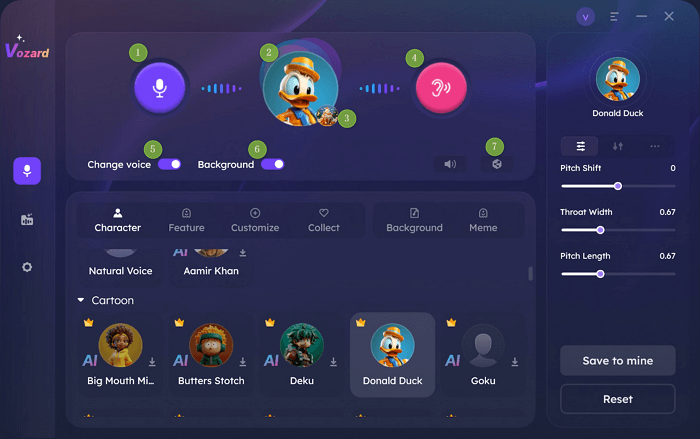
Vozard voice changing area
Step 4. Below the voice change area, you can see a variety of voice effects. Select the voice filter you need and download it.
Step 5. Once your voice effect is downloaded, you can customize it as you want. After you’re done with the customization, click on “Share” to set Vozard with other games and apps.
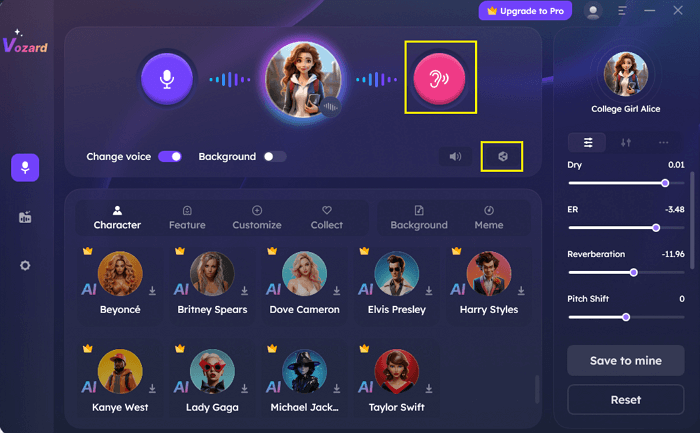
Hear the Voice Effect and Click Share Option
Step 6. Select the platform you want to use with Vozard to change your voice. This will allow Vozard to change your live voice for your selected software.

Share and sync your voice to third-party platforms
That’s how simple it is to use Vozard! It is one of the best funny voice changers for a reason! Now, if you’re wondering how to set Vozard with other games and apps, don’t skip our next part!
Use Vozard Funny Voice Changer on Other Games & Apps
If you’re eager to get some laughs with your online content and chats, you need to set up Vozard with your desired app! Vozard supports over 10 games and apps, and you can find a guide for each one on this page. Here, we’ll show you how to use Vozard with Roblox. Let’s get started!
Here’s a step-by-step guide to setting up Vozard with Roblox.
Step 1. Open Vozard on your device. Next, launch Roblox with Vozard still running in the background. On the main interface of Roblox, click “ESC” to open the game menu.
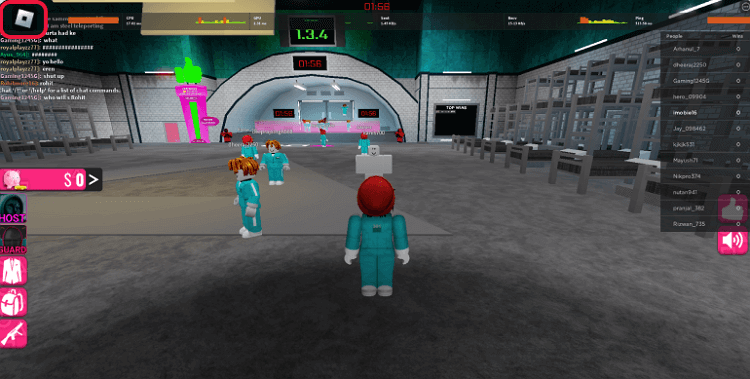
click ESC to access Roblox settings
Step 2. In the next window, select the “Settings” menu and click on “Input Device.”
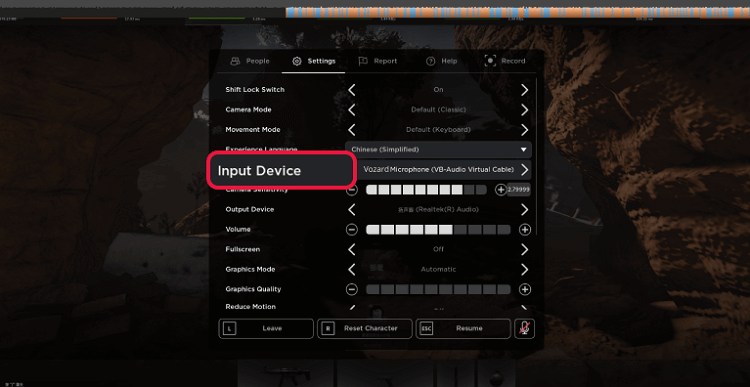
Click on Input Device under the Settings
Step 3. Now, select the “Vozard Microphone” as the source device of audio input. This will allow the real-time voice change effect of Vozard to work with Roblox.
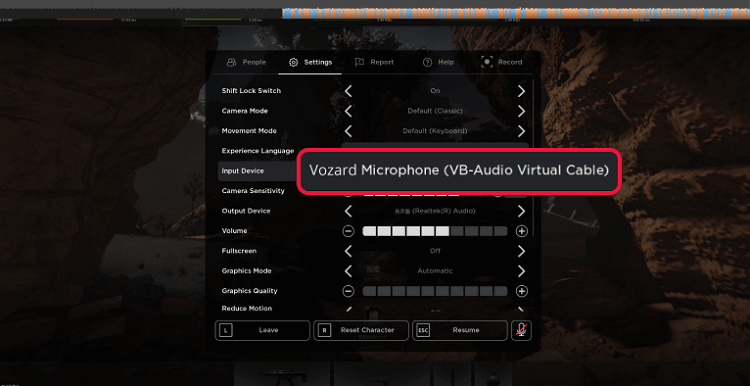
Select Vozard Microphone.
And that’s how to use Vozard with other games and apps!
If you want to use Vozard as a Gru voice generator or to sound like your favorite game character, all you need to do is select your desired voice effect, and you’re ready to have some fun!
The Bottom Line
Voice changers are an excellent way to add a comical touch to your live content. They add more life to online interactions and bring smiles to those around you!
But, when it comes to choosing the best funny voice changer, it’s not so easy. Not all of them give you versatile voice-changing options. Some may even give you robotic tones and glitchy outputs.
In contrast, Vozard is a flexible and powerful funny voice changer with a full suite of voice effects. You can change your voice in real-time and from recordings in a few clicks. Plus, the quality of output it produces is top-notch!
Give it a try, and it might be the one voice-changer you’ve been looking for!
Vozard -AI-Powered Voice Changer
Free download Vozard voice changer software to change your voice into anyone you want to enhance online chatting, gaming, live streaming, and content creation experiences.
Product-related questions? Contact Our Support Team to Get Quick Solution >

