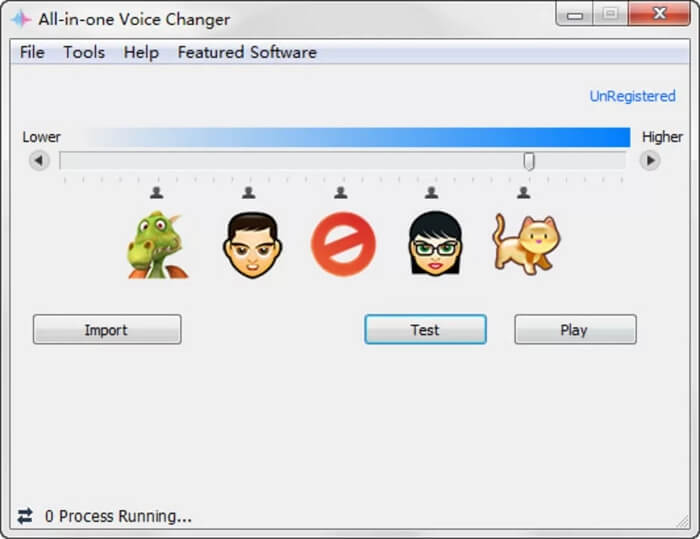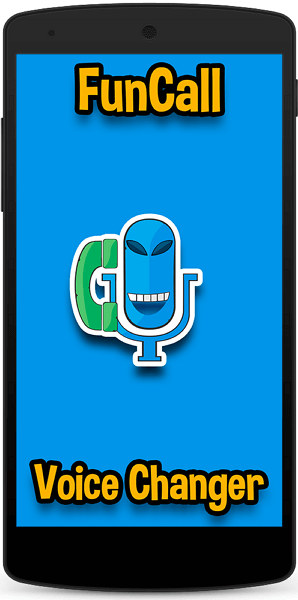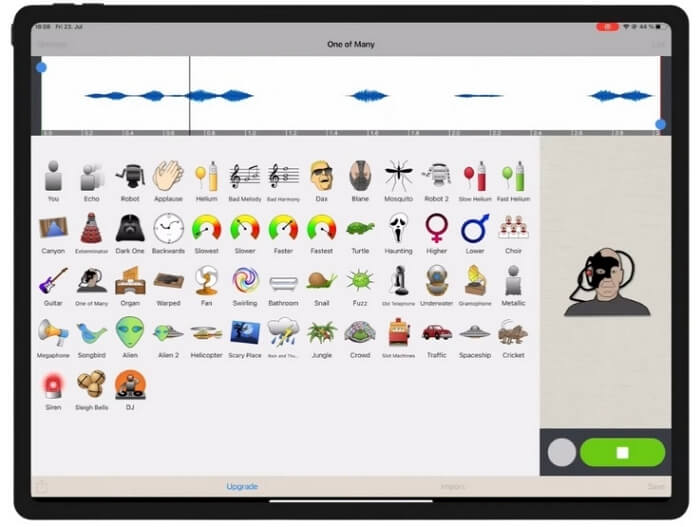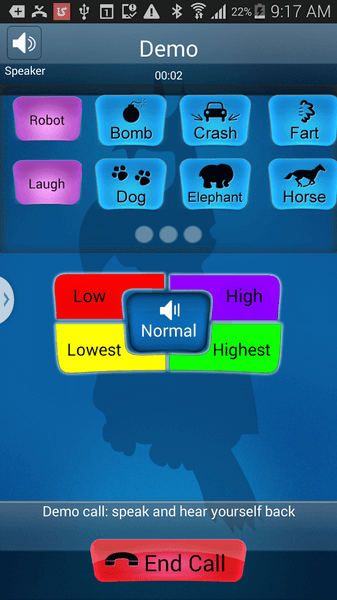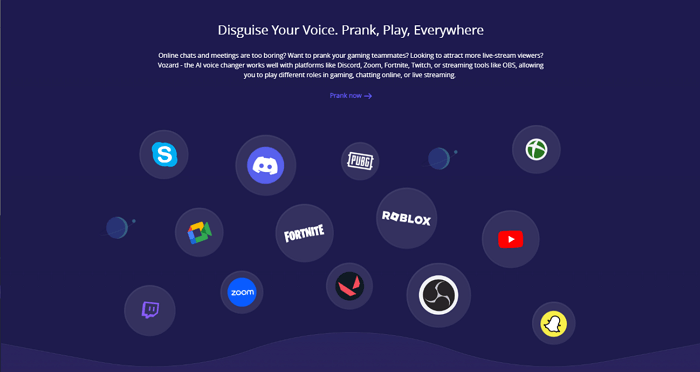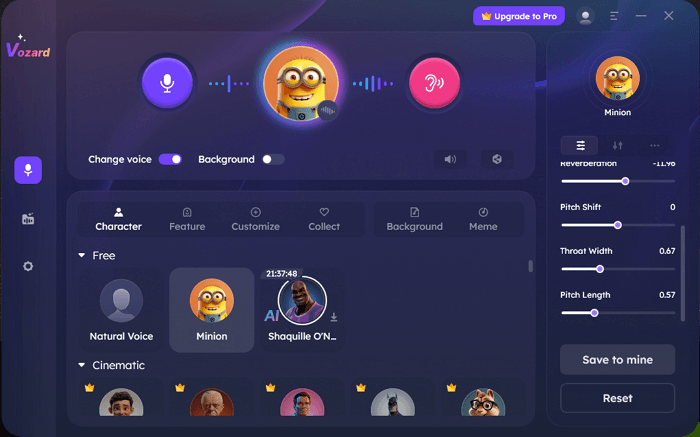All-in-One Voice Changer Alternatives: Easy and Free
Discover the best free alternatives to All-in-One Voice Changer in 2024! Find the perfect fit for your voice-changing needs.
Joy Taylor | Last Updated: Mar. 13, 2024
1541 words|5minute
Did you know that you can change your voice on your phone calls? Are you ready to spice up your conversation and have some fun? If yes, then this article is for you!
No doubt, there are many options available when it comes to the voice changer software. However, people always look for something that is easy to use and gives better output. This is where All-in-One Voice Changer comes in.
This article will walk you through All-in-One Voice Changer software. We will explore its features and uses. Plus, we will discover some alternatives that can be useful as well.
Let’s get started!
All-in-One Voice Changer Review: What You Can Do with It?
All-in-One Voice Changer is a tool developed by Athtek that allows you to change your voice during calls. It is one of the great options if you want to do pranks and fun calls with your friends. With this voice-changing tool, you can also adjust the pitch of your voice. Whether you want to sound like a child or a man, the All-in-One Voice Changer got you covered!
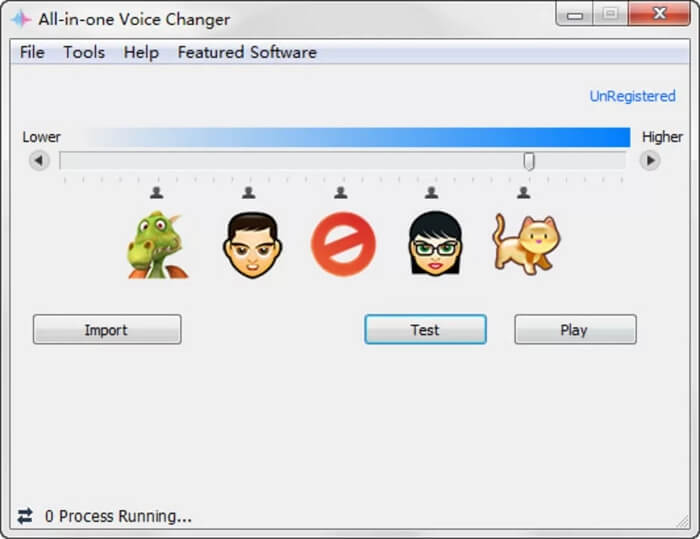
All-in-One Voice Changer
Main Features of All-in-One Voice Changer
The main features of All-in-One Voice Changer are as follows:
Simple to use: With its easy-to-use interface, you can change your voice with a click. There is no need for any tech skills.
Customization: You can adjust the pitch level as you like. It will help you create and experiment with different voices.
Pre-call testing: This tool allows you to hear your transformed voice before you make a call.
Importing audio: It also helps you to import audio and change its voice. Then, you can save it in WAV format.
Integration: You can integrate this tool with communication platforms. It supports Yahoo Messenger, Skype, QQ International, and more.
What You Can Do With All-in-One Voice Changer
Apart from changing voice on a call, this software doesn’t offer any advanced features. The most you can do is adjust the pitch and set it to your preferred level.
However, you can use All-in-One Voice Changer to prank call your friends and family. You can use it to hide your identity while chatting with a stranger. Moreover, you can also use it to provide custom narrations for home or school projects. In all, the All-in-One voice changer isn’t a powerful tool and has a bunch of negative reviews. It might not be a good choice for users who want to find a handy and reliable voice changer.
If you want to explore a few more software like this one, keep reading!
3 Alternatives to All-in-One Voice Changer
Sometimes, one particular software doesn’t fulfill your needs. In this case, you always look for other alternatives. In this section, we will explore three software like All-in-One Voice Changer. Let’s dive in!
1. Funcalls
Funcalls is another app that allows you to change your voice during calls. It comes with multiple sound effects to maximize your fun. Moreover, it is also a great app to make international calls. You can enjoy calling on cell phones and landlines at affordable prices. Unline All-in-One Voice Changer, Funcall, also allows you to record your calls.
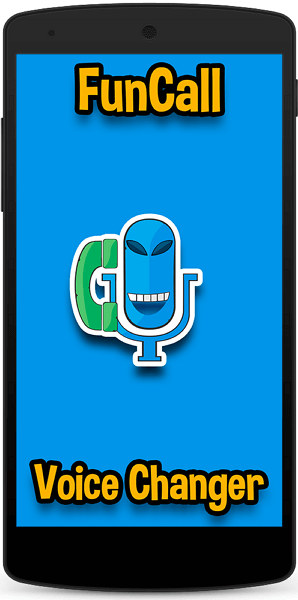
Funcalls Voice Changer
Let’s shed some light on the pros and cons of this app!
Pros:
- The app’s interface is simple and easy to use.
- It offers different voice effects.
- You can hear your voice before making a call.
- You can record and playback your voice.
- It supports real-time voice changing.
Cons:
- Limited options to customize your voice.
- It is pricey in aspect of its features.
- It has a low rating on the Play Store.
- You cannot integrate it with other apps.
2. Voice Changer Plus
Voice Changer Plus can also help you change your voice. This app is available on the Play Store, and you can easily download it. Like the other two apps, you can use this tool to change the pitch of your voice. Or, you can use the ready-made voice effects to add a touch of fun and entertainment to your conversations.
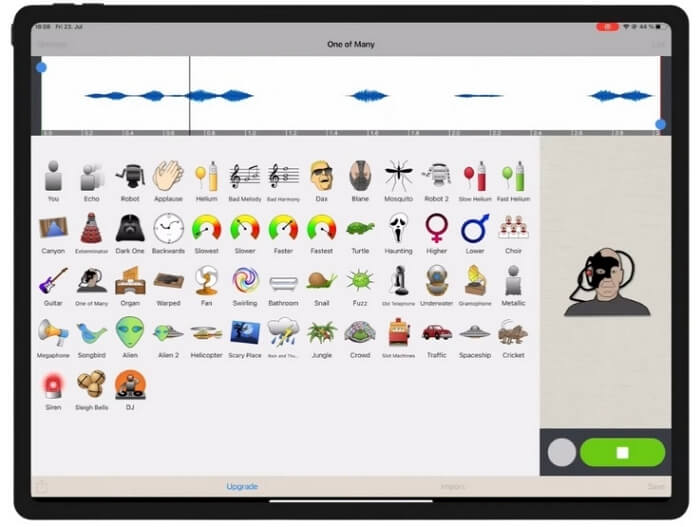
Voice Changer Plus
Let’s explore some of the pros and cons of the Voice Changer Plus!
Pros:
- The user interface of this app is very intuitive.
- It supports a real-time voice-changing feature.
- It has multiple voice effects.
- You can pre-record and change the voice.
Cons:
- Sometimes, there are compatibility issues with other apps.
- The features are very basic.
- Not suitable for professional purposes.
3. Call Voice Changer
Call Voice Changer is another best alternative for All-in-One Voice Changer. This app is available for iOS devices and supports voice-changing options during calls. It has multiple built-in voice effects to add a fun touch to your calls. You can use this app in different languages and prank your friends even if they are in another country.
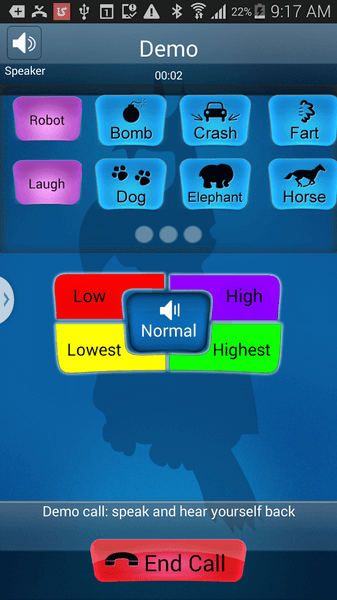
Call Voice Changer
Let’s explore the pros and cons of Call Voice Changer!
Pros:
- You can change your pitch easily.
- Some of the basic voice effects are available.
- You can test your voice before making a call.
- The trial version is available.
Cons:
- The interface is very old-style.
- The quality is not very good.
- There are no advanced features.
- Very pricey for this kind of experience.
Here are the three alternatives of All-in-One Voice Changing software. All have their own pros and cons, yet they are not very advanced in their capabilities.
The world has changed now, and people prefer tools that have every feature one would need. Considering this, we have something for you. Let’s uncover it together.
All-in-One Voice Changer for PC
When it comes to all-in-one voice changers, “Vozard” takes the spotlight. iMobie developed this powerful tool. Despite its advanced features, Vozard is one of the most reliable and hassle-free ways to change voice. Users with all skill levels can use Vozard and change their voice.
Indeed, this tool is a one-stop solution for all your voice-changing needs. But, for now, it is available for desktop only. Let’s shed some light on why you should choose Vozard over any other voice-changing software.

Vozard Product Page
Why Vozard?
The following are the reasons why you should choose Vozard:
Flexible Voice-Changing Methods:
Vozard offers you different methods to change your voice. You can record your voice and change it or upload the pre-recorded audio to transform it. But its real-time voice-changing feature is the cherry on the cake.

Vozard Flexible Voice Change Mode
Compatibility Across Platforms:
Another good thing about Vozard is that it works with all your favorite apps and games. Whether you’re chatting with friends, playing games, or streaming live, Vozard has your back! Plus, it is compatible with both Windows and macOS.
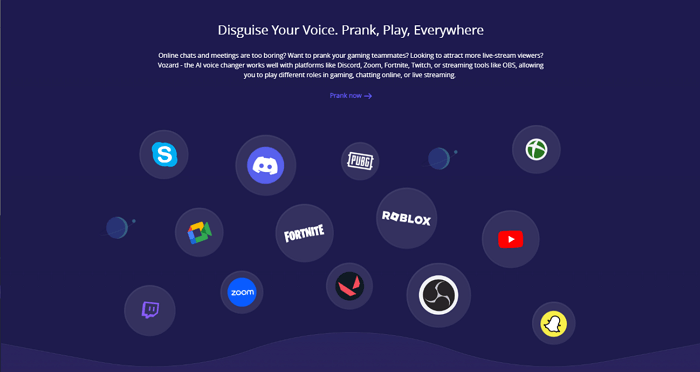
Vozard broad compatibility
Customizable Settings:
Vozard also offers a menu of user-friendly controls. You can adjust the pitch of your voice, Adjust the volume, preview background sound, and more. These options help to enhance the output and make you achieve what you desire.
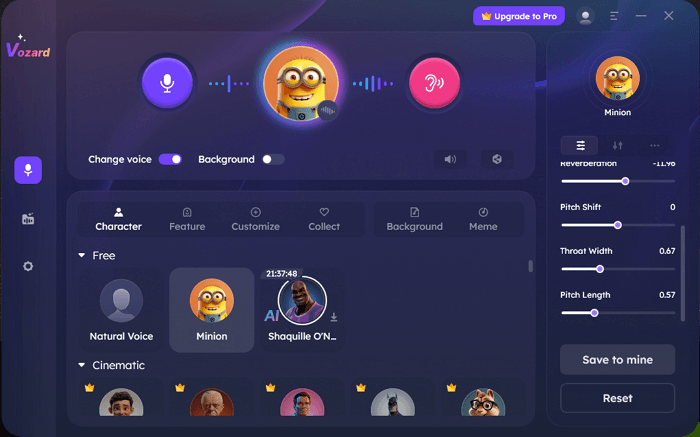
Pitch and Other Settings
High-Quality AI Voice Effects:
It uses AI technology and offers high-quality audio processing for realistic and natural results. You can enjoy up to 170+ voice effects to maximize your fun.
The Bottom Line
So, when it comes to the alternatives to All-in-One Voice Changer, you’ve got options! However, each one of them has their own plus and minus points. It depends upon you what you’re looking for. Whichever one you choose, you’ll be spicing up your voice chats and calls in no time. But if you need a tool with useful and practical features, then go for Vozard. It is a great choice and is recommended by many users. So, what are you waiting for? Download it now, and let the fun begin!
Joy Taylor
Senior writer of the iMobie team as well as an Apple fan, love to help more users solve various types of iOS & Android-related issues.
Screenify
AnyEnhancer
FocuSee
Vozard
AnyMiro
AnyMirror