Make a Song Cover: Try the AI Song Voice Changer
The world of music is emerging with diverse new trends. Catch the latest AI song voice changer and experience its marvel.
Make a Song Cover: Try the AI Song Voice Changer
- 180+ lifelike VST and AI voice effects.
- 3 flexible voice-changing methods.
- Compatible with 13 popular third-party platforms.
Available for both Win & Mac
Have you considered sounding like your favorite artist or creating a new song cover with improved vocals? Are you overwhelmed by the limited chance to have a try in the studio? Why not try the latest AI Song Voice Changers?
Music is unbounded. This article welcomes you to the world of Vozard. It can effortlessly morph you into a musical maestro! Today, We will decode Vozard and explain how to use this voice changer! Are you ready to grab your microphone and start your performance?
Is AI Song Voice Changer a Good Choice?
With AI song voice changer, you can transform your voice with a flick of a button. The cutting-edge AI technology offers unparalleled opportunities to widen musical horizons for artists and normal people. However, what exactly is an AI song voice changer?
What is AI Song Voice Changer?
In this technological epoch, AI has transformed our interaction with innovation and imagination. Amid this, AI song voice changer appears as a convenient application to manipulate voices. It is your musical canvas, where users can belt out new tunes and create a new vocal persona!
This tool, in the future, will let you revive an old musical maestro or produce something very original. The wide range of audio effects and the option to alter tone, pitch, and depth opens a limitless world of vocalization.

Explore Music World in a New Way
Here are some reasons why you need to have an AI voice changer:
- Disguise Identity: Manipulate voice to create mysterious personas.
- Impersonate Celebrity: Impersonate and mimic famous people for entertainment and fun.
- Prank Friends: Play harmless pranks on friends by creating funny song covers.
- Create Music Covers: Improve your vocals to produce unique covers of your favorite artists.
- Explore Musical Variation: Boarden a boundless horizon of voice variations by manipulating tone and pitch.
Generally, AI voice changers allow artists to experiment with new musical notches and pave the way for new vocals. With AI features, artists can share compositions in real time, improving efficiency.
Vozard – an AI Song Voice Changer Worth Trying
When talking about AI song voice changers, it is impossible for Vozard to go unnoticed. It is a versatile voice-changing app that facilitates musical creativity. Users can seamlessly manipulate their vocal output to have better expressibility.

Vozard’s Website Interface
Vozard integrates AI technology to generate professional-level voice control. It offers a musical studio for amateurs and beginner artists who do not have many resources. Let’s learn what makes Vozard such a popular voice changer:
Intuitive Interface:
A brilliantly intuitive interface is what makes Vozard stand out from many voice changers. The simple but functional interface encourages amateurs and professionals to use it. A wide range of features and an easy-to-work platform make it popular among music enthusiasts.
Voice Effects:
Vozard expresses over 180 different voice effects for use. Each effect is categorized based on character, meme, or background. Moreover, the effects can be further manipulated for pitch, octave, and formant to expand the musical palette. This feature is designed for users to explore and experiment.
Mode of Voice Change:
Vozard offers three flexible modes of voice change. Leveraging the option to apply audio effects in different modes facilitates collaborative working.
Compatibility and Collaboration:
The software is compatible with various applications and offers seamless voice sharing in real time. Users can integrate Vozard with other third-party applications to streamline music production.
Vozard’s plethora of musical effects and versatility are beneficial to simplify the work. It offers a supportive environment without defining any boundaries.
How to Make an AI Song with Vozard Voice Changer
Vozard fosters creativity and collaboration as the expansive world of AI effects helps you tone the vocal cords and create songs. Let’s explore how to use Vozard voice changer to change your voice:
Step 1. Download and Install
Download the Vozard software from the link. Click the files to Install it. After installation, an interface like this will appear.
Free Download for all windows & 100% safe Free Download for all mac & 100% safe
Free Download100% Clean & Safe
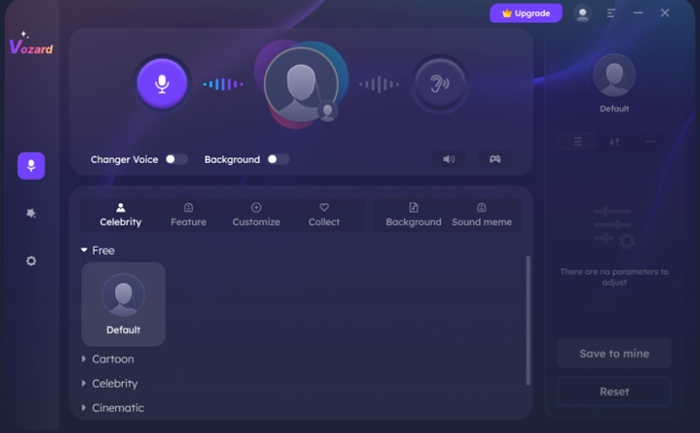
Launch Vozard
Step 2. Set Up an Account
Sign in with your Google or Discord ID, or log in with your iMobie ID.
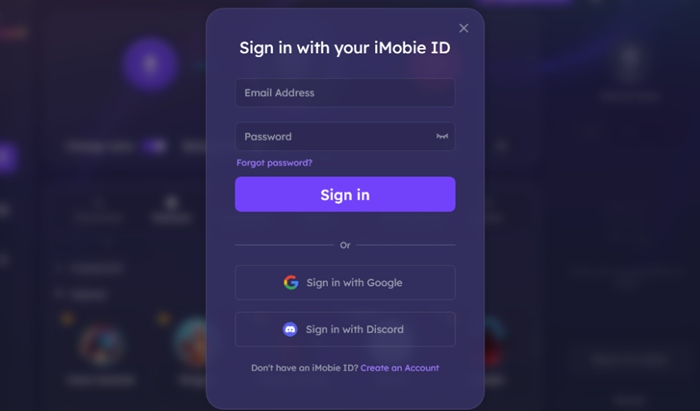
Create an Account Or Sign in
Step 3. Choose Voice-Changing Mode
To begin, select a voice-changing mode from the left side panel. Choose the Real-time Mode for direct vocal enhancement or a Recorded Mode to handle pre-recorded audio/video. You can also record an audio in Vozard and manipulate it directly.

Select Different Mode
Step 4. Explore Voice Effect Library
After selecting a mode, the interface for voice effects will open. Each effect is categorized and you can find your needs quickly.
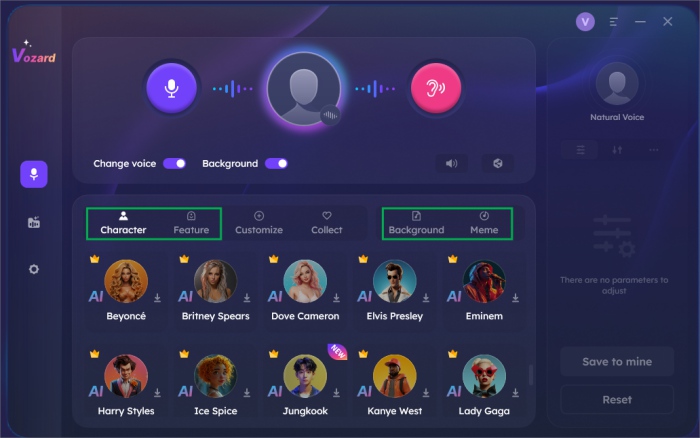
Voice Effect Library
Step 5. Add Voice Effects
Choose one effect or background sound and use it in real time. You can also manipulate the pitch to improve the voice.

Alter the Background Sound and Voice Effect
Producing your songs with AI-integrated Vozard, an AI song generator, is creative and convenient. With a few steps, you are able to explore the unimaginable realms of music.
Final Word
AI song voice changers offer a platform for artists beginners with access to studio vocal enhancers. In particular, Vozard’s wide range of audio effects encourages experimentation and exploration of new musical inspirations. Go to experience the thrill of mimicking your favorite artist with Vozard! It’s believed that you can soar to new musical heights and explore tunes freely.
Vozard – AI-Powered Voice Changer
Free download Vozard voice changer software to change your voice into anyone you want to enhance online chatting, gaming, live streaming, and content creation experiences.
Product-related questions? Contact Our Support Team to Get Quick Solution >

