How to Make AI Song Cover with AI Voice Changer
Do you want to imitate the voice of your favorite artists to sing your most-liked song? Here is an AI song generator to help you realize your dream now!
How to Make AI Song Cover with AI Voice Changer
- 180+ lifelike VST and AI voice effects.
- 3 flexible voice-changing methods.
- Compatible with 13 popular third-party platforms.
Available for both Win & Mac
Have you ever wished to sing in the voice of your favorite music stars or singers? We all have those moments when we imagine we are performing an applaudable musical show. Just like our favorite singers, we dream of nailing those high notes!
You can make your dreams a reality with an AI song generator now! Whether you want to create fun parodies, ignite nostalgia, or remake hit songs with new voices, an AI song generator gives you the power to do it. This post will tell you about creating cover songs with a powerful AI cover generator! Let’s go!
What is an AI Song Cover?
AI song covers are a rendition of a song covered by machine learning modules. AI would analyze the original audio’s melody, voice characteristics, and artistic styles to craft a fresh version.
AI song generators are the key to creating these fascinating AI-generated cover songs. You can train the AI model yourself with input audio to deliver your unique one.
Still, some tools make it more convenient as you can use AI voice changers to sound like your favorite stars. Vozard, the ultimate AI song generator, is such a tool that empowers you to start hitting the notes yourself!
Keep reading to find more information about it.
Vozard – A New AI Song Generator
When it comes to creating an AI cover song, you don’t want any glitchy and robotic tones to ruin the pleasure of it. You won’t face these annoying problems using Vozard, the best AI song generator. It provides highly realistic outputs and allows you to generate an AI voice from real-time voice, recordings, and audio and video files!
With its rich library of voice effects, you can be any musical star you want. From the legendary voices of Micheal Jackson and Beyonce to the fairytale vibes of Taylor Swift and Harry Styles, the possibilities are endless.

Vozard Website
Why Choose Vozard?
Let’s figure out why Vozard is every musical enthusiast’s priority AI song generator!
- Real-time Voice Changer
Do you ever wish to cover your favorite songs in real time? With Vozard, it is possible! You can change your voice instantly across all major online platforms like Discord, Twitch, Skype, Zoom, and more! - Extensive Range of AI Voice
Let your musical zest run wild with Vozard’s 180+ voice effects. AI voices here meet all your requirements. You can rap like Drake, sing like a pop star, or become a K-POP idol. - High-Quality Output
Advanced AI technology promises studio-quality audio output, ensuring that every effect maintains the integrity of your voice. - Create Brand New Voices
Pre-built AI voices won’t limit your musical expression in Vozard! You can customize the pitch and tone and create unique voices to sing and perform.
Are you ready to express your inner singer with the Vozard AI song generator? Let’s explore how to use it.
How to Generate AI Voices with Vozard?
Now, let’s create some fun AI song covers with Vozard. Download and install it on your device. Then follow the steps to generate AI voices with Vozard.
Free Download for all windows & 100% safe Free Download for all mac & 100% safe
Free Download100% Clean & Safe
Step 1. Launch Vozard on your Windows or Mac device and set your input and output sources. To do this, click on “Settings” and choose your microphone and speaker.
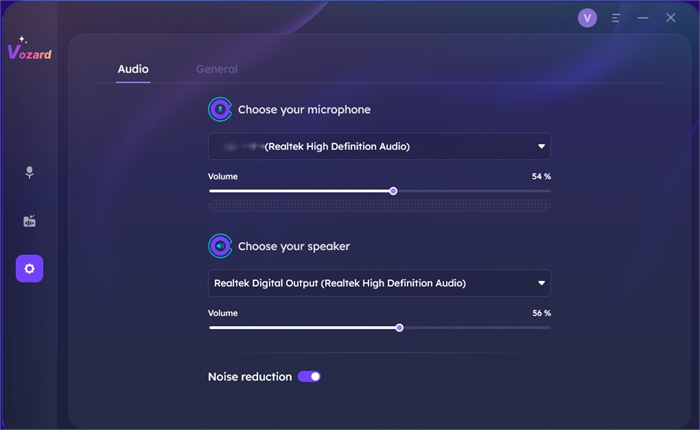
Choose Your Microphone and Speaker
Step 2. Click on Real-time Mode on the left panel. This will also take you to Vozard’s rich library of funny AI voices and sound effects.

Select the Real-Time Mode
Step 3. Vozard’s voice-changing area is at the top of the Real-time Mode interface. You can turn on/off the microphone, hear your voice, and more!

Vozard Voice-Changing Area
Step 4. Now, you can explore various cool voice effects below the voice-changing area to create AI covers. Scroll down to the singer’s tab and download your desired AI voice.
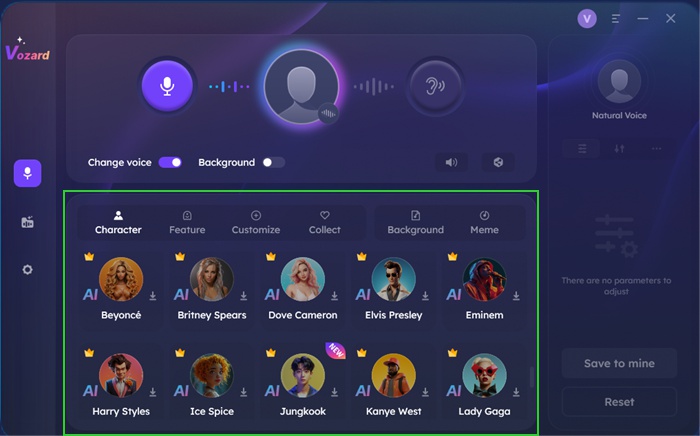
Choose Your Desired AI Voice
Step 5. After downloading the voice effect, you can customize it in the right-side panel. Click “Share” on the voice-changing area to set the Vozard AI song generator as the input source for the platform you wish to use. Vozard provides step-by-step instructions to do it. Follow them and you’re ready to roll!

Share AI Voice on Different Platforms
That’s all! Now, let’s look at the legal aspects of AI voices before calling it a wrap-up.
Are AI Voices Legal?
The legality of AI voices and cover songs is controlled by copyright law, intellectual property rights, and publicity rights. Therefore, different legal issues may arise when using AI voices to create AI cover songs. It all depends on how you use them.
AI-generated cover songs are especially likely to cause lawsuits when they are used for commercial purposes. The old case of Bette Midler and the latest one involving Drake are some real-world examples. You must ensure the legality of your every purpose and action, asking for legal advice when necessary.
In a word, AI voices are generally safe to use with consent and transparency. It’s our responsibility to evade misuse with AI audio deepfakes and deceptive content, which is also crucial to avoiding legal issues.
The Bottom Line
The trend of creating AI cover songs is upsurging and you are definitely eager to hop on it.
When you want to replicate your favorite music star’s voice, you need an AI song generator to make it possible. Vozard is one such AI song generator that gives you the power to reimagine your voice with its rich set of AI voices. You can be whoever you wish in your live part and online content!
Whether you’re seeking the fun of parody or recreating the iconic voices of the past time, Vozard is your go-getter. Try it today as it redefines the boundary of the world of AI song covers!
Vozard – AI-Powered Voice Changer
Free download Vozard voice changer software to change your voice into anyone you want to enhance online chatting, gaming, live streaming, and content creation experiences.
Product-related questions? Contact Our Support Team to Get Quick Solution >

