Sound like Haysaka with the Best AI Hayasaka Voice Generator
Discover how to change your voice like Haysaka with the best AI Hayasaka voice generator. Vozard is the best solution to sound like AI Hayasaka.
Sound like Haysaka with the Best AI Hayasaka Voice Generator
- 170+ lifelike VST and AI voice effects.
- 3 flexible voice-changing methods.
- Compatible with 13 popular third-party platforms.
Available for both Win & Mac
Ever dreamed of sounding like your favorite anime character? Well, now it’s possible with the Vozard – AI Hayasaka Voice Generator! Imagine chatting with friends or streaming online, using the unique voice of AI Hayasaka. This tool isn’t just about fun! It’s an example of advanced AI voice-changing technology.
Whether you’re a streamer, a gamer, or just an anime fan, Vozard is the perfect solution for you. It’s user-friendly, and its unique features will make your online presence more fun. In this article, we will discuss how you can use Vozard to bring AI Hayasaka’s voice into your life. Get ready to explore this amazing tool and add a special anime touch to your digital presence.
Table of ContentsHide
Who is Hayasaka?
AI Haysaka is a character in “Kaguya-sama: Love Is War.” She serves as the devoted personal assistant and childhood friend of the main character, Kaguya Shinomiya. She was born into a family with a long history of serving the Shinomiyas. So, Haysaka excels in various skills necessary for her role.

Hayasaka
However, she secretly craves a typical high school experience and romance. This desire adds complexity to her character, making her more relatable. Her social skills are impressive. That’s why she can easily blend into different student groups. AI’s character contributes significantly to the story’s dynamics. Thus offering a unique perspective on friendship, loyalty, and the pursuit of personal desires.
Until now, you know who AI Hayasaka is. Now, let’s have a closer look at who is the voice behind this character.
Who is the Voice Actor of AI Hayasaka?
The AI voice in the anime “Kaguya-sama: Love Is War,” in Japanese, is by Yumiri Hanamori. She does a great job showing AI’s many sides. For example, being a loyal helper and a normal girl at heart.

Hayasaka Japanese Voice Actor
In the English version, AmaLee voices her. She brings out AI’s feelings well, making her a character that viewers like.

Hayasaka English Voice Actor
Both voice actors help make AI a key part of the story. Their voices add depth to her role. Also, they highlight her inner conflicts and aspirations. This makes AI’s character more relatable and engaging for the audience. Hence enriching the overall experience of the anime.
If you are a die-hard fan of Hayasaka, you must be curious to change your voice like your favorite character. Let’s explain this in the next section.
How to Change Voice to Hayasaka with Vozard
AI Hayasaka has a unique voice, and fans love it. If you are also one of them and wish to sound like Hayasaka, Vozard is here to help you. With this AI Hayasaka voice generator, you can sound like AI.

Vozard Product Page
Its multiple features and ease of use are the main reasons for its high rating. It is designed specifically to make your online interactions more exciting and fun. You can also spice up your online streaming and gaming. This is because of its hottest memes and background sound effects. Let’s have a look at its key features:
Key Features
Some of the most prominent key features of Vozard- AI Hayasaka voice generator are as follows:
- Works perfectly with popular communication, gaming, and streaming platforms.
- Ensures a synchronous and smooth audio experience.
- Allows for real-time voice alterations and pre-recording voice changing.
- Offers over 150 different sound effects.
- Feature a simple interface, making it accessible for all game enthusiasts.
- Allows users to create and save custom voice settings.
- Also compatible with Xbox.
Now, let’s have a look at how to use this amazing AI Hayasaka voice generator.
How to Use Vozard to Sound Like Hayasaka in Real-Time?
Follow the below steps to change your voice like Hayasaka in real-time using Vozard.
Step 1. Download and install the Vozard on your computer.
Free Download for all windows & 100% safe Free Download for all mac & 100% safe
Free Download100% Clean & Safe
Step 2. Now, open the Settings options to set the Microphone and Speaker.

Vozard Settings Option
Step 3. Choose the Real Time Mode function after launching Vozard on your PC. Next, you can adjust the volume for the Speaker, Microphone, and Background sound as you click the Voice Volume button.

Go to Vozard Real-time Voice Change Mode
Step 4. Choose the voice effect that you want to use and click the download button. Now, you can change the voice in real-time.
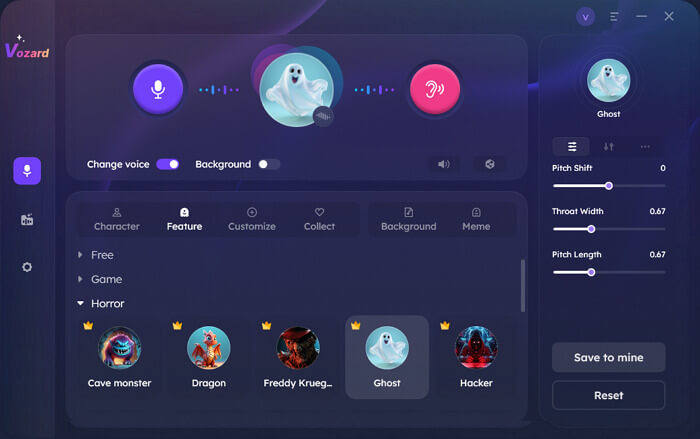
Vozard Change Voice in Real-time
Step 5. Also, you can share and sync the voice to a third-party platform.

Share and sync your voice to third-party platforms
That’s all! Now, you can sound like AI Hayasaka by changing your voice in real-time.
How to Change Your Voice with Recorded Audio Using Vozard
Follow the below steps to change your voice with a recorded audio using Vozard.
Step 1. Download and install Vozard – AI Hayasaka voice generator on your computer. Set your microphone and speaker before start recording the audio file to change your voice.
Free Download for all windows & 100% safe Free Download for all mac & 100% safe
Free Download100% Clean & Safe
Step 2. Select the Recorded Mode function after making the basic settings.
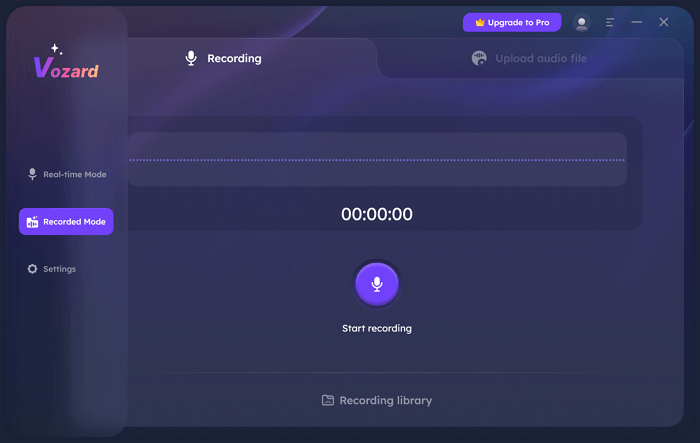
Enter Vozard Recorded Mode
Step 3. Select the upload audio file option and click to upload a recorded audio file to change your voice.
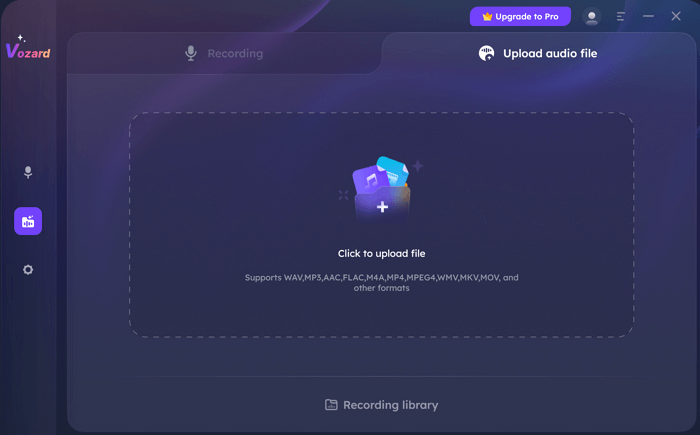
Upload the Recorded Audio File
Step 4. As the importing process completes, you can see all the effects. Now, choose the voice effect that you want to use.
Step 5. Click the start voice changing button after selecting the voice effect.
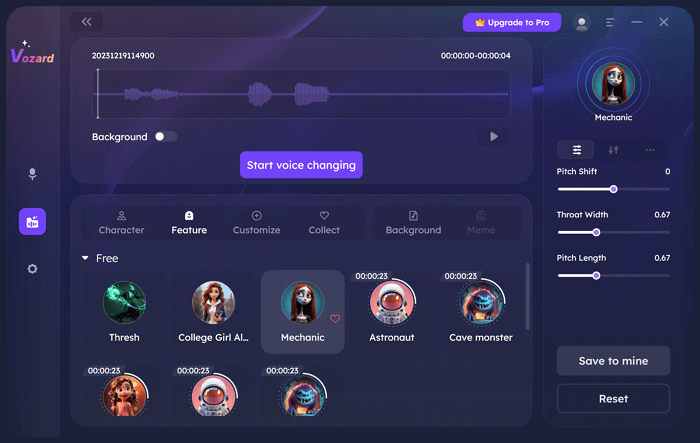
Start Pre-recorded File Voice Changing
Step 6. After the voice effect is generated, click the export voice changing file to export your changed voice.
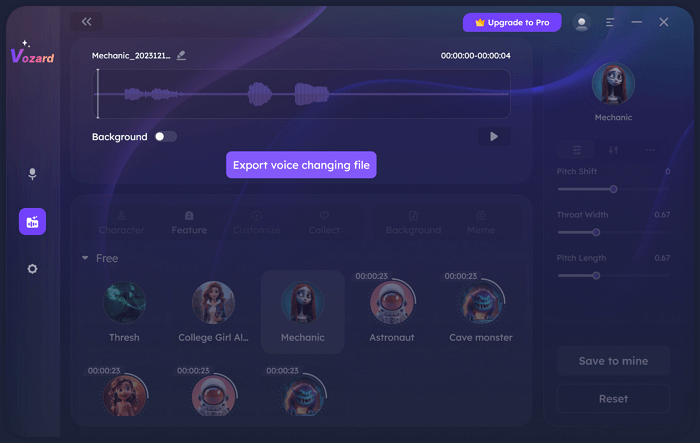
Export the Voice Changing File
Step 7. You can see all the recorded files in the Recording Library.
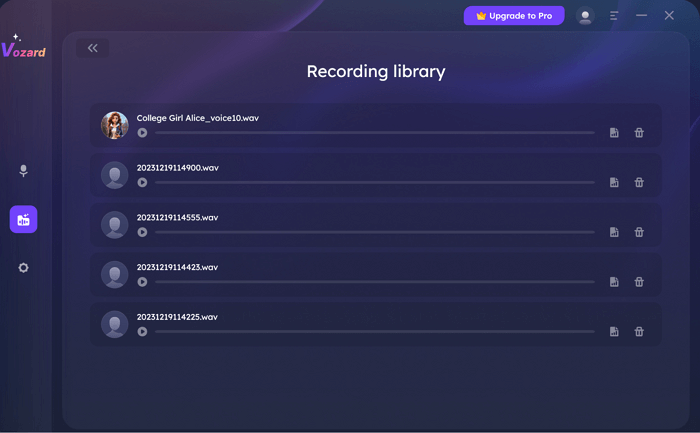
Vozard Recording Library
That’s is it! You can change your voice with the iMobie Vozard- AI Haysaka voice generator. Now, let’s conclude our discussion.
The Bottom Line
Wrapping up, the Vozard AI Hayasaka voice generator is great for fans. You can sound just like AI Hayasaka easily. It’s perfect for fun online, in games, or when streaming. Vozard is easy to use and has cool features. It works well on many platforms and even with Xbox.
You can create custom voices and save them. Over 150 sound effects are there to try. So, try it out and make your voice sound like AI Hayasaka. It’s a fun way to bring a bit of ‘Kaguya-sama: Love Is War’ into your day! This tool makes your online time more exciting and unique.
Vozard -AI-Powered Voice Changer
Free download Vozard voice changer software to change your voice into anyone you want to enhance online chatting, gaming, live streaming, and content creation experiences.
Product-related questions? Contact Our Support Team to Get Quick Solution >

