10 Best Video Sharpeners in 2025
Discover the best AI video sharpener tools to enhance your blurry videos. Here, you can find a list of some top-rated AI video sharpener tools available. These contain both free and paid versions.
Is your video a blurry mess? Or do you have pixelated nightmares about your videos? Such videos leave a lousy impression on users.
Dont worry, fellas! We have a hidden weapon to save you from this trouble. AI video sharpener tools are here to save the day.
Every central platform, like Netflix and YouTube, demands high-quality content that captures user attention well. AI video sharpener tools play a huge role in this.
These tools use AI algorithms to eliminate noise and improve video quality. This content provides a list of some of the best-known AI video enhancers. Whether you are a pro or a fellow content creator, we got it!
We will also discuss the main points considered while selecting the best AI video sharpener tools.
Criteria for selecting the best Video sharpener tools
For your convenience, we have listed the best video sharpeners. We have considered the following criteria mix:
- Features like noise reduction, video editing, upscaling, and video enhancement.
- User-friendly interface that is easy for both newbies and pro content creators.
- Positive feedback and 2025 user reviews for AI video sharpener tools.
- A mixed range of paid and free tools to match all budgets and affordability.
- Tools that keep up to date with upcoming technologies and demands.
Benefits of Using a Video Sharpener
Just imagine for a moment: You made a video and put all your energy into it, but the blurry visuals and background noise are annoying users. That won’t attract any users, right?
Here are some more benefits of using a video sharpener for your video improvement:
Enhanced Detail
Say goodbyes to low-quality visuals and create a professional looking video! You can now sharpen the video details and define your visual with an AI video sharpener.
Improved Clarity
For the clarity, areas where the contrast is low, details need to be clarified. AI video sharpener tools increase the contrast around these edges and define these details.
Professional Look
Sharpening video details makes a video look more professional. Clarity enhancement and video sharpening give your video a more defined look and video seems visually appealing.
Versatility
AI video sharpener tools breathe life into videos of all sizes and formats, bringing versatility. You can improve the video quality of old VHS tapes to your latest YouTube content up to 4K.
In 2025, AI-based tools have made video editing much easier.
10 Best Video Sharpeners in 2025
Let us introduce you to 10 of the best video sharpener tools. We will discuss their main features, benefits, setbacks, and pricing.
Topaz Labs Video Enhance AI
Enhancing video quality to attract user attention is common nowadays. Topaz is a well-known video sharpener tool. Below, we will briefly explain its features, pros and cons, pricing, and other details.
This tool mainly focuses on enhancing the video quality using an AI algorithm. It also provides features like noise cancellation, defining the detail of visuals, and fixing contrast.
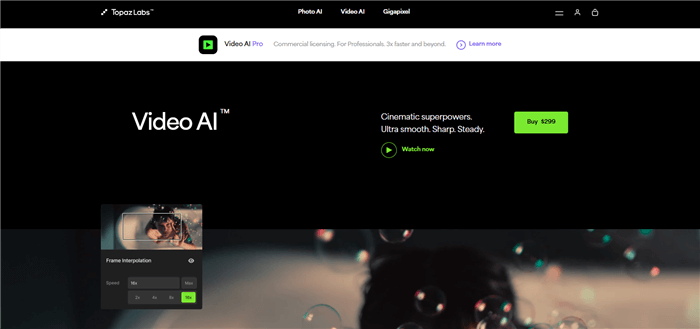
Topaz Video Enhance AI Website
Main features of Topaz Video Enhance AI
The following are the essential features of Topaz Video Enhance AI:
- Topaz removes unusual voices and effects in videos and makes them smoother and more natural.
- It reduces camera shake and makes your video more stable.
- It uses a temporary AI-based facial recognition feature to detect and correct faces.
- Generates new frames from your usual video to make a smooth, slow-motion effect.
Pricing
You can download Topaz Labs for free, but unlocking all its features costs $299.It provides one year of unlimited updates. After that, the user needs to pay $99 for each update. However, users have a free monthly trial (30 days).
Compatibility
It works on Mac as well as Windows.
Pros
- Video enhancement up to 16 K resolution.
- Frame interpolation method for slow-motion effect.
- Stabilization and motion deblur
- By De-interlacing old videos, they can be smoothly played on new devices.
- Proteus, Iris, and Nyx AI models in Topaz remove video noise.
Cons
- It takes excess time to process the videos.
- The price may not be affordable for some users as it isn’t flexible for one month.
- Not user friendly
- Requires powerful hardware system
DVDFab Video Enhancer
DVDFab AI enhances video resolution and maintains image quality. It restores the old videos and enlarges them by 300%. It has AI-based deep learning features. Let’s read more about its main features and aspects:
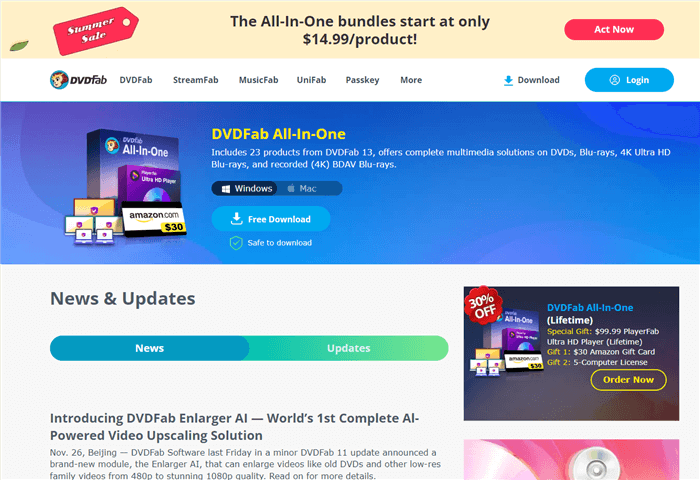
DVDFab Video Enhancer
Key features of DVDFab
These are the main features of DVDFab AI:
- It increases video resolution from 480p to as much as 1080p/4k.
- It clarifies and sharpens images, expanding up to 300% without quality losing quality.
- It restores original colors using intelligent color correction.
Pricing
The DVDFab video upscaler is $79 for a one-year license, $99 for a two-year license, and $129 for a lifetime license.
Compatibility
It works on both Windows and Mac.
Pros
- It offers many essential features free of cost
- It is easy to use
- Auto-enhancing of video in one click
- Assists you in the video editing process
Cons
- It requires a heavy hardware system
- It requires the same frame rate as the source
Movavi
Movavi video editor upscales video up to 4K. It is effortless to use and has quick processing. It is the best option for people looking for a fast solution to poor-quality videos. Have a look at its brief information:
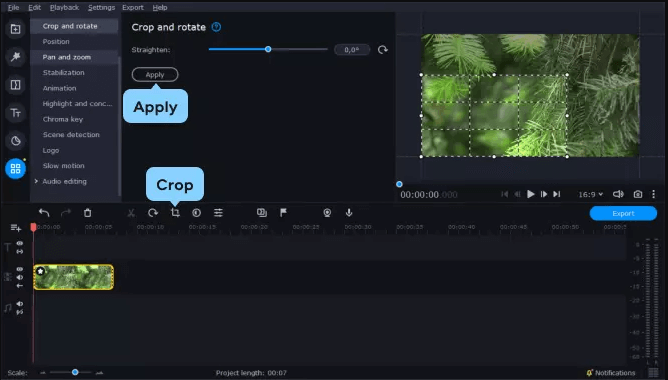
AI Video Shanper – Movavi
Critical features of Movavi video editor
The following are the essential features of Movavi:
- AI-based automatic color correction and noise reduction
- Video upscaling up to 4K resolution
- Users can replace backgrounds for creative looks
- Removes shaky effect with one click
- Filters to add to your video
Pricing
It has a 7-day free trial for users to test the app. The monthly plan comes in $19.95, and the annual plan is $69.95.
Compatibility
It works on both Mac and Windows.
Pros
- Sound transitions
- User-friendly interface
- Chroma-key-To change the background
- Affordable for users
Cons
- Slow rendering time
- Advanced trim modes are lacking
- Functional limitations in the free trial
HitPaw Video Enhancer
HitPaw is an AI-based video sharpener tool that enhances video quality. It is easy to use and has various AI models to solve every video quality issue. Moreover, it has a virtual memory system to solve the insufficient memory issue.
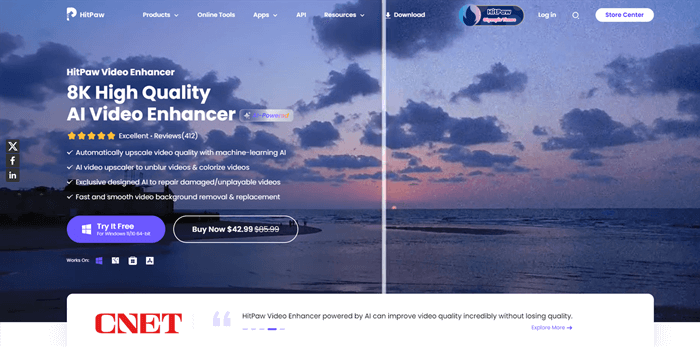
The Best Online Video Shanper – Hitpaw
Critical features of HitPaw video editor
Let’s discuss the key features of the HitPaw video editor
- Sharpen, fast, and soften modes in the facial model
- Adds color to black-and-white videos effortlessly
- Color enhancement for faded colors in video
- It has a low-light enhancement mode
- Ideal for natural landscapes like video enhancement
Pricing
It costs $42.99 for a monthly plan and $99.9 for a yearly plan. Before purchasing, users can test the product with a thirty days free trial.
Compatibility
It works on both Mac and Windows.
Pros
- Multiple AI models to solve video quality issues
- Multiple files processing in a batch
- Straightforward user interface
Cons
- It is a time-consuming process
- No auto-save feature
- It does not support applying multiple effects at a time
- It has high processing as compared to many other software
UniFab Video Enhancer
UniFab Video Enhancer is known for its HDR Upscaler AI module. It is an upgraded version of DVDFab Video Enhancer. It can enlarge a video, upscale it, and smooth its edges. Here are the main features of this software:
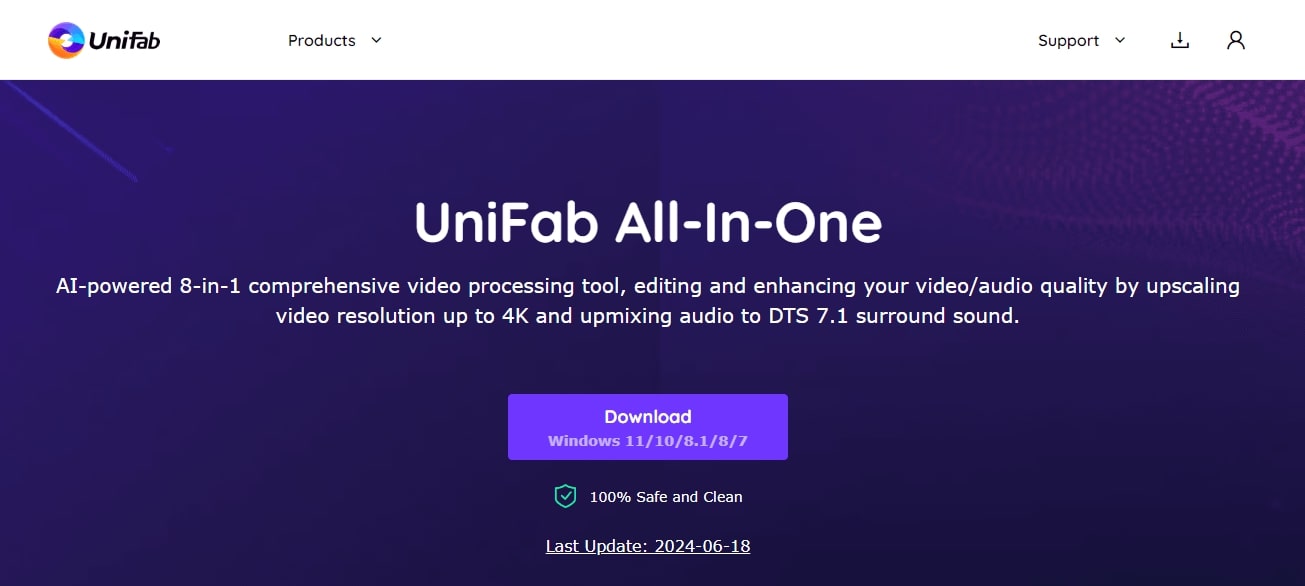
The Best AI Video Enhancer – UniFab
Critical features of UniFab Video Enhancer
Here are the key features of the UniFab Video Enhancer
- Sharpens and increases the resolution of old videos
- Restores the original color of the video
- 100% automated process
- Users can adjust the video saturation, brightness, and contrast
- Increase video frame rate to 120fps
Pricing
Users can purchase UniFab Video Enhancer for 500$ for a lifetime.
Compatibility
It only works on Windows.
Pros
- Uses AI-trained models to enhance videos
- Enlarges video up to 4K resolution
- Includes all the basic video editing options
- Allows batch processing while editing
Cons
- It only works on Windows.
- Demands high-maintenance hardware device
AI Sharpener – Adobe Premiere Pro
We all know video upscaling is a must-feature in video sharpener tools. In Adobe Premiere Pro, you can enhance your video quality from 1080P to 4K. Let’s get to know more about it:
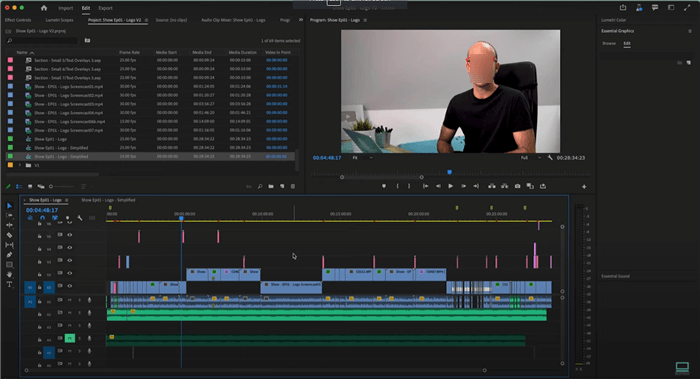
User Interface of Adobe Premiere Pro
Critical features of Adobe Premiere Pro AI video sharpener
Here are the key features of the Adobe Premiere Pro AI video sharpener
- Resize, crop, trim, and enhance videos
- Improve the colors of your video
- Lumetri presets- brighten, unify, and darken all videos
- Make custom color edits in videos
- Save presets for later use
- Innovative/Automatic color correction options
- Add voiceovers and music
Pricing
It is available at 22.99$ monthly pricing with 30 30-day free trial.
Compatibility
It works only on Windows and Mac.
Pros
- A vast range of editing tools
- It supports almost every format
- It has an integration with the Adobe Creative Suite
- Users can customize their workspace
- Users can edit videos from multiple cameras
- Operates on both Windows and Mac
- Users can edit content in Virtual Reality
Cons
- High hardware system required
- Hard to use for beginners
- Low performance on lower devices
- It has a complex interface
VEED
It is a video enhancer with an auto subtitles option. It offers music integration, background removal, enhanced videos, and noise reduction. It also provides high quality AI based avatars and allows you to record screens. Let’s get more info about it:
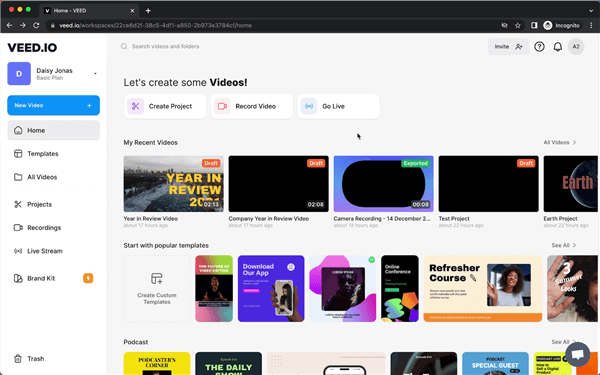
Veed.IO
Critical features of VEED Video Enhancer
Here are the key features of the VEED video enhancer
- Allows teams to edit and share videos
- Includes transitions, animations, subtitles, and stickers for video editing
- It has a cloud-based workspace
- Video compression up to 50%
Pricing
It offers a $12$ monthly plan for users to purchase and a free trial with limited functions.
Compatibility
It can work on both Mac and Windows.
Pros
- Allows team collaborations
- It is available in 30+ languages
- Its free version has many useful features
- Affordable
Cons
- Requires a stable internet connection
- No batch editing
Remini
It enhances and sharpens video, ensuring the quality of the video remains high, and the output is excellent. It uses advanced AI models to maintain video clarity. Blow we are discuiign its features, pros & cons and pricing.
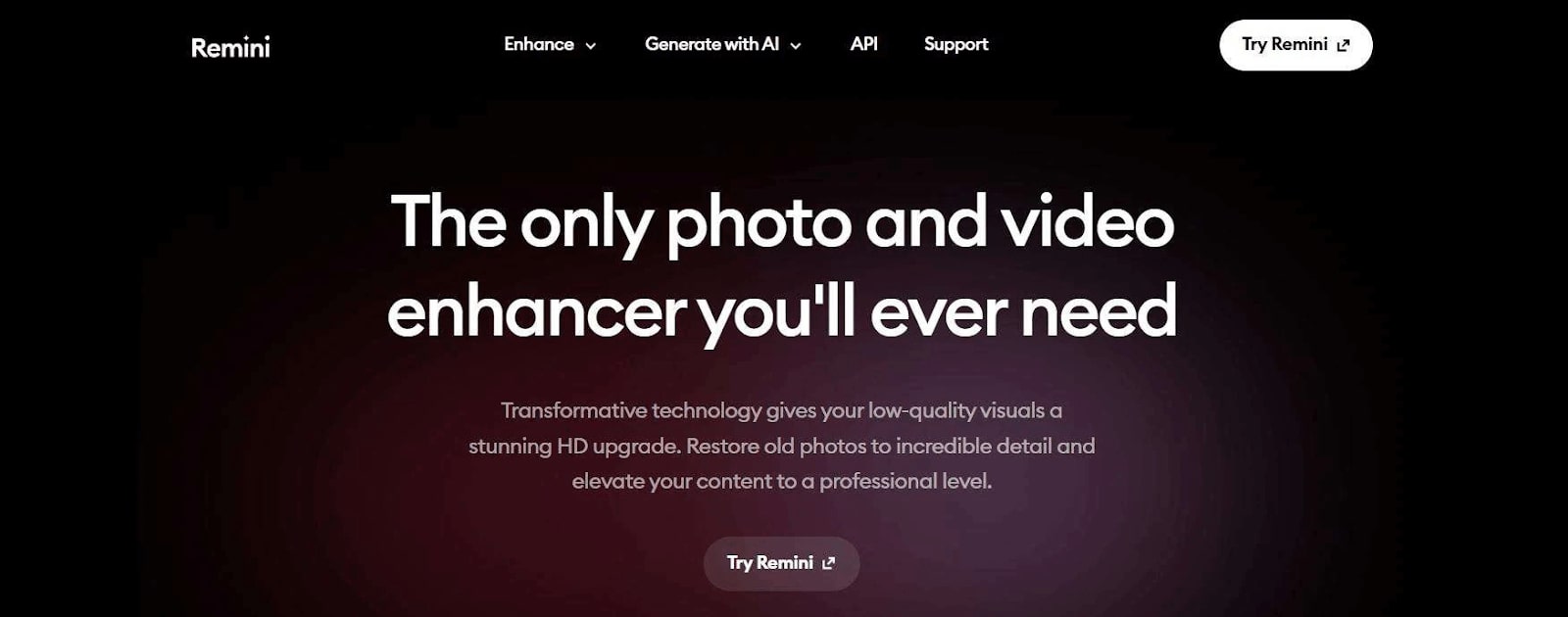
The Best Online AI Video Enhancer – Remini ai
Critical features of Remini Video Enhancer
Here are the key features of the Remini video enhancer
- Video unblur and sharpening
- Denoise-Cleans every pixel in the image
- One-click photo enhancement with Adobe plugin
- HD quality visuals
Pricing
Customize your purchases with multiple credit-based options, such as $39 for 100 credits. The mobile app is available for $9.99 weekly.
Compatibility
It works on Android, iOS, Windows, and Mac.
Pros
- It is also available on Google Play
- It offers all the essential features
Cons
- Long processing time
- Need to purchase advanced features
AVCLabs Video Enhancer AI
AVCLabs Video sharpener is software that enhances the videos, restores colors and removes noise. It improves video up to 8K quality. Below are its main features:
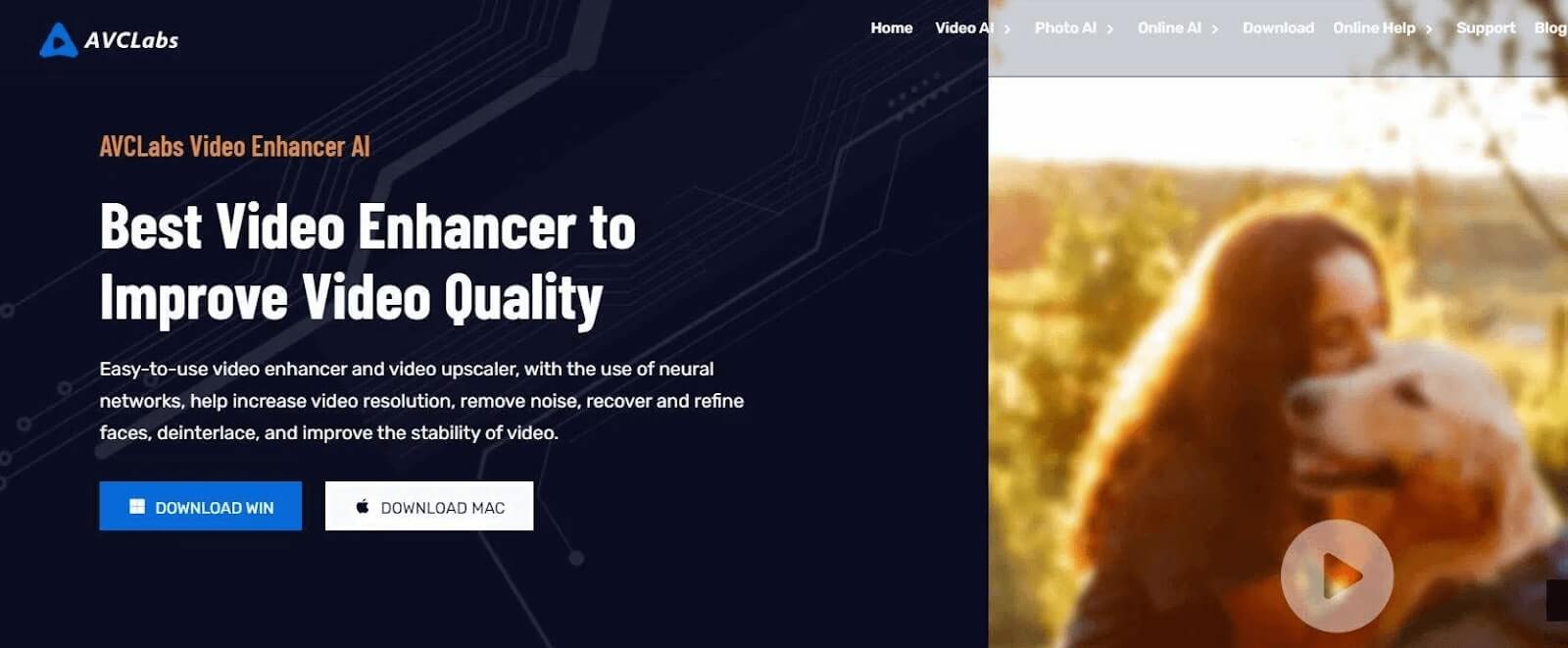
The Best AI Video Enhancer – AVCLabs
Critical features of AVCLabs Video Enhancer AI
Here are the key features of the AVCLabs Video Enhancer AI
- AI-based video upscaling up to HD, 4K, and 8K
- Multi-frame video enhancing
- Grain and noise removing
- AI facial enhancing
- Restoring original color
Pricing
You can buy it for $39.95 for a monthly Plan. For $119.95You can get a yearly subscription and $299.99 for an annual subscription.
Compatibility
It can work on both Mac and Windows.
Pros
- Deinterlacing option for old video restoration
- Users can add tasks
- User-friendly interface
- Manual input option for facial enhancing and color enhancement values
Cons
- Long processing time on Non-NVIDIA GPUs
- Not cost-effective
- Only a 3-day free trial
- Requires installing GPU on your system to process
Pixop
It is made for professional video editors’ needs. It has advanced AI features to boost video quality and features that enhance the user experience. Get to know more about this software below:

The Best AI Video Enhancer – Pixop
Main features of Pixop
- AI Denoising
- AI Deinterlacing
- Deep restoration
- Enhancement from standard quality to UHD 8K
Pricing
Pixop has a transparent pricing model. It is determined by the number of gigapixels processed and the video length. You can pay as much as $10$ credits in the beginning. The price varies from person to person based on what features they use.
Compatibility
It works for both Mac and Windows.
Pros
- AI video enhancing
- Web app and also API
- Affordable
- Comparison view
Cons
- Limited customization option
- Requires a stable internet connection
- Expensive for long-length videos
Factors to Consider When Choosing the Best App for Video Stabilization
How do you choose the best video sharpener tool when there are so many options? Well, let’s summarise some points to answer this question:
- The video stability feature must be adjustable in the app.
- All basic video editing options should be available.
- It must have a user-friendly interface.
- It should have a flexible cost structure.
- It should have all complex editing options like batch processing, sharpening, and more.
- It supports a vast range of video formats and exports them into all video formats.
FAQs on AI Video Sharpener
Q1: What are AI video sharpener tools, and what do they do?
AI video sharpener tools detect and enhance the blurry and low-contrast areas in a video.
Q2: Who can use AI video sharpener tools?
Anyone who wants to enhance their old pr blurry video can use such tools. Content creators, filmmakers, and video editors mainly use these.
Q3: Are there any free AI video sharpeners?
Yes, some apps like Dainapp, Waifu2x, and UniFab provide free features, but they might be limited.
Final Words
No one is into blurry videos! Good visuals are a top-notch priority for companies and users in this technological era. It’s understandable. You won’t enjoy watching a pixelated or blurry movie, would you? So, to make it easier to survive in technical terms, AI video sharpener tools save a lot of time and energy. With so many apps available, you can find the most suitable one to elevate your video quality.
Explore, test, and enjoy enhanced videos for your content.
Product-related questions? Contact Our Support Team to Get Quick Solution >

