8 Best Video Restoration Software – Restore Old Video Quality Easily
Here’s a guide on the 8 top software for video restoration and how to quickly bring back and upgrade old videos. Whether your footage is completely ruined or you just want to enhance it, these features will help you retrieve your footage in no time. We recommend using AnyEnhancer— the best video restoration software— to boost quality up to 4K and restore video details!
Video Enhancing Tips
Video Enhancer & Upscaler
- 10 Best AI Video Upscalers
- How to Upscale Anime to 4K
- 10 Best AI Video Enhancers
- 10 Best AI Video Stabilizers
- How to Unblur a Video
- How to Remove Grain from Video
- 9 Best Video Frame Rate Converters
- How to Denoise a Video Like a Pro
- 10 Best Video Denoiser to Reduce Video Grain
- Top 7 Tools for AI Video Frame Interpolation
Video Colorize Tips
What if you could recover your old video quality that is now blurred and hazy with just a few clicks on your keyboard? Video restoration software is available to help you achieve this and regain access to memories taken on VHS tapes or other poor-quality recordings. Whether you have treasured family memories, those old clips, or that significant footage, the correct techniques go a long way.
This article will explain the 8 top video repair software programs in the market. These tools are meant to restore damaged videos, improve picture quality, and essentially resurrect old videos. You don’t need to be a tech geek to operate them; thus, video restoration doesn’t have to be exclusive to tech gurus. So, let’s begin to learn about these!
Table of ContentsHide
Comparison Table of Best Video Restoration Software Form
How To Do Video Restoration [Step-by-step Guide]/Mac
8 Best Video Restoration Software
- 1. AnyEnhancer NEW
- 2. AVCLabs
- 3. Final Cut Pro
- 4. Premiere Pro
- 5. Filmora
- 6. Camtasia Studio
- 7. Topaz Video Enhancer
- 8. Pinnacle Studio Ultimate
FAQs of Video Restoration Software
Comparison Table of Best Video Restoration Software
| AnyEnhancer | AVCLabs | Final Cut Pro | Premiere Pro | Filmora | Camtasia Studio | Topaz Video Enhancer | Pinnacle Studio Ultimate | |
| 4K Resolution | ✅ | ✅ | ✅ | ✅ | ✅ | ✅ | ✅ | ✅ |
| Free Version | ✅ | ❌ | Free for 90 days | ❌ | ✅ | ❌ | ✅ | 15-day free trial |
| AI-Powered | ✅ | ✅ | ❌ | ❌ | Only for Pro | ✅ | ✅ | ❌ |
| Face Restoration | ✅ | ✅ | ✅ | ✅ | ✅ | ✅ | ✅ | ✅ |
| AI Video Colorize | ✅ | ✅ | ❌ | ❌ | ❌ | ❌ | ❌ | ❌ |
| AI Video Denoise | ✅ | ✅ | ❌ | ❌ | ✅ | ❌ | ✅ | ❌ |
| Easy to use | Easy | Moderate difficulty | Difficulty | Difficulty | Moderate difficulty | Difficulty | Moderate difficulty | Difficulty |
| Video editing skills | No | No | Yes | Yes | Yes | Yes | Yes | Yes |
How To Do Video Restoration [Step-by-step Guide]
With AnyEnhancer, you can easily enhance video stabilization and sharpness, reduce noise, or even increase the resolution of videos. This tool will greatly help anyone who wants to breathe new life into their videos straightforwardly. That is why AnyEnhancer, with the help of AI models, enables you to improve your videos with just one click. Restoring old or damaged videos is now easier than ever with advanced AI tools like AnyEnhancer.
Key Features:
- AI-powered enhancement automatically improves video quality for clear and sharp results.
- Advanced noise reduction removes unwanted grain and artifacts with precision.
- Resolution upscaling enhances video quality, making older footage appear more modern and crisp.
- Supports multiple video formats, ensuring compatibility with various devices and platforms.
- User-friendly interface offers intuitive navigation, making video restoration accessible to all users.
Pros:
- Easy to use
- High-quality output
- Quick processing time
Cons:
- Limited free features
- Requires internet connection
Follow these steps to restore your videos using AnyEnhancer.
Step 1. Download and install AnyEnhancer on your computer. To avoid interruptions, make sure your internet connection is stable during this process.
Free Download for all windows & 100% safe Free Download for all mac & 100% safe
Free Download100% Clean & Safe
Step 2. Once installed, open AnyEnhancer. Click the “Upload Video” button in the main window or drag and drop your original video file to upload.
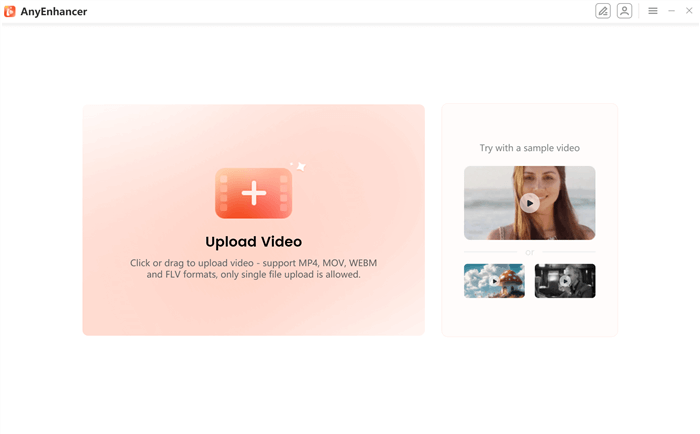
Upload the Original Video
Step 3. After uploading, select the appropriate AI model for your needs. Choose Intelligent Enhancement to upscale the video to 2K or 4K to enhance video quality.
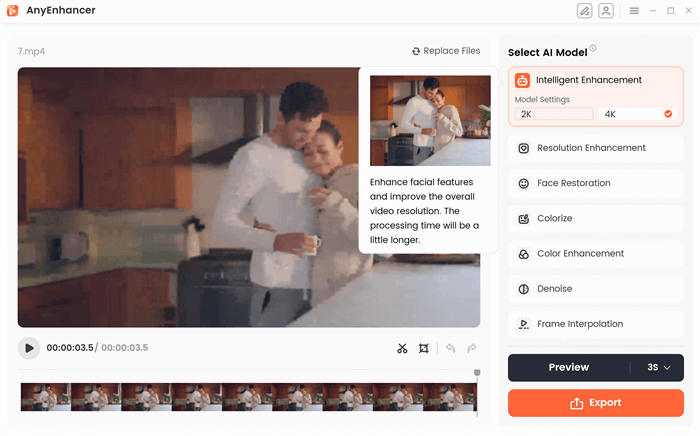
Choose the Intelligent Enhancement
You can also use the “Denoise Model” to reduce noise and improve visual clarity. The “Denoise” model of AnyEnhancer can help reduce the visual grain, blur, and pixel distortion. The video denoiser can turn your old, fuzzy, raw footage into HD masterpieces.
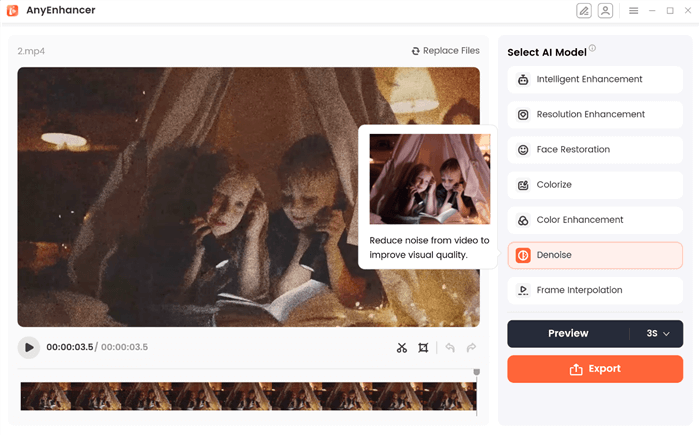
Choose the Denoise Model
Step 4. Click the “Preview” button to see how the AI model enhances your video. You can choose a preview duration of 3 or 5 seconds. This step allows you to compare the original video with the improved version before finalizing.
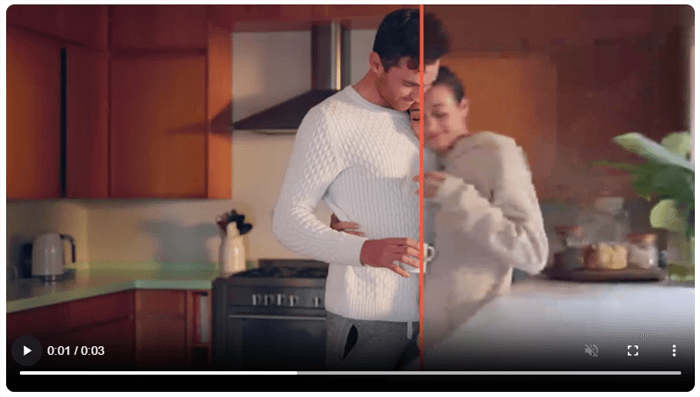
Preview Changes
Step 5. If satisfied with the preview, click the “Export” button. On the export page, you can rename the file, select the frame rate, choose the video format, and set the save location. Once all settings are adjusted, click “Export” again to save your enhanced video.
8 Best Video Restoration Software
Now, let’s explore the top eight best video restoration tools:
AnyEnhancer
AnyEnhancer is a potent video restoration program that can revitalize outdated and poor-quality videos. It provides two exceptional models that significantly increase the effectiveness of video enhancement. With 2K and 4K resolution options, the Resolution Enhancement model dramatically raises the quality and clarity of videos, turning them into vivid and colorful sights. Meanwhile, the Denoise Model eliminates extraneous noise from your films, giving them a crisper, more eye-catching appearance.
Apart from these functions, this AI video restoration tool also has sophisticated capabilities like Face Restoration, which recognizes and improves facial details in hazy videos, giving them excellent definition and sharpness. The Colorize AI Model gives black-and-white movies brilliant color, while the Color Enhancement feature gives dreary recordings a fresh, lively look by increasing brightness and saturation.
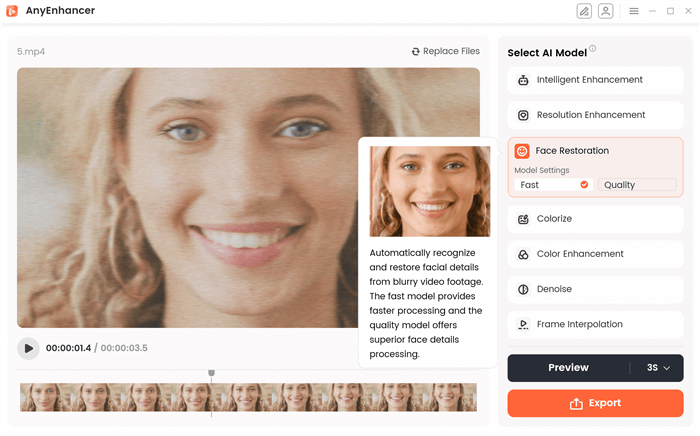
Video Restoration Software – AnyEnhancer
Key Features
- It simultaneously enhances resolution and facial details using the Intelligent Enhancement model, making people in videos more transparent and defined.
- Face Restoration in blurry videos identifies and enhances facial features, restoring sharpness and clarity.
- Improves the brightness and saturation of low-quality videos, making them more vibrant.
- Increases the frame rate of videos using Frame Interpolation, resulting in smoother motion and a more polished viewing experience.
- Upscales video quality to 2K or 4K, producing sharper and more colorful visuals.
Pros:
- Easy to use
- Fast processing time
- High-quality enhancement
Cons:
- Limited free features
- Internet connection required
Pricing:
- 1-Year Subscription: $88.99
- 1-Month Subscription: $28.99
- One-Time Purchase: $268.99
AVCLabs Video Enhancer
The AVCLabs Video Enhancer AI is a popular video restoration tool designed to improve the quality of videos. This software utilizes neural networks that can upscale your video from SD quality to 4K in no time. Apart from super-resolution enhancement, the tool offers frame enhancement and video colorizer to restore the details.
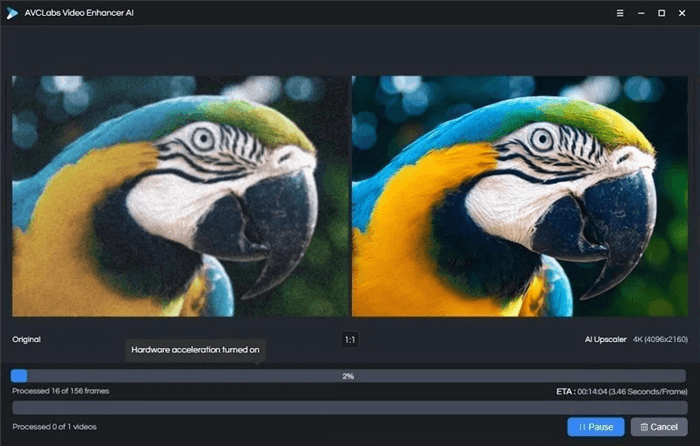
Video Restoration Software – AVCLabs
Key Features:
- AI-driven restoration automatically enhances and upscales videos from SD to 4K resolution.
- Deblur footage using advanced machine learning for sharper, more explicit videos.
- Colorize black-and-white videos, adding life to old footage.
- Maintain high quality while upscaling low-resolution videos.
Pros:
- User-friendly interface
- Automatic AI processing
- High-quality upscaling
Cons:
- Requires powerful hardware
- Limited customization options
Pricing: Monthly Subscription: $39.95
Final Cut Pro
Final Cut Pro is professional video editing software designed exclusively for Mac users. Unlike AI-based video restoration tools, it requires some basic video editing knowledge to fully utilize its features. This powerful application allows you to add various effects, sharpen videos, and correct errors precisely. This AI video restoration tool also supports VR video creation, offering a unique experience compared to traditional video formats.
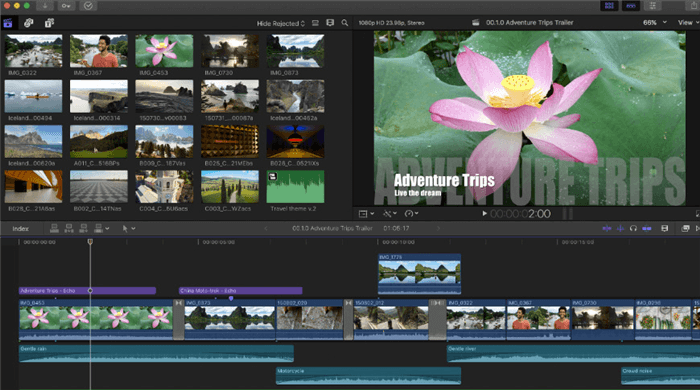
Final Cut Pro X Interface
Key Features:
- Advanced editing tools for precise effects and video sharpening.
- Supports VR video creation for immersive experiences.
- Built-in tools for removing background noise and optimizing sound.
- Multicam support and export to HEVC format enhance versatility.
Pros:
- Fast performance
- Multicam editing support
- VR video creation
Cons:
- Mac-only availability
- Limited integration with Adobe software
Pricing: Final Cut Pro: $299.99
Adobe Premiere Pro
Adobe Premiere Pro is one of the most popular and widely used software by film, advertising, and marketing professionals. Famous for its features and conventional nonlinear editing tools, it is still popular among professionals. Nevertheless, Adobe Premiere Pro is a powerful tool with a wide array of tools essential for enhancing videos. It is also compatible with editing multiple videos, so it is diverse regarding the type of projects you want to undertake.
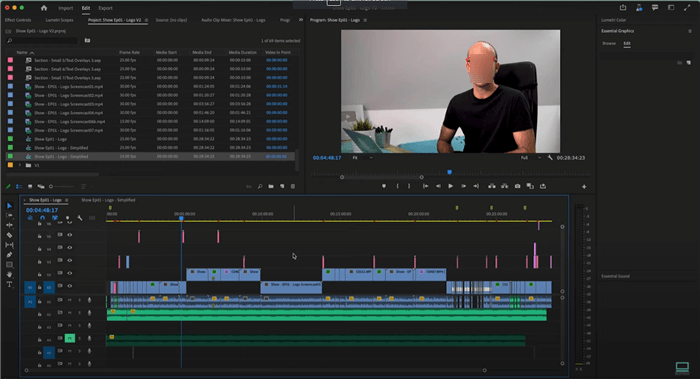
User Interface of Adobe Premiere Pro
Key Features:
- Advanced editing tools for detailed video restoration and enhancement.
- Simultaneous editing of multiple videos increases productivity and efficiency.
- The user-friendly interface makes video editing accessible to beginners.
- Unlimited Multicam angles provide versatile editing options for complex projects.
Pros:
- Easy-to-use interface
- Supports multiple video edits
- Versatile editing features
Cons:
- High system requirements
- Occasionally crashes
- Expensive subscription plans
Pricing: Annual Plan: $263.88/Year
Filmora Video Editor
Filmora Video Editor, developed by Wondershare Inc., is a simple video editing tool. The AI Copilot editing tool is the standout feature that helps users navigate through the editing process in a simpler way. Moreover, you can restore old videos with pre-made templates and effects to save time and effort. All in all, with Filmora, it is easy to restore the videos as you can add effects, improve color contrast, and even do away with the noise.
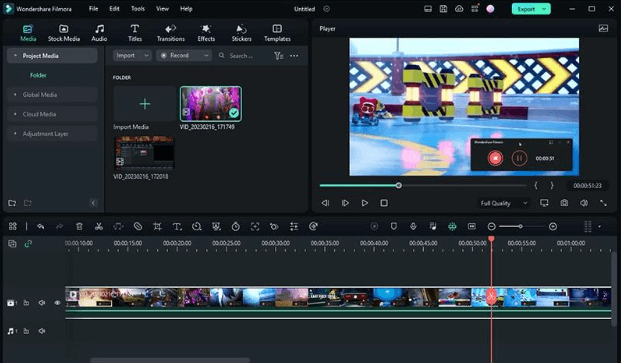
Video Restoration Software – Filmora
Key Features:
- Simple interface ideal for beginners to quickly restore and enhance old videos.
- Various effects and filters are available to improve video appearance and quality.
- Color correction tools to adjust and enhance video colors effectively.
- Noise reduction features help clear up unwanted sound and improve audio quality.
Pros:
- Easy for beginners
- Supports multiple formats
- Lots of presets available
Cons:
- Watermark in the free version
- Basic editing options
- Pushes for additional purchases
Pricing:
- Cross-Platform Monthly Plan: $9.99 /month
- Cross-Platform Annual Plan: $29.99 /Year
- Perpetual Plan: $49.99
Camtasia Studio
Camtasia Studio is designed to be easy to use. You can add effects and change the color of the video quickly from the interface. Camtasia offers more than 30 effects and 150 transitions to improve video quality and animations to restore the details. The tool also offers a dynamic motion background alongside sound effects and customizable templates to add an element of modernism to your old footage. It provides a free 30-day trial with no limitations to experience the platform at its best.
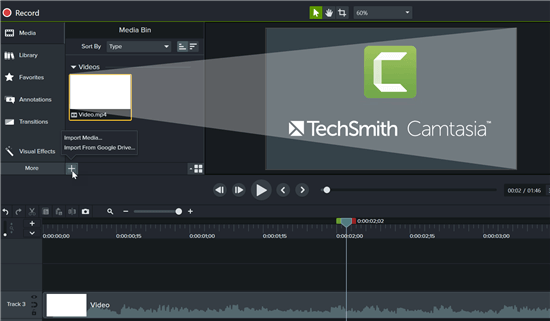
Video Restoration Software – Camtasia
Key Features:
- Screen recording and video editing combine to enhance and edit your content easily.
- Simple interface with intuitive tools for quick color adjustments and effects.
- Extensive collection of built-in effects, including media, annotations, and transitions.
- Practical de-noise tools help improve video and audio quality.
Pros:
- 30-day free trial
- User-friendly interface
- Built-in effects available
Cons:
- Not ideal for high-quality restoration
- Frequent crashes and bugs
- Limited advanced features
Pricing:
- Camtasia Essentials: $179.88 / Year
- Camtasia Create: $249.00 / year
- Camtasia Pro: $499.00 / year (Limited time offer)
Topaz Video Enhancer AI
Topaz Video Enhancer AI is a video refinishing tool that uses artificial intelligence to enhance your videos. It has multiple advanced functionalities such as upscaling, motion interpolation, and deinterlacing to restore old videos. Moreover, it is not difficult for this tool to improve the quality of videos shot years ago or that look blurry in HD or 4K with simple operations. Topaz Video Enhancer AI is compatible with Windows and Mac OS for users, although they offer a 30-day free trial for its usage for interested clients.
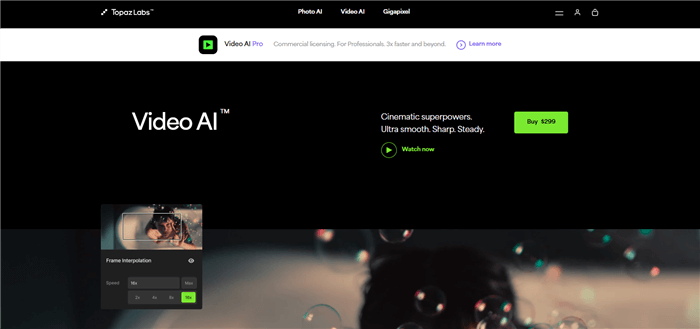
Topaz Video Enhance AI Website
Key Features:
- Remove shuttering or jitteriness from old video and convert the video to 60 FPS.
- AI technology enhances and upscales videos to HD or 4K effortlessly and accurately.
- Supports multiple video formats, ensuring compatibility with various media types.
- Available for both Windows and Mac, providing flexibility for different users.
- Powerful processing capabilities handle detailed video restoration tasks effectively.
Pros:
- 30-day free trial
- Supports multiple formats
- Available for both Windows and Mac
Cons:
- Long rendering times
- High computer requirements
Pricing: Yearly Plan: $299
Pinnacle Studio Ultimate
Pinnacle Studio Ultimate is a powerful video editing tool for casual users and professional videographers. In contrast to most software and specific professional instruments, it requires little effort to learn and employ. In the local enhancement, Pinnacle Studio Ultimate gives users advanced tools for video enhancement: color grading, transitions, motion tracking, and audio optimization. It can reconstruct and enhance the quality of old videos in a short span of time.
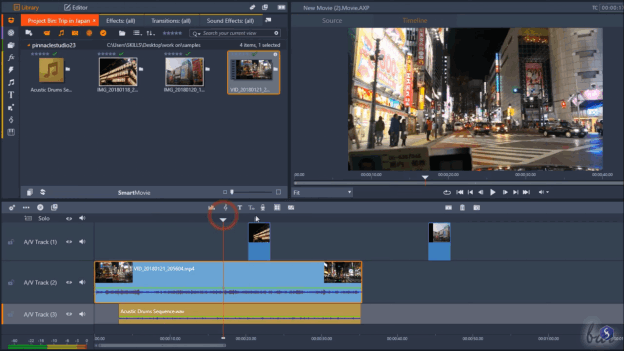
Pinnacle Studio Interface
Key Features:
- Color grading and transitions enhance and restore old videos with professional-level precision and ease.
- Motion tracking and Multicam editing allow for complex and detailed video enhancements.
- Audio optimization tools improve sound quality alongside video restoration efforts.
- User-friendly interface simplifies the learning curve for beginners and experienced users.
Pros:
- Suitable for beginners and pros
- User-friendly interface
- Powerful restoration features
Cons:
- Windows-only availability
- Crashes with new versions
Pricing:
- Standard: $29.99
- Ultimate: $79.99
- Ultimate Bundle: $109.99
FAQs of Video Restoration Software
How does AI-based video restoration work?
It uses machine learning algorithms to analyze and improve video quality. These algorithms can upscale resolution, remove noise, and restore colors by learning from large datasets of similar video content.
Can I restore videos from any format?
Many video restoration tools support various formats. However, it’s essential to check the specific software’s compatibility to ensure it can handle your video’s format. We recommend using AnyEnhancer with its Resolution Enhancement model for this purpose.
Is video restoration challenging to perform?
Video restoration can be simple or complex, depending on the software used. User-friendly tools like AnyEnhancer simplify the process, making it accessible even for those with limited technical skills.
Final Words
To sum up, Video enhancement tools can make a blurry, old, or damaged video of high quality and have additional facilities such as artificial intelligence-based improvement functions, color balance processing, and noise reduction. As a personal editor or a first-timer, there are so many tools that one can use depending on his level. For a user-friendly experience with powerful results, AnyEnhancer stands out as a top choice. Its intuitive interface and effective AI technology make restoring and enhancing your videos easy. Give AnyEnhancer a try and experience the difference it can make in improving your video quality effortlessly.
AnyEnhancer – AI Video Enhancement
Download AnyEnhancer to enhance your video quality to 4K resolution, remove grain, smooth motion, and add color to black and white videos with just one click.
Product-related questions? Contact Our Support Team to Get Quick Solution >

