9 Best Video Frame Rate Converters
We will introduce your with 9 best video FPS converters to adjust frame rates easily in this article. Enhance your videos with top frame rate conversion tools.
Having the right tools can make a huge difference in video editing. A video FPS converter is essential for adjusting your video’s frame rate. Whether you’re a filmmaker or a gamer, converting frame rates can enhance the quality of your videos.
Converting frame rates can help match the video to your project’s needs. It also ensures smoother playback. This article will explore the top video frame rate converters and how they can benefit you.
Let’s dive into the best tools for converting video frame rates, ensuring your videos look their best.
Top 9 Video Frame Rate Converter
This article includes the best eight video frame rate converters for various applications and price points. From professional software to free utilities, everybody can find something.
Together, we will choose the ideal tool to fulfill your demands for converting videos.
AnyEnhancer
AnyEnhancer is an advanced video enhancement tool. It uses AI technology to improve your videos. Whether you need better resolution for 4K, denoising, or frame rate adjustments, it’s for you!
The software is designed to be user-friendly and efficient. Its powerful AI features make it a standout option for beginners and professionals.
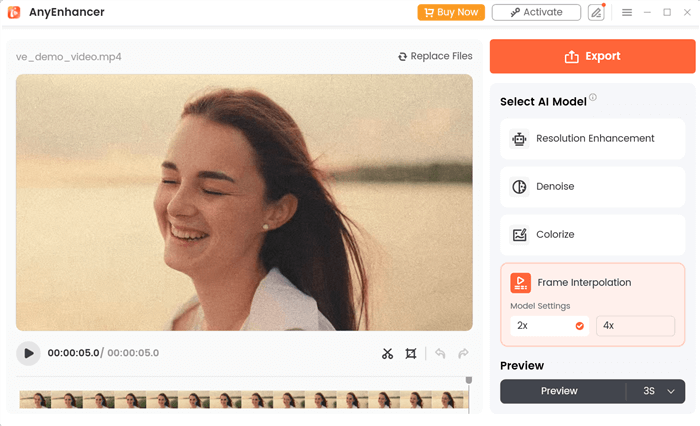
Video FPS Converter – AnyEnhancer
Free Download for all windows & 100% safe Free Download for all mac & 100% safe
Free Download100% Clean & Safe
Let’s explore what makes AnyEnhancer a top choice for video enhancement.
Key Features
- AI Enhancement: It uses AI to upscale and improve video resolution.
- Video Denoising: Reduces noise to make your videos more straightforward.
- Frame Interpolation: Smooth out videos by adding frames.
Pros and Cons
Pros
- Easy to use
- High-quality output
- AI-powered features
- Fast processing
- Multiple enhancement options
Cons
- Subscription-based pricing
- Requires a powerful computer
- Limited free version features
- Occasionally slow on older systems
- Internet connection needed for full functionality
Pricing
- Free trial available
- Subscription: $28.99/month
- Annual: $88.99/year
Ideal User
It is ideal for Filmmakers, content creators, and anyone looking to improve video with minimal effort. It’s perfect for those who want professional results without the complexity.
Let’s move towards the next top tool!
HandBrake
One well-known open-source video converter is called HandBrake. It is renowned for being easy to use and versatile. This tool converts video frame rates and supports several formats.
HandBrake is ideal for users of all skill levels. Its user-friendly interface makes it simple to change factors and achieve the desired results. It’s also accessible to everyone.
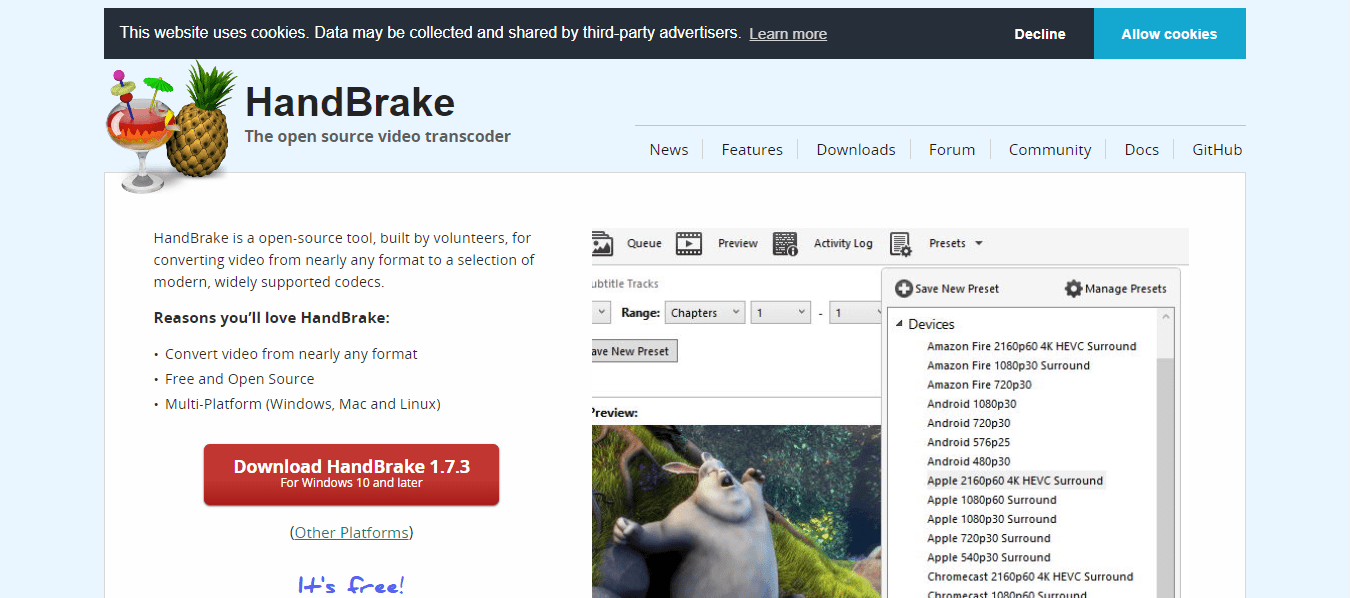
Video FPS Converter – Handbrake
Key Features
- It supports a wide range of video formats, making it more versatile.
- It offers various settings to customize the frame rate and other video properties.
- It allows you to process multiple videos in a simultaneous way.
Pros and Cons
Pros
- Free and open-source
- User-friendly interface
- Supports many formats
- Customizable settings
- Batch processing capabilities
Cons
- Limited advanced features
- Slower processing speed
- Requires manual setting adjustments
- Occasional bugs
- Limited customer support
Pricing: Free
Ideal User
HandBrake is ideal for beginners and advanced users who need a free, versatile tool. It’s perfect for those looking to convert frame rates without spending money.
Now, let’s move on to the following tool.
Wondershare UniConverter
Wondershare UniConverter is a complete video converting program. It’s renowned for producing excellent results and having solid characteristics. Many users find this program more recommended due to its ease of converting video frame rates.
The easy-to-use UniConverter supports a large number of formats. It is ideal for dependable and effective video conversion.
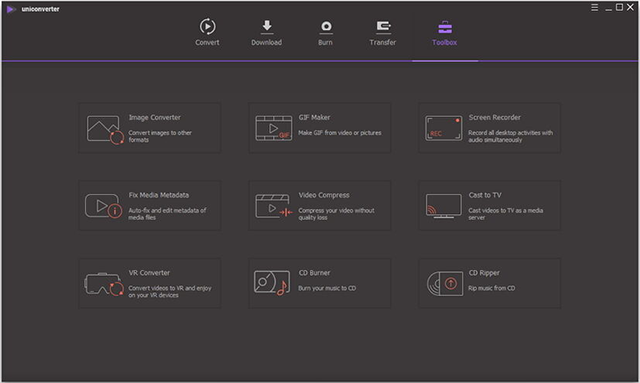
Video FPS Converter – Wondershare UniConverter
Key Features
- It ensures high-quality output with minimal loss.
- It supports numerous video formats, ensuring compatibility.
- Additional tools like trimming, cropping, and adding subtitles.
Pros and Cons
Pros
- High-quality output
- Wide format support
- User-friendly interface
- Additional editing tools
- Fast processing speed
Cons
- Higher cost
- Complex for beginners
- Limited free version features
Pricing
- Free trial available
- Perpetual Plan: $79.99
- Annual Plan: $39.99
- Commercial Plan: $337.46
Ideal User
Wondershare UniConverter is ideal for professionals and advanced users who need a reliable one.
Now, let’s explore the next tool.
Movavi Video Converter
Movavi Video Converter’s UI is renowned for being an easy-to-use UI. It supports several formats and provides fast conversion. This is an excellent tool for quickly converting video frame rates.
Movavi is ideal for customers who want a solid yet user-friendly converter. Its easy-to-use interface facilitates seamless video transcoding.
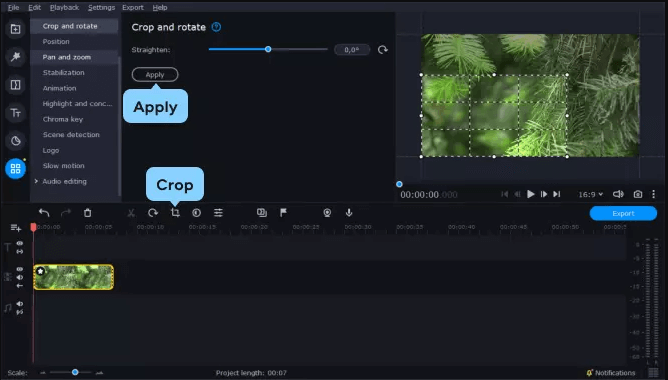
Video FPS Converter – Movavi
Key Features
- Ensures fast processing times without sacrificing quality.
- It supports a large number of video formats for versatility.
- Includes essential editing tools for quick adjustments.
Pros and Cons
Pros
- Fast conversion speed
- Eady-to-use UI
- Supports many formats
- Basic editing tools
- High-quality output
Cons
- Limited advanced features
- Occasional crashes
- Requires internet for some functions
Pricing
- Free trial available; Subscription: $49.95/year; Lifetime license: $59.95
Ideal User
Movavi Video Converter is ideal for casual users and those new to video conversion. It’s perfect for anyone needing a fast, easy-to-use tool.
Next up, let’s look at another great option.
Adobe Premiere Pro
Adobe Premiere Pro is video editing software for professionals. Its AI characteristics provide excellent frame rate conversion and other advanced editing functions.
For professional editors and filmmakers, Premiere Pro is perfect. It offers an all-inclusive editing suite through seamless integration with other Adobe products.
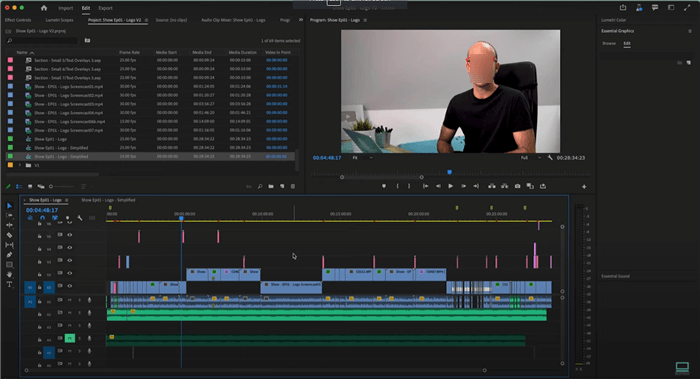
User Interface of Adobe Premiere Pro
Key Features
Comprehensive tools for professional video editing.
Uses AI to enhance and convert video frame rates.
Seamlessly integrates with other Adobe products for a smooth workflow.
Pros and Cons
Pros
- Comprehensive editing tools
- High-quality frame rate conversion
- Seamless Adobe integration
- Regular updates and support
- Suitable for professional use
Cons
- Expensive subscription
- Steeper learning curve
- Requires powerful hardware
- Complex interface for beginners
- Subscription-based pricing
Pricing
- Free trial available
- Subscription: $22.99/month
Ideal User
Adobe Premiere Pro is perfect for professional videographers and editors. It’s ideal for those already using Adobe products and needing comprehensive editing tools.
Let’s move forward to the next tool.
Avidemux
Avidemux is a free, open-source video editor. It’s ideal for easy editing jobs like basic frame rate conversion. This tool is handy for novices searching for an easy fix.
Avidemux is a popular choice for short edits since it provides all the features needed for video conversion at an affordable price.
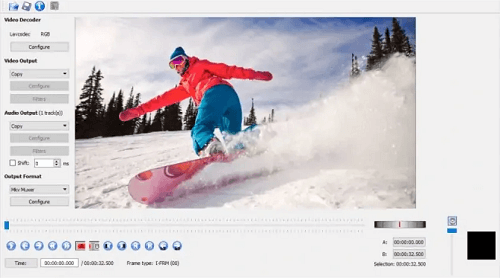
Avidemux
Key Features
- It is fully free to use with no hidden costs.
- It offers simple editing tools for cutting, filtering, and encoding tasks.
- Includes an easy-to-use frame rate conversion feature.
Pros and Cons
Pros
- Free and open-source
- Simple and easy to use
- Supports multiple formats
- It is lightweight and doesn’t require powerful hardware
- Cross-platform availability
Cons
- Limited advanced features
- The primary interface may not appeal to experienced editors
- Lacks comprehensive support and updates
- Not ideal for complex projects
- Limited customization options
Pricing: Free
Ideal User
Avidemux is perfect for beginners and those needing quick, simple frame rate conversion. It’s ideal for straightforward editing tasks and basic video enhancements.
On to the next tool now.
Freemake Video Converter
Freemake Video Converter is known for being straightforward and user-friendly. It provides dependable frame rate conversion and supports a large number of formats.
For those who want a simple video conversion program without complicated options, Freemake is perfect.
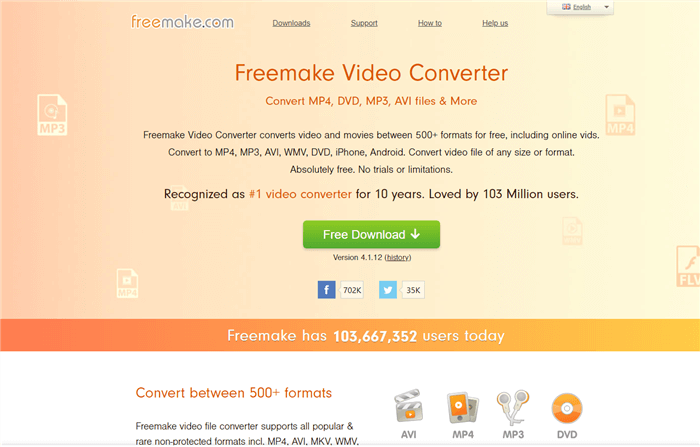
Freemake Video Converter
Key Features
- It supports over 500 video formats.
- Easy to navigate, making it suitable for beginners.
- Includes tools for trimming, cutting, and joining videos.
Pros and Cons
Pros
- Simple and easy to use
- Supports many formats
- Basic editing tools
- Reliable frame rate conversion
- Free version available
Cons
- Limited advanced features
- Watermark on the free version
- Subscription-based pricing for full features
- Slower processing speed
- Occasional ads in the free version
Pricing
- Free version available
- Subscription: $39.95/month
Ideal User
Freemake Video Converter is perfect for casual users and beginners. It’s ideal for those needing a simple tool for basic video conversion tasks.
Next, let’s check out another tool.
CyberLink PowerDirector
CyberLink PowerDirector is an expert program for editing videos. Along with various other editing capabilities, it includes precise frame rate conversion.
PowerDirector is the best option for those searching for a feature-rich product. It blends simplicity with potent efficiency.
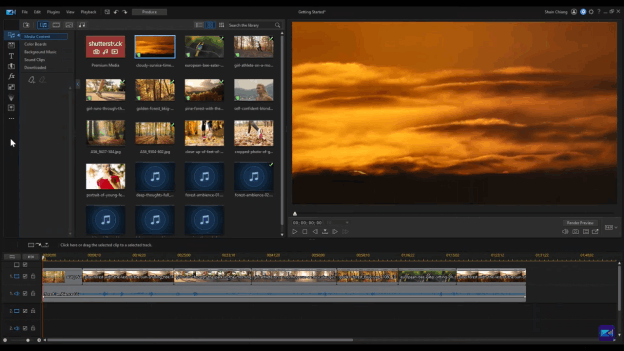
CyberLink PowerDirector Interface
Key Features
- It offers a wide range of professional editing features.
- It ensures smooth and high-quality video playback.
- It is designed to be intuitive, even for those new to video editing.
Pros and Cons
Pros
- Comprehensive editing tools
- High-quality frame rate conversion
- Fast processing speed
- Regular updates and support
Cons
- Higher cost
- Subscription-based pricing
- Requires powerful hardware
- Complex for beginners
- Limited free version features
Pricing
- Free trial available
- Subscription: $54.99/year
- Lifetime license: $139.99
Ideal User
CyberLink PowerDirector is ideal for professional videographers and editors. They need comprehensive editing tools and high-quality frame rate conversion.
Let’s move to the next tool.
VLC Media Player
VLC Media Player is a feature-rich, free media player. It is renowned for playing any video and providing simple frame rate conversion functions.
VLC is ideal for those looking for a straightforward, free program for basic video editing and playing.
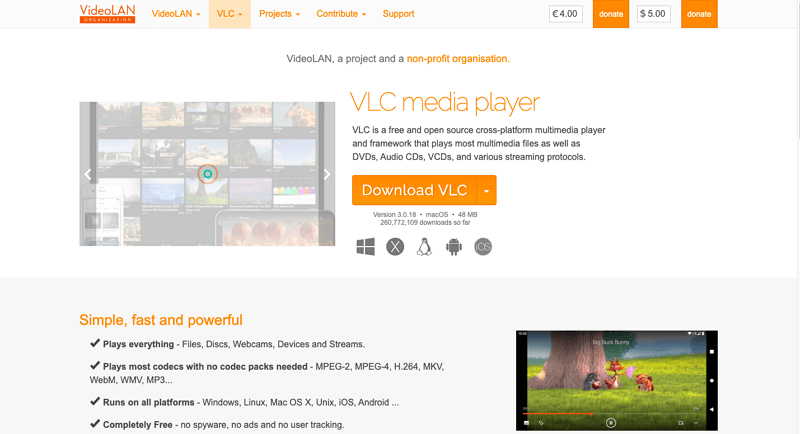
VLC Media Player Official Webpage Interface
Key Features
- It plays almost any video format without needing additional codecs.
- Offers essential tools for adjusting frame rates and other video properties.
- Available on Windows, macOS, Linux, and mobile devices.
Pros and Cons
Pros
- Free and open-source
- Supports multiple formats
- Simple and easy to use
- Lightweight and fast
- Available on multiple platforms
Cons
- Basic interface
- Not specialized for video editing
- Limited customer support
Pricing: Free
Ideal User
VLC Media Player is perfect for casual users and those needing a simple, free tool for basic video adjustments. It’s ideal for quick playback and basic frame rate conversion.
Comparison Table
| Tool | Key Features | Pros | Cons | Pricing |
| AnyEnhancer | AI enhancement, video denoising, frame interpolation. | Easy to use, high-quality output, AI-powered | Subscription-based requires powerful computer | Free trial, $28.99/month, $88,99/year |
| HandBrake | Versatile format support, customizable settings, batch processing | Accessible, easy UI, supports many formats, customizable settings, batch processing | Limited advanced features, slower processing speed | Free |
| Wondershare UniConverter | High-quality conversion, broad format support, additional editing tools | High-quality output, broad format support, easy UI, additional editing tools, fast processing | Subscription-based, higher cost, complex for beginners | Free trial,
Perpetual Plan: $79.99 Annual Plan: $39.99 Commercial Plan: $337.46 |
| Movavi Video Converter | High-speed conversion, broad format support, essential editing tools | Fast conversion speed, easy UI, supports many formats, essential editing tools, high-quality output | Limited advanced features, subscription-based, occasional crashes | Free trial, $49.95/year, $59.95 lifetime license |
| Adobe Premiere Pro | Advanced editing tools, AI-powered conversion, Adobe Suite integration | Comprehensive editing tools, high-quality conversion, seamless Adobe integration, regular updates | Expensive subscription, steeper learning curve, requires powerful hardware | Free trial, $22.99/month |
| Avidemux | Free and open-source, basic video editing, frame rate conversion | Free, simple to use, supports multiple formats, lightweight, cross-platform | Limited advanced features, primary interface, lacks comprehensive support | Free |
| Freemake Video Converter | Broad format support, easy UI, essential editing tools | Simple to use, supports many formats, essential editing tools, reliable conversion, free version | Limited advanced features, watermark on the free version, subscription-based | Free version, $39.95/month |
| CyberLink PowerDirector | Advanced editing tools, high-quality conversion, easy UI | Comprehensive tools, high-quality conversion, easy UI, fast processing, regular updates | Higher cost, subscription-based, requires powerful hardware | Free trial, $54.99/year, $139.99/lifetime |
| VLC Media Player | Broad format support, essential conversion tools, cross-platform | Free, supports many formats, simple to use, lightweight, cross-platform | Limited advanced features, primary interface, not specialized for editing | Free |
FAQs on Video FPS Converter
Q: What is a video FPS converter?
The frame rate of a video is changed using a video FPS converter. This guarantees smooth playing and adapts the video’s frame rate to your project’s requirements.
Q: Why would I need to convert a video’s frame rate?
A video’s frame rate can be changed to improve its smoothness of play. It guarantees cross-platform and device compatibility.
Q: Are there free video FPS converters available?
Tools like HandBrake, Avidemux, and VLC Media Player offer free frame rate conversion.
Q: Can I convert videos to 60 FPS?
It is possible to convert videos to 60 frames per second. You can convert videos using Wondershare UniConverter and CyberLink PowerDirector.
Final Words
Your video’s quality can be enhanced by changing its frame rate. There is a video FPS converter for both novice and expert users.
Examine many tools to determine which one best suits your requirements. Select the best converter because they all have different features and advantages.
Recall that the appropriate instrument can have a profound impact. Enjoy the editing process!
Product-related questions? Contact Our Support Team to Get Quick Solution >

