6 Best Face Enhancer Choices for Video Facial Enhancing
Want to improve facial features in videos? This article explores six top choices that make your face look flawless in any video. From advanced AI tools like AnyEnhancer, Topaz Video AI, and Adobe Premier Pro to user-friendly options like Veed and HitPaw, you’ll find the perfect video face enhancer to augment video quality effortlessly.
Have you ever been annoyed by how a face appears in one of your videos? Perhaps the lighting washes everything away, or the details seem fuzzy. What if you could quickly resolve these problems and give each face in your video a bright, clear appearance? Here’s where a video face enhancer comes in handy. These tools enhance facial details by employing cutting-edge technology to make them more distinct and sharper.
Enhancing facial features can significantly impact when editing a professional video, creating material for social media, or working on a personal project. In this post, we’ll look at 6 of the top video AI face enhancer options. You can select the best tool to quickly improve your video quality because each has unique capabilities to help you achieve the most outstanding results.
What is the AI Video Upscaler for Faces? And Why do I Need it?
A technology that employs artificial intelligence to enhance the clarity of faces in videos is called an AI video upscaling for faces. It makes the subject’s face appear sharper and more defined by emphasizing facial characteristics and minimizing flaws. This technology sharpens and increases the resolution of the image by first evaluating the video and then applying algorithms. You might need an AI video upscaling for faces because:
- Improves Clarity: Makes faces look more precise and more detailed.
- Enhances Quality: Fixes blurry or low-resolution footage.
- Looks Professional: Helps your videos appear more polished.
- Boosts Engagement: Better quality can attract more viewers.
6 Best Video Face Enhancers
Now, let’s discuss the six best AI video face enhancer options in complete detail:
AI Face Enhancer – AnyEnhancer
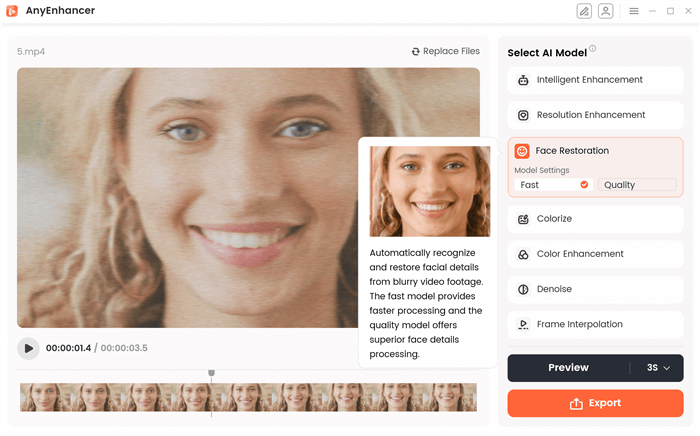
Face Restoration Model
Is your video footage suffering from noise, grainy visuals, or unclear details? Do you need to enhance clips for better clarity? AnyEnhancer is what you need! Your videos will seem superior with this AI video upscaling tool, raising the resolution from 360p or 480p to 4K with its Resolution Enhancement model.
For quicker actions, it also doubles or quadruples the frame rate via Frane Interpolation. Besides improving frame transitions in fast-paced scenes, AnyEnhancer adds a cinematic touch with richer details and textures. Its Intelligent Enhancement model goes beyond just resolution, refining facial expressions and details for a more transparent, more engaging look.
Key Features:
- Recognize and restore facial details from your blurry video footage with AI.
- Increase the frame rate by 2X or 4X for smoother video, making facial movements look more natural and professional.
- Automatically restore and enhance colors in your footage, and correct video color to make objects and backgrounds appear more vivid.
- Upgrade video resolution from 360p or 480p to 4K, ensuring faces and features remain clear and detailed.
- Remove grain and visual noise to sharpen the detail in a video.
Pros:
- Enhances facial clarity
- Smooth motion with an increased frame rate
- Revives and improves colors
- Upgrades resolution to 4K
Cons:
- It can be slow to process
- Certain features may be complex
Pricing:
- Free Download
- 1-Year Subscription: $88.99
- 1-Month Subscription: $28.99
Topaz Video AI
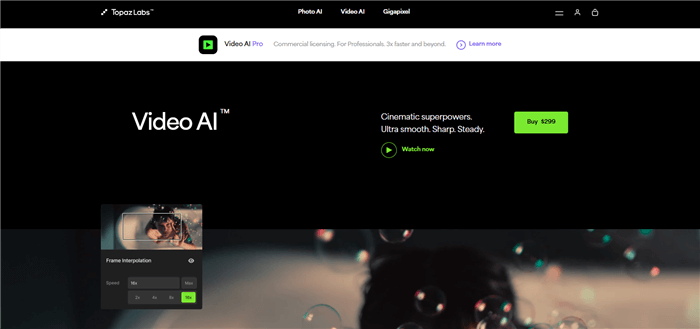
Topaz Video Enhance AI Website
Topaz Video AI stands out with its impressive video upscaling capabilities. It is an effective tool for video editors because it can enhance low-quality videos to breathtaking 8K resolution. Its batch-processing feature is a significant benefit because it lets you edit numerous videos simultaneously and saves time. This is helpful for professionals who need to improve many movies swiftly. You can benefit from better overall video quality using this AI face enhancer, less motion blur, and crisper details with Topaz Video AI.
Key Features:
- Upgrades standard and 4K videos to 8K resolution for exceptional clarity.
- Minimizes motion artifacts, making videos look more stable and less blurry.
- Enhances multiple videos at once, saving time on large projects.
- Improves detail, sharpness, and overall video clarity with advanced techniques.
Pros:
- Works on Mac and Windows
- Enhances details with neural networks
- Supports various audio formats
- Free trial available
Cons:
- Limited customer support
- It needs a powerful computer
Pricing:
- Free Download
- Subscription for $299
AVCLabs
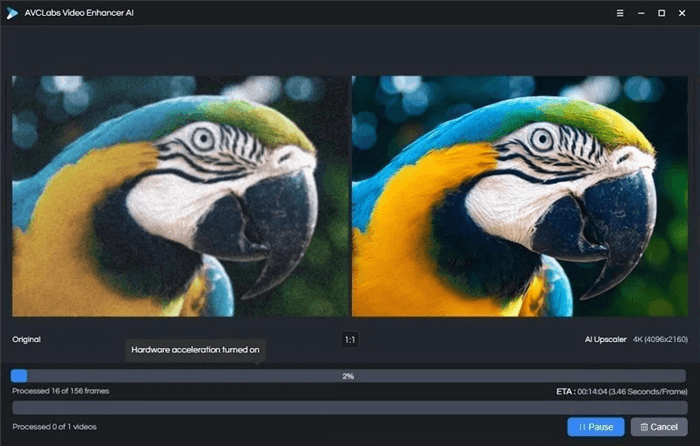
AI Video Face Enhancer – AVCLabs
AVCLabs is a cutting-edge AI-powered video face enhancer that improves and upscales video quality. Upgrading SD and HD videos to resolutions like HD, 4K, and even 8K is a breeze. Whether you’re looking to restore old films or enhance family videos, AVCLabs provides excellent clarity and sharpness. It also offers colorization for black-and-white videos and frame interpolation for smooth, slow-motion effects. For those needing high-quality video enhancements, AVCLabs is a powerful choice.
Key Features:
- Improves individual frames and ensures consistency across frames to reduce flickering.
- Boosts video resolution for a sharper, more detailed view.
- Adds color to old videos automatically with a few clicks.
- Generates new frames to increase frame rate and create smooth slow-motion effects.
Pros:
- Works on Mac and Windows
- Various purchase options are available
- Easy-to-use interface
- Free trial version
Cons:
- No batch processing is available
- Does not support HDR content
Pricing:
- AVCLabs Video Enhancer AI: $39.95/month
Adobe Premiere Pro
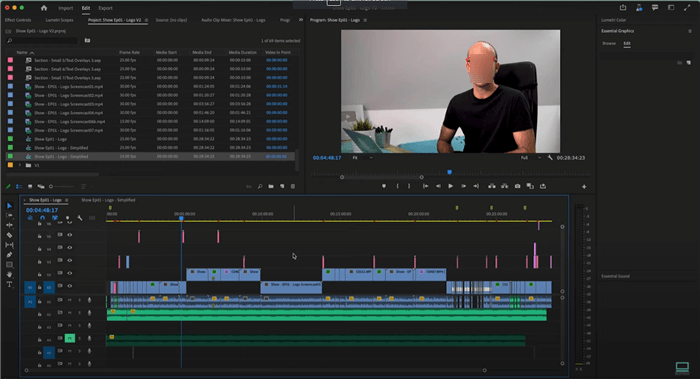
User Interface of Adobe Premiere Pro
Adobe Premiere Pro is a top-notch video face enhancer software known for its powerful AI tools. Its standout feature is the AI-powered text-based editing, which uses Adobe Sensei to transcribe video clips into text automatically. This makes it easy to add captions or search for specific content. Premiere Pro also excels with its color tone mapping tool, which lets you copy and apply color schemes across projects effortlessly. Additionally, its auto-reframing feature quickly adjusts video aspect ratios for different platforms, making it versatile for various formats. Though the software is competent, its complex interface may require some training for new users.
Key Features:
- Automatically transcribes videos, making it simple to add captions and search text.
- Offers tools to enhance dialogue by eliminating unwanted noise.
- Automatically finds cut points and scene changes, streamlining the editing process.
- Corrects and matches colors across different shots for a cohesive look.
Pros:
- Advanced AI text editing
- Effective noise removal tools
- Automatic scene detection
- Versatile color correction
Cons:
- Steep learning curve
- Complex interface for beginners
- Pricing: Annual Plan, Prepaid: $263.88/year
HitPaw Video Enhancer
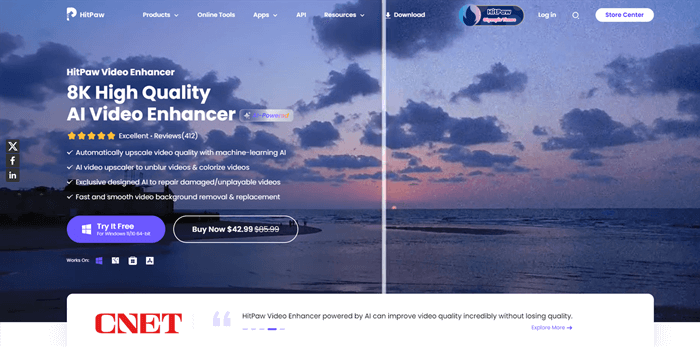
The Best Online Video Shanper – Hitpaw
An easy-to-use AI program called HitPaw Video Enhancer was created to raise the quality of videos. Making videos look amazing on more giant screens may increase low-resolution videos, lower noise, change brightness, and contrast, and improve detail. HitPaw’s intuitive interface makes it simple for anyone, regardless of experience level, to enhance their films. Thanks to its sophisticated AI algorithms, HitPaw can instantly convert movies, cartoons, and home recordings to 4K or 8K resolution without laborious changes,
Key Features:
- It uses AI to upscale and sharpen videos with minimal manual adjustments automatically.
- Quickly boosts video resolution to high-quality 4K or 8K.
- Enhances and restores cartoons and animations with batch processing for multiple episodes.
- Fixes blurry and pixelated faces by improving clarity and detail.
Pros:
- Easy-to-use interface
- Exclusive AI models
- Supports batch processing
Cons:
- Some users report poor support
Pricing: From $42.99 to $349.99
Veed
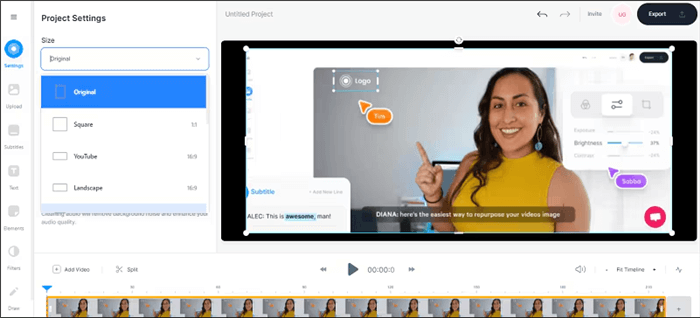
VEED Overview
Veed is a versatile web-based platform known for its easy-to-use video editing and face enhancement features. It’s trendy for screen recording but also offers powerful AI tools for video creation. With Veed, you can add various effects and overlays, remove backgrounds, and incorporate animations. The platform enhances video quality by applying filters, improving color grading, and adding smooth transitions. Veed’s interface allows you to adjust brightness, contrast, and saturation effortlessly. It also supports frame rate adjustments for creating smooth or dynamic effects and includes tools for removing or replacing audio.
Key Features:
- Easily let users navigate to different parts of the video with visible progress bars.
- Apply diverse filters like VHS, sepia, and glitch to enhance video appearance.
- Add smooth transitions and various effects such as zooms and fades between clips.
- Remove unwanted audio or background noise, and add music or voiceovers effortlessly.
Pros:
- User-friendly interface
- Diverse filters and effects
- Easy audio adjustments
- Web-based convenience
Cons:
- Limited advanced editing tools
- Internet connection may affect progress
Pricing: From $12 to $29 Per user/month
FAQs of Face Enhancers for Video
How do AI video upscalers improve video quality?
AI video upscalers use artificial intelligence algorithms to increase the resolution of videos. They analyze and enhance details, reduce noise, and correct imperfections to provide a more transparent and higher-quality image.
What makes AnyEnhancer different from other video face enhancers?
AnyEnhancer stands out with its advanced “Face Enhancement” model, which focuses on improving facial details. It also enhances resolution from 360p to 4K, optimizes frame rates, and improves facial expressions, making it ideal for high-quality video editing.
Can face enhancers work with old or low-resolution footage?
Yes, face enhancers can significantly improve old or low-resolution footage by increasing resolution, reducing noise, and sharpening details. They are designed to handle various video qualities and enhance them to look more precise and professional.
Final Words
In conclusion, choosing the appropriate face enhancer can significantly improve your videos’ visual appeal and quality. With so many alternatives, selecting a tool that best meets your objectives and yields the most significant outcomes is critical. AnyEnhancer is an excellent option for people looking for a sophisticated yet approachable solution. Its AI-powered technology is a fantastic tool for any video project since it excels at upscaling resolutions, optimizing frame rates, and boosting facial details. Try AnyEnhancer out and see how easily it can improve the quality of your videos.
Product-related questions? Contact Our Support Team to Get Quick Solution >

