9 Best Video Enhancers for Android
Looking to enhance your video quality on Android? Below are the top 10 video enhancers for Android that can assist you in augmenting the resolution of your videos, sharpness as well as clarity. These apps are useful for applying quick fixes and creating professional quality content on the go. We recommend using AnyEnhancer, an AI-powered video enhancer and upscaler to achieve the best results.
If you seek to enhance your Android video quality, you have come to the right place! It is easy to find a video enhancer for Android that can help to sharpen, brighten, or enhance your video. Whether for online networking, personal business or to make your videos look more polished, these are intended to meet that objective. You can increase the resolution of the picture or change the balance of color with the assistance of your phone. Here, we will mention the top 10 applications that let you enhance your videos using an Android device. Let’s dive in!
Table of ContentsHide
Top 9 Video Enhancer Apps for Android
Here are the top 10 video enhancer apps for Android:
PowerDirector
PowerDirector is a popular video editing application with a great rating. It also offers various features for enhancing videos. It enables users to change and set the resolution, define details, and intensify colors without much difficulty. With PowerDirector, anyone from a beginner to a professional will find it very easy to improve the quality of their videos on their Android devices.
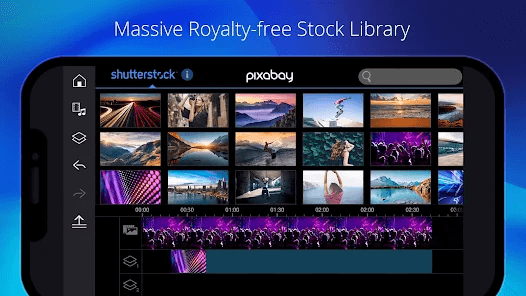
Video Enhancer Apps for Android – PowerDirector
Key Features
- 4K support lets you edit high-resolution videos.
- Brightness and contrast balance lighting and color.
- Smooth slow-motion creates clear, detailed slow-motion videos.
Pros
- User-friendly interface
- Wide range of editing tools
Cons: Large file sizes
InShot
InShot is a well-known and widely used video editing application that provides simple video manipulation tools. It has features such as brightness and contrast adjustments, resolution optimization, and color grading to suit enhancing videos on Android.
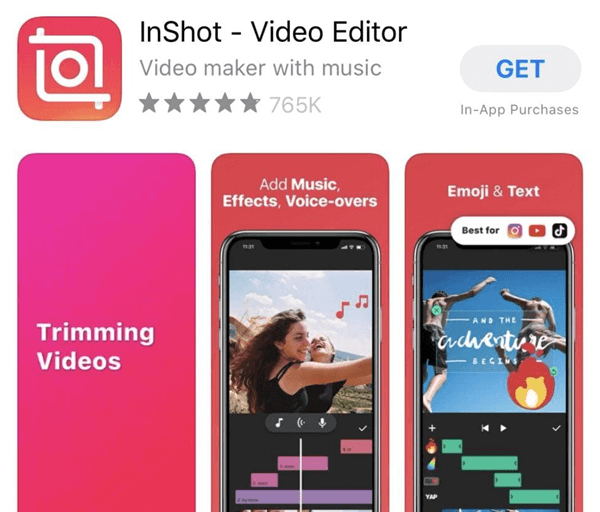
Video Enhancer App – InShot
Key Features
- Brightness adjustments help improve video clarity and overall lighting quality.
- Resolution improvement enhances the sharpness and detail of your videos.
- Color correction tools ensure vibrant and balanced colors in your footage.
Pros: Fast editing tools
Cons: Limited advanced features
Videoshop
Videoshop is an all-in-one video editor with basic and professional editing options. You can edit your videos using filters, color correction, and other productions. It also has numerous export options and music editing capacity, making it the best tool for all your videos.
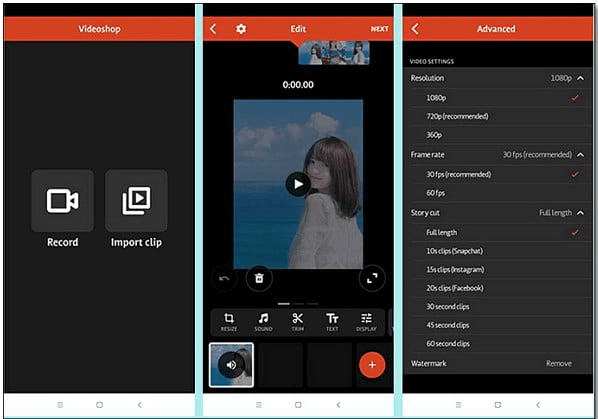
Video Enhancer Apps for Android – Videoshop
Key Features
- Filters and color correction tools enhance your videos with improved visuals and vibrant colors.
- Special effects like superimpose and tilt-shift add unique touches and creative elements to your footage.
- Export options include platforms like YouTube, TikTok, Instagram, and GIF creation.
Pros
- Comprehensive editing tools
- Supports multiple formats
Cons: Occasional performance issues
VivaVideo
VivaVideo is a dynamic video editing app with excellent video enhancement capabilities. It offers tools such as video trimming, filter effects, and stabilization to improve video quality and presentation. Ideal for both casual users and enthusiasts, VivaVideo makes editing straightforward and effective.
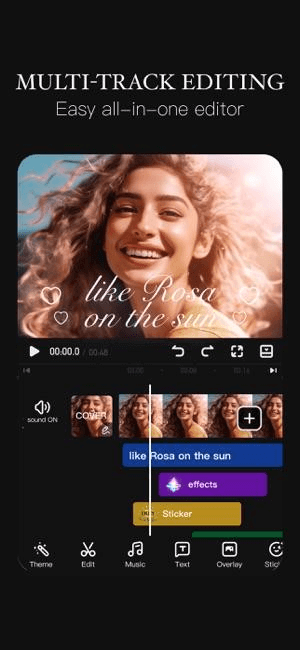
Video Enhancer Apps for Android – VivaVideo
Key Features
- Video trimming lets you easily cut out unwanted sections and refine your video c.
- Filter effects enhance video aesthetics with various styles and color filters for a polished look.
- Video stabilization reduces shakiness and smooths out video footage for a professional appearance.
Pros
- Easy to navigate
- Creative filter options
Cons: Requires strong internet
FilmoraGo
FilmoraGo is one of the most effective video editing applications. It is designed to help transform your videos without much effort. It has an easy-to-use drag-and-drop feature and provides color grading, audio boosting, and video effects. Recommended both for novices and highly experienced users, this application helps create great videos rather easily.
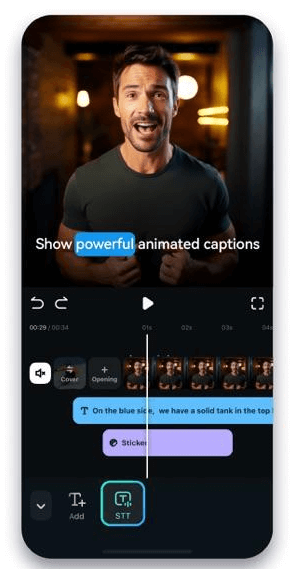
Video Enhancer Apps for Android – FilmoraGo
Key Features
- Color grading tools allow you to adjust and enhance video colors for a professional look quickly.
- Audio enhancement with AI features like Auto Ducking and Audio Visualizer improves sound quality and clarity.
- Video effects include fun titles, transitions, and stickers to add flair and creativity to your videos.
Pros
- Intuitive editing interface
- A rich selection of effects
Cons: Less free features
KineMaster
KineMaster is powerful video editing software that offers various video enhancement tools. Features such as multi-layer video editing, chroma key, and speed control make it easy to make professional videos using KineMaster. It is suitable for people who want to make simple changes to text or experienced users keen on getting the best output.
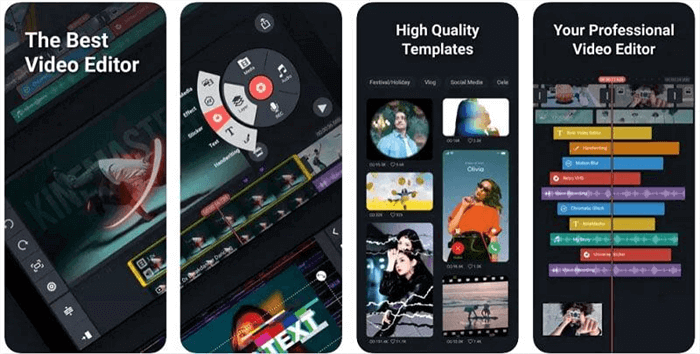
Video Enhancer Apps for Android – KineMaster
Key Features
- Multi-layer video editing lets you combine multiple video layers for complex and detailed projects.
- Chroma key enables background removal and green screen effects for creative video content.
- Speed control allows you to adjust video playback speed for slow-motion or fast-forward effects.
Pros
- Professional editing tools
- Flexible layer management
Cons
- Watermark in the free version
- It can be complex for beginners
Adobe Premiere Rush
Adobe Premiere Rush is a streamlined video editing app with powerful features for enhancing videos on the go. It provides everything you need to create high-quality videos quickly and efficiently, including color correction, audio editing, and motion graphics. It’s perfect for both casual users and professionals seeking robust editing tools.
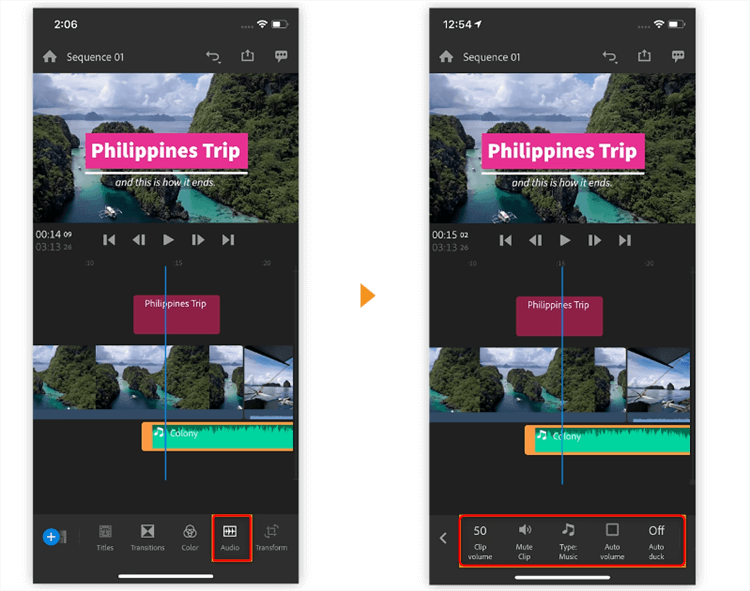
Video Enhancer Apps for Android – Premiere Rush
Key Features
- Color correction tools adjust video colors for a polished and professional appearance.
- Audio editing features allow you to enhance sound quality and add voiceovers or music.
- Motion graphics templates enable stylish text and animations to be easily added to your videos.
Pros: Seamless Adobe integration
Cons: Higher cost for full version
Magisto
Magisto is a simple video editing application that improves and simplifies video creation. It offers additional facilities such as auto-editing, professional filters, and smart video effects, which is particularly useful for users who seek immediate solutions but wish to maintain quality for speed.
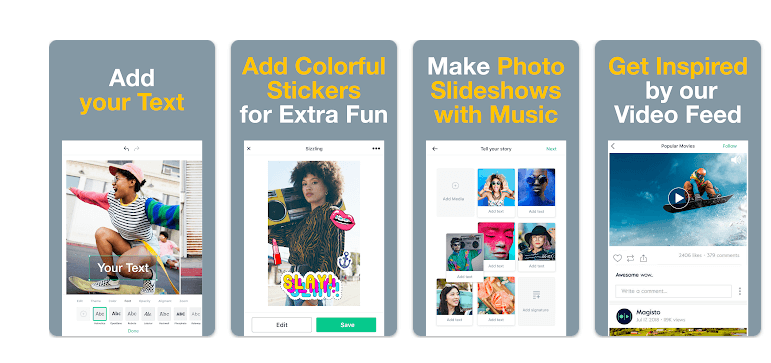
Video Enhancer Apps for Android – Magisto
Key Features
- Auto-editing uses AI to analyze and edit your videos, creating polished results effortlessly.
- Professional filters enhance your videos with stylish and customizable effects to improve visuals.
- Smart video effects add dynamic elements and transitions, making your videos more engaging.
Pros
- Easy and fast editing
- AI-driven enhancements
Cons
- Limited customization options
- Watermark in the free version
Video Enhancer Pro
Video Enhancer Pro is a multi-tool video editing application that contains a set of features to optimize videos. Some basic features it offers include video upscaling so that your videos have high-quality resolution, noise removal, and sharpness boosting. It is suitable for those who prefer high-quality outputs without going through numerous tweaking.
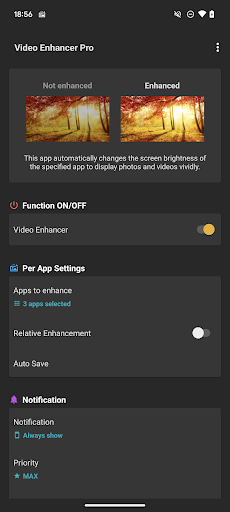
Video Enhancer Apps for Android – Video Enhancer Pro
Key Features
- Video upscaling enhances video resolution to make it clearer and more detailed.
- Noise reduction helps remove unwanted background noise for a cleaner audio experience.
- Detail enhancement sharpens video visuals, highlighting finer details for a polished look.
Pros
- High-quality enhancements
- User-friendly interface
Cons: Expensive for the full version
Improve Mobile Video Quality on Mac & PC
Want an all-in-one solution to improve video quality, such as upscaling, reframing, color grading and more? AnyEnhancer is the right choice! This tool employs deep learning algorithms to amplify the content in your video and increase its resolution and brightness. It uses models such as the Resolution Enhancement Model to improve the resolution of videos to 2K or 4K. With AnyEnhancer, you can significantly improve the quality of your mobile videos on both Mac and PC.
In addition to resolution enhancement, AnyEnhancer offers other powerful models. The Face Restoration Model helps clarify faces in blurry videos, while the Colorize Model adds color to black-and-white footage. The Color Enhancement Model brightens and enriches colors in low-quality videos, and the Denoise Model reduces visual noise for a cleaner look.
Key Features
- Apply super-resolution and facial enhancement to improve video details and clarity using Intelligent Enhancement.
- Face Restoration to clarify and enhance facial details in blurry videos.
- Frame Interpolation increases video frame rate for smoother motion and better quality.
- Brighten and saturate colors in low-quality videos for a vibrant effect using Color Enhancement,
- The Denoise Model reduces noise to improve overall visual quality.
Now, let’s explore the steps to use AnyEnhancer for video enhancement:
Step 1. Free download AnyEnhancer and install it on your computer. Ensure your internet connection is stable.
Free Download for all windows & 100% safe Free Download for all mac & 100% safe
Free Download100% Clean & Safe
Step 2. Open AnyEnhancer and import your 360p or 480p video by dragging it into the app or selecting “Upload Video.”
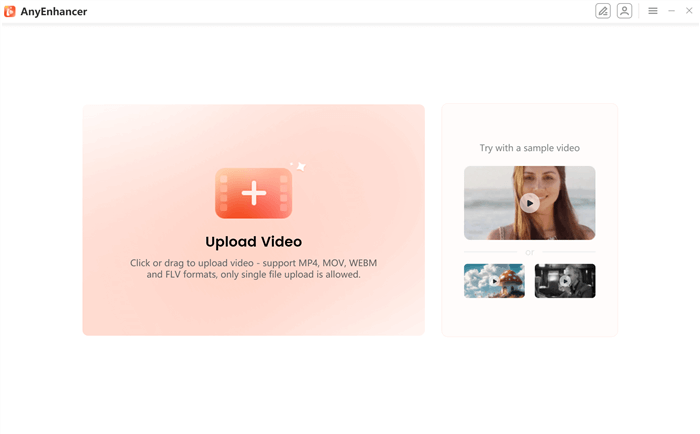
Upload the Original Video
Step 3. Select “Resolution Enhancement” to upgrade your video to 2K or 4K quality.
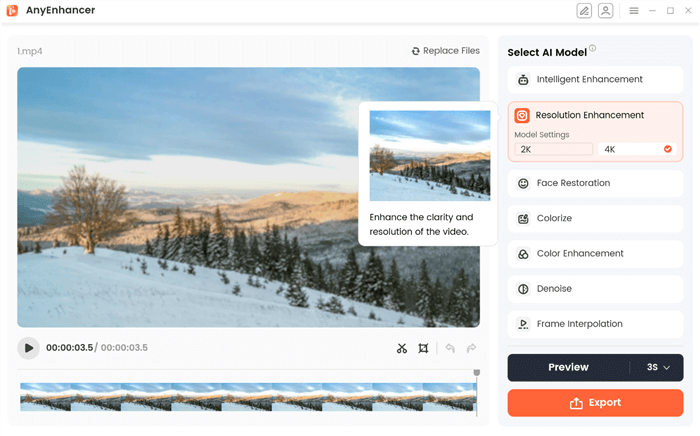
Select Resolution Enhancement
Step 4. Click “Preview” for a three- or five-second sample of the enhanced video.
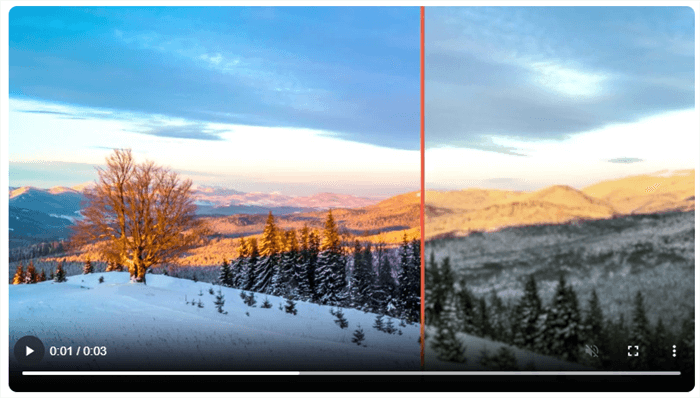
Preview the Resolution Enhancing Effect
Step 5. If you’re satisfied, click “Export,” choose your file name, frame rate, format, and destination, and then export the video.
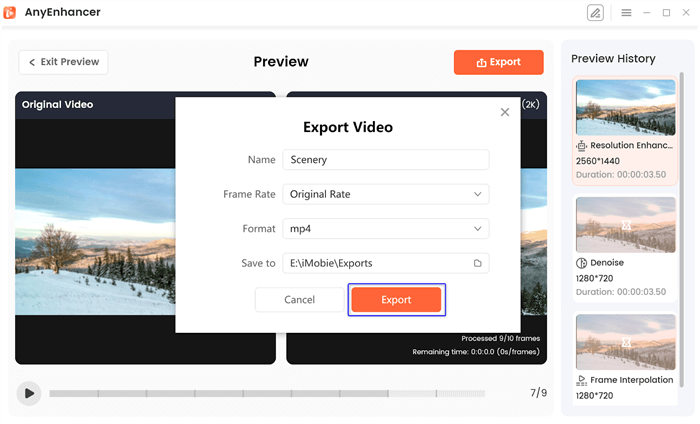
Export the Video
FAQs on Video Enhancers for Android
Can I use a video enhancer to upscale video resolution?
Yes, you can always utilize video upscaling tools to improve resolution in the post-production process. We recommend using AnyEnhancer – an all-in-one video upscaling and improving tool.
Which video enhancer do you recommend?
Multiple video enhancer tools offer unique attributes such as resolution improvement, sleek interface, ease of usage, and more. We suggest using AnyEnhancer, an AI upscaling tool, to boost the resolution to 2K or 4K.
Final Words
In conclusion, Android video enhancers can be beneficial for enhancing videos since they offer the possibility to increase the resolution, adjust the colors, and decrease the level of noise. They are designed to fine-tune the videos’ look if you share them on social networks or elsewhere. For the best results, we recommend using AnyEnhancer. It provides advanced capabilities like resolution enhancement and color correction, ensuring your videos look their best.
Product-related questions? Contact Our Support Team to Get Quick Solution >

