6 Best Video Brightness Editors to Make Video Brightener
Are you wondering how to increase the brightness of a video? This article explores the best 6 video brightness editors that can help make your videos brighter and clearer. We recommend using AnyEnhancer’s Color Enhancement Model to optimize brightness and contrast.
Creating bright and clear videos makes your material seem professional and appealing. A video brightness editor may improve your movie’s visual quality, regardless of skill level. Bad lighting may ruin even the best photos and turn them into a lifeless video. This is when video brightness boosters come in useful.
These tools let you adjust brightness, contrast, and tone to make your videos vibrant and sharpen your video. This article will show you the best tools for this. The top on our list is AnyEnhancer, which uses AI to brighten videos with a few clicks. We’ll also look at other top options to help you choose the ideal program. Learning how to raise brightness in a video may substantially improve its quality and make it more attractive to your audience.
Table of ContentsHide
How to Increase Brightness in a Video?
Are you looking for an efficient tool to brighten your video? AnyEnhancer‘s AI-powered Color Enhancement model provides a rapid and effective solution. This program automatically changes brightness, contrast, and saturation, making improving low-light or dull video simple.
Key Features of AnyEnhancer:
- Color Enhancement automatically adjusts brightness, contrast, and saturation to produce more colorful, well-lit videos.
- Resolution enhancement increases video resolution to 2K or 4K, guaranteeing that brightness changes preserve sharpness and clarity.
- The intelligent enhancement model offers intelligent, automated brightness and other visual component modifications.
- Face restoration improves face characteristics in low-light films, producing clear and brilliant details even under difficult lighting situations.
- The Noise Model removes film noise and grain, resulting in smoother and cleaner playback.
Follow the simple steps below to enhance your video:
Step 1: Free download and launch AnyEnhancer on your PC. Click the “Upload Video” button or drag and drop the video into the program to prepare it for brightness modification.
Free Download for all windows & 100% safe Free Download for all mac & 100% safe
Free Download100% Clean & Safe
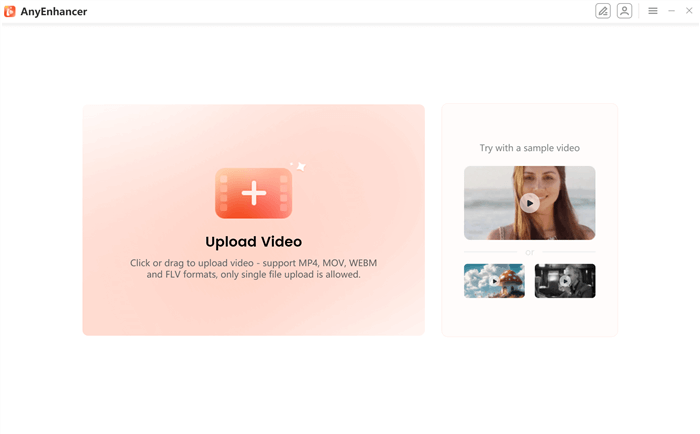
Upload the Original Video
Step 2: Select the Color Enhancement model from AnyEnhancer’s list of AI tools. This model automatically changes your video’s brightness, contrast, and saturation.
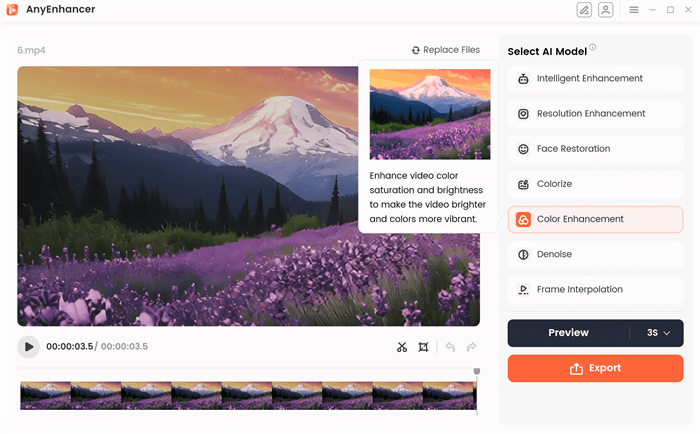
Choose the Color Enhancement Model
Step 3: Use the preview option to observe the modifications made to your movie in real-time. This ensures you are happy with the brightness and color modifications before completing.
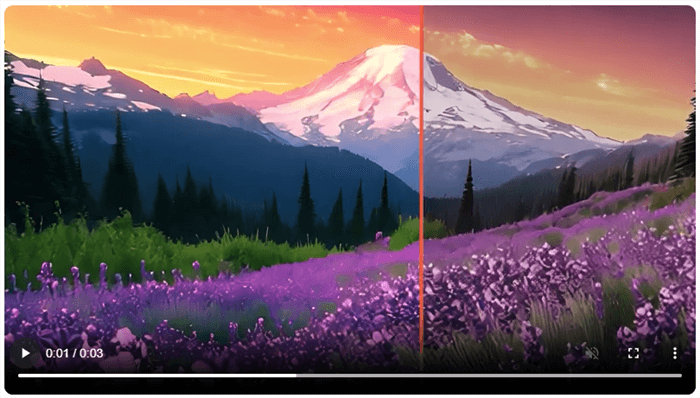
Preview the Color Correct Effect
Step 4: When the AI has finished making the fixes, AnyEnhancer will upscale your video’s resolution to ensure optimum quality. When you’re satisfied with the results, click “Export” to save the improved video in your chosen format.
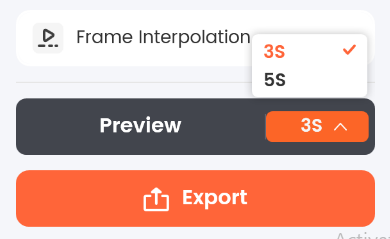
Click the Export Button
6 Best Video Brightness Enhancers
When increasing video brightness, having the correct tools can make a big difference. Here are 6 of the top video brightness editors, beginning with AnyEnhancer, that include a range of options for brightening and improving the quality of your videos.
AnyEnhancer
AnyEnhancer is a cutting-edge video brightness editor that uses artificial intelligence to increase the quality of your videos. It provides 7 specialized AI models that aim to improve every element of your movie. The Intelligent Enhancement model automatically changes brightness, contrast, and other visual parameters, while Resolution Enhancement upscales videos to 2K or 4K.
Face Restoration enhances face features, while Colorize adds life to black-and-white film. The Color Enhancement model increases vibrancy, while Denoise eliminates unwanted noise. With these strong AI models, AnyEnhancer is the best solution for brightening and improving your videos with only a few clicks, with no advanced editing skills required.
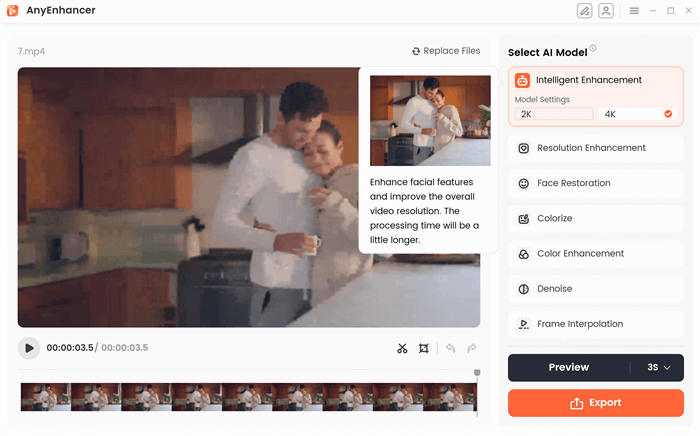
Best Video Brightness Enhancer – AnyEnhancer
Free Download for all windows & 100% safe Free Download for all mac & 100% safe
Free Download100% Clean & Safe
Key features:
- Automatically changes brightness, contrast, and saturation to make videos brighter with no effort.
- Increases video resolution to 2K or 4K, ensuring that brightness increases remain clear and detailed.
- Improves facial features in low-light or fuzzy videos, increasing the overall quality of faces in recordings.
Pros:
- Beginners can enhance video brightness automatically using intuitive AI algorithms.
- High-quality resolution enhancement guarantees that brightness changes do not degrade video clarity.
- It works on Windows and Mac, making it accessible to many users.
Cons:
- Resolution improvement might take longer to perform, particularly with big files.
- The price may be costly for casual users who want simple brightness changes.
Pricing:
- 1-year Subscription: $88.99 a month.
- One-month Subscription: $28.99 a month.
- Lifetime Purchase: $268.99, one-time payment.
Veed.io
Veed.io is a proficient online video editor that changes brightness and other visuals. Its intuitive interface and rich editing features make it perfect for beginners and experts. Veed.io’s sliders and real-time previews make it easy to observe how changes affect your video.
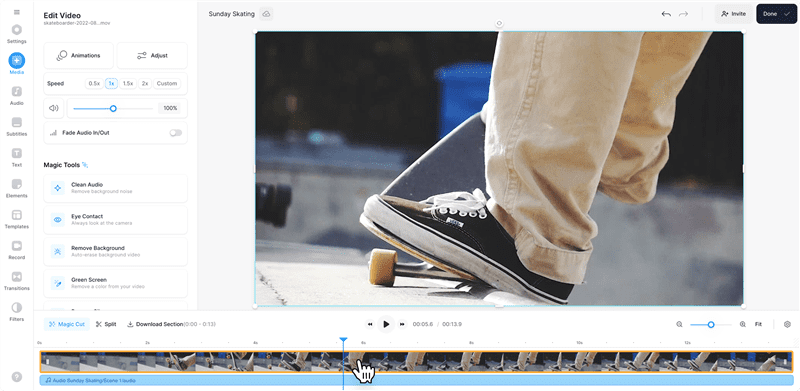
Best Video Brightness Enhancer – Veed.io
Key Features:
- Simple slider for quick brightness adjustment in dark-lighted videos.
- Adjust contrast and saturation to improve video clarity and color richness.
- Instantly preview changes in brightness, contrast, and other components before saving.
Pros:
- User-friendly UI for beginners.
- No program installation is needed as it’s web-based.
- Offers additional editing features like subtitles, filters, and effects.
Cons:
- The free version includes a watermark.
- Requires a stable internet connection for smooth operation.
Pricing:
- Free Plan: Includes basic features with a watermark.
- Basic Plan: $18/month (billed annually).
- Pro Plan: $24/month (billed annually) for advanced features like watermark removal.
Flixier
Adding brightness to movies is the specialty of another cloud-based video editor called Flixier. For those seeking higher video quality without breaking the bank on pricey software, Flixier is renowned for its user-friendly interface and speedy rendering capabilities. It also allows you to quickly and simply adjust brightness, contrast, and other parameters.
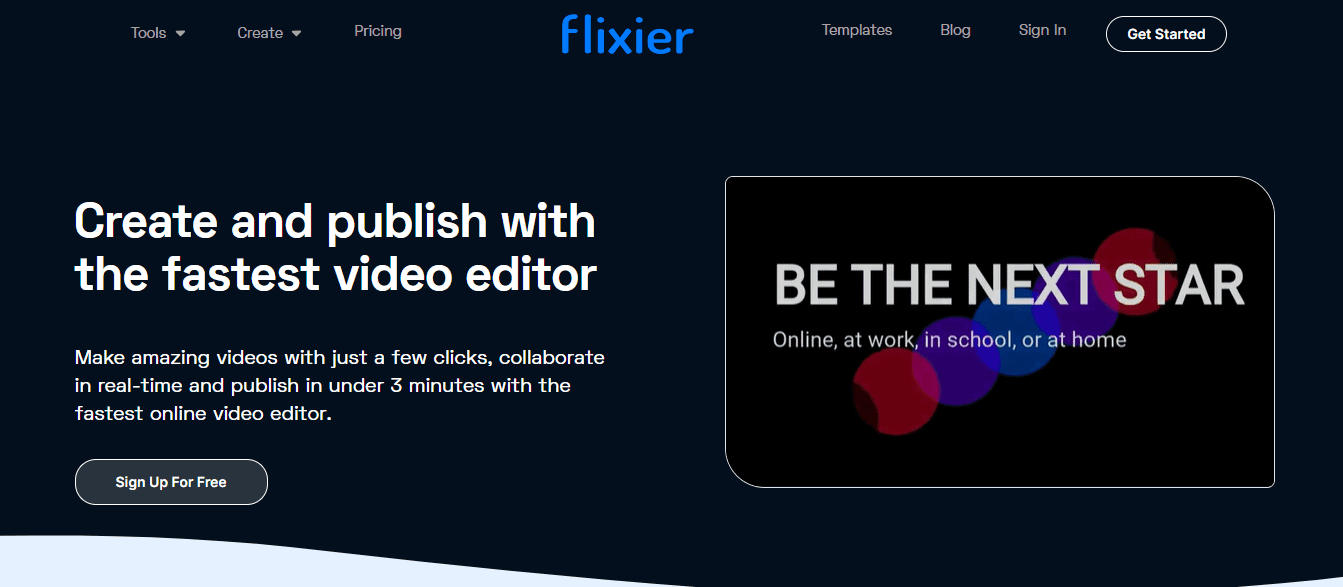
Flixier Video Editor
Key Features:
- Easily fine-tune your video’s brightness and contrast for a cleaner, well-lit result.
- Flixier’s cloud-based processing allows super-fast video exports, even after adjusting brightness.
- Collaborate with others on video projects in real time.
Pros:
- Lightning-fast rendering speed.
- Simple, easy-to-navigate interface.
- Collaboration tools are great for teams.
Cons:
- Limited advanced features compared to more robust editors.
- Heavily reliant on an internet connection.
Pricing:
- Free Plan: Limited features and exports with a watermark.
- Pro Plan: $7.49/month for personal use.
- Business Plan: $14.99/month for team collaboration and advanced features.
Kapwing
Kapwing is an excellent online video editor that is both simple and powerful. In addition to offering more editing and sharing options, it simplifies adjusting the video’s brightness. If you’re looking for a straightforward solution, Kapwing is a good option since it simplifies the video-enhancing procedure by eliminating downloads.
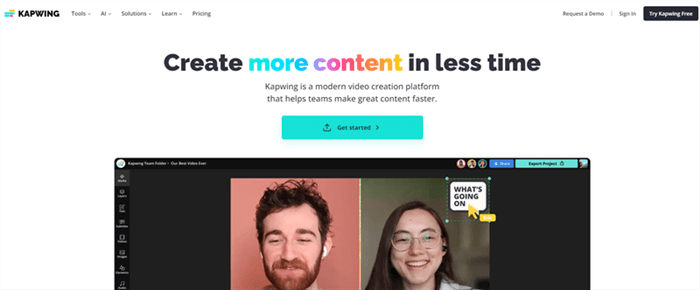
Kapwing Website
Key Features:
- Increase video brightness using the simple adjustment sliders.
- Crop, trim, add text and boost video brightness.
- Edits on desktop and mobile devices for portability.
Pros:
- Completely browser-based, no downloads required.
- Simple interface, perfect for quick edits.
- Allows for team collaboration and sharing.
Cons:
- The free version limits video length and adds a watermark.
- Slower processing compared to other cloud-based editors.
Pricing:
- Free Plan: Limited features, including watermark.
- Pro Plan: $16/month for full access and watermark removal.
- Business Plan: $50/month
Vidmore
Vidmore is a desktop video editing program with a specific brightness-adjusting option. It produces high-quality video and allows users to modify brightness, contrast, and saturation levels easily. Vidmore is ideal for individuals who want an offline solution that allows complete control over the editing process.
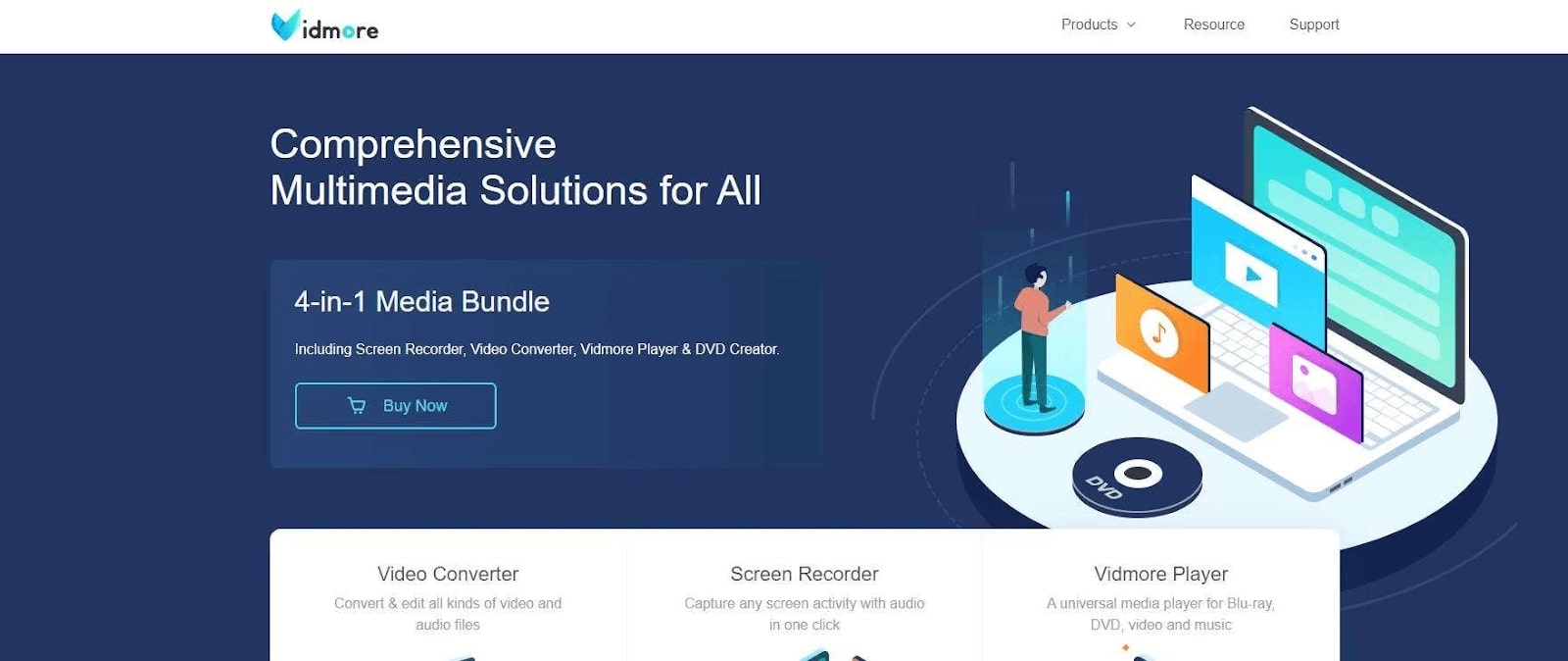
The Best Online Video Enhancer – Vidmore
Key Features:
- Perfectly adjust brightness and contrast for optimal video lighting.
- Automatically adjusts resolution and brightness with one click.
- Multiple video editing saves time on repetitious chores.
Pros:
- Supports a wide range of video formats.
- High-quality video output with customizable settings.
- Doesn’t require an internet connection to function.
Cons:
- The software is not cloud-based; it requires installation.
- The UI might be complex for beginners.
Pricing: Monthly Plan: $12.95/mo.
Adobe Premiere Pro
The last tool on our list is an expert-level video editor, the Adobe Premiere Pro, a powerful tool for modifying video brightness. The professionals favor it over the others because, although being more challenging, it gives them unmatched control over video editing.
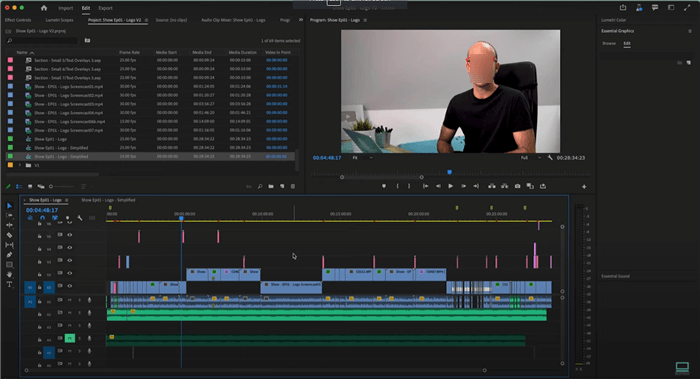
User Interface of Adobe Premiere Pro
Key Features:
- Lumetri Color Panel: Adjust brightness, contrast, and exposure with precision, providing advanced color correction for high-quality videos.
- Multi-Track Editing: Edit multiple video and audio tracks simultaneously, offering flexibility in video production.
- Advanced Effects and Transitions: Beyond brightness, add effects and transitions to create professional-quality videos.
Pros:
- Advanced tools and features are ideal for professionals.
- Integration with other Adobe products like After Effects.
- Extensive control over color correction and brightness.
Cons:
- Steep learning curve for beginners.
- Requires a powerful computer for smooth operation.
Pricing:
- Monthly Subscription: $19.99/month as a standalone product.
- Creative Cloud Bundle: $59.99/month for access to the full suite of Adobe tools.
FAQs of Video Brightness Editor
How do I adjust the brightness of a video?
You can adjust video brightness using video editing software such as Veed.io, which has sliders for increasing or decreasing brightness, contrast, and saturation.
What is a video brightness editor?
A video brightness editor is a tool to adjust a video’s brightness, contrast, and saturation. They are used to increase the overall quality and visibility of videos, particularly in low-light situations. We recommend using AnyEnhancer, which has a pre-defined color enhancement model for this purpose.
What is the best video brightness editor for Windows & Mac?
AnyEnhancer and Adobe Premiere Pro are good options for Windows and Mac, with sophisticated brightness control and high-quality video editing capabilities.
Final Words
Are you looking to brighten your videos? This article lists the best 6 video brightness editors for clarity and vibrancy. These tools provide features for beginners and pros to make videos sparkle. From AnyEnhancer’s AI-powered color correction to Veed.io’s user-friendly sliders, each editor has benefits. Flixier and Kapwing provide cloud-based editing for rapid changes, while Vidmore and Adobe Premiere Pro CC offer offline or professional editing. Using these video brightness enhancers can greatly increase video quality and audience engagement. Find the right tool for you and easily improve your videos.
AnyEnhancer – AI Video Enhancement
Download AnyEnhancer to enhance your video quality to 4K resolution, remove grain, smooth motion, and add color to black and white videos with just one click.
Product-related questions? Contact Our Support Team to Get Quick Solution >

