How to Remove Censor from Video
In this article, you can learn how to remove censor from your videos and make you video more clear, whether you’re a content creator or just want to enjoy uncensored content. Explore techniques, tools, and ethical considerations.
Video Enhancing Tips
Video Enhancer & Upscaler
- 10 Best AI Video Upscalers
- How to Upscale Anime to 4K
- 10 Best AI Video Enhancers
- 10 Best AI Video Stabilizers
- How to Unblur a Video
- How to Remove Grain from Video
- 9 Best Video Frame Rate Converters
- How to Denoise a Video Like a Pro
- 10 Best Video Denoiser to Reduce Video Grain
- Top 7 Tools for AI Video Frame Interpolation
Video Colorize Tips
Video censorship is a common practice, used for various reasons, ranging from protecting children to upholding societal norms. Censor bars, pixelation, and blurring are just a few techniques to obscure or remove sensitive video content. While censorship is often implemented with good intentions, it can stifle creativity and limit access to information. This guide explores the methods, tools, and ethical considerations involved in removing censors from video, unblur a video, empowering creators and viewers alike.
Table of ContentsHide
Understanding Video Censorship
Video censorship can take many forms, depending on the context and purpose.
Here are some common types:
- Blurring: This technique obscures details by applying a blur effect, often to protect sensitive information or identities.
- Pixelation: Large pixels replace the censored area, creating a mosaic effect to hide explicit content or details. It’s harder to reverse due to content distortion.
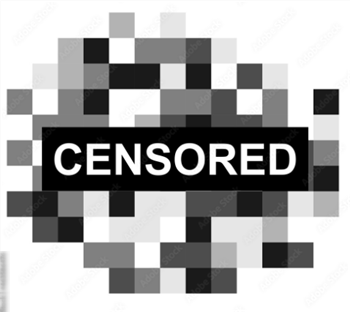
Pixelation
- Black Bars: Straightforward method that covers censored sections, effectively blocking content but potentially disrupting the viewing experience.
The reasons behind censorship are often complex and multifaceted, but some common motivations include:
- Censorship may be used to shield children from inappropriate content, such as violence, nudity, or sexual content.
- Censorship can be used to prevent the spread of violent content, such as hate speech, terrorism, or incitement to violence.
- Censorship may be used to maintain societal norms and values, such as by removing content that is considered offensive or culturally insensitive.
The impact of censorship on freedom of expression is a contentious issue. While some argue that censorship is necessary to protect individuals and society, others believe that it can stifle creativity, limit access to information, and suppress dissenting voices.
How to Uncensor a Video [3 Methods]
There are several methods for removing censors from video, each with its own strengths and limitations.
1. Manual Editing
One approach is to manually remove censor bars or blurred areas using video editing software like Adobe Premiere Pro or DaVinci Resolve. This involves carefully selecting the censored areas, applying tools like the clone stamp or content-aware fill, and blending the edited sections seamlessly with the rest of the video.
Here’s a step-by-step guide for manual editing:
Step 1. Open Adobe Premiere Pro and import the video with censorship. Use timeline or playback controls to find sections with censorship.
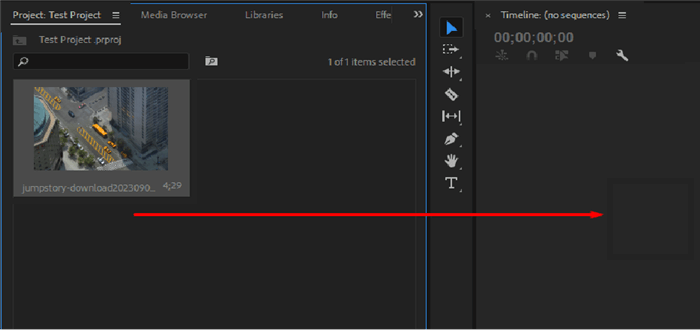
Drag and Drop Video Footage to the Timeline
Step 2. Use selection tools to precisely select the censored area.
Step 3. Choose a removal tool based on the censorship type and apply it.
Step 4. Refine edited area edges and blend with the rest of the video.
Step 5. Export the edited video in the desired format and resolution.
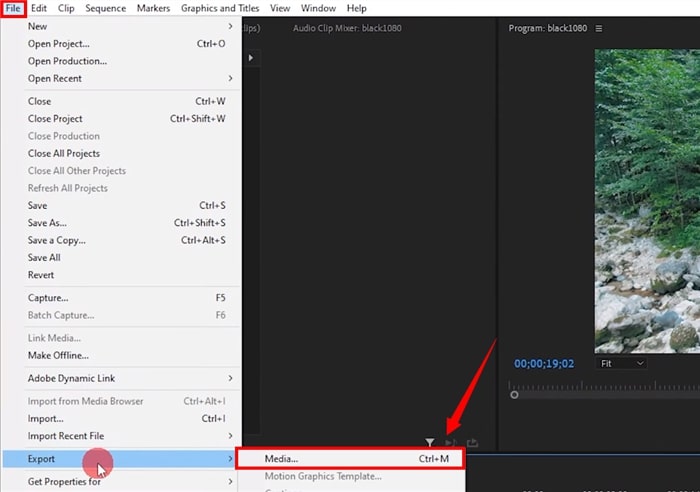
Export the File
While this method offers a high degree of control, it can be time-consuming and requires a skilled editor to achieve natural-looking results. Manual editing may also be ineffective for complex censorship techniques, such as pixelation or motion blur.
2. Censor Removal Software
Another way to remove censorship from videos is to take screenshots from the video and then use specialized software to remove the censorship overlays from the images. Specialized software designed for removing censorship offers a more automated approach. Tools like Inpaint, CensorGuard and UncensorMe use advanced AI algorithms and pattern recognition to identify and remove censored areas. These tools can be particularly effective for removing simple censor bars or blurred areas, but they may struggle with more complex censorship techniques.
Here’s how censor removal software typically works:
Step 1: Screenshot the censor part from the video.
Step 2: Open Inpaint, select, and load the censored image.

Upload Censored Image
Step 3: Use the Pencil or Magic Wand tool to mark the censored area for retouching.

Mark the Censored Area
Step 4: Let Inpaint analyze and restore the image by extrapolating surrounding pixels.

Analyze and Restore the Image
Using censor removal software offers several advantages, including:
- Speed and Efficiency: Automated tools can significantly reduce the time required to remove censorship compared to manual editing.
- Improved Accuracy: AI algorithms can often identify and remove censorship with greater accuracy than manual methods.
- Ease of Use: Censor removal software is typically designed to be user-friendly, making it accessible even to those with limited video editing experience.
However, there are also potential drawbacks:
- Cost: Some censor removal software can be expensive, particularly for professional-grade tools.
- Limited Effectiveness: These tools may not be effective for all types of censorship, and their accuracy can vary depending on the complexity of the censorship technique.
- Copyright Issues: Using censor removal software to access copyrighted content without permission may violate copyright laws.
3. Removing Censor from Video with AI
Frame Interpolation is an alternative censor removal technique that involves creating new frames between existing frames to fill in censored areas. This method can be effective for simple censor bars or blurred areas, but it may introduce artifacts or distortions into the video, especially if the movement in the video is complex.
AnyEnhancer by iMobie is an AI-driven tool for video enhancement, popular for its frame interpolation that smooths video playback. It’s easy to use for all skill levels, with features to double or quadruple frame rates for stabilization and fluidity in motion. Beyond frame interpolation, it offers quality enhancement, denoising, colorizeing, color correction, face enhancement and more.
How to uncensor a video with AnyEnhancer:
Step 1. Free Download and install AnyEnhancer on your PC.
Free Download for all windows & 100% safe Free Download for all mac & 100% safe
Free Download100% Clean & Safe
Step 2. Upload your shaky video through the “Upload Video” option.
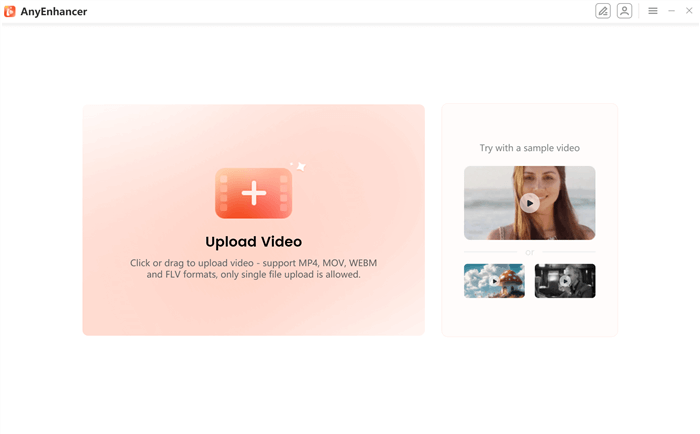
Upload the Original Video
Step 3. Choose “Frame Interpolation” from the AI models. Pick a model setting (2x or 4x) and preview the stabilization.
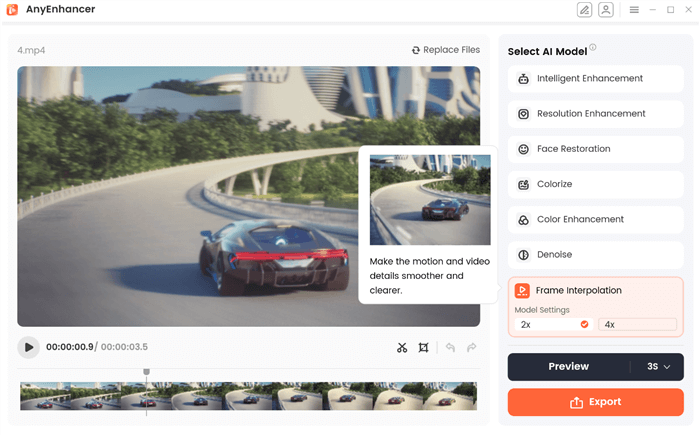
Frame Interpolation Model
Step 4. Export the stabilized video to your computer.
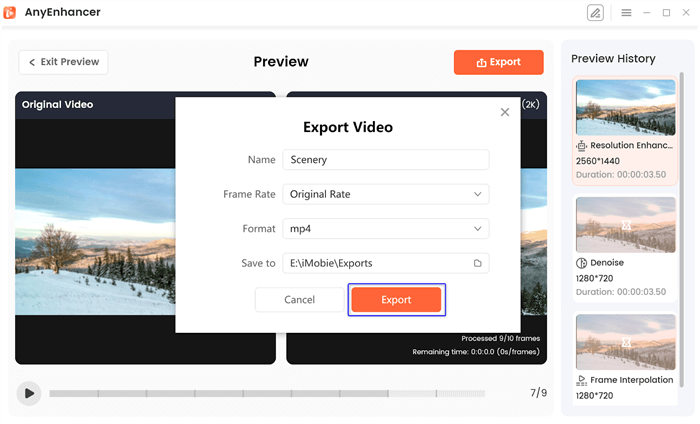
Export the Video
Ethical Considerations and Legal Implications
Removing censorship from video raises important ethical and legal considerations. While it may be tempting to remove censorship to access uncensored content, it’s crucial to consider the context and purpose of the video.
- Ethical Considerations: Removing censorship from sensitive content, such as child abuse or violence, can be ethically problematic. It’s important to weigh the potential benefits of accessing uncensored content against the potential harm that could be caused by its dissemination.
- Legal Implications: Removing censorship from copyrighted content without permission may violate copyright laws. It’s essential to understand fair use principles and to ensure that your actions comply with legal requirements.
Conclusion
Removing censor from video can be a complex process, involving technical skills, ethical considerations, and legal implications. By understanding the different methods, tools, and best practices, creators and viewers can make informed decisions about removing censorship from video content. Remember to always respect copyright, consider the ethical implications, and act responsibly.
FAQs on Removing Censor from Video
Q1: Can I remove the censor from any video?
A: Not necessarily. Some videos may be protected by copyright or other legal restrictions, making it illegal to remove censorship without permission. Additionally, some censorship techniques may be too complex or sophisticated for current removal tools.
Q2: Is it legal to remove censor from a video?
A: The legality of removing censor from a video depends on several factors, including the copyright status of the video, the nature of the censorship, and the purpose for removing it. It’s always best to consult with a legal professional if you have any questions about the legality of your actions.
Q3: What are some ethical considerations when removing censor from a video?
A: Ethical considerations include the potential harm that could be caused by disseminating uncensored content, such as child abuse or violence. It’s important to weigh the benefits of accessing uncensored content against the potential risks.
Q4: What are some alternatives to removing censor from a video?
A: Alternatives include contacting the content creator to request an uncensored version, searching for alternative sources of the content, or accepting the censored version as it is.
Q5: How can I learn more about video censorship and its impact?
A: You can learn more about video censorship by researching online resources, reading articles and books on the subject, and engaging in discussions with experts in the field.
Remember, removing censor from video can be a complex and sensitive issue. It’s important to approach this task with careful consideration, respect for copyright, and awareness of potential legal and ethical implications.
AnyEnhancer – AI Video Enhancement
Download AnyEnhancer to enhance your video quality to 4K resolution, remove grain, smooth motion, and add color to black and white videos with just one click.
Product-related questions? Contact Our Support Team to Get Quick Solution >

