How to Unblur a Video: Including 10 Best AI Video Unblur Software
This article explores the top 10 AI-powered video debluring tools, offering a comprehensive guide on how to unblur videos and enhance their clarity. These tools simplify the process of removing blur, allowing users to achieve sharper and more professional-looking video content.
Are you looking for a way to restore your blurred video? Don’t worry! You’re at the right place. We will tell you how to unblur a video.
Blurred videos can be a headache, especially when capturing important moments or essential details. Many people suffer from blurred videos on important occasions. But not anymore!
This blog will explore techniques, methods, and AI video enhancer tools available to unblur fuzzy videos. We will guide you through the step-by-step procedure to restore your videos to optimum sharpness. Your messages and videos will now be conveyed clearly.
What Video Deblurring Techniques Are Available?
Understanding the techniques used to deblur a video is the first step towards making your videos appear crisp and professional. Several video enhancement techniques help make videos appear sharp and clear. Let’s review some of these.
Sharpening Filters
This method works the same as sharpening details in your photos. Sharpening filters enhance the edges of objects in your video to appear clearer. Many video editing softwares use sharpening filters to deblur the videos.
AI Tools
The latest video editing software is equipped with AI-powered tools to enhance the videos and edit them to appear great. AI video enhancers, such as AnyEnhancer, analyze the videos automatically and adjust them to improve the overall quality.
Motion Compensation
Many software applications use this video deblur technique to track and reduce motion blur. Tools use this technique to correct the blur caused by fast-moving objects in the video.
Frame Interpolation
This video deblur technique works by creating new frames between the existing ones. Expanding the video frames smooths out the blur and makes the video clearer.
Other Software Enhancements
Other complex enhancement techniques are also available in many software and tools. One example is deconvolution. Some software uses a combination of different techniques to adjust the video blur. For example, the VLC media player provides filters and settings to make your videos appear great.
Now, let’s learn how to use these tools and techniques to make videos clearer.
Step-by-Step Guide: How to Unblur a Video
This section will discuss how to remove blur from videos. Follow these general steps to deblur your videos and make them appear crisp and clear.
Step 1: Understand the Limitations
You can’t fix a video that was blurred on purpose. But you can improve a naturally blurry video.
Step 2: Pick Your Tool
Select a software or online tool that you like. Options include AnyEnhancer. In the next section, we will discuss the list of best tools available in detail.
Free Download for all windows & 100% safe Free Download for all mac & 100% safe
Free Download100% Clean & Safe
Step 3: Upload Your Video
Open AnyEnhancer and upload the video you want to improve.
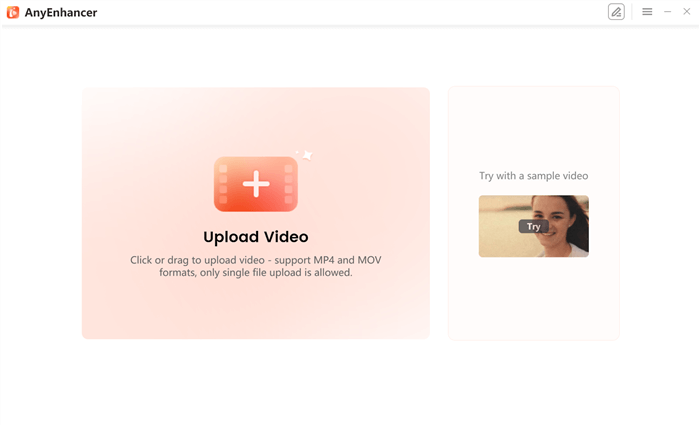
Upload Your Video to AnyEnhancer
Step 4: Choose an AI model
You can choose one of the AI models like resolution enhancement, reducing motion blur, frame Interpolation, and video colonizing. You can remove video blur by enhancing video quality.
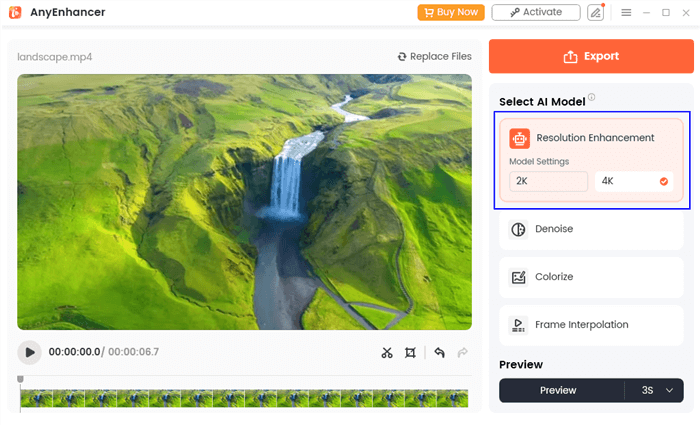
Select the Resolution Enhancement
Step 5: Preview Your Video
Preview the video to see if the video quality has improved.
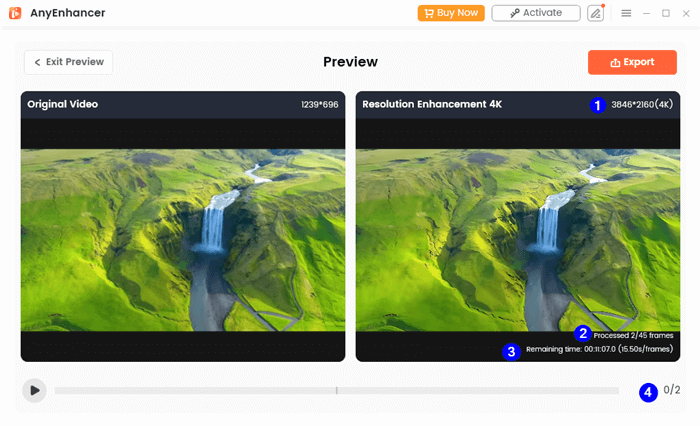
Compare the Video Upscaled to 4K
Step 6: Export the Video
Once you’re satisfied with the improvements, you can export the video. Select your preferred format for the final video.
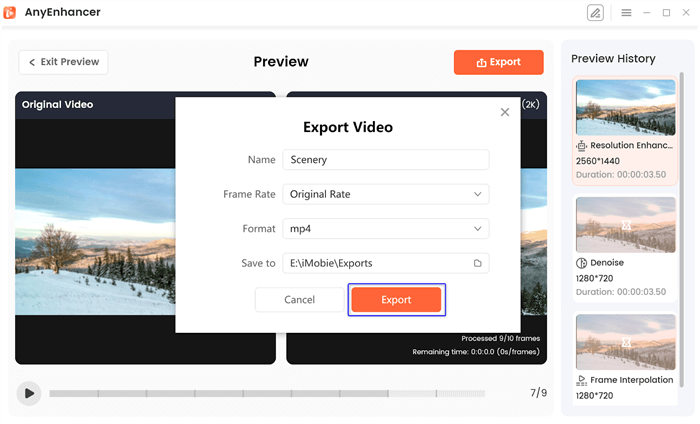
Export the Video
We have selected a bunch of excellent software and online tools you can use to deblur your videos with ease. Let’s move on to the next section and explore these tools.
AnyEnhancer – AI Video Enhancement
Download AnyEnhancer to enhance your video quality to 4K resolution, remove grain, smooth motion, and add color to black and white videos with just one click.
10 Best Video Unblur Software for Making Video Clearer
AnyEnhancer
AnyEnhancer is a powerful AI video enhancer designed to improve video quality. It provides the tools to make videos clearer, vibrant, and smoother. It uses advanced AI technology to convert and repair low-quality videos, smooth out motion, and reduce blur.
With just a few clicks, you can revive old family videos, enhance travel vlogs, and improve social media content.
It is software available for both Windows and Mac. Let’s review the key features it offers for its users.
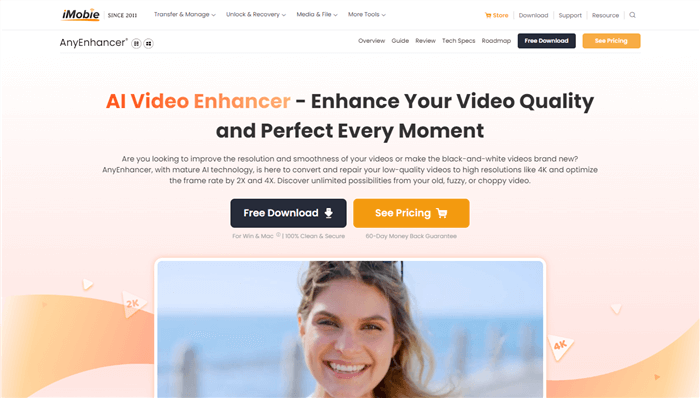
AnyEnhancer Webpage Interface
Key Features of Any Enhancer
- Intuitive Interface: It is easy for beginners to use and provides professional-grade results.
- Resolution Enhancement: Upgrade videos to 4K and higher resolutions.
- Frame Rate Optimization: Improve smoothness by increasing frame rates by 2X and 4X.
- Video Denoiser: Remove grain and noise from the video to create clearer, high-quality visuals.
- Colorization: Transform black-and-white videos into vibrant, lifelike colors.
- Automatic AI Processing: AI models analyze and enhance videos automatically, requiring no manual editing skills.
- Video Frame Interpolation: Insert frames to stabilize shaky videos and remove stuttering.
Pros
- User-friendly and powerful AI tools.
- Enhances video quality significantly without needing advanced skills.
Cons
- The software requires a good computer for best performance.
Flixier
Flixier is a cloud-based video editor known for its speed and ease of use. It provides a range of tools to enhance video clarity and make your videos look professional.
Available for: Online (web-based)
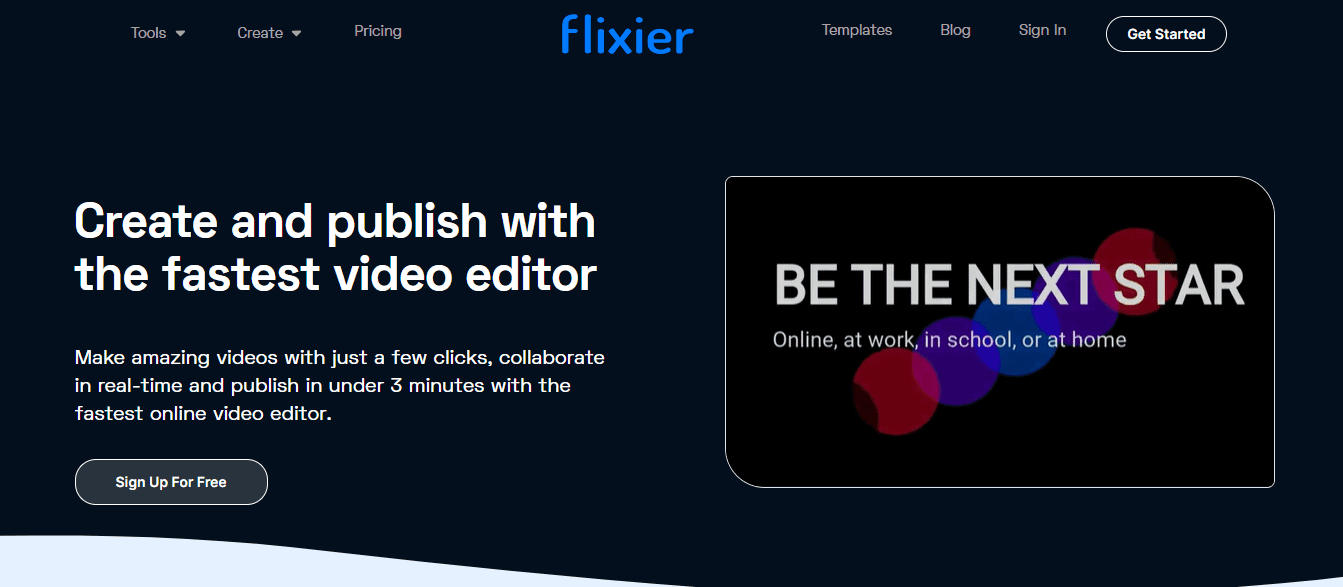
Flixier Video Editor
Key Features of Flixier:
- Flixier processes videos quickly due to its cloud-based platform.
- The user-friendly interface makes it easy for beginners to edit videos.
- Compatible with various video formats, including MP4, MOV, and AVI.
- Allows multiple users to work on the same project simultaneously.
Pricing: Free trial available; subscription plans start at $10 per month.
Pros
- Easy to use, even for beginners.
- Fast video processing speeds.
- Accessible from any device with internet access.
- It allows for collaborative editing.
Cons
- Requires an internet connection to use.
- Limited features in the free version.
With Flixier, you can quickly and easily improve the quality of their videos. Flixier offers tools for editing both personal videos and professional content.
We have more interesting video deblur tools for you. Let’s discover the next one.
Kapwing
Kapwing is an online video editing suite with powerful tools for enhancing video clarity.
Available for: Online (web-based)
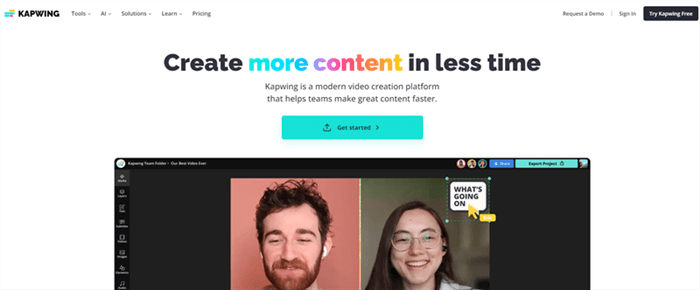
Kapwing Website
Key Features of Kapwing
- Easy for beginners to navigate and use.
- Kapwing can reduce blur caused by fast movements.
- Smooth out the video by creating new frames.
- Multiple users can edit projects together in real-time.
- Compatible with different video formats including MP4, MOV, and AVI.
Pricing: Free version available; Pro version at $20 per month.
Pros
- Easy to use, even for beginners.
- It supports a wide range of video formats.
- Good for collaborative projects.
Cons
- Some advanced features are only available in the paid version.
- It can be slow with large files.
Kapwing is suitable for beginners and small teams looking for a simple tool to enhance video quality. Its online platform makes it accessible from any device, and its collaborative features are great for group projects.
Media.io
Media.io uses AI to automatically enhance and unblur videos, making it an efficient tool for improving video quality.
Available for: Online (web-based)
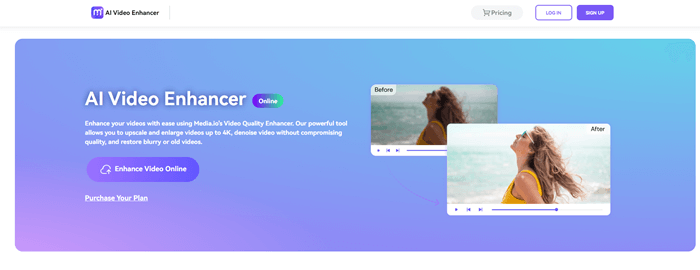
Media io AI Video Enhancer
Key Features of Media.io
- Automatically improves video clarity and details.
- Compatible with almost all video formats like MP4, AVI, and MOV.
- User-friendly and easy to navigate.
- No manual editing skills are required.
Pricing: Free basic plan; premium plans start at $9.95 per month.
Pros
- Simple to use with automatic enhancements.
- Supports multiple video formats.
- No advanced editing skills required.
Cons
- It offers limited free features.
- Online tools require an internet connection.
Media.io is perfect for users who want a quick and easy way to enhance their videos without needing to learn complex editing techniques. Its AI-powered tools do most of the work automatically, making it a convenient option for anyone looking to improve video quality.
Clideo
Clideo is an online tool designed for quick and easy video fixes, including reducing blur and enhancing clarity.
Available for: Online (web-based)
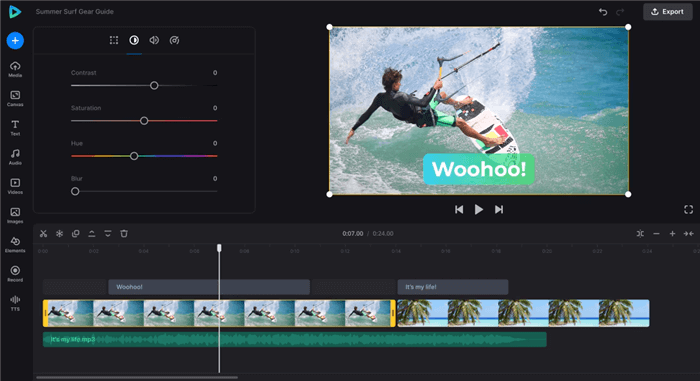
Clideo Interface
Key Features of Clideo
- Simple process for getting videos in and out of the platform.
- Creates new frames to reduce blur and make videos smoother.
- Compatible with a wide range of video formats, including MP4, AVI, and MPG.
- Includes brightness, contrast, and saturation adjustments.
Pricing: Free basic features; subscription starts at $6 per month.
Pros
- Easy to use with a simple interface.
- Supports many video formats.
- Quick processing for minor fixes.
Cons
- Limited features in the free version.
- Requires internet connection.
Clideo is suitable for users who need to adjust their videos simply. It allows you to enhance your videos quickly and easily.
AVCLabs Video Enhancer AI
AVCLabs uses advanced AI to upscale and enhance videos, making them clearer and more detailed.
Available for: Windows, Mac
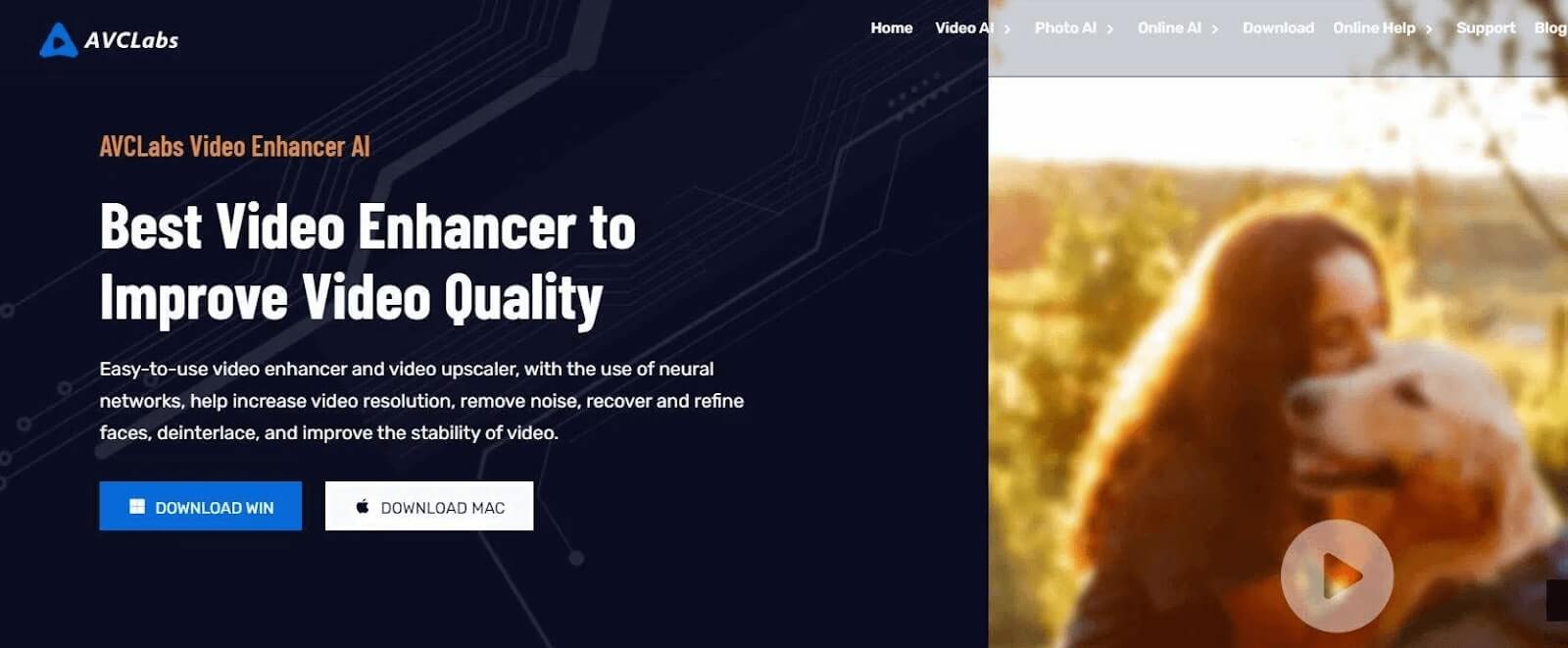
The Best AI Video Enhancer – AVCLabs
Key Features of AVC Labs
- Improves video resolution to high-definition or 4K.
- Reduces blur and enhances details in videos.
- Adjusts and improves color accuracy.
- Removes grain and noise from videos.
Pricing: Free trial available; Subscription starts at $39.95 per month.
Pros
- Powerful AI tools for high-quality results.
- Comprehensive enhancement features.
- Suitable for professional-grade video enhancement.
Cons
- Expensive compared to other tools.
- Requires a good computer for best performance.
AVCLabs Video Enhancer AI is ideal for users who need professional-quality video enhancements. It is suitable for both personal and professional use.
Adobe Premiere Pro
Premiere Pro is a professional video editing software with advanced tools for video enhancement.
Available for: Windows, Mac
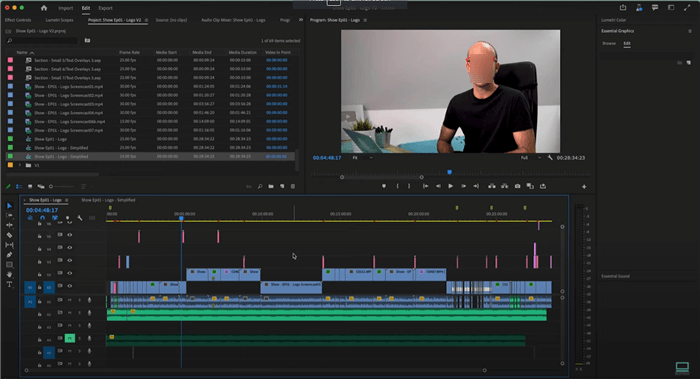
User Interface of Adobe Premiere Pro
Key Features of Premiere Pro
- A comprehensive set of tools for video editing and enhancement.
- Provides blurring and sharpening techniques for videos. You can use an unsharp mask to apply to your footage.
- Tracks and adjusts for movement to reduce blur.
- Advanced color correction and grading features.
Pricing: Subscription starts at $20.99 per month.
Pros
- Professional quality and extensive features.
- Suitable for advanced and professional users.
- Regular updates and support from Adobe.
Cons
- Expensive and requires a subscription.
- Steep learning curve for beginners.
Adobe Premiere Pro is perfect for professionals who need a robust tool for video editing and enhancement. Its extensive features and high-quality results make it a top choice for serious video editors.
iMovie
iMovie is a simple and free video editor available for Mac users, offering basic enhancement features.
Available for: Mac, iOS
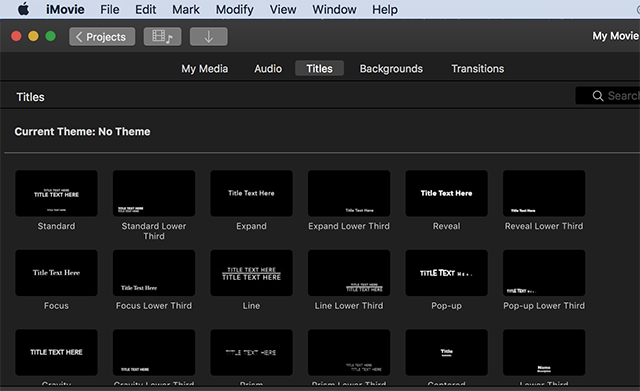
Add text to your video in iMovie
Key Features of iMovie
- Includes tools for trimming, cutting, and enhancing videos.
- Basic features for improving video clarity.
- Simple and intuitive, ideal for beginners.
- Capable of handling high-resolution video editing.
Pricing: Free
Pros
- Free for Mac and iOS users.
- Easy to use with a simple interface.
- Good for basic video editing and enhancement.
Cons
- Limited features compared to professional tools.
- Only available for Apple devices.
iMovie is a great starting point for beginners looking to enhance their videos. Its simple interface and basic features make it easy to improve video quality without needing advanced skills.
DaVinci Resolve
DaVinci Resolve is a professional-grade video editor for video enhancement and color correction.
Available for: Windows, Mac, Linux
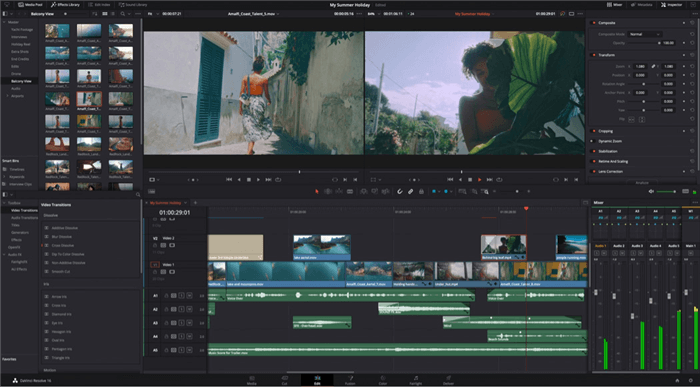
DaVinci Resolve Interface
Key Features of Davinci Resolve
- Advanced tools for precise color grading and correction.
- It has sharpen and blur controls. By adjusting the radius blur, you can reduce blur and enhance video clarity.
- Improves smoothness by reducing motion blur.
- Provides detailed video editing features.
Pricing: Free basic version; Studio version at $299.
Pros
- Professional quality with extensive features.
- Free version available with powerful tools.
- Suitable for high-end video editing and enhancement.
Cons
- Steep learning curve for beginners.
- Requires a powerful computer for best performance.
Professional video editors who need advanced tools prefer DaVinci Resolve. Its powerful features and high-quality results make it a favorite among professionals.
Apart from these video enhancing tools, we have another choice for you. VLC media player can make your videos appear clear and crisp without needing to edit or change them. Let’s learn the details.
VLC Media Player
VLC Media Player is a versatile and free media player that offers some basic video enhancement features. You can adjust settings like brightness, contrast, and sharpness to improve video clarity.
Additionally, VLC allows you to tweak the stream output settings to enhance video playback quality. For example, changing the “Stream output muxer caching (ms)” value to 1500 can help reduce blurriness when streaming videos.
Available for: Windows, Mac, Linux
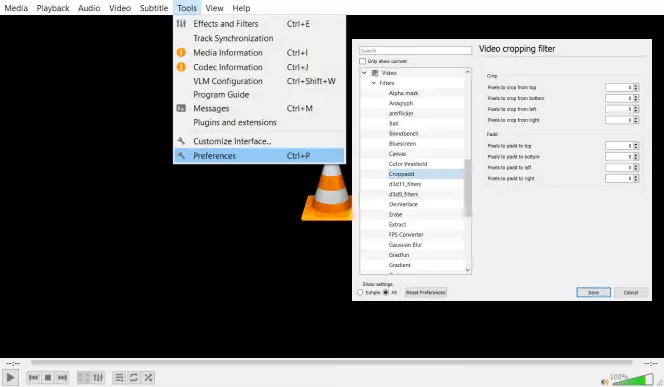
Crop Videos with VLC
Key Features of VLC Media Player
- It offers choice to adjust basic tools for improving video clarity like brightness, contrast, and sharpness.
- Compatible with a wide range of video formats.
- Adjustments to improve video playback quality.
Pricing: Free
Pros
- Completely free to use.
- Supports a wide range of video formats.
- Simple and user-friendly interface.
Cons
- Basic features compared to dedicated video editing software.
- Limited capabilities for professional-grade enhancements.
VLC Media Player is a great tool for quick video enhancements and playback. It is a handy option for users who need basic improvements in video appearance.
Now that you know all the awsome tools and methods on how to remove blur from video. You can improve your videos while preserving their details. We will now review some frequently asked questions. You may also have some questions in your mind. Let’s find out if we can answer them.
FAQs on Video Deblurring
How can I unblur a video someone sent me?
To unblur a video, use a tool like AnyEnhancer, AVCLabs Video Enhancer AI, or Flixier. Upload the video, adjust settings, and use AI features for advanced enhancements. Preview and export the improved video.
Does unblurring a video also increase its resolution?
While unblurring a video can make it appear clearer, it does not technically increase the video’s resolution. Some AI tools like AnyEnhancer can upscale the video. This can give the impression of a higher resolution.
Can AI tools fully remove blurriness from videos?
AI tools can enhance video clarity and reduce blurriness. The extent of the improvement depends on the original video’s quality and the blurriness issues. Some videos may still retain minor blur if the original issue was severe.
Final Words
In this article, we’ve explored various techniques and tools for “how to unblur a video.” There are many options available to improve video clarity. AI-powered software like AnyEnhancer or online tools like Flixier and Kapwing are available. Choose according to your requirements. We’ve discussed each tool’s essential features, pros, and cons to help you choose the best one for your needs.
Remember, some videos can’t be fully restored. These tools can help enhance their quality. By following a simple method and using the right software, you can make your blurry videos clear and enjoyable. We hope this guide helps you see your videos in a new, sharper light.
Product-related questions? Contact Our Support Team to Get Quick Solution >

