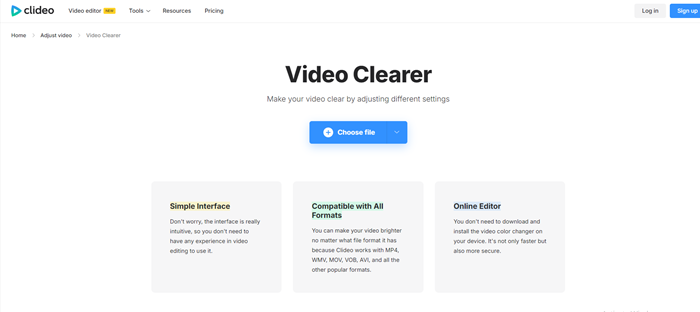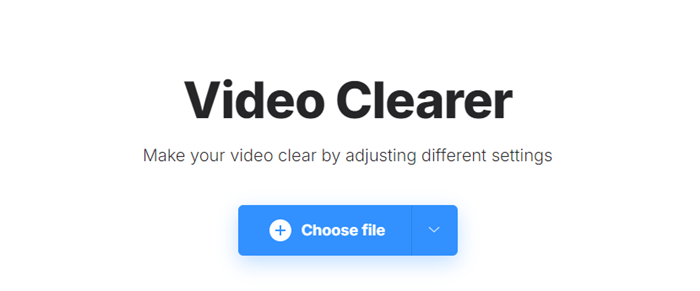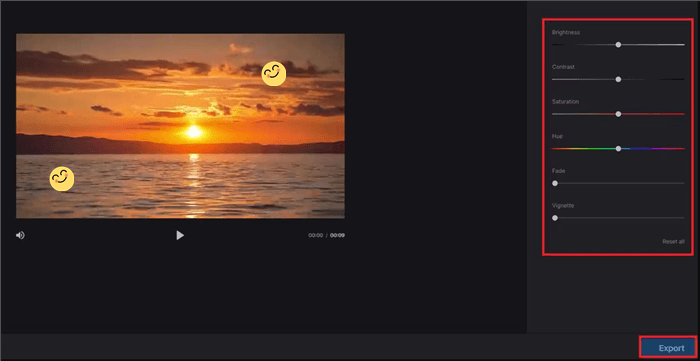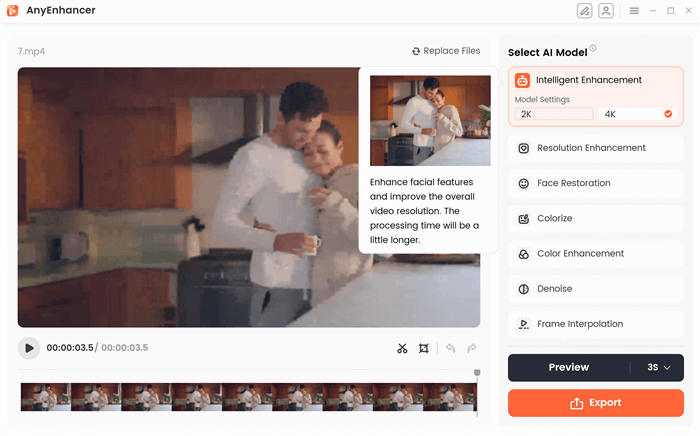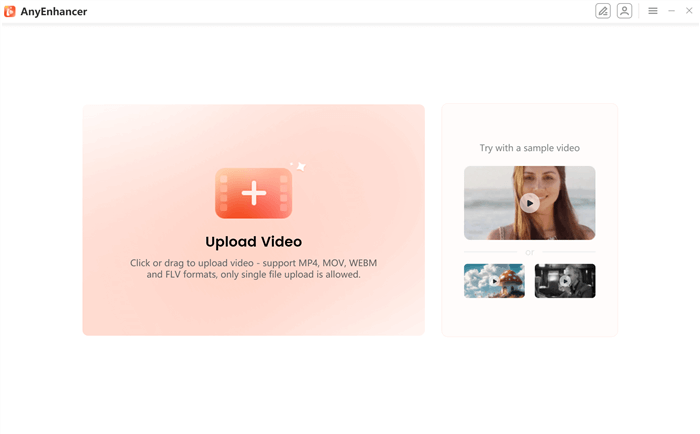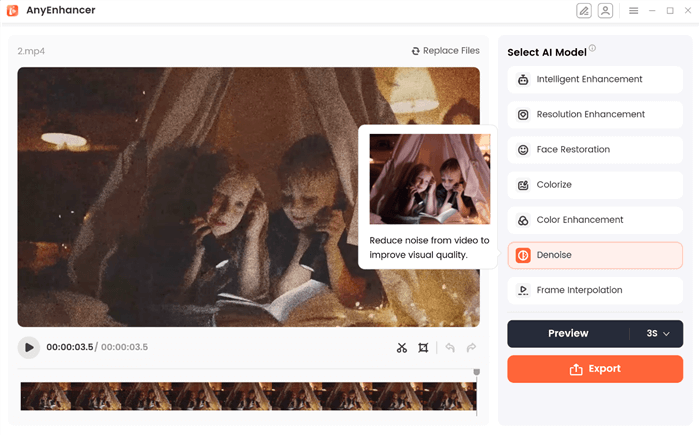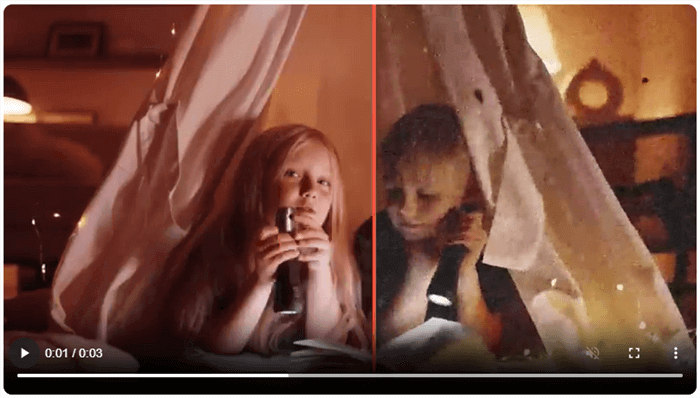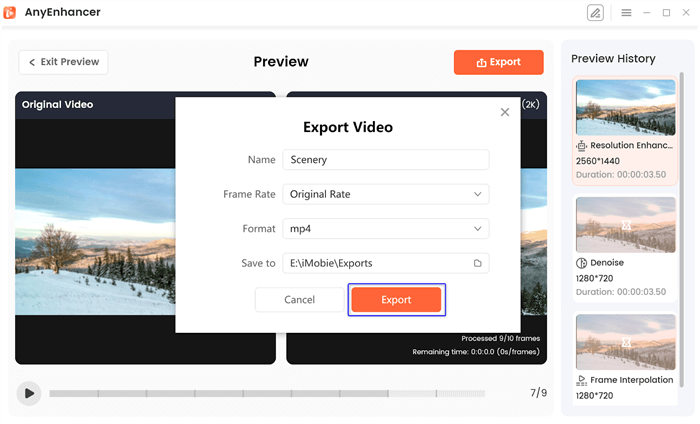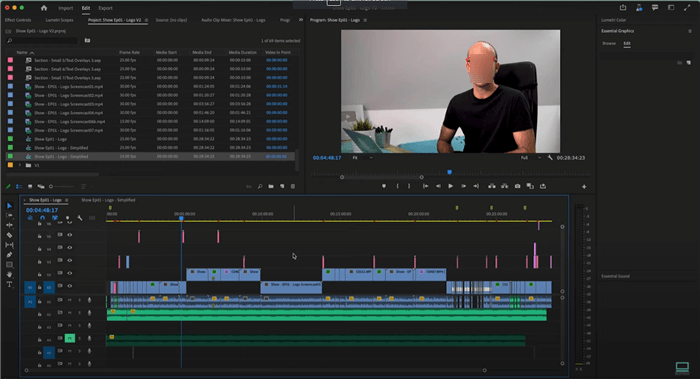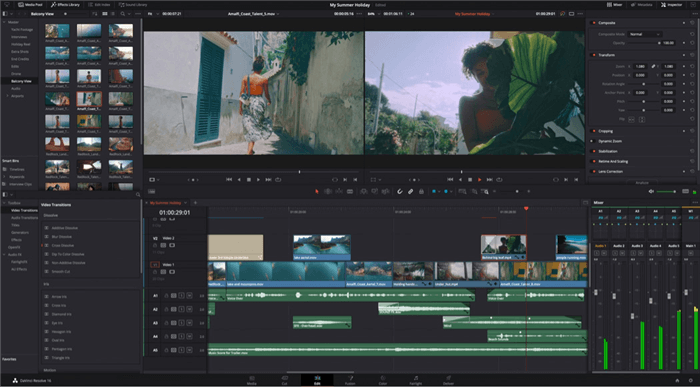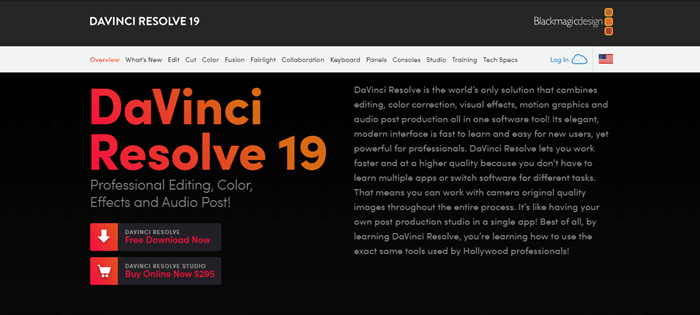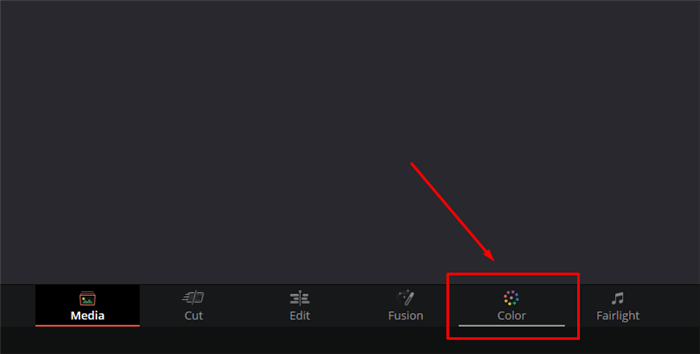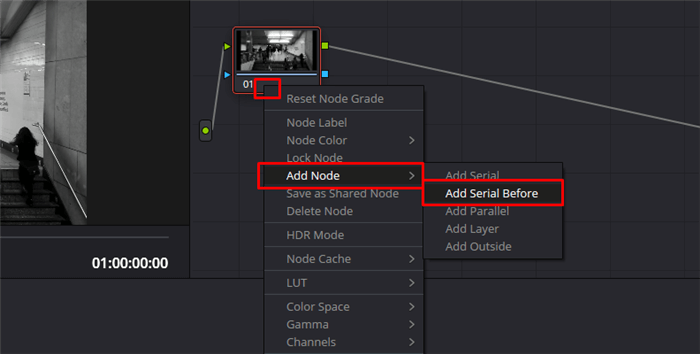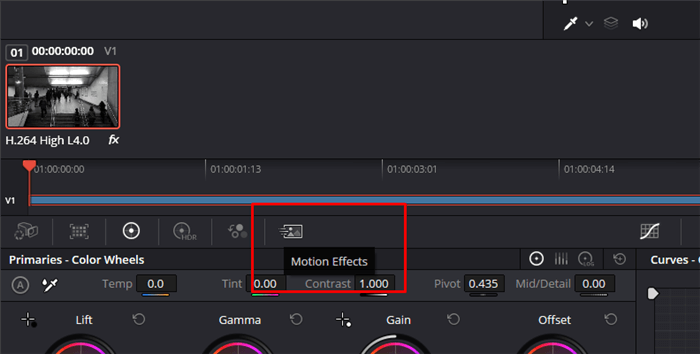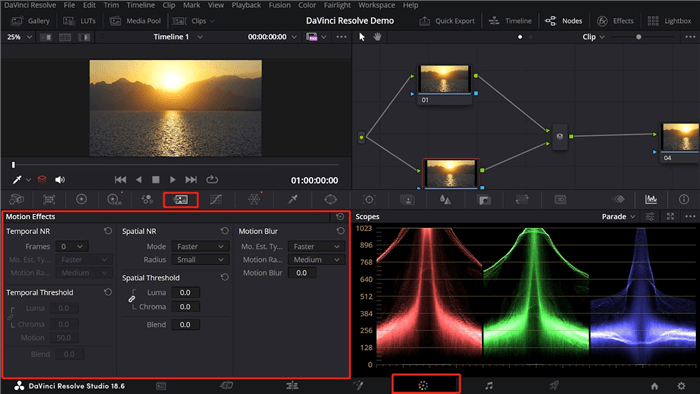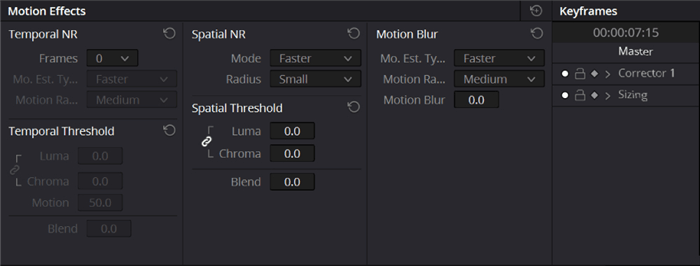How to Remove Grain from Video [Offline & Online]
Learn how to remove grain from video using professional tools like AnyEnhancer. In this article, you will be taught to remove grain from video online and offline using AI-based tools. You can edit your video into a visually enhanced visual work by this article’s end.
Joy Taylor | Last Updated: Dec. 24, 2024
2336 words|7minute
Video Enhancer & Upscaler
Grainy videos are annoying! Do you feel like watching a video filmed in the 80s just because it’s grainy? Anyone would feel so. Hopefully, we have a solution for you to eliminate this grainy effect.
There are popular AI video enhancement tools that remove and improve the grain effect from videos. Eliminating the grain effect and making videos professional ensures viewers can see every detail. We will learn how to remove grain from videos offline and improve their quality online. Are you ready to say a final goodbye to grain videos?
Let’s explore popular tools to help us with this:
What is Video Grain?
Grain in videos is a visual texture of color or brightness visible on images and videos shot digitally. It has tiny origins in the film and resembles tiny dots like texture on the videos.
Video grain appears for several reasons. The major ones are mentioned below:
- Low Light: Requires higher ISO settings, increasing sensor noise and grain.
- High ISO: Brightens the image but also amplifies the grain effect.
- Compression Artifacts: Aggressive compression can distort or worsen grain texture.
- Sensor Quality: Poor sensor quality can cause grain even in good light.
- Film Stock Types: Fine-grained stock provides smooth images; coarse stock results in a rough texture.
Remove Grain from Video Online Free
Clideo Video Clearer is an easy-to-use, free online service designed to eliminate grain from your videos with minimal effort.
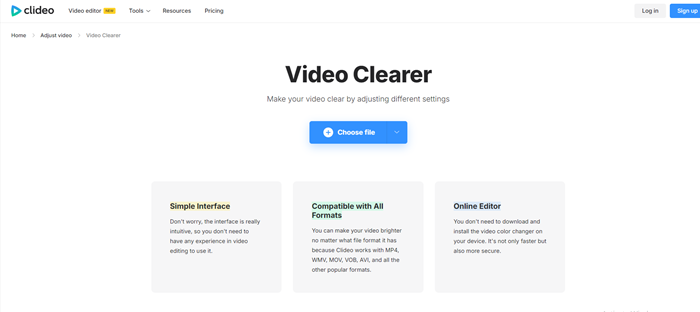
Remove Grain from Video Online – Clideo Video Clearer
Here’s a streamlined overview of its features and how to use it:
Key Features:
- Quickly upload your video for automated grain removal.
- Offers basic adjustments for video settings.
- Comes with limited capabilities, but upgrading extends functionality.
Pros:
- Supports a wide range of popular video formats.
- Allows you to see results instantly.
- Provides various options for tailoring video quality.
Cons:
- Lacks Advanced Features: Does not offer complex editing capabilities.
- No Instant Denoise Button: Requires manual adjustments for denoising.
- Watermark: Imposes a watermark on processed videos.
Usage Steps:
Step 1. Visit Clideo’s official website and click “Choose file” to upload your video.
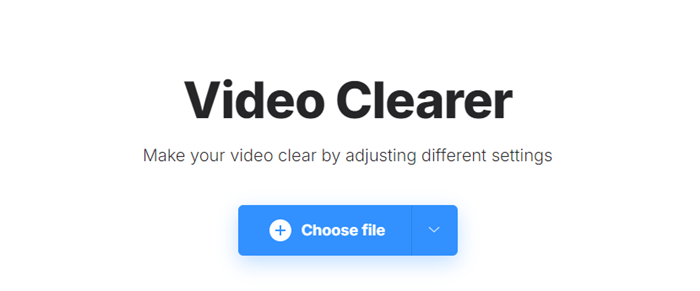
Choose File
Step 2. The system automatically removes noise while you adjust basic settings.
Step 3. Click “Export” to process the video with your chosen configurations.
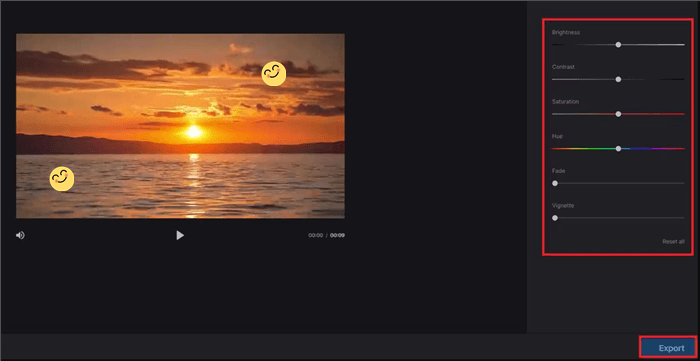
Adjust and Export the Video
Step 4. After previewing, click “Download” to save the clear video to your computer.
Online Video Grain Remover Limitations
Despite their ease of access and convenience, free online video grain removers come with certain drawbacks. Here are the typical issues you might face:
- Quality Restrictions: Performance is often limited due to reliance on online servers, basic algorithms, and restricted resolution support.
- Feature Constraints: Free online grain removers typically lack advanced capabilities such as batch processing, detailed tuning, and custom effects.
- Extended Processing Times: Expect longer uploads and processing times, and be aware of potential instability that may interrupt the process and waste time.
- Lack of Updates and Support: The absence of dependable customer service and regular updates may hinder an optimal user experience.
While online video grain removers offer convenience, they come with certain limitations. To overcome these, let’s explore a recommended offline solution: removing grain from videos using AnyEnhancer.
How to Remove Grain from Video by AnyEnhancer [Recommended Offline Solution]
Considering the constraints of online video grain removers, AnyEnhancer presents itself as an offline solution that packs a punch. This AI-driven tool simplifies the denoising process with its robust suite of four specialized AI models, including resolution enhancement, denoise, colorization, and frame interpolation, ensuring superior video quality without reliance on internet connectivity.
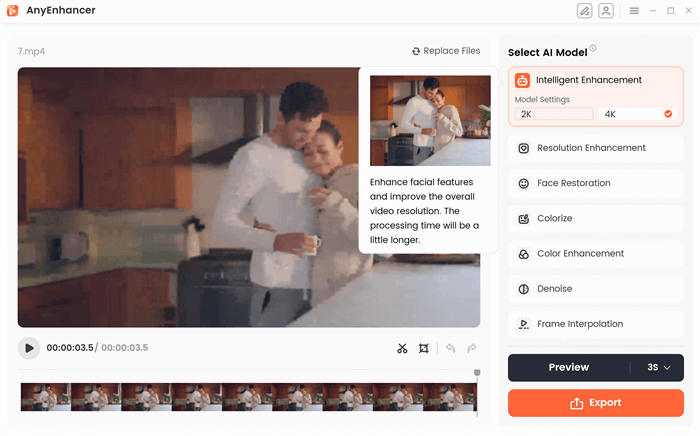
Choose the Intelligent Enhancement
Free Download for all windows & 100% safe Free Download for all mac & 100% safe
Free Download100% Clean & Safe
Key features of AnyEnhancer
AnyEnhancer works on both Mac and Windows. It has 4 AI models, which we will discuss below:
- Resolution enhancement: You can use this model to enhance the video quality by up to 4K.
- Denoise: It removes grain from your videos, leaving them with a smooth visual effect.
- Colorize Video: It enhances greyscale videos by adding color to multiple sequences.
- Frame Interpolation: It eliminates stuttering and creates a smooth video.
Why choose AnyEnhancer?
AnyEnhancer is an easy-to-use tool that can improve your video quality. Let’s discuss some benefits you’ll receive from choosing this tool:
- You can say goodbye to shaky videos and images
- Reduce grain and noise from your videos quickly.
- It has a simple user interface.
- Enhance viewer experience.
- Clip and crop your videos.
Using the Denoise model, let’s use AnyEnhancer to remove grain from videos.
Step 1. Free download AnyEnhancer on your computer. Launch the program on your computer. On the main window, click the add button to upload a video.
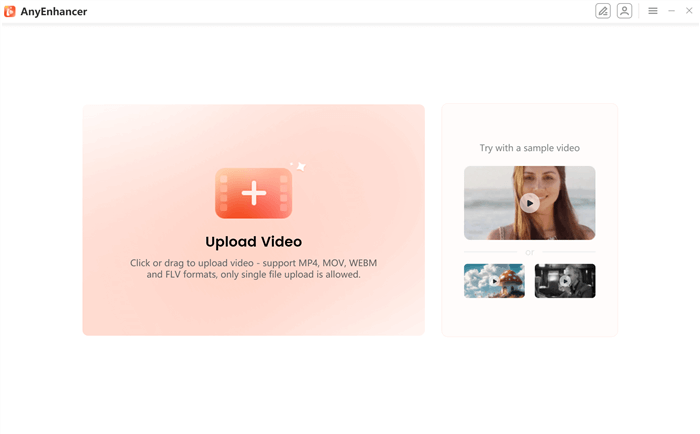
Upload the Original Video
Step 2. From the 4 AI models, choose the Denoise AI model. After choosing this model, AnyEnhancer will automatically detect and remove the grain form your video. Your video will be smooth and without speckles.
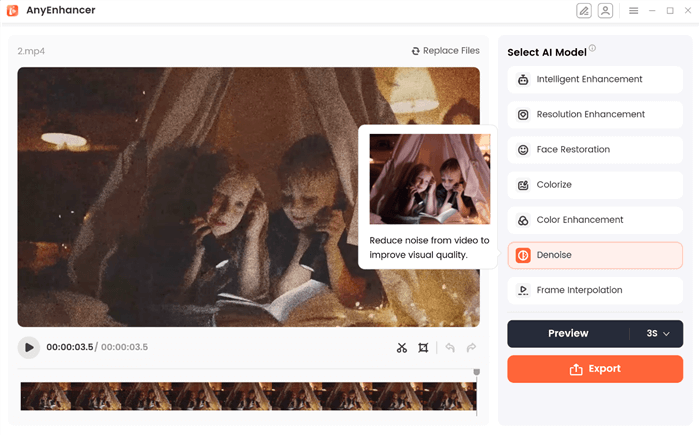
Choose the Denoise Model
Step 3. Now click the Preview button and see the before and after results.
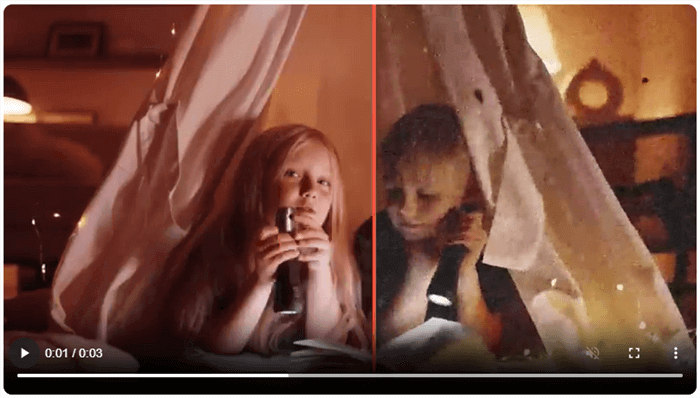
Preview the Effect
Step 4. After previewing, you can export by clicking on the export button. After completing the settings, export your video.
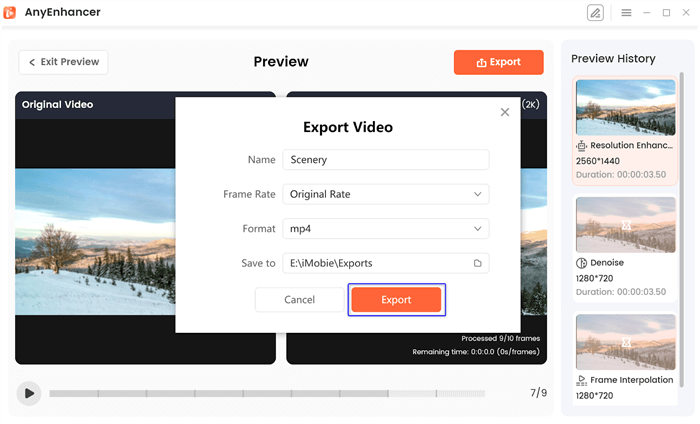
Export the Video
How to Remove Grain from Video by Video Editing Software
The video grain effect can make them look unprofessional. Thankfully, many popular software have a noise and grain removal option in their editing features.
Some of the most popular ones are these:
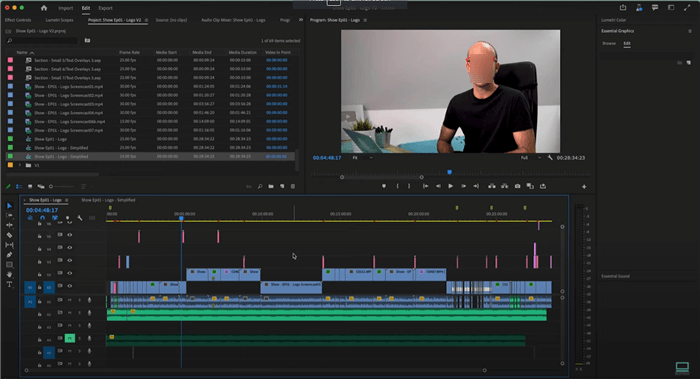
User Interface of Adobe Premiere Pro
Adobe Premiere Pro has a proper built-in noise and grain removal feature with adjustable settings. After going to the effects section in the menu, scroll to noise and grain removal. Click on it and it will be added to your effect control panel. Here you can adjust its settings to remove grain.

Final Cut Pro Interface
Final Cut Pro is one of the best user-friendly apps for editing videos. In this app, after going to effects you can find a desnoise option under basics. Here you can easily adjust sharpness to medium and noise reduction to high. Adjust settings according to your video and preview your changes.
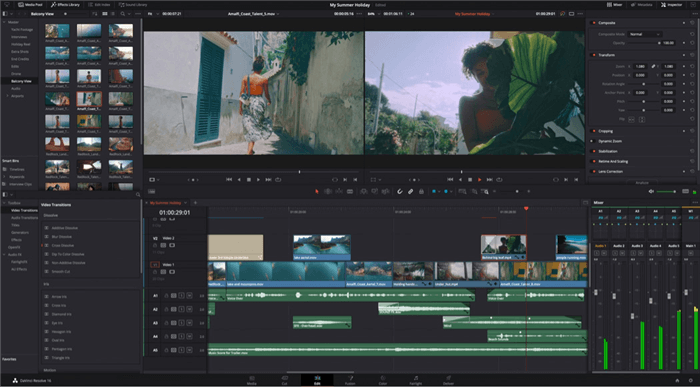
DaVinci Resolve Interface
DaVinci has a noise reduction feature to remove noise and grain from your video to give it a professional link. On the color page in this app, a grain/noise reduction tool can remove that grainy look.
Now, we’ll see how to remove the grain effect from a video using DaVinci Resolve step by step.
Removing Grain from Video using DaVinci Resolve
We will learn to use the motion effects feature in the color panel to remove grain effects from the video.
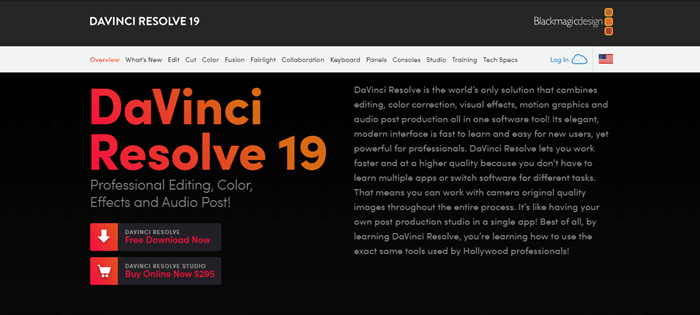
DaVinci Resolve Website Overview
These are the steps to remove grain effectively:
Set up the timeline and color page in DaVinci
- Create a project to import your video, File > Import > Media, and choose the video.
- At the bottom menu, click on the color option to go to the color page.
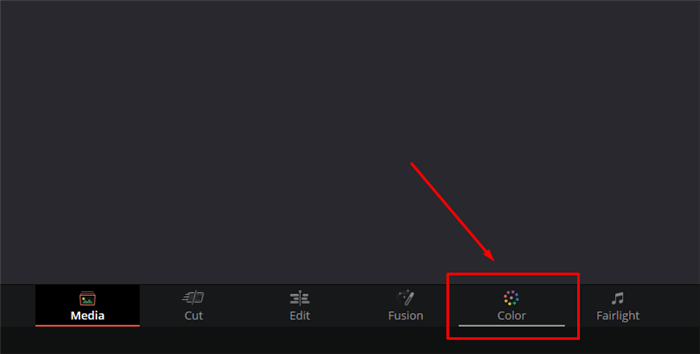
Color Page
- If the menu is not visible, go to workspace and click show navigation.
- There will be clip nodes and color tools at the bottom of the page.
- Click on nodes in the top right corner if nodes are not available.
- We have one node, so to reduce grain/noise, we need to add a new node.
- Right-click the node, and select Add serial before from the option.
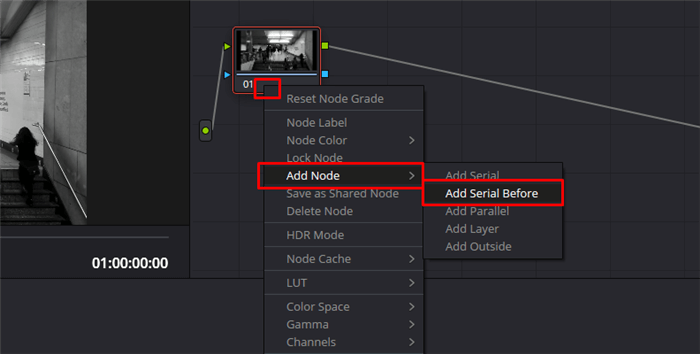
Add Node Option
Temporal Noise Reduction tool in DaVinci
- Click on this new node and look for the motion effect on the color page.
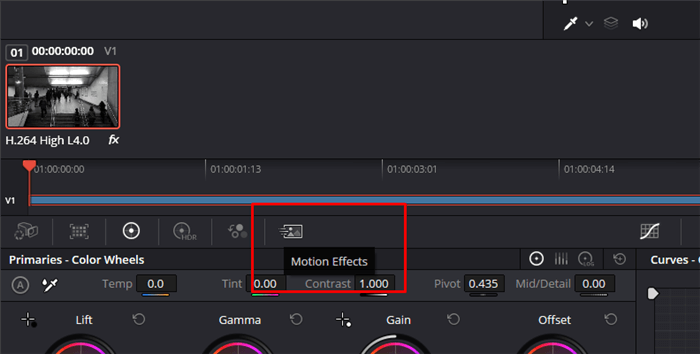
Motion Effects Panel
- Now you see Temporal Noise reduction, NR. Here, select these settings: 0 to 5 frame range, choose faster, or select none in motion estimation.
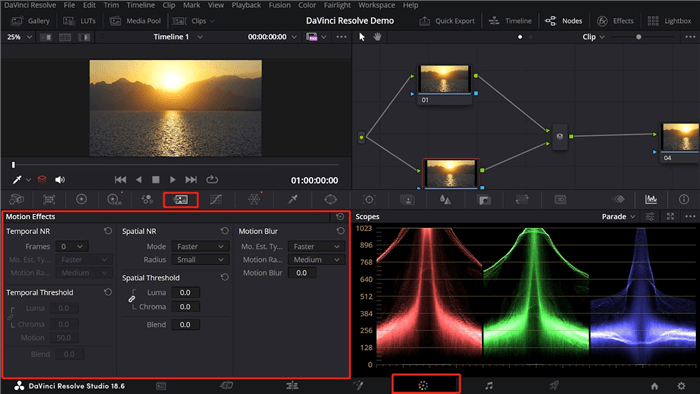
Noise Reduction Tools
- After this, you can increase the chroma threshold to a higher than luma in the temporal threshold to reduce noise.
Spatial Noise Reduction tool in DaVinci
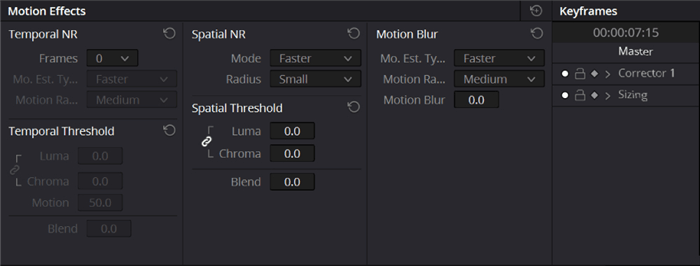
Spatial NR Tool
- Similarly, in spatial NR, choose faster, better, or enhanced.
- Then select where you want to apply it, such as radius.
- If you see color speckles, unlink the chroma key from Luma and only adjust the chroma.
- Now add a new node, but click on add serial rather than add serial before.
- Select blur in the panel and choose triangle to switch to the sharpening panel.
- Now, lower radius to improve quality.
- Now, preview and make changes if needed to get the desired results.
Now, let’s look into another tool to remove grain from video.
4 Tips for Effective Grain Removal
Here are 4 for an effective grain removal process:
1- Choose the right method
Taking the right approach depends on these factors:
- Consider the grain severity and choose dedicated apps or online tools accordingly.
- Keep your video format in mind and look for compatible software.
- Keep a balance between image clarity and grain reduction.
2- Understand the settings
It is essential to know which settings to choose while editing:
- High intensity of grain reduction can dull the details.
- In color noise reduction color, color-based noise is targeted.
- In luminance noise, brightness noise is reduced.
3- Balancing grain reduction and video details
You have to keep a balance between reducing the noise and retaining the image quality:
- Not keeping a balance between these two can cause the loss of details.
- Images over-processing can cause non-natural artifacts.
4- Adjusting the settings and choosing right tools
Choose righ tools and adjust settings accordingly to get good results.
- Reduce the noise little by little to get the desired results.
- Review the changes again and again to prevent image over-processing.
- Try different tools to find the most suitable one.
- Don’t hesitate to invest in professional tools for severe-grained images and videos.
FAQs on How to Remove Grain from Video
Q1: How to Remove Grain from Video Online Free
- Selecting a Tool: Utilize online apps such as Fotor, VEED.io, or Clideo, which provide free denoising capabilities.
- Uploading Your Video: Easily upload your video by dragging and dropping or using the app’s upload feature.
- Applying the Effect: Locate the noise removal tool within the app to apply it to your video.
- Customizing Settings: Fine-tune the denoising settings for optimal results, if the option is available.
- Previewing and Saving: Compare the original and denoised versions, then export the improved video to your device.
- Additional Tips: For effective grain removal, experiment with different settings and choose the tool that delivers the best outcome for your video.
Q2: What is AnyEnhancer’s price?
3-month subscription is for 28.99$, 1 year plan is for 88.99$ and 268$ for lifetime plan. Also, it offers 1 logged-in PC.
Q3: Are there any free online tools to remove video grain?
Yes, Media.io, Fotor, Clideo, and VEED.io are some free online tools. These free tools might not be the most effective ones but, they can help with basic noise reduction.
Q4: Does grain affect video quality?
Yes, grain in video reduces clarity, distracts your viewers, and creates an unprofessional look. It makes the video details unclear and gives a blurry look.
Q5: What causes video grain?
High ISO values, Film stock, low light, and low-quality camera sensor. Video compression can also cause video grain.
Q6: How to prevent video grain?
Invest in a good quality camera sensor and avoid shooting in low light. Control lighting using artificial light if necessary.
Final Words
No one likes video grain, but you can reduce its effect by understanding its causes. Numerous tools exist to remove grain from video online and offline. You can try different tools to find the most suitable one for you. Whatever tool you choose, remember that balancing video quality and noise reduction is the key to attaining the best result. Hopefully, now you understand how to remove grain from a video to make it professional and visually appealing.
AnyEnhancer – AI Video Enhancement
Download AnyEnhancer to enhance your video quality to 4K resolution, remove grain, smooth motion, and add color to black and white videos with just one click.
Joy Taylor
Senior writer of the iMobie team as well as an Apple fan, love to help more users solve various types of iOS & Android-related issues.
Screenify
AnyEnhancer
FocuSee
Vozard
AnyMiro
AnyMirror