How to Enhance Old Video Quality [Step-by-step Guide]
Losing your memories recorded in video clips due to quality loss can be stressful! Worry no more. This guide will explore the main types of video degradation and factors affecting video quality. Then, unfold the method on how to enhance old video quality via AnyEnhancer and relive the memories.
Videos are a great way to uphold memories and recall moments with your loved ones. Some of your old videos while playing with your parents or sitting in the backyard can be the most priceless moments of your life. However, the quality deteriorates as the videos get older – specifically on CDs or DVDs. Quality loss includes grain, shakiness, blurriness, or even color loss. It might be due to the old camera technology, or the CDs or DVDs might get corrupted.
Whatever the reason is, there are ways to revive those old videos and relive the priceless moments. Wondering how to enhance old video quality, such as removing grain from video, or colorizing the black and white videos? This article will explore the challenges of old videos, including degradation, blurriness, noise, and more. Moreover, we recommend that users use a reliable upscaling tool to enhance old video quality. Let’s delve into further details and turn your old low-resolution and unstable videos into quality masterpieces!
Table of ContentsHide
Understanding the Challenges of Old Video
Old videos might be of poor quality due to low resolution and poor frame rate per second, keeping in mind the technology of that time. Since technological advancements have improved the resolution and FPS alongside multiple AI tools to enhance video quality, the old videos now look rough and unstable.
Grain, noise, instability, compression artifacts, and other issues make it difficult to enhance the quality of older videos. Before discussing AI tools for improving video quality, let’s examine some typical causes of video deterioration and some important variables that have an impact on video quality.
Types of Video Degradation
Multiple types of video degradation can result in poor video quality. From blurriness and grain to compression artifacts, these elements can ruin those priceless moments recorded in the video. Let’s explore the most common types of video degradation:
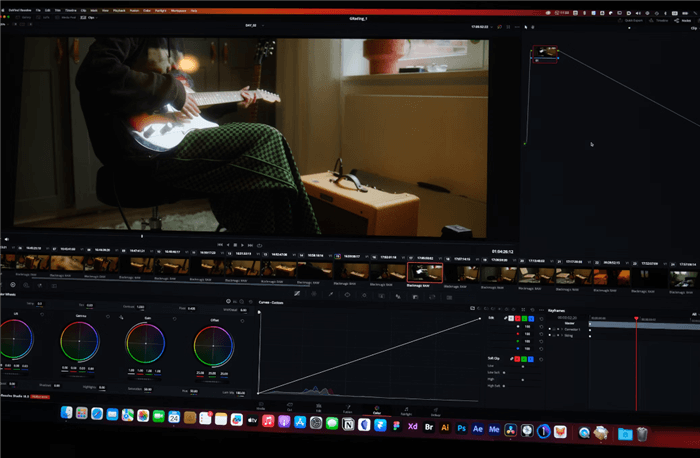
Types of Video Degradation
- Instability – One of the most common analog artifact types is video instability and shakiness. Old videos suffer from this degradation or quality loss due to poor technology, less advanced cameras, CD or DVD damage, or unstable video formats.
- Color Loss – Color loss, also known as color bleeding, is another type of video degradation. The color starts to fade out as the video gets older, especially in magnetic tapes and films.
- Scaling Artifacts – Digital videos face display-related degradations involving scaling artifacts and color shifts. Both can ruin the video quality and colors while resizing old videos or shifting to another aspect ratio.
- Digital Compression Artifacts – As mentioned earlier, technological advancements have blessed the digital video industry with modern video recording and compression methods. In older times, poor compression (needed to save some space on CDs or DVDs) led to quality loss.
- Grain and Noise – Sometimes, older video files get corrupted or attacked by malware, causing a grainy or noisy appearance.
- Audio Degradation – Besides visuals, audio quality is also affected in old videos. Audio tracks can get degraded in both physical tapes and digital video files and can produce a hiss or distortion.
- Video Format Corruption – While converting your old videos into suitable formats, they might get corrupted or lose quality.
Factors Affecting Video Quality
Want to know how to enhance old video quality? You cannot improve video quality unless you deeply understand the factors contributing to its degradation. Let’s examine all the factors affecting video quality and causing degradation so that you can prevent further damage in the future!
- Compression: Video quality is influenced by codecs (e.g., MPEG-2, H.265) and bitrate, which determine data quantity per frame. Higher bitrates improve quality up to download speed limits. Compression can also introduce artifacts like pixelation or graininess.
- Frame Rate: This measures frames per second (FPS) and affects video smoothness. More FPS results in smoother motion and reduced blur, enhancing perceived quality.
- Resolution: The pixel count in a frame, with higher resolutions like 4K or 8K offering superior quality compared to standard 1080p.
- Other Factors: File formats (MP4, MOV) and metadata can affect video compatibility and quality, either directly or indirectly.
How to Enhance Old Video Quality
Now that you have understood the types of degradation and factors affecting video quality, it’s time to explore how to enhance old video quality using AI tools. We recommend using the AnyEnhancer AI tool to upscale old videos and transform them into modern cinematic footage. Want to remove the fuzziness and grain from the old videos? AI Video Upscaling tool, i.e., AnyEnhancer, can serve the purpose at its best!
You can upscale your old videos in terms of resolution to improve clarity and highlight the details. Upgrade your 360p or 480p videos to 4K resolution in a few clicks and get sharp, crystal-clear visual footage on the screen. The best part is you can even improve the frame rate with the Frame Interpolation AI model by 2X or 4X for fast-paced videos and add smoothness.
Key Features
- Intelligent Enhancement refines video quality through AI, focusing on facial details and resolution enhancement. With 2K/4K settings, it significantly boosts resolution, sharpening both overall clarity and character facial features in scenes, providing a crisper video with a single click.
- Remove visual grain and compression artifacts with the Video Denoiser AI model.
- Enhance video quality by upgrading resolution to 4K and improving the sharpness and details.
- Colorize AI models can scan old videos, identify objects, and bring them to life by colorizing them.
Here’s a step-by-step guide to revive old videos and improve the clarity in a few clicks via AnyEnhancer AI tool:
Step 1. Download and install AnyEnhancer on your PC. Launch the software, click the “Add” button, or drag and drop old videos into the tool.
Free Download for all windows & 100% safe Free Download for all mac & 100% safe
Free Download100% Clean & Safe
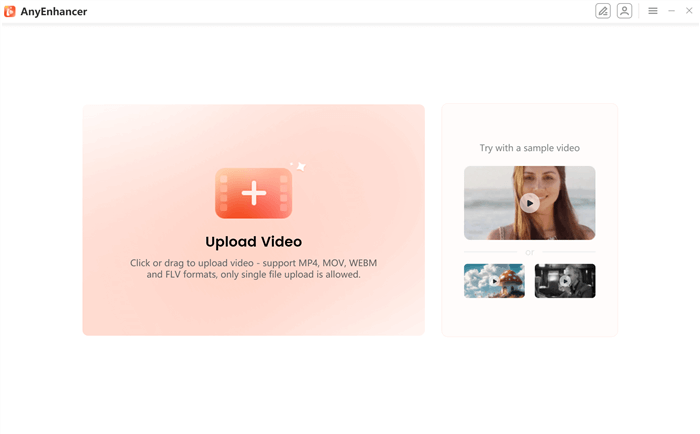
Upload the Original Video
Step 2. Selecting the AI model you wish to apply to your old video. To improve the old video quality and make it clearer, we’ll use the “Resolution Enhancement.” Enter model settings for resolution, such as 2K.
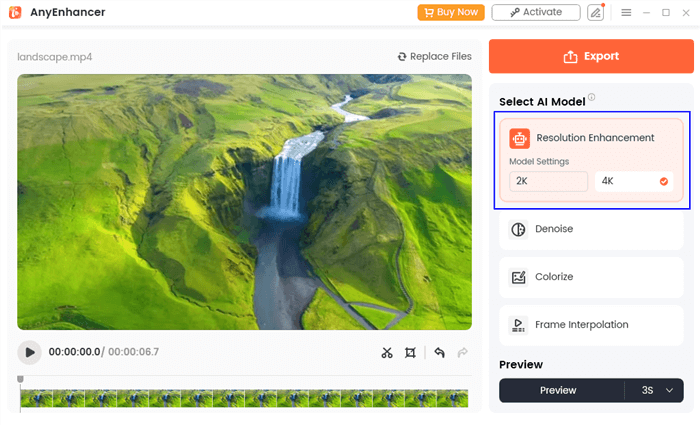
Select the Resolution Enhancement
Step 3. Click on the “Preview” button to start the process. You can set the preview timer to either 3 seconds or 5 seconds.
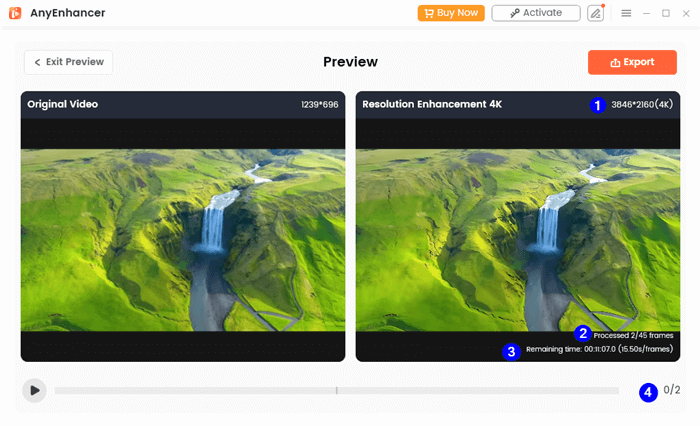
Preview the Enhancement Effect
Step 4. Once done, click the “Export” button from the top-right corner to save the enhanced-quality video.
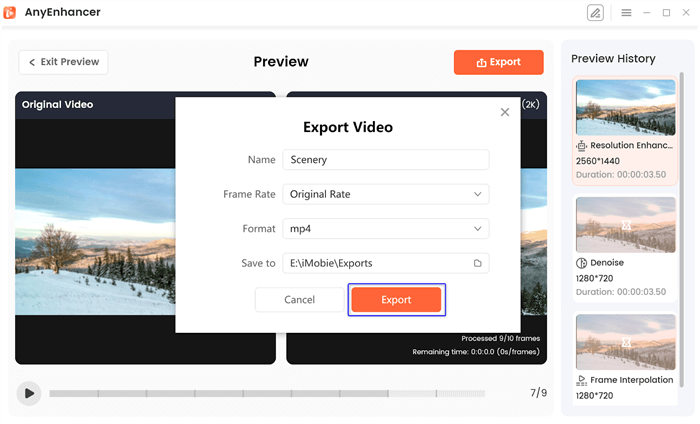
Export the Video
FAQs on How to Enhance Old Video Quality
Can I improve the quality of an old video?
Yes! You can improve the quality of an old video via the multiple AI upscaling tools available. We recommend using AnyEnhancer— a 4K upscaling AI tool— that can improve old video quality in a few clicks with its Resolution Enhancement and Frame Interpolation AI models.
Can poor-quality video be improved?
Improving old or poor-quality video can be challenging since it might be recorded with an old-styled camera and have noise or grain. However, AI tools like AnyEnhancer can greatly enhance the resolution to 4K, increase FPS by 4X, and reduce visual grain with the Denoise feature.
Final Words
Reviving old videos to relive and cherish the memories is a peaceful feeling. You may be wondering how to enhance old video quality? The first step is to understand the types of degradation and factors affecting the video quality. We recommend using AnyEnhancer to improve the old video quality. It can reduce visual grain, remove compression artifacts, and enhance resolution to 4K and FPS by 4X for crystal-clear footage.
AnyEnhancer – AI Video Enhancement
Download AnyEnhancer to enhance your video quality to 4K resolution, remove grain, smooth motion, and add color to black and white videos with just one click.
Product-related questions? Contact Our Support Team to Get Quick Solution >

