How to Brighten a Video [5 Ways]
Are you struggling with the videos’ brightness and contrast? This detailed guide on “how to brighten a video” will help beginners and experts adjust the brightness, contrast, and exposure to enhance clarity and details. You can employ color grading tools, adjust lighting, use brightness filters, manipulate the camera settings, or use an AI enhancement tool, e.g., AnyEnhancer, to find the perfect color balance.
The improperly lit scene will be unwatchable, no matter how good the camera resolution is. To leave a lasting impact on your audience as an influencer or record high-quality visuals to recall memories in the future, you must adjust the camera settings for brightness, contrast, and exposure. However, sometimes you might have finished recording the video but get dark views due to low lighting or poor camera settings. The only solution is brightening the video with AI video enhancement or color grading tools to improve the quality of the video in the post.
Wondering how to brighten a video? You can improve the colors of your video to bring them to life in various ways. You can utilize AI video enhancement tools, color grading apps, brightness filters, camera settings, and more. This detailed guide will explore all the common reasons for dark videos and ways to improve them. Let’s explore!
Table of ContentsHide
What are the Common Reasons for Dark Videos?
Lighten a Video Using AI Video Enhancement Tool HOT
Lighten a Video Utilizing Color Grading Tools
Brighten a Video by Applying Brightness Filters
Brighten a Video by Utilizing Proper Lighting
Brighten a Video by Adjusting Camera Settings
FAQs about Increase Brightness of Video
What are the Common Reasons for Dark Videos?
There can be various reasons why the videos appear darker and have a poor color balance, such as incorrect camera settings, low lighting conditions, issues with shutter speed and ISO sensitivity, etc. Let’s explore how to brighten a video!
- Low Lighting Conditions—The first and foremost reason for dark videos can be poor lighting conditions in the area where you’re shooting your videos. Insufficient light entering the camera sensor will not be able to highlight the details properly.
- Exposure Settings—Another culprit for poor white balance in your videos can be exposure. Low exposure can lead to dark visuals, but even over-exposure can wash out the video’s details.
- Aperture and Shutter Speed—Some additional settings such as Lens Aperture and Shutter Speed matter! A narrow aperture leads to low light entering the camera, and similarly, too fast shutter speed cannot capture enough light—both of which lead to dark videos.
- Camera Sensor—Sometimes, the problem is not with the settings but the hardware, i.e., the camera sensor itself. A faulty, dirty, or poor-quality camera sensor can produce dark images and videos.
- ISO Sensitivity—ISO Sensitivity is a double-edged sword that needs to be managed precisely. Increasing ISO Sensitivity makes the camera sensitive to light but can also induce noise and graininess.
Way 1. Lighten a Video Using AI Video Enhancement Tool
Brighter videos look appealing and enhance viewers’ ability to see the details. Make your videos stand out by brightening the objects and bringing clarity to visuals. Confused about how to brighten a dark video? No worries! You can always lighten videos using the AI Video Enhancement tools, and AnyEnhancer stands out. It offers a range of video enhancement AI models that can improve the visuals and bring clarity by highlighting the details.
AnyEnhancer makes the video look brighter and more consistent via the Color Enhancement model. It can revive lifelike colors and improve saturation, brightness, contrast and overall color balance. Moreover, you can boost the resolution from 360p or 480p to 2K or 4K and turn your old raw footage into crystal clear footage via Resolution Enhancement.
Want to get rid of annoying noise in your videos? Utilize the Denoiser model to get the HD masterpiece. This model will analyze the scenes and eliminate the noise while restoring details. Another feature that can bring your old black-and-white videos to life is the Colorize AI model of AnyEnhancer. Besides lightening and balancing, this model can transform monochrome footage into lifelike colors.
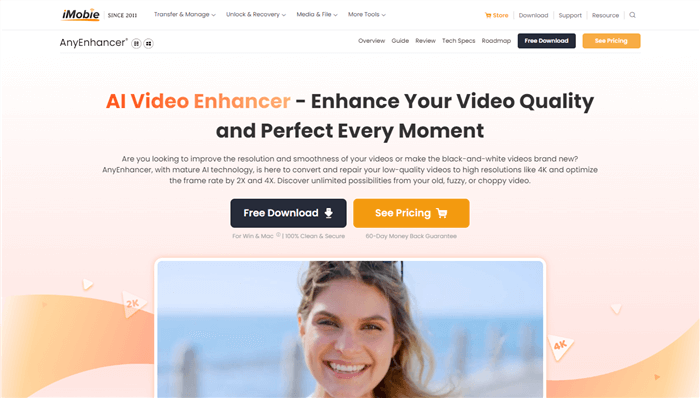
AnyEnhancer Webpage Interface
Key Features
- Lighten videos, and color correct videos with the Color Enhancement model.
- Boost resolution to 2K/4K via the Resolution Enhancement model.
- Repair eyes, nose, and skin texture via the Face Restoration model.
- Reduce noise and graininess from your videos and bring clarity to visuals.
- Turn your old movies and monochrome footage into colorful videos via the Colorize model.
- Enhance the smoothness between the scenes using Frame Interpolation and optimize FPS by 2X or 4X.
Follow the steps below to lighten the video and improve quality via the AI enhancement models of AnyEnhancer:
Step 1. Free downloading and installing the AnyEnhancer tool, launch it. Then press the “Upload Video” option to upload your video, or you can simply drag and drop the footage onto the AnyEnhancer window.
Free Download for all windows & 100% safe Free Download for all mac & 100% safe
Free Download100% Clean & Safe
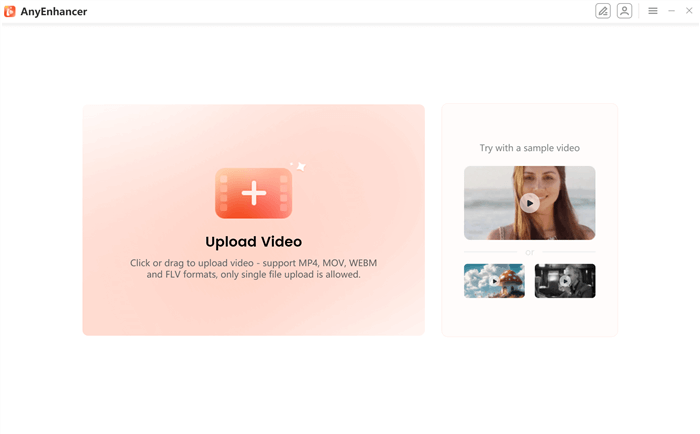
Upload the Original Video
Step 2. You can utilize the AI “Color Enhancement” model to automatically improve the resolution and color of your video, whether the footage is under or overexposed.
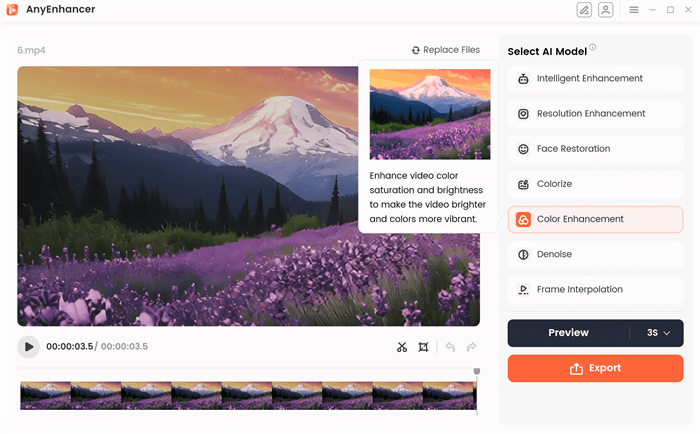
Choose the Color Enhancement Model
Step 3. Once you select your options, click the “Preview” button to initiate the brightening and resolution improvement process. You can choose the timer between 3 and 5 seconds. You can see the difference between the raw clip on the left and the processed clip on the right. The enhanced clip has better clarity, detailing, color balance, and resolution.
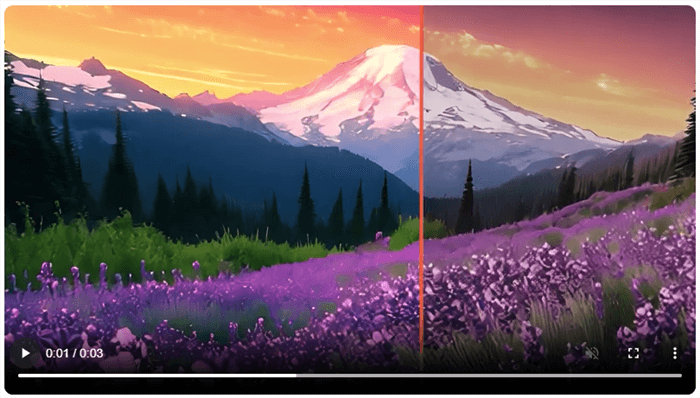
Preview the Color Correct Effect
Step 4. Once done, click the “Export” button to finish the process.
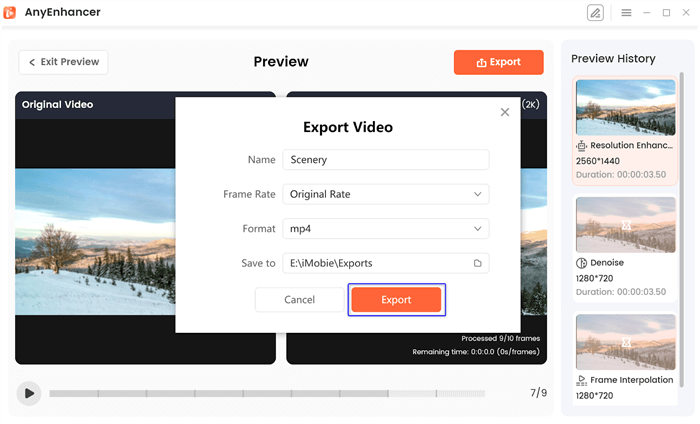
Export the Video
Way 2. Lighten a Video Utilizing Color Grading Tools
Color Grading is another technique by which you cannot lighten the video but improve colors to enhance the overall look and clarity. Color grading tools enable users to preserve the footage’s aesthetic appeal but adjust the brightness, contrast, and hues. There are a few color grading techniques that you can employ to enhance the visual quality and adjust colors:
- White Balance—It ranges from blue to yellow, giving it cooler and warmer tones. You can adjust the white balance to make the footage appear brighter or darker.
- Exposure—The overall brightness of the video refers to the exposure settings. Increasing the exposure can lighten the colors and improve brightness but can also lead to loss of details.
- Gamma Corrections—The luminance value of each pixel can also affect the overall video quality. The gamma correction can adjust the brightness of videos and make the colors look consistent.
Way 3. Brighten a Video by Applying Brightness Filters
Many tools and editing software have pre-set brightness filters to help users save time and effort. These brightness filters have an increased white balance band. You can easily find and apply the brightness filters from most editing tools’ effects or filter panels.
Way 4. Brighten a Video by Utilizing Proper Lighting
Proper lighting can turn your raw-looking videos into cinematic masterpieces! Lighting conditions are as important as a high-end camera and other equipment to record high-quality visuals. Warm or cool lighting— depending on the type and location of the scene— cannot only enhance the brightness but can impact the clarity and details. Here are a few tips and tricks to improve lighting and give your videos an aesthetic look:
- Follow the three-point lighting system, which includes the main, fill, and background lights. Each light plays its role in improving the visuals and complementing others. You can set the mode and tone using different colors.
- Avoid harsh lighting as it can create strong shadows, giving the video an overall darker look. Use diffusers or soft light to eliminate this effect.
- Balance the lighting conditions by using different colors and tones in the lights.
Way 5. Brighten a Video by Adjusting Camera Settings
You can manipulate the camera settings to improve the brightness of a video and make visuals look lighter. Let’s explore how to brighten a video using camera settings:
- ISO—Increasing ISO Sensitivity makes the camera sensitive to light. Adjust the ISO settings cautiously to reduce noise.
- Shutter Speed—Having too fast shutter speed? It can ruin the video lighting as the camera sensor cannot capture proper light.
- Aperture—The narrower the aperture, the less light enters the sensor. Adjust the aperture settings as per the lighting conditions.
AnyEnhancer – AI Video Enhancement
Download AnyEnhancer to enhance your video quality to 4K resolution, remove grain, smooth motion, and add color to black and white videos with just one click.
FAQs about Increase Brightness of Video
How do you make videos brighter?
You can adjust camera settings, have a proper lighting setup, and use brightness filters, color grading software, and AI enhancement tools to make your videos look brighter and sharper at the same time.
How to brighten videos without losing quality?
There are various tools to adjust the white balance and perform color correction to make videos look classy. We recommend using AnyEnhancer to upscale your videos to 4K and adjust the colors effectively.
Final Words
Dark or improperly lit videos can ruin the overall quality and draw the viewers’ attention as they’ll struggle to focus on the details. You can always brighten videos using various techniques and methods and transform raw footage into visually appealing scenes. Utilize the color grading tools, invest in a proper lighting setup, use the brightness filters, adjust the camera settings to have balanced hues, and increase the video’s brightness. You can also use the AI enhancement tool, i.e., AnyEnhancer, to boost the resolution to 4K and improve a video’s brightness, contrast, and sharpness.
Product-related questions? Contact Our Support Team to Get Quick Solution >

