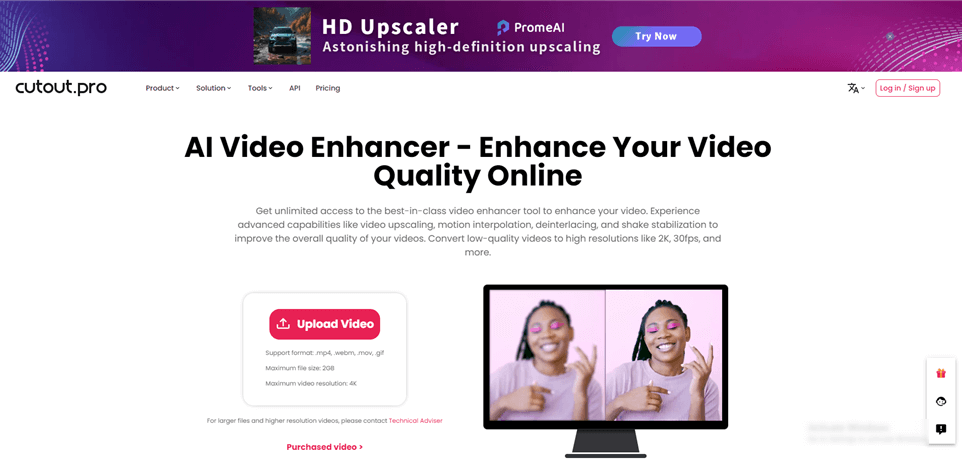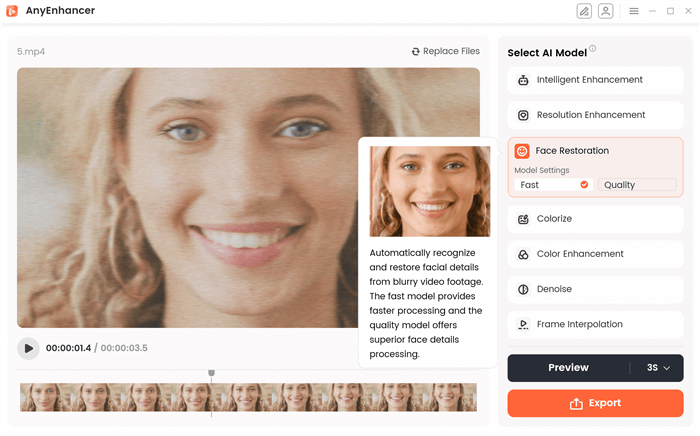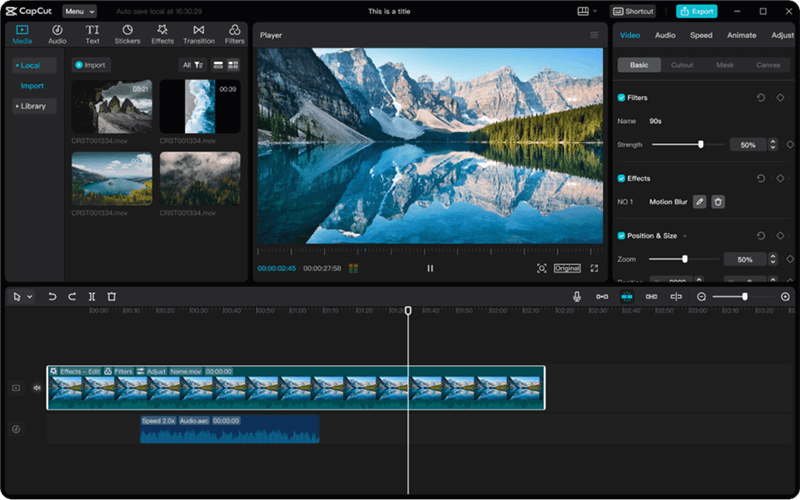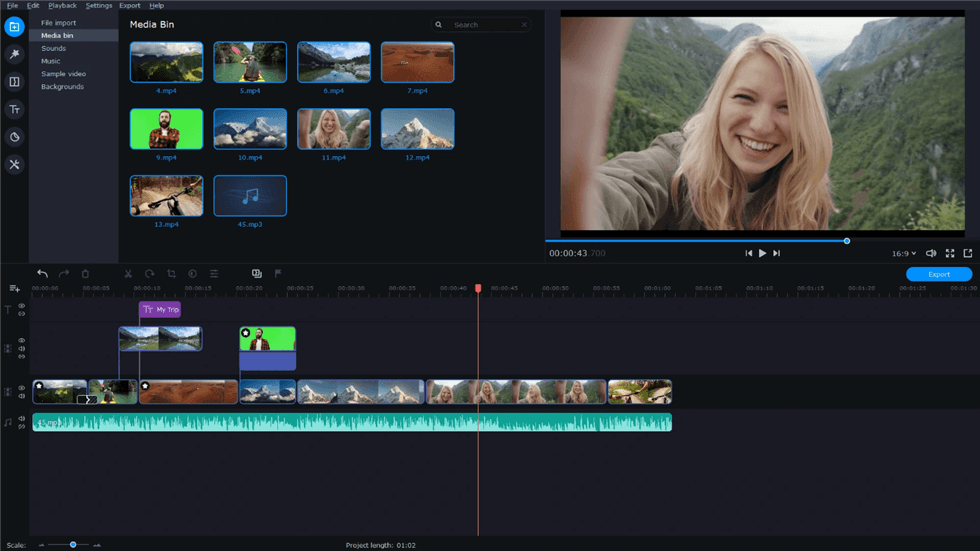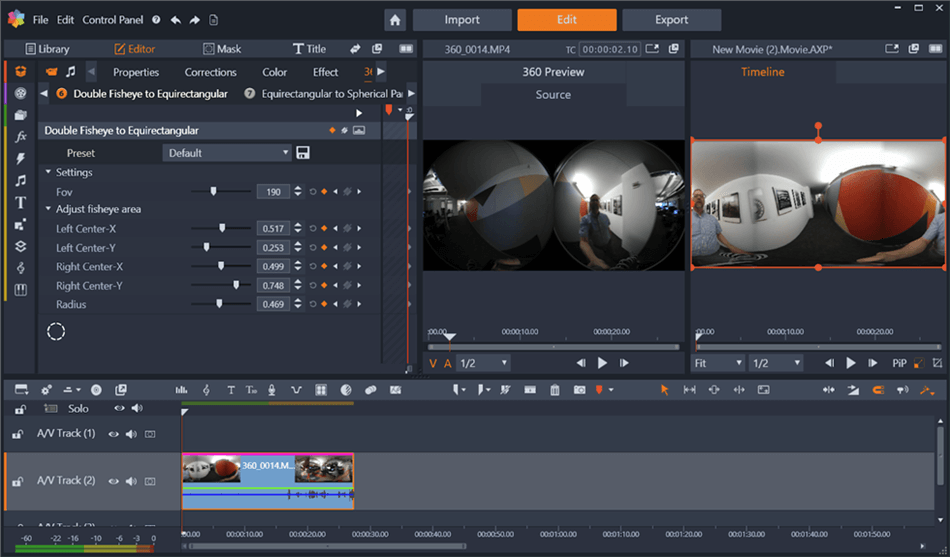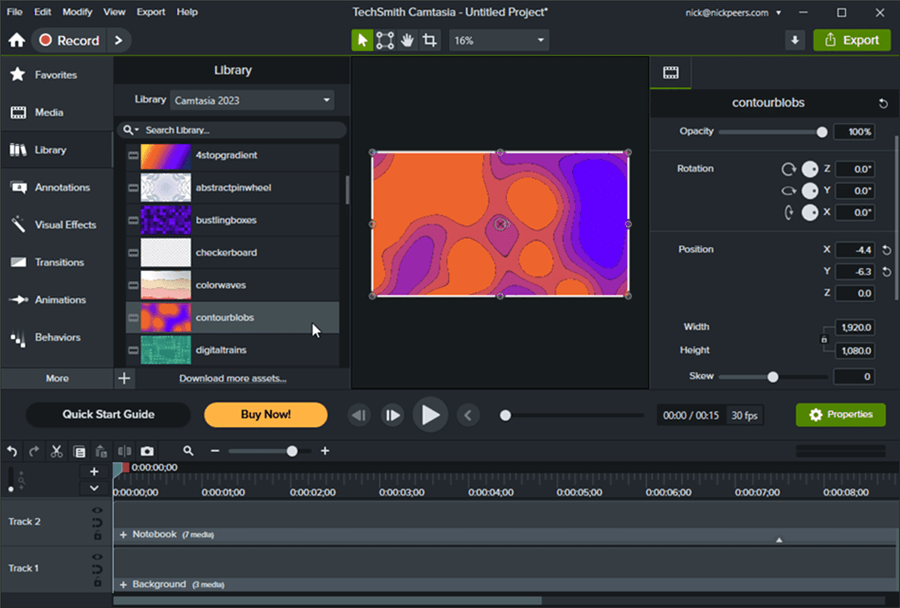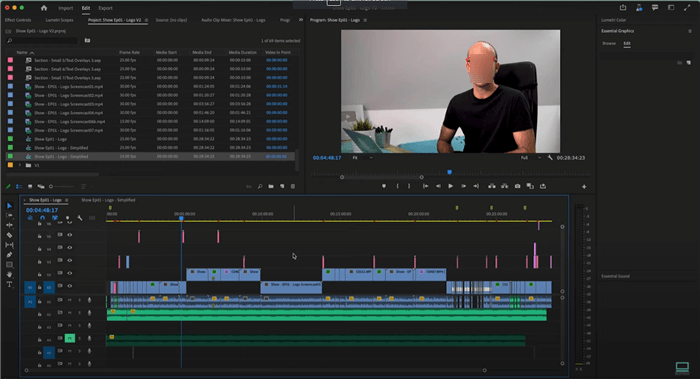Cutout Pro Alternative: 6 Best Video Enhancers Like Cutout Pro
Looking to enhance the video quality but tired of using complex tools? Check out these 6 top Cutout Pro alternative tools. Each tool offers unique features to help you improve video quality and eliminate the visual grain and blurriness. We recommend AnyEnhancer – an AI video enhancer and upscaling tool – to experience superior video quality and editing efficiency with its AI models.
Joy Taylor | Last Updated: Sep. 05, 2024
1997 words|6minute
Suppose you are looking for a tool to enhance your video but were let down by Cutout Pro for one reason or another. Never mind – there are lots of perfect substitutes out there. The visual quality of your video is essential in determining whether your videos will be ordinary or extraordinary, regardless of your project purpose. Cutout Pro has many features that make it particularly famous, but many similar tools can be used to achieve far better results. Many other tools can perform even better tasks that can assist you in achieving excellent outcomes.
This article will present the six best Cutout Pro alternative tools for video enhancement. All these alternatives are unique, offering advantages in fine-tuning and editing tools, ease of use, or specific features and options such as noise reduction or color correction.
What is Cutout Pro?
Cutout Pro is an AI-powered visual design platform that offers a variety of tools for both personal and professional use. It does this by utilizing computer vision and artificial intelligence. Its products include a range of AI tools for creative editing, background removal, and video enhancement, all of which are intended to increase productivity and creativity in the production of visual material.
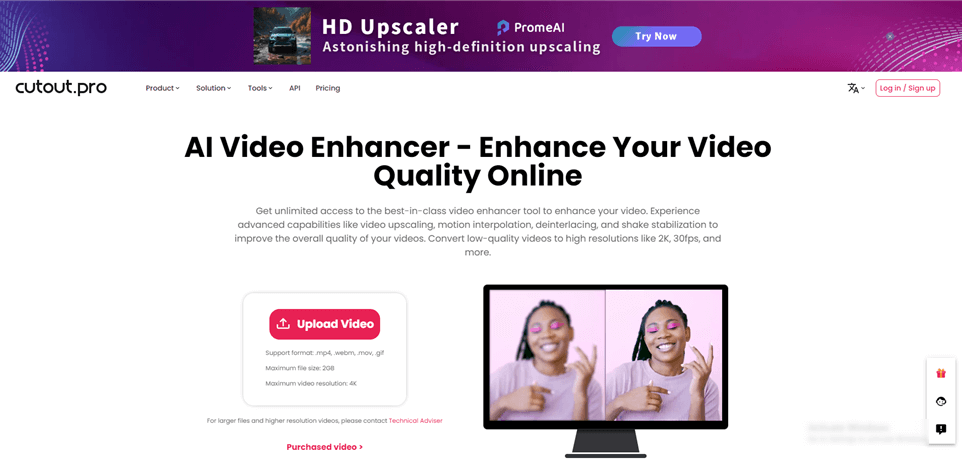
Cutout Pro Website Overview
Key Features:
- Background Removal: Effortlessly remove backgrounds with superb edge details, making the process incredibly easy.
- AI Video Enhancer: The tool enhances 4K video quality online, unblur videos, increases resolution, and improves video quality automatically.
- Photo Enhancer: Enhance photo resolution, quality, and details online with 100% automation, ensuring high-quality results.
- AI Art Generator: Generate AI art with unlimited creativity, giving users access to endless possibilities for artistic expression.
- Face Cutout: Achieve precise facial and hair segmentation for humans and pets, accurately capturing fine details.
- Remove Unwanted Objects: Magically remove unwanted persons, objects, and imperfections, enhancing overall visual quality.
Disadvantages:
- It may need some advanced features for professionals.
- It can be expensive for long-term use.
- May experience lag or slow processing with large files.
- Fewer formats are available for exporting videos.
Users often seek alternatives to Cutout Pro for more advanced features, better pricing, improved performance, or a more comprehensive range of export options. Alternatives may offer specialized tools that better fit specific editing needs or provide a more seamless user experience.
Top 6 Cutout Pro Alternatives
Now, let’s explore the top 6 Cutout Pro alternatives:
AnyEnhancer
What if you could effortlessly transform low-quality videos into stunning, high-resolution masterpieces? AnyEnhancer uses its advanced Resolution Enhancement model to offer a powerful alternative to Cutout Pro. This feature significantly improves quality and clarity, delivering vibrant and colorful results. With 2K and 4K resolution options, AnyEnhancer ensures your visuals are sharp and professional, regardless of their original quality.
Beyond resolution enhancement, AnyEnhancer outshines several other vital areas. Its Face Restoration feature recognizes and restores faces in blurry videos, enhancing facial details for a clear and sharp look. The tool also includes a Colorize Model, which adds vibrant color to black-and-white videos, breathing new life into old footage. Additionally, the Denoise Model effectively reduces unwanted noise, enhancing overall video quality. For those who need more, AnyEnhancer also offers robust background removal and editing features, making it a versatile tool for all your video enhancement needs.
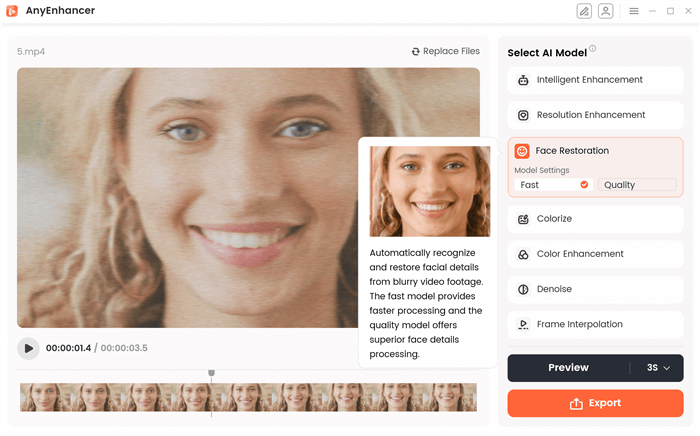
Cutout Pro Alternative – AnyEnhancer
Free Download for all windows & 100% safe Free Download for all mac & 100% safe
Free Download100% Clean & Safe
Key Features:
- AnyEnhancer intelligently applies super-resolution and facial enhancement simultaneously, making details clearer and sharper.
- The tool recognizes blurry faces in videos, restores them, and enhances facial details effectively.
- It increases the frame rate, resulting in smoother motion and improved overall visual quality.
- The Colorize Model adds vibrant color to black-and-white videos, bringing old footage to life.
- The Denoise Model reduces noise, improving visual clarity and overall quality.
Pros:
- User-friendly interface
- High-quality video enhancement
- Supports 2K and 4K resolutions
- Effective facial restoration
Cons:
- Requires high processing power
- Subscription-based features
Pricing:
- Free
- 1-Year Subscription: $88.99
- 1-Month Subscription: $28.99
- One-Time Purchase: $268.99
Capcut
With several innovative features, CapCut is a flexible video editor driven by artificial intelligence, making enhancing videos easier. In addition to its well-known AI Video Upscaler, CapCut has capabilities like the Motion Tracking function, which permits dynamic object movement in videos, and the Green Screen Editor, which allows seamless background replacement.
Vocal Remover and Voice Enhancer are audio-enhancing tools that improve voiceover quality and clarity. These capabilities and a Background Noise Remover make CapCut an effective tool for improving video enhancement and producing professional, high-quality videos efficiently.
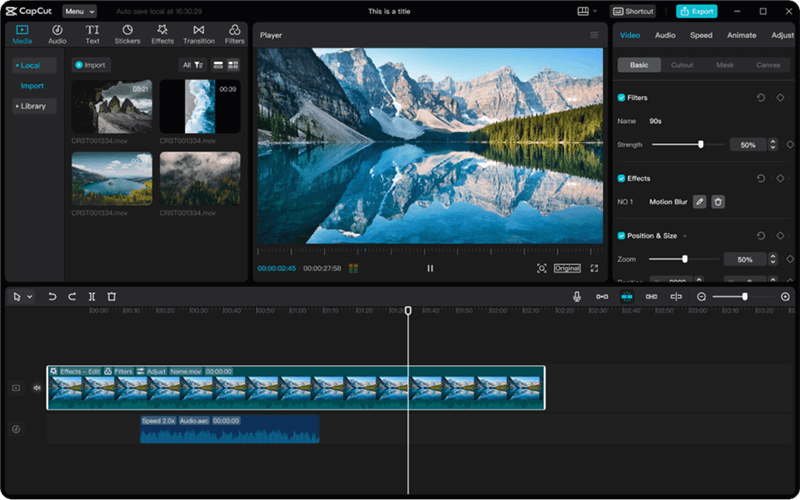
Cutout Pro Alternative – Capcut
Key Features
- Enhance video resolution to 4K without compromising quality, ensuring a stunning viewing experience.
- Advanced AI algorithms deblur videos and restore original details, dramatically improving video quality.
- CapCut’s versatile AI upscaler supports different video formats, catering to professional and personal needs.
- Upscale historical footage for UHD/HD playback, preserving visual details.
- The straightforward interface makes video upscaling and editing accessible to users of all skill levels.
Pros
- Easy to use
- Supports 4K upscaling
- Versatile video processing
Cons
- Limited advanced editing tools
- Requires stable internet for online processing
Pricing: Free; $8 Monthly
Movavi Video Editor
With Movavi Video Editor 2024, you can make beautiful videos with its robust and user-friendly video enhancement feature. Additionally, you can easily alter the background of your films without using a green screen by using AI Background Removal.
While Pro-Quality Color Correction lets you fine-tune color adjustments, AI Noise Removal provides crystal-clear audio by removing undesired sounds. Creating engaging, high-quality material is now easier than ever, thanks to Perfect-Match Overlay Effects, which also gives your projects a polished appearance.
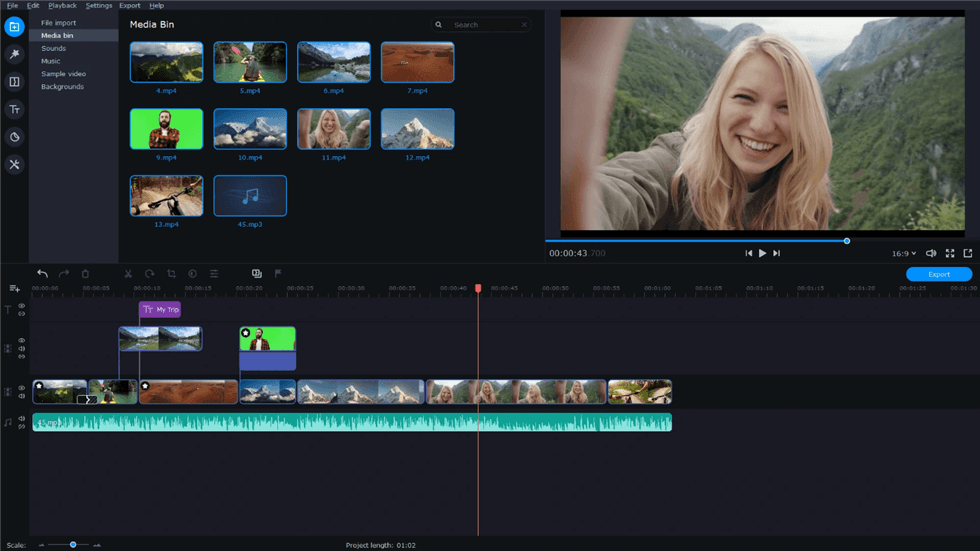
Cutout Pro Alternative – Movavi
Key Features
- Automatically remove unwanted background noises, ensuring your videos have clear and professional audio.
- Adjust and enhance colors in your videos effortlessly, making your footage visually captivating.
- Attach graphics, text, or effects to moving objects in your videos with simple, precise clicks.
- Overlay videos and frames to create dreamlike effects, adding depth to your edits.
- Make accurate cuts in your videos quickly, creating sharp and engaging montages effortlessly.
Pros
- Intuitive and user-friendly
- Advanced AI features
- High-quality visual effects
- Quick and precise editing
Cons
- Limited free version
- Requires a subscription for full effects
Pricing:
- Video Suite: $39.95
- Video Suite Plus: $94.95
- Video Suite + Photo Editor: $99.95
Pinnacle Studio
Pinnacle Studio is a feature-rich video editing and enhancement program for users who wish to create stunning works of art. It has all you need to improve your films, including a wide range of creative effects, an easy-to-use interface, and powerful tools. This software is perfect for novice and seasoned editors, and it has features that enhance your storytelling, such as Split Screen Video, Creative Effects feature, and Color Correction.
MultiCam Editing allows you to easily sync and edit footage from multiple cameras, enhancing your video projects. Stop Motion Animation enables you to create captivating animations, bringing your stories to life frame by frame. The most recent version ensures a dependable and fluid editing experience by enhancing central performance and stability.
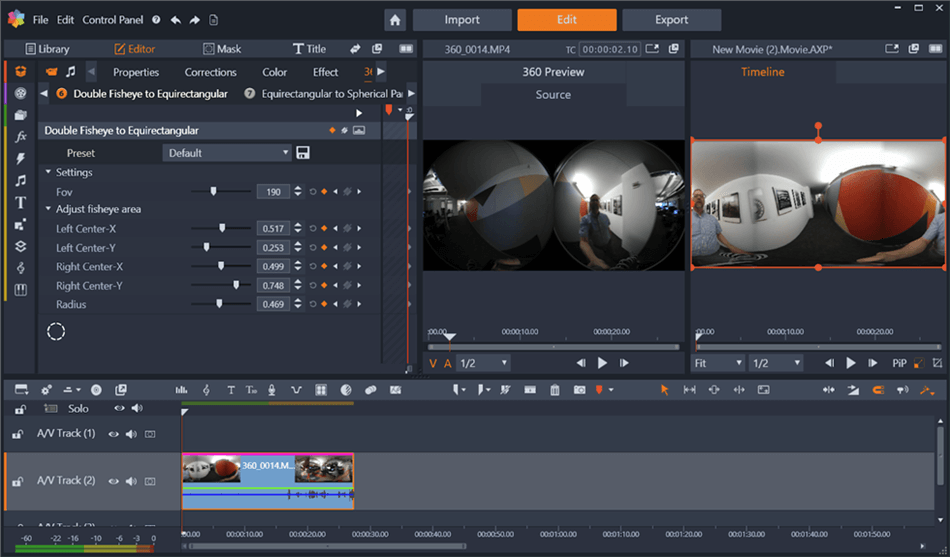
Cutout Pro Alternative – Pinnacle Studio
Key Features
- Split Screen Video lets you combine multiple clips into one screen, perfect for comparison shots and creative layouts.
- Keyframe Controls offer detailed customization, allowing you to adjust parameters like brightness and transparency precisely.
- Color Correction provides tools to adjust white balance and apply selective color, ensuring your videos look polished and professional.
- Creative Effects allow you to add filters, transitions, and LUTs, visually stunning your videos.
Pros
- User-friendly interface
- Professional-grade features
- Excellent stability and performance
- Affordable for advanced editing
Cons
- Limited support for high-end formats
- Some features require a learning curve
Pricing:
- Standard: $49.99
- Ultimate: $99.99
- Ultimate Bundle: $129.99
Camtasia
The state-of-the-art video editing and enhancement tool Camtasia helps you boost the resolution and get rid of noise from your raw footage. With features like Crystal-clear Screen Capture for superb recording quality, AI-assisted Background Removal for simple layout adjustments, Dynamic Editing Tools that speed up the editing process, you can enhance the video quality like a pro! Moreover, additional features such as AI Script and Voice Generation are perfect for natural-sounding voiceovers and scripts.
It also offers an extensive range of royalty-free materials in its Royalty-free Asset Library to improve your videos. Whether producing video content for social media, training, or marketing, Camtasia ensures that every element of your creation is polished and expert.
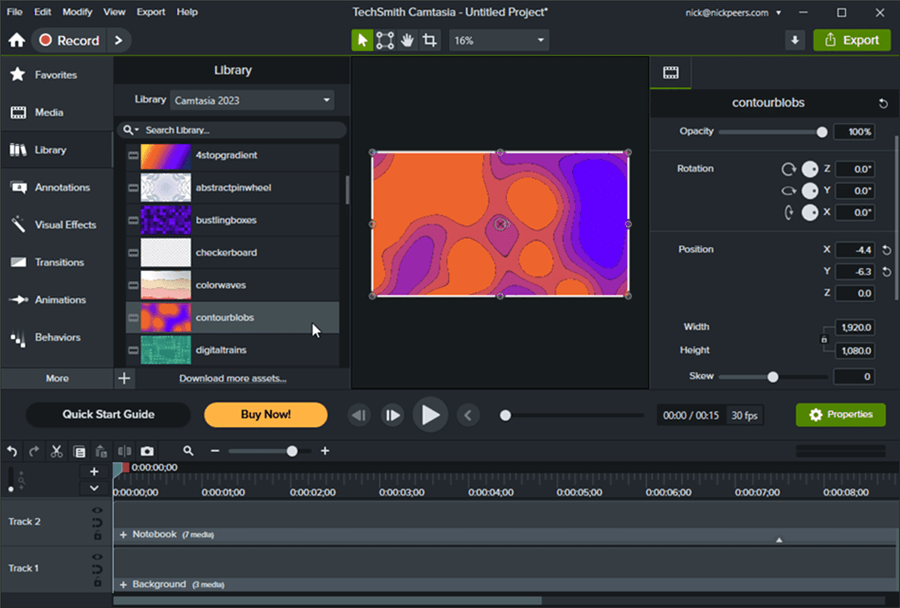
Cutout Pro Alternative – Camtasia
Key Features
- Using Camtasia Rev for faster video creation, easily removing backgrounds and changing layouts with a single click.
- Enhance your videos with drag-and-drop transitions, callouts, and dynamic captions to make them stand out.
- Record your screen, camera, microphone, and system audio as independent tracks with exceptional clarity.
- Create natural-sounding scripts and voiceovers, transcribe audio, and edit video-like text with Camtasia Audiate.
Pros
- User-friendly interface
- AI-powered features
- High-quality screen recording
- Comprehensive asset library
Cons
- Limited advanced features
- Higher price point
Pricing:
- Camtasia Essentials: $179.88 / year
- Camtasia Create: $249.00 / year
- Camtasia Pro: $499.00 / year
Adobe Premiere Pro
One of the best alternatives to Cutout Pro for video editing and enhancement is Adobe Premiere Pro, which has everything you need to create visually outstanding videos. Adobe Premiere Pro ensures your films seem polished and professional with features like Text-Based Editing for quick and easy clip modifications, AI Auto Color for simple color correction, and Enhanced Speech for crystal-clear conversation. It also has Auto Reframe to quickly modify your clip for different social media sites and AI-Powered Remix to sync music with your modifications precisely.
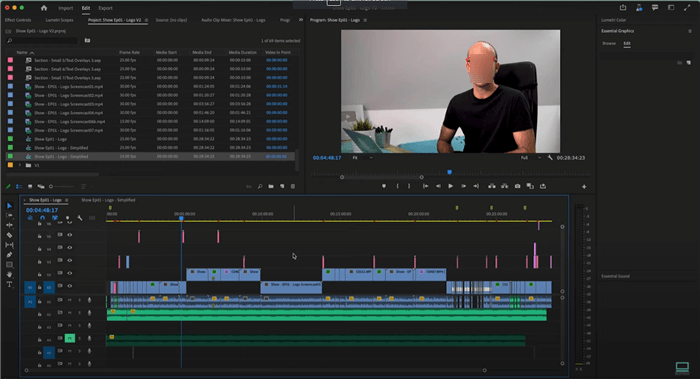
User Interface of Adobe Premiere Pro
Key Features
- Quickly balance and set the tone of your video with automated color correction using advanced AI technology.
- Improve audio quality and clarity with AI, reducing background noise and enhancing dialogue for a crisp sound.
- Automatically sync music to match the length of your edited video, ensuring a seamless audio experience.
- Adjust aspect ratios while preserving the focal point of your shot, making it easy to share your content across multiple platforms.
Pros
- Powerful AI integration
- Versatile editing tools
- High-quality audio and video effects
- Efficient workflow enhancements
Cons
- The steeper learning curve for beginners
- Requires a high-performance system
Pricing: Annual Plan: $263.88/year
FAQs on Cutout Pro Alternative
Can I use Cutout Pro alternatives for professional-grade projects?
Absolutely! Many Cutout Pro alternatives, like AnyEnhancer, offer professional-grade editing capabilities suitable for e-commerce, advertising, and other professional uses.
What features should I look for in a Cutout Pro alternative?
When choosing an alternative, look for features such as AI-powered background removal, ease of use, additional editing tools, and compatibility with various video formats.
Can I use video enhancement software for both personal and business purposes?
It is possible to utilize video enhancement software for personal and business purposes. It gives you the features to create high-quality films, social media material, and individual videos that meet your goals.
Final Words
In summary, exploring alternatives to Cutout Pro can lead you to various powerful tools designed for multiple editing needs, from background removal to comprehensive video enhancement. Each Cutout Pro alternative tool offers the best features for different user requirements. However, if you want to elevate your video quality with advanced enhancements, AnyEnhancer – an AI video enhancer and upscaling tool – stands out as a top choice. Its impressive features, including resolution improvement and face restoration, make it a standout tool.
Joy Taylor
Senior writer of the iMobie team as well as an Apple fan, love to help more users solve various types of iOS & Android-related issues.
Screenify
AnyEnhancer
FocuSee
Vozard
AnyMiro
AnyMirror