Chroma Noise: What is & Chroma Noise Reduction
Why do undesirable color spots appear in pictures and films? That’s what chroma noise is! This article describes chroma noise, its causes, and remedies alongside ways to manage visual noise in videos. Looking for a reliable tool to improve visuals? We recommend using AnyEnhancer – a reliable video enhancer – for noise reduction, color correction, and improved image clarity.
What happens when you take a picture in dim light? You might see tiny, colorful dots that make your photos and videos look messy and need clarification. This article explores effective methods to reduce this chroma noise and improve visual quality. For enhancing videos, we recommend AnyEnhancer, an all-in-one solution that offers powerful noise reduction, color correction, and enhanced clarity for professional-looking results. Let’s explore more about this!
Table of ContentsHide
What is Chroma Noise?
Why Does Chroma Noise Happen?
How to Reduce Chroma Noise in Pho
- 1. Use Lower ISO Settings
- 2. Improve Lighting Conditions
- 3. Adjust Exposure Settings
- 4. Use Noise Reduction Techniques in Post-Processing
- 5. Shoot in RAW Format
How to Reduce Visual Noise in Video – AnyEnhancer
FAQs Chroma Noise
What is Chroma Noise?
Chroma noise is a kind of picture distortion that is most evident in low-light or darker situations. It manifests as irregular color spots or specks in images and films. Technically, it is the irregular color distortion in the visuals that affects the colors, accuracy, and overall clarity. These colored patches can make an image appear jumbled or blurry by lowering its sharpness. In digital photography and filmmaking, where lighting conditions are not optimal, Chroma noise is frequently a problem. It occurs mainly due to how digital cameras and sensors process color information.

Chroma Noise Example
Why Does Chroma Noise Happen?
Here are some common reasons why chroma noise happens:
- Low Light Conditions:
Since the camera sensor needs proper light to capture the image, chroma noise frequently appears in pictures taken in low light. Tiny, dispersed color spots may occur throughout the image due to the camera’s inability to identify colors well in low light. This effect can lower the overall quality of pictures and give them a grainy appearance.
- High ISO Settings:
To brighten an image, photographers boost the ISO setting on their cameras, increasing the sensor’s light sensitivity. Even while it brightens the image, the sensor picks up more color information, which shows up as colorful spots and distortions, which might increase color noise.
- Sensor Limitations:
Smaller or less advanced camera sensors can struggle with color accuracy, especially in challenging lighting. These sensors may not process colors as clearly, leading to a higher chance of chroma noise. High-end sensors can handle light and color more effectively, producing cleaner, clearer images even in low light.
- Long Exposure Times:
When the exposure period is extended to gather more light, the camera might record more undesired color details. Particularly in dark regions of the image, the longer the sensor is exposed, the more probable it is to detect minute color changes that appear as chroma noise.
How to Reduce Chroma Noise in Photo
Lowering chroma noise can significantly enhance the clarity and aesthetic appeal of your photographs. There are several efficient ways to reduce Chroma noise.
1. Use Lower ISO Settings
One of the best ways to reduce chroma noise in your photos is to use lower ISO settings. When you set your camera to a lower ISO, it becomes less light-sensitive, resulting in clearer images with less noise. Although you might need more light for your shots, a tripod can help you take steady pictures without raising the ISO. This approach works especially well in bright settings, effectively avoiding chroma noise.
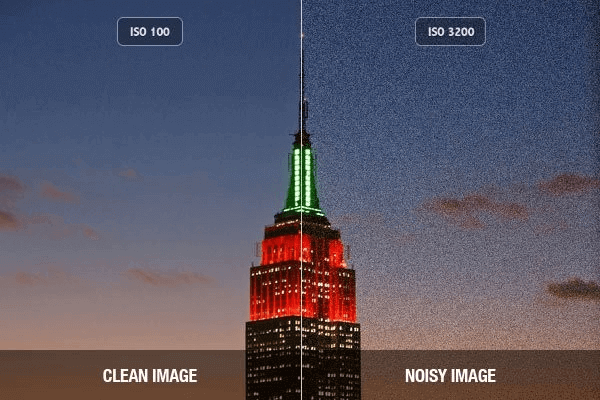
Use Lower ISO Settings
2. Improve Lighting Conditions
Enhancing the illumination in your photography location can also help you reduce chroma noise. Good, bright lighting minimizes the likelihood of noise appearing in your photos by enabling your camera to capture more detail and accurate colors. Set up soft artificial lights for a well-lit environment, or take pictures outside throughout the day to use natural light. Direct sunlight and severe shadows should be avoided since they can provide uneven lighting and make noise. With better lighting, your camera can process colors more accurately, leading to cleaner pictures.
3. Adjust Exposure Settings
Changing your exposure settings is another technique to lessen chroma noise in your photos. You may reduce noise in your images by gently underexposing them, particularly in darker regions. This method helps maintain greater color accuracy and detail without introducing extraneous noise. You can use editing software to brighten an underexposed shot without sacrificing quality. Achieving the ideal exposure balance improves camera performance and reduces chroma noise in the final image.

Adjust Exposure Settings
4. Use Noise Reduction Techniques in Post-Processing
Once you’ve taken your photos, you can use noise reduction tools in photo editing programs to further decrease chroma noise. Many editing applications let you reduce noise while keeping important details intact. Adjust the noise reduction sliders carefully to balance smoothing out noise and keeping your images sharp. You can also apply color corrections to enhance the overall quality. Post-processing helps cut down on chroma noise and makes your photos look better overall.
5. Shoot in RAW Format
Shooting in RAW format is another efficient method of lowering chroma noise. RAW photos provide greater editing options because they hold more information and detail from your camera sensor than JPEG files. You may reduce noise without sacrificing quality while working with RAW data. They also have more color information, making it easier to smooth unwanted color spots without sacrificing sharpness or detail. Plus, RAW files allow for better exposure and color balance adjustments, helping you get clearer, cleaner photos with less chroma noise.
How to Reduce Visual Noise in Video | AnyEnhancer
Are you looking for a tool to reduce visual noise in your videos? AnyEnhancer is a powerful solution that uses advanced technology to improve video quality. Its Denoise Model specifically targets noise in your footage, making it clearer and more enjoyable to watch. This model analyzes the video and removes unwanted distractions, ensuring a smoother viewing experience.
AnyEnhancer offers various features to enhance your video quality further and remaster your video. The Face Restoration feature can recognize faces in blurry videos and improve their details, making them sharper. While Color Enhancement boosts brightness and saturation in low-quality films, the Colorize Model adds color to black-and-white videos. The Resolution Enhancement option, which offers 2K and 4K settings for bright, vivid results, also raises the overall quality of your video.
Key Features:
- Intelligent Enhancement improves video clarity by combining super-resolution with facial enhancement for better detail.
- Face Restoration sharpens blurry faces in videos, making them clearer and easier to see.
- Frame Interpolation increases the frame rate for smoother motion in your videos.
- The Colorize Model adds color to old black-and-white videos and improves old video quality to bring them to life.
- Resolution Enhancement upgrades video quality to 2K or 4K, making your videos vibrant and sharp.
Now, let’s explore the simple steps to use AnyEnhancer to reduce noise from any video:
Step 1. Begin by free downloading and installing AnyEnhancer on your computer.
Free Download for all windows & 100% safe Free Download for all mac & 100% safe
Free Download100% Clean & Safe
Step 2. Launch the application and click “Upload Video,” or drag your file directly into the program.
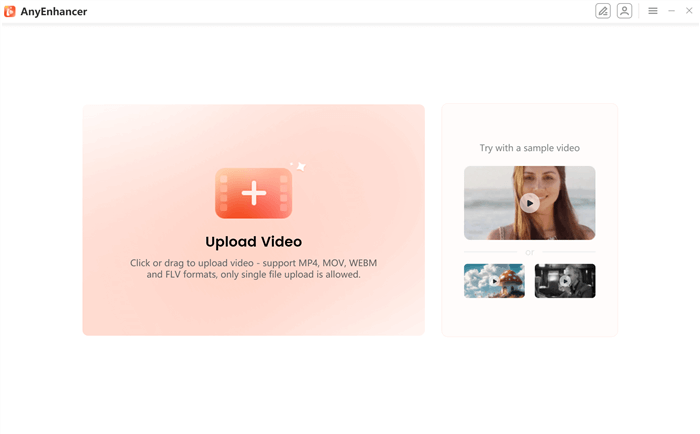
Upload the Original Video
Step 3. Select the “Denoise” option to reduce noise and stabilize your video.
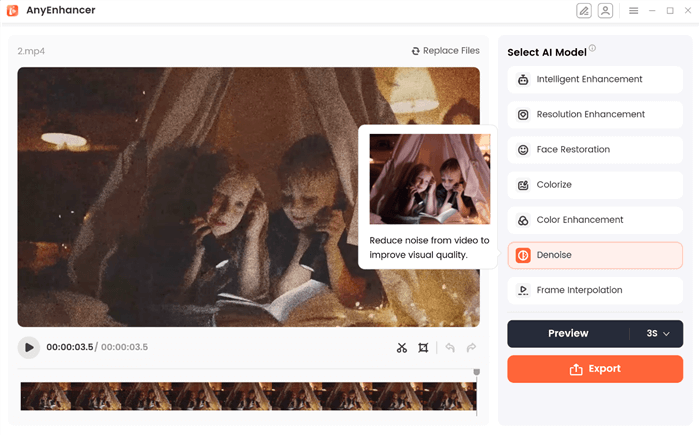
Choose the Denoise Model
Step 4. Click “Preview” to compare the enhanced video with the original version.
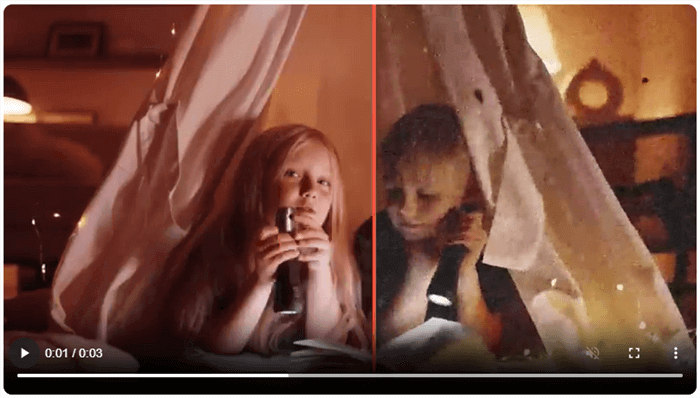
Preview the Effect
Step 5. If you’re happy with the preview, click “Export.” Enter a file name and format, choose where to save it, and click “Export” again to complete the process.
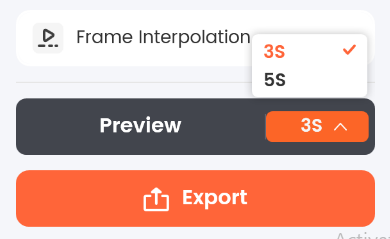
Choose the Preview Duration
FAQs Chroma Noise
Is chroma noise visible in all types of images?
Chroma noise is more noticeable in low-light images or those with high ISO settings. Still, if the camera sensor has trouble capturing vibrant colors, it can appear in any picture or video.
What is the most effective method for lowering noise and enhancing video quality?
To improve video quality and reduce noise, consider using editing software like AnyEnhancer. It offers powerful noise reduction features, including a denoise model that effectively cleans up unwanted color spots, enhancing the overall clarity of your videos.
Does chroma noise affect all cameras equally?
No, chroma noise affects cameras differently. Higher-quality cameras with better sensors usually handle low light better, reducing chroma noise. Cheaper or older models may struggle more, producing noticeable noise in similar conditions.
Final Words
In conclusion, undesirable color spots that might degrade the quality of images and movies are a result of chroma noise. Some of the causes include higher ISO settings, poor camera sensors, or longer exposure times. To reduce chroma noise in videos effectively, consider using AnyEnhancer, which provides excellent noise reduction features for clearer, high-quality visuals.
AnyEnhancer – AI Video Enhancement
Download AnyEnhancer to enhance your video quality to 4K resolution, remove grain, smooth motion, and add color to black and white videos with just one click.
Product-related questions? Contact Our Support Team to Get Quick Solution >

