9 Best Video Stabilizer Apps for iPhone & Android [2025]
This article provide you 9 best video stabilizer app to smooth out your shaky videos and enhance them to look professional.
Ever wonder how influencers and content creators achieve flawless, steady shots? The secret lies in choosing the best video stabilizer app to stabilize a shaky video. Video making and enhancement is an advanced form of visual poetry.
This blog is for you if you’re also looking to enhance your personal or professional footage.
The demand for high-quality video content is always rising. Video enhancers are the software that makes videos look polished and professional.
We have selected the top 10 Video stabilizer apps for iPhone and Android-based on several key criteria, including ease of use, features, and pricing.
So, stay tuned and discover the best video stabilizer app to turn your shaky videos into beautiful ones.
10 Best Video Stabilizer Apps for iPhone & Android
We have selected the 10 best video stabilizer apps for you. All the selected apps with details are mentioned below. Choose your favorite one and make your videos look professional and smooth.
PowerDirector
PowerDirector is a powerful video editing app available for Android and iOS. It has excellent video stabilization capabilities.
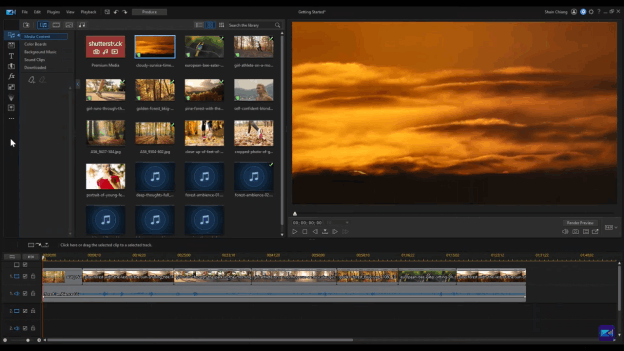
CyberLink PowerDirector Interface
Key Features of PowerDirector
- You can easily remove the camera shake for smooth and professional footage.
- You can improve video clarity and quality with enhancement tools.
- You can add seamless transitions between clips.
- This app can add creative effects to videos by combining multiple video layers.
- It supports multi-track editing for complex projects. You can edit multiple layers of video and audio simultaneously.
Pricing: Yearly Plan: $61.99/year; Monthly Plan: $23.24/month
Pros
- Powerful video stabilization capabilities
- Fast rendering speed
Cons
- Lacks some advanced features like color grading and audio editing
Ideal User/Use Case
It is an app for casual video editors. PowerDirector is an excellent tool for you if you’re a social media marketer or YouTuber.
Let’s move on to our next favorite video stabilizer app for Android.
Shaky Video Stabilizer
Shaky Video Stabilizer is a simple and effective video stabilizer app free for all users. It is specially designed to reduce camera shake in videos.
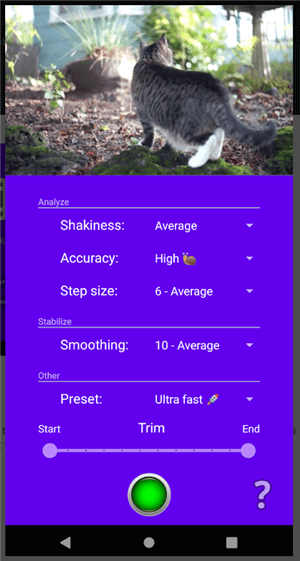
Video Stabilizer Apps – Shaky Video Stabilizer
Let’s learn the key features that Shaky Video Stabilizer offers.
Key Features of Shaky Video Stabilizer:
- You don’t need an internet connection to stabilize your videos.
- It is compatible with MP4, 3GP, and MKV files.
- This app can analyze your video. It can point out issues like shakiness and smoothing needs.
Pricing: Free
Pros
- No watermarks on videos
- Keeps original video quality
Cons
- Limited to basic stabilization
- Lacks advanced editing tools
Ideal User/Use Case
Shaky Video Stabilizer is great for Android users who want a simple way to stabilize their videos without losing quality. It is an easy way for casual videographers and social media users.
If you’re an iPhone user, we have another favorite video stabilizer app for iPhone. Let’s discover our choice.
Emulsio 4
Emulsio is an easy-to-use video stabilizer app for iPhone users. It helps remove camera shake from your videos.
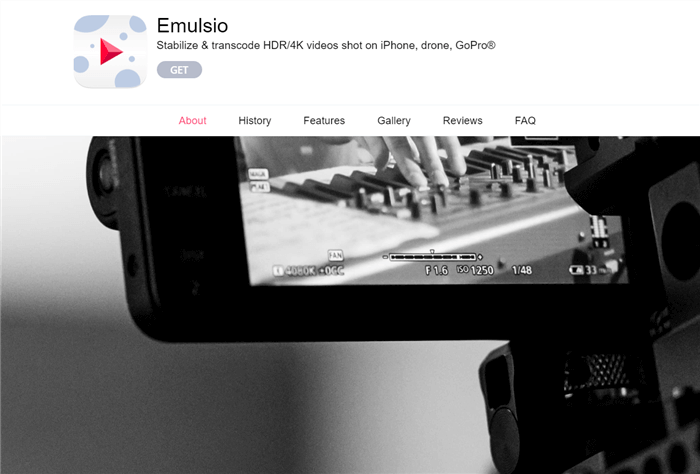
AI Video Stabilizer – Emulsio
Let’s discover what features are available in Emulsio app for video editing
Key Features of Emulsio:
- Bring in videos from your device or cloud storage.
- This app can correct horizontal, vertical, and rotational movements.
- Fixes distortion from camera movement.
- Fine-tune the level of stabilization.
- Compare original and stabilized footage side-by-side.
Pricing: Free version (limited to 30 seconds per video); $7/month for full features
Pros
- Simple and intuitive
- Good for quick stabilization
- No need for extra software
Cons
- The free version is limited to short videos
- Focuses primarily on stabilization without advanced editing tools
Ideal User/Use Case
Emulsio is ideal for iPhone users looking for an app to stabilize their videos quickly. It is also perfect for travel enthusiasts and social media content creators.
Let’s review another popular video stabilizer app available for both Android and iOs users.
Filmora
Filmora is a popular video editing app. It offers a range of tools, including video stabilization.
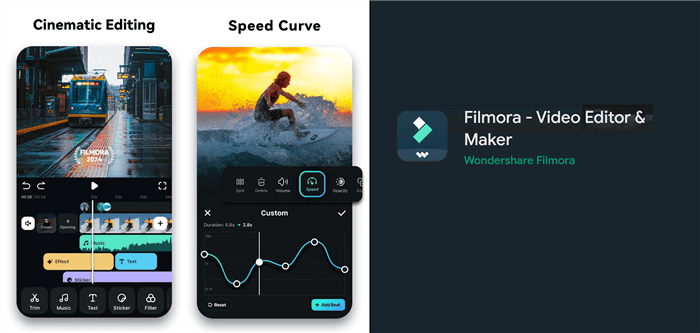
Video Stabilizer Apps – Filmora
Let’s learn the key capabilities of this app.
Key Features of Filmora
- The app can smooth out shaky footage with ease.
- You can trim, cut, and merge videos easily with Filmora
- It provides a range of effects and filters to enhance your videos
- You can add seamless transitions between clips.Various options for stylish text and titles are available for a polished look.
- Filmora is advanced software. It offers many AI-supported features, such as text-to-speech, smart cut-out, and AI captions and lyrics.
Pricing: Free version with basic features; Subscription plans for full features
Pros
- Good variety of editing tools
- Suitable for both beginners and advanced users
Cons
- The free version has watermarks
- Subscription required for full features
Ideal User/Use Case
Filmora is excellent for anyone looking to stabilize and edit videos in detail on their smartphone. It is suitable for beginners, vloggers, and social media influencers who want a versatile editing tool.
Now, let’s move on to our next tool.
KineMaster
KineMaster is a versatile video editing app available on both Android and iPhone. It includes tools for video stabilization.
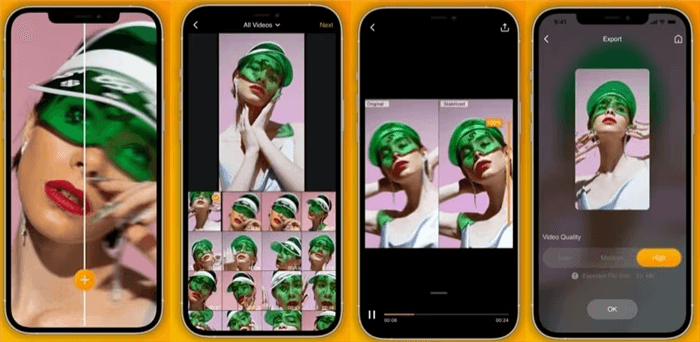
Video Stabilizer Apps – Kinemaster
Let’s learn the features that KineMaster offers.
Key Features of KineMaster:
- This app effortlessly reduces camera shake and improves video quality. You can also preview and adjust stabilization according to your requirements. The app also gives an option to smooth out the videos instantly.
- You can edit your video with multiple layers of video, images, and text.
- This app can also record video and audio in real-time.
- A variety of effects and transitions are available to enhance your videos.
- You can also adjust and edit audio tracks.
Pricing
- Free version available with basic features and watermarks
- Subscription plans for advanced features and no watermarks
Pros
- A variety of editing tools
- Easy-to-use interface
- Suitable for professional video editors
Cons
- Free version has watermarks
- Some advanced features require a subscription
Ideal User/Use Case
KineMaster is ideal for users who want a comprehensive video editing app on their mobile device. Perfect for YouTubers, social media content creators, and anyone needing advanced editing features.
Stable
Stable is a dedicated video stabilizer app designed for iPhone users. This app makes it easy to smooth out shaky footage.
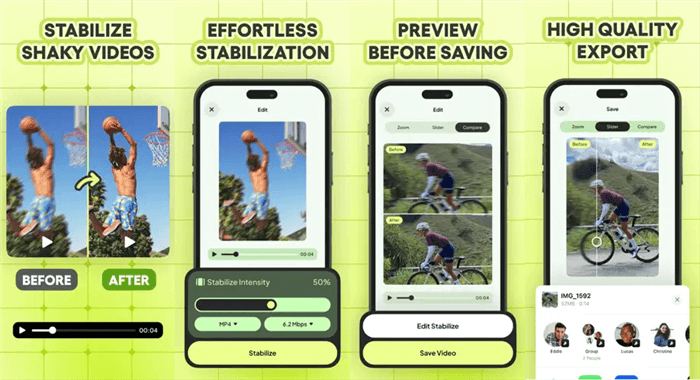
Video Stabilizer Apps – Stable
Let’s learn what features we get in this shake remover app.
Key Features of Stable
- User-friendly interface and easy to navigate.
- This app can stabilize videos in real-time as you record them.
- You can choose levels of stabilization based on your needs.
- Save and share your stabilized videos in various formats.
Pricing: Free version with basic features; Premium version for advanced features
Pros
- Easy to use
- Real-time stabilization
- Multiple stabilization modes
Cons
- Free version has limitations
- Premium features require a subscription
Ideal User/Use Case
Stable is ideal for iPhone users who need a straightforward app to stabilize their videos. Great for social media users, vloggers, and anyone looking to improve the quality of their mobile videos quickly and easily.
Hold on! We have another easiest solution for you. Android phones have a video stabilizer app free for you all the time, and you don’t know it.
Google Photos
Google Photos is a cloud-based photo and video management platform. It has built-in video stabilization features. It is an in-built video stabilizer app for Android phones, and you can download it on your iPhone if you want to manage your photos/videos.

Google Photos
Key Features of Google Photos
- It is a simple process to stabilize shaky videos with just one click.
- Store, organize, and access your videos from any device.
- Trim, crop, and adjust your videos.
Pricing: Free with a Google account
Pros
- Free to use
- No need for additional software
- Easy access and organization of videos
Cons
- Limited control over stabilization settings
- Basic editing tools only
Ideal User/Use Case
Google Photos is perfect for everyday users. Casual videographers and social media users prefer Google Photos. Everyone can improve video quality without investing in additional apps.
Luma Fusion
LumaFusion is a professional-grade video editing app available for both iPhone and Android users. It offers advanced video stabilization among its many features.
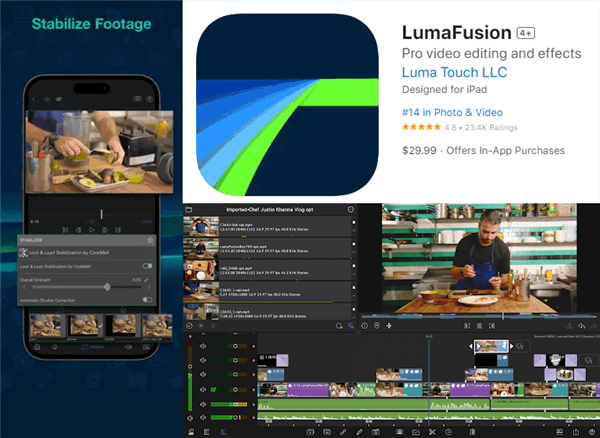
Video Stabilizer Apps – LumaFusion
Key Features of LumaFusion
- High-quality stabilization with minimal distortion.
- You can edit up to six video and six audio tracks simultaneously.
- Use a variety of effects, transitions, and color correction tools.
- Supports 4K and higher resolutions.
- Efficient rendering process for quick edits.
Pricing: $29.99 (one-time purchase)
Pros
- Professional-grade features
- High-quality video stabilization
- Suitable for complex editing projects
Cons
- Not free; requires purchase
- It can be challenging to use for beginners
Ideal User/Use Case
LumaFusion is ideal for professional videographers. Serious hobbyists who need advanced editing features love this app. It is perfect for creating high-quality, polished videos on mobile devices.
Let’s explore another dedicated video stabilizer app for iPhone.
StabCam – iPhone App
Stabcam is a simple video stabilizer app for iPhone designed to stabilize shaky footage quickly and easily.
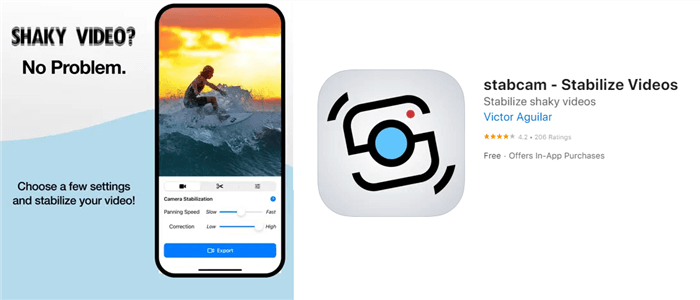
Video Stabilizer Apps – StabCam
Key Features of Stabcam
- It offers a simple tutorial to guide you through using the app.
- You can adjust the stabilization level and accuracy based on your needs.
- Fast stabilization for immediate results.
- Easily share your stabilized videos via social media or email.
Pricing
- The free version stabilizes only first 10 seconds
- Premium version required for longer videos and higher quality
Pros
- Simple and easy to use
- Quick stabilization process
- Tutorial helps beginners
Cons
- Free version limited to short clips
- Premium version required for full features
Ideal User/Use Case
Stabcam is perfect for beginners and casual users. Use this app if you need a quick and easy way to stabilize videos. It is ideal for social media enthusiasts and anyone looking to enhance their video quality without complicated tools.
Pro Tip. How to Stabilize a Shaky Video with AI
We have another best AI video stabilizers: AnyEnhancer by iMobie! It is powerful AI video enhancement software used by content creators. It is not an Android or iPhone app, but you can use it on a computer.
Free Download for all windows & 100% safe Free Download for all mac & 100% safe
Free Download100% Clean & Safe
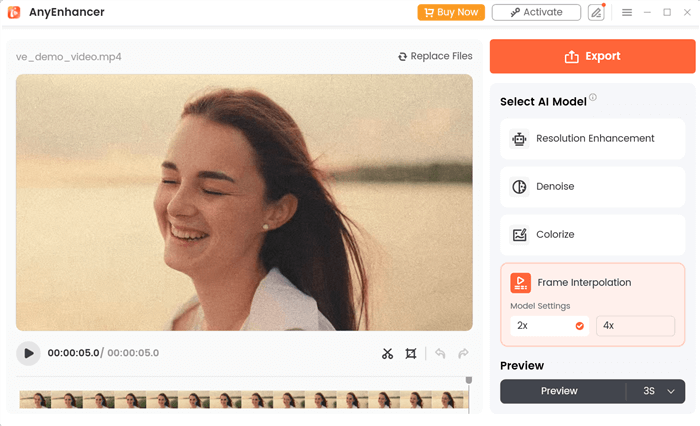
AI Video Stabilizer – AnyEnhancer
This tool will give unmatchable performance. It can transform shaky footage into smooth cinematic masterpieces. AnyEnhancer’s advanced stabilization technology analyzes video and corrects camera movements. It can eliminate jitters from handheld cameras, drones, or action cams.
Key Features of AnyEnhancer:
AI-Powered Stabilization
Advanced algorithms to automatically smooth out shaky footage.
Multi-Device Compatibility
Works seamlessly on both iPhone and Android devices.
Batch Processing
It allows you to stabilize multiple videos at once.
Upscale Video to 4K
Easily convert 360p and 480p videos to 4K for exceptional clarity.
Video Denoiser
Automatically remove noise and restore details for a clear viewing experience.
Colorization of Black-and-White Videos
Bring old black-and-white videos to life with accurate colorization.
Frame Rate Optimization
Increase the frame rate by 2X or 4X for smooth video playback.
User-Friendly Interface
Intuitive design makes it easy for beginners and professionals.
Pricing
- Free download available
- Subscription options with a 60-day money-back guarantee
Pros
- User-friendly and versatile
- Powerful AI features for stabilization and enhancement
- Supports batch processing
- Enhances video quality with no editing skills required
Cons
- Requires subscription for full features
- A computer with good hardware performance is needed for best results
- Processing may take time depending on video length and quality
Ideal User/Use Case
AnyEnhancer is perfect for anyone looking to effortlessly improve the quality of their videos. You can revitalize old home movies and enhance your latest travel vlog. AnyEnhancer offers simple and effective process. Its advanced AI technology ensures your footage is smooth, clear, and visually stunning.
Factors to Consider When Choosing the Best App for Video Stabilization
When picking a video stabilizer app, it’s important to find one that suits your needs. Here are some key things to look at:
Compatibility
Make sure the app works on your device, whether it’s an iPhone or Android. Check if it supports the video formats you use.
Ease of Use
Look for an app that is easy to navigate. If you’re new to video editing, a simple interface will help you a lot.
Stabilization Quality
Read reviews to see how well the app stabilizes videos. Good stabilization makes a big difference in video quality.
Extra Features
Some apps offer more than just stabilization. Check if the app lets you trim, crop, and add effects to your videos.
Pricing
Consider the cost. Some apps are free but may have limited features, while paid versions usually offer more tools.
Export Options
Ensure the app lets you save your videos in the quality you want. High-resolution support is important for clear videos.
Processing Speed
Faster apps save you time, especially with large videos. Look for apps that process quickly.
Watermarks and Ads
Free apps add watermarks or show ads. If this bothers you, you should buy the premium version.
User Reviews and Ratings
Check what other users say about the app. Reviews can tell you if the app is reliable and effective.
Trial Versions
Many apps offer a free trial. Use these trials to test the app before you decide to buy it.
Consider these factors, and find the best video stabilizer app.
FAQs on Video Stabilizer Apps
What is a video stabilizer app?
Video stabilizer apps correct camera shakiness in videos. These apps use different algorithms to smooth out the video movements. They are helpful for videos captured with handheld cameras, smartphones, or action cameras.
Can I stabilize a video while recording it? What are the options?
When professional videos are recorded, they are combined with a gimbal. The gimbal produces counter-react movements to neutralize the camera’s shakiness. If you’re recording a video with a hand-held camera, you can use video stabilization software with an option for real-time video stabilization. We have also discussed some of them in our article.
Do video stabilizer apps affect video quality?
Video stabilizer apps are designed to remove shakiness in the video with minimum loss of detail. High-quality apps don’t compromise on video quality. A slight reduction in video quality is possible if significant cropping or scaling is required to correct the video. So, always preview your video before finalizing the stabilization process.
Final Words
In today’s digital world, creating high quality video content is more important than ever. In this blog, we have selected and presented 10 best video stabilizer apps to remove camera shake from your videos. These video stabilizer apps range from simpler ones designed to smooth out the videos to the sophisticated ones with AI features and more editing tools.
So, select your favorite app and enhance your videos.
Product-related questions? Contact Our Support Team to Get Quick Solution >

