10 Best 4K Video Converter
This article explores the 10 best 4K video converter options for PC and online in 2024. It covers top tools to help users convert and enhance videos to 4K. The list features five PC software solutions and five online converters, focusing on usability, performance, and quality, making video conversion simple and efficient.
Whether you are a filmmaker or a YouTuber, employing a 4K video converter is essential if you want your films to look good and stand out. We have thus put together a list of the top 4K video converters for usage on computers and the internet. We provide 10 options in all. These converters can help with any format conversion of movies; they range from sophisticated and quick PC software to free web resources. Now, let’s begin our exploration of them!
Table of ContentsHide
What is a 4K Video Converter?
A 4K video converter is software that converts videos from one format to another at 4K resolution. These converters can upscale videos from 480p or 720p to 4K. These converters can also compress or convert 4K movies, making them compatible with a variety of devices for sharing, editing, and watching. When working on a computer or an internet tool, the 4K video converter helps to keep the movie’s quality while also modifying its size or format if necessary.
Now, let’s discuss the top 10 4K Video Converter in 2025:
5 Best 4K Video Converter for PC
Here are some of the best options for a 4K Video Converter for PC:
1. AnyEnhancer
Wondering how to use the best 4K video converter to transform films into higher-quality formats? AnyEnhancer uses advanced models, such as the Resolution Enhancement model, to make your movies look better—more vibrant, sharp, and colorful. You are covered regardless of the video input format thanks to this model’s 2K and 4K modes.
It also features the Colorize model, which colors black-and-white videos, and the Color Enhancement model, which enhances colors in videos with poorer color quality, thus making the videos brighter and more alive. AnyEnhancer also has other great models, such as Face Restoration, which identifies faces in blurred videos and sharpens them. These tools make AnyEnhancer one of the best 4K video converters, especially for those looking to enhance both resolution and visual details.
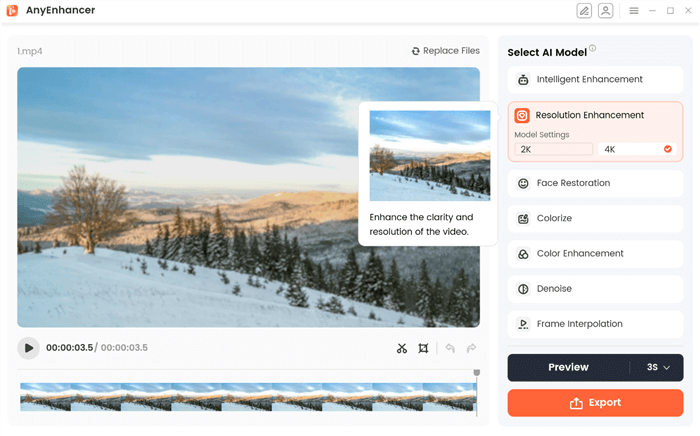
Select Resolution Enhancement
Free Download for all windows & 100% safe Free Download for all mac & 100% safe
Free Download100% Clean & Safe
Key Features:
- Intelligent Enhancement applies super-resolution and facial enhancement at the same time, making faces and details clearer.
- Color Enhancement boosts color brightness and saturation for a more vibrant video.
- Face Restoration restores and sharpens facial details in blurry videos.
- The Denoise Model eliminates background noise to improve video quality.
- The frame Interpolation model enhances the frame rate to 60 FPS for smoother video playback.
Pros:
- Boosts resolution up to 4K.
- Clearer facial details with restoration.
- Reduces video noise effectively.
- User-friendly interface.
Cons: The web version is now unavailable.
Pricing:
- Free
- 1-Year Subscription: $88.99
- 1-Month Subscription: $28.99
- One-Time Purchase: $268.99
2. AVCLabs
AVCLabs can be effective in enhancing the quality of videos from 480p to as high as 4K and even 8K. Integrating sophisticated artificial intelligence algorithms brightens the videos and removes any blur and graininess, making them sharper and cleaner. It has an AI Colourization Tool that can convert movies into amazing monochrome structures with life and colors. All in all, at AVCLabs, people get access to numerous settings that help to adjust the video enhancement according to specific requirements.
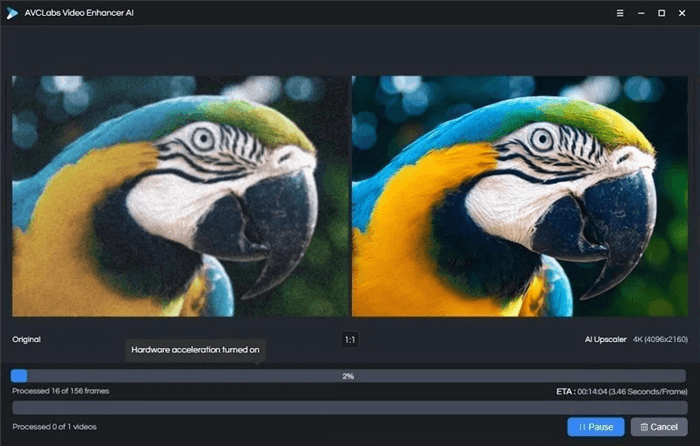
4K Video Converter – AVCLabs
Key Features:
- Upscales video resolution up to 8K, maintaining high detail and clarity throughout the process.
- Reduces grain and noise, making videos appear cleaner and more polished.
- Offers advanced video enhancement tools for superior quality improvements and detailed restoration.
Pros:
- High-resolution video enhancement
- Effective noise reduction
- Colorizes black-and-white footage
- Advanced video improvement tools
Cons:
- Some advanced features require payment
- Performance varies with system capabilities
Pricing:
- AVCLabs Video Enhancer: $39.95/month
3. Adobe Premiere Pro
Adobe Premiere Pro is one of the most popular software for video editing and conversion, and it has heightened support for 4K videos. Advanced Upscaling uses lower-resolution data and turns it into a full high-definition definition to give a clear result. The software also contains Color Correction tools to improve brightness intensity and overall quality of hues in videos. Additionally, noise reduction features help remove unwanted noise, improving overall clarity.
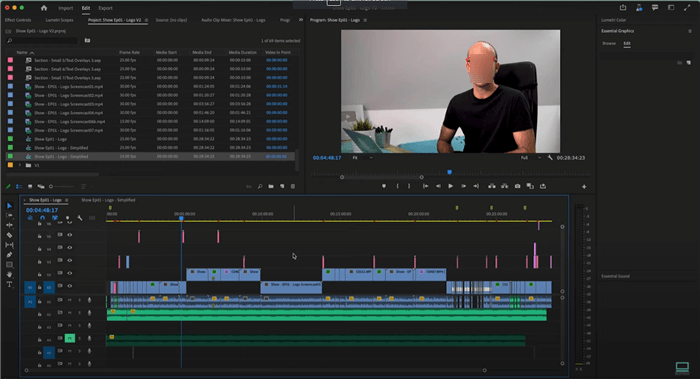
User Interface of Adobe Premiere Pro
Key Features:
- Advanced upscaling converts lower resolutions to high-definition 4K with sharp results.
- Color correction tools enhance the vibrancy and accuracy of your video’s colors.
- Noise reduction removes unwanted noise, improving the video’s clarity and quality.
- Real-time preview lets you see edits and changes instantly, adjusting easier.
Pros:
- High-quality 4K upscaling
- Effective color correction
- Noise reduction feature
- Real-time preview for editing
Cons:
- It can be complex for beginners
- Expensive subscription costs
Pricing:
- Monthly Subscription: $19.99/month as a standalone product.
- Creative Cloud Bundle: $59.99/month for access to the full suite of Adobe tools.
4. Camtasia Studio
Camtasia Studio is a universal video editing program that cannot only upscale videos to 4K but convert them into multiple formats. It also allows you to enhance the quality of the recorded videos and gives them a rather professional look when recorded in 4K. The software also has High-Resolution Export, which makes it possible to export the videos in high resolution, clear, and detailed. Real-time editing allows the user to view the edited output without leaving the room, as the video is perfect.
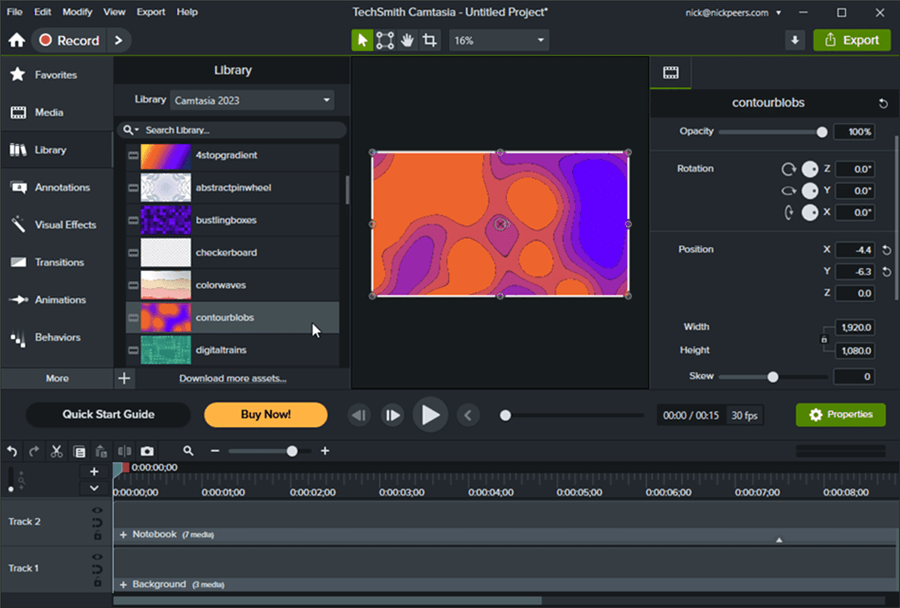
Camtasia Interface
Key Features:
- High-resolution export ensures videos are upscaled to clear and detailed 4K quality.
- Color adjustment tools enhance video colors, making them vibrant and visually appealing.
- Noise reduction helps eliminate unwanted sounds and visual disturbances, improving video clarity.
- Real-time editing allows you to see changes instantly, simplifying the editing process.
Pros:
- Excellent 4K upscaling
- Effective color adjustment
- Reduces noise effectively
- Real-time preview available
Cons:
- Can be pricey
- Steeper learning curve
Pricing:
- Camtasia Essentials – $179.88
- Camtasia Create – $249.00
- Camtasia Pro – $499.00
5. UniConverter
Alt: Wondershare UniConverter For consistent conversion of 480p videos to 1080p and 4K professionally, Wondershare UniConverter is a tool that is helpful for both the professional and the new user. This software comes in two versions: Free and Pro versions. The primary focus of Wondershare UniConverter is the Super-Resolution technology, which enables videos to be converted into high-quality visualization. The Free edition provides essential conversion tools but has limitations on quality and file size. In contrast, the Pro edition unlocks advanced features like the Edit Function for professional video editing.
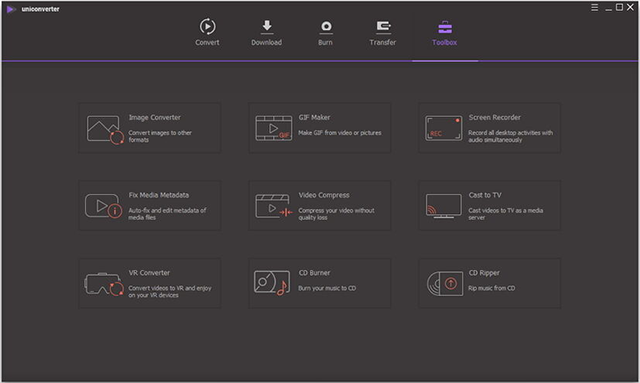
Wondershare UniConverter
Key Features:
- Enhances low-resolution videos to high definition, improving every detail.
- Reduces unwanted noise for a cleaner, clearer video quality.
- Modify color settings to make videos more vibrant and appealing.
- Fine-tune textures for a visually richer video experience.
- Easy navigation is suitable for beginners and experts alike.
Pros:
- User-friendly interface
- Wide format support
- Advanced features in the Pro version
- Real-time 20-second preview
Cons:
- Limited features in the free version
- The watermark on the free version outputs
Pricing:
- Monthly Plan: $9.99/month
- Yearly Plan: $29.99/year
- Perpetual Plan: $39.99
AnyEnhancer – AI Video Enhancement
Download AnyEnhancer to enhance your video quality to 4K resolution, remove grain, smooth motion, and add color to black and white videos with just one click.
5 Best 4K Video Converter Online Free
Now, let’s have a look at the best 4K video converter online free:
Online Converter
Online Converter is the best 4k video converter online free that converts videos from 480p to 4k without downloading additional software. Thanks to the Fast Mode and Super-Resolution Algorithm, the video can quickly switch from low quality to 4K but remains quality. The User-Friendly Interface makes the conversion process as easy as possible, even for first-time users.
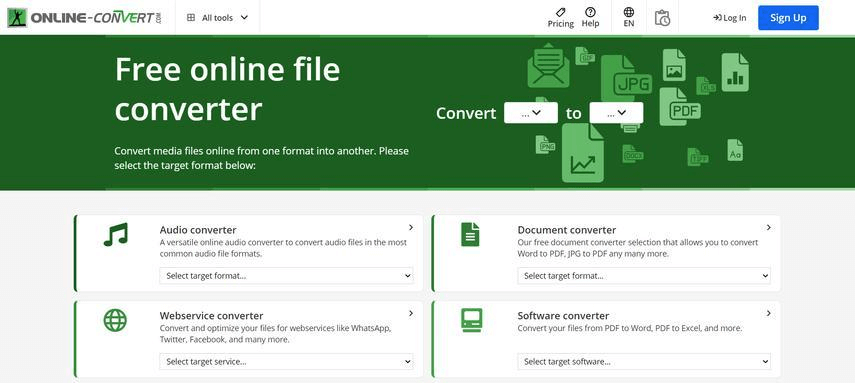
Online Converter
Key Features:
- It converts videos directly into your browser, eliminating the need for software installation.
- Accepts videos in many formats like MP4, AVI, and MKV for broad compatibility.
- Upscales videos from 480p to 4K with quick processing, though larger files may need a premium plan.
Pros:
- No installation required
- Supports many formats
- Quick conversion for basic tasks
Cons:
- Limited features online
- Slower conversion speeds
- File size restrictions for free use
Pricing:
- Free Trial
- 480 Credits Subscription: $6.42/month
- 2800 Credits Subscription: $23.17/month
- 5100 Credits Subscription: $39.17/month
- 240 Credits Pay as You Go: $8
- 480 Credits Pay as You Go: $14
AnyMP4
AnyMP4 is a versatile and effective video converter that helps you increase the video resolution from 480p to 4K or even 5K. This tool applies Deep AI Learning Technology to improve the quality of videos with one tap. Other enhancement functions of resolution and quality include Auto-AI-Upscaling. Additionally, Eliminating Video Noise smooths out imperfections for a cleaner look. With support for over 300 formats, AnyMP4 is an excellent choice for influencers and content creators who need flexibility and quality.
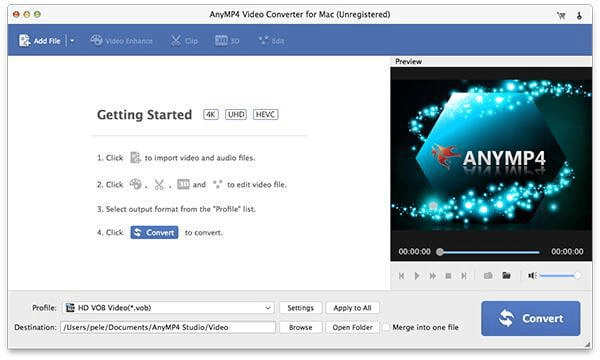
AnyMP4 Interface
Key Features:
- Enhances video quality from 480p to 4K with advanced AI technology for clear visuals.
- Supports more than 300 video formats, offering broad compatibility for various file types.
- Auto-AI-Upscaling automatically improves video resolution and quality with a single click.
- Includes features for optimizing brightness and contrast, reducing shaking, and eliminating noise.
Pros:
- User-friendly and easy to navigate
- Supports a wide range of formats
- Basic editing tools available (paid version)
- High-quality 4K upscaling
Cons:
- Limited features in the free version
- Watermark may appear on free videos
Pricing: Free
HDconvert Online Tool
HDconvert is a powerful online tool designed to convert videos to 4K resolution quickly and effortlessly. This tool offers No Software Installation, as you can convert videos directly from your browser. It supports different formats such as MP4, AVI, MOV, etc., which provides versatility for handling various types of videos. With no size limits for conversion, the tool supports fast conversion speeds as much as 60 times above average. With a global network of data centers, HDconvert provides users with low latency and high-speed performance worldwide.
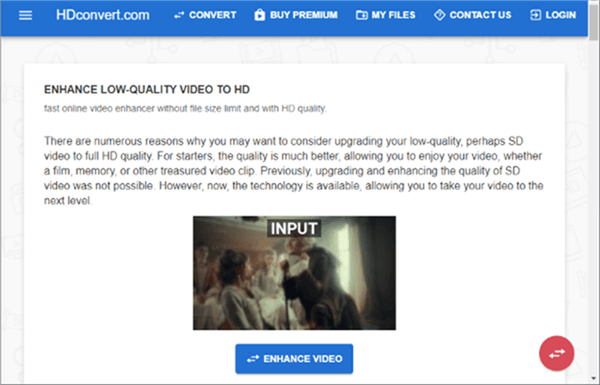
HDconvert Online Tool
Key Features:
- Converts videos to 4K quality directly in your browser without requiring software installation.
- Provides conversion speeds up to 60 times faster, optimizing processing time for large videos.
- No size limitations on files, allowing for the conversion of large videos without restrictions.
Pros:
- No software needed
- Very fast conversion speeds
- Handles large files
- Supports various formats
Cons:
- Slower with very large files
Pricing: Free; Premium: 5.99$
Notta Online Video Converter
Users can quickly and simply convert videos into 4K resolution by using Notta Online Video Converter. Up to three files, each no more than 500 MB, may be uploaded at once and converted right in your browser without any further fees or advertisements. It is also a flexible option for 4K video conversion because it offers High-Quality Output and lets you choose the desired video resolution.
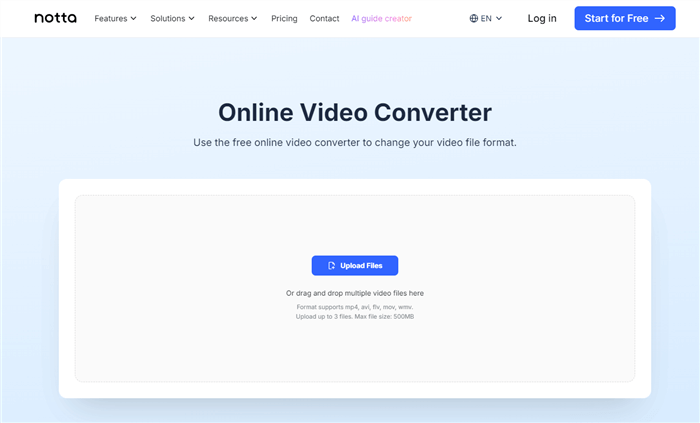
Notta Online Video Converter
Key Features:
- No watermarks are allowed on converted videos, ensuring a clean output without branding.
- It supports various formats like MP4, AVI, FLV, MOV, and WMV for broad compatibility.
- Simple Interface with easy-to-follow steps: upload, select format, convert, and download.
- High-quality output keeps video resolution intact, including options for 4K quality.
- Upload Up to 3 Files with a maximum size of 500MB each, allowing batch conversions.
Pros:
- No watermarks on videos
- Supports multiple formats
- Easy-to-use interface
- High-quality 4K output
Cons:
- Limited to 3 files at once
- Maximum file size of 500MB
Pricing:
- Free
- Pro: $14.99 USD/month
- Business: $27.99 USD/month
- Enterprise: Custom Pricing
FlexClip
With the help of this straightforward tool, you may rapidly convert films without requiring any other software. Simple navigation allows you to drag and drop files into the system or upload files from your PC. To prevent pixelation or fuzzy movies, it guarantees 4K output of the highest quality. High-quality 4K output maintains sharpness and detail in your converted videos.
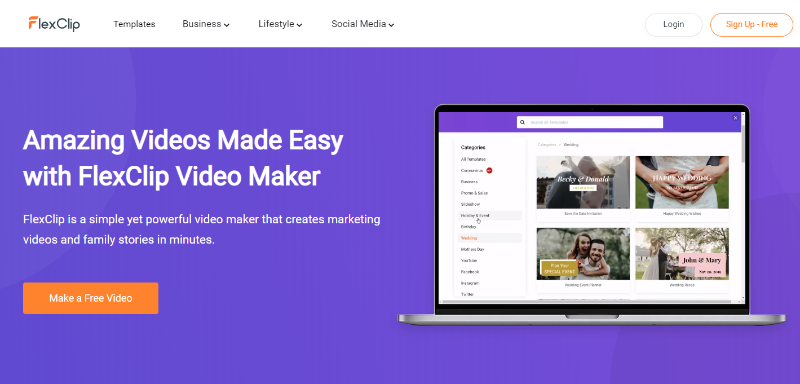
Edit iPhone Videos with FlexClip
Key Features:
- Upload files easily from your computer or drag and drop them for a seamless experience.
- FlexClip is an expert and user-friendly online video converter that can convert videos to 4K.
- No Software Installation is needed; convert directly from your web browser.
- It supports various formats, including MP4, AVI, FLV, MOV, and more, offering broad compatibility.
Pros:
- Supports multiple video formats
- Easy drag-and-drop functionality
- High-quality 4K conversion
- No software installation is needed
Cons:
- Limited features for advanced editing
- May have file size restrictions
Pricing:
- Plus – $9.99/month
- Business – $19.99/month
FAQs of 4K Video Converter
What formats can I convert to with a 4K video converter?
Most 4K video converters support popular formats like MP4, AVI, MOV, and MKV.
Are there any size limits for 4K video conversion?
Some converters have size limits; check the tool’s specifications for details.
Which tool do you recommend for 4K video conversion?
For a reliable and user-friendly experience, try AnyEnhancer to convert videos to 4K.
Final Words
In summary, 4K video converters offer a simple way to boost video quality, supporting various formats and high resolutions. Whether you need to enhance video clarity or convert files to 4K, these tools streamline the process efficiently. Try AnyEnhancer, which offers advanced features like automatic resolution enhancement and seamless format conversion for the best results.
AnyEnhancer – AI Video Enhancement
Download AnyEnhancer to enhance your video quality to 4K resolution, remove grain, smooth motion, and add color to black and white videos with just one click.
Product-related questions? Contact Our Support Team to Get Quick Solution >

