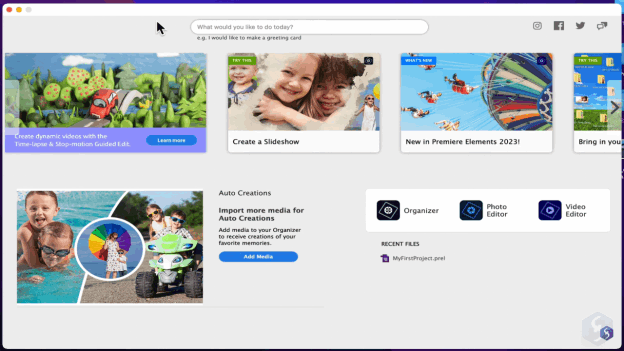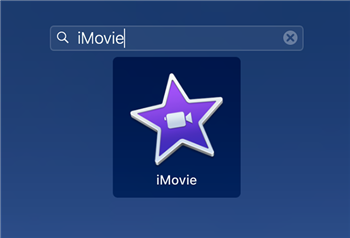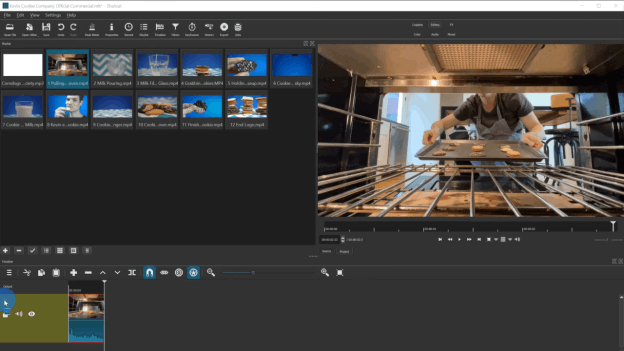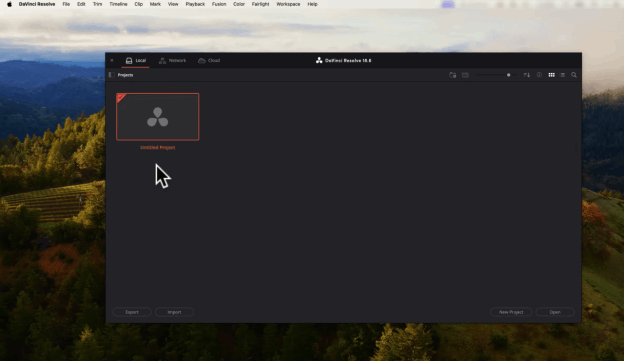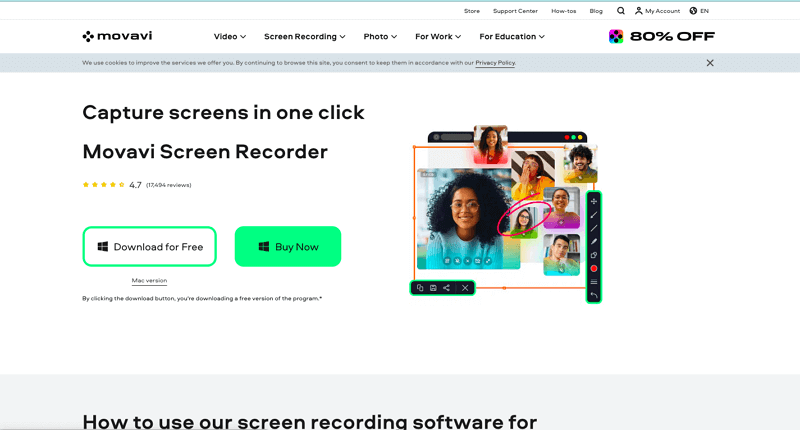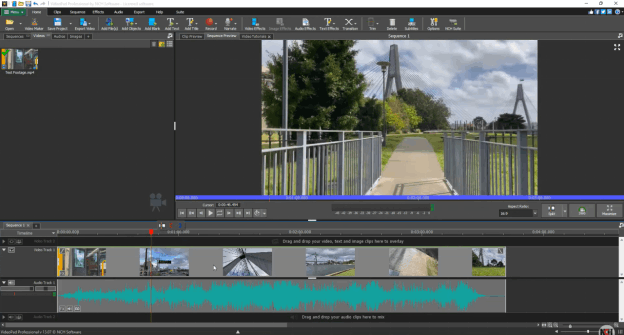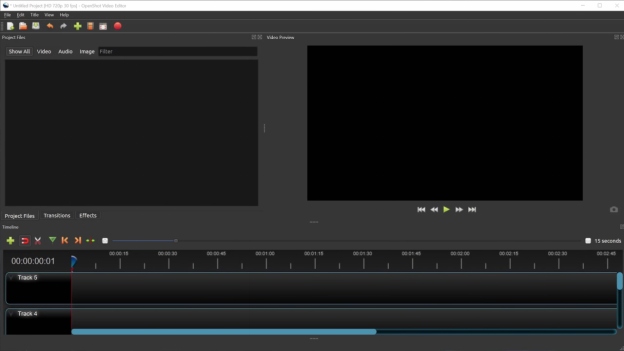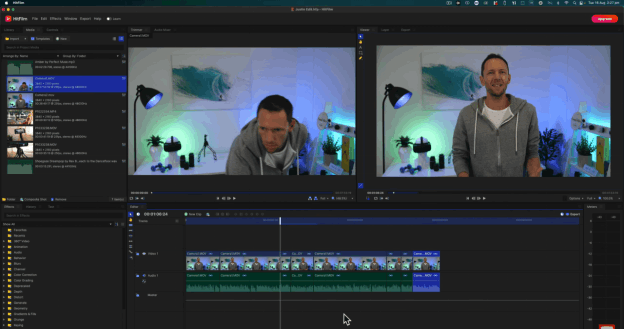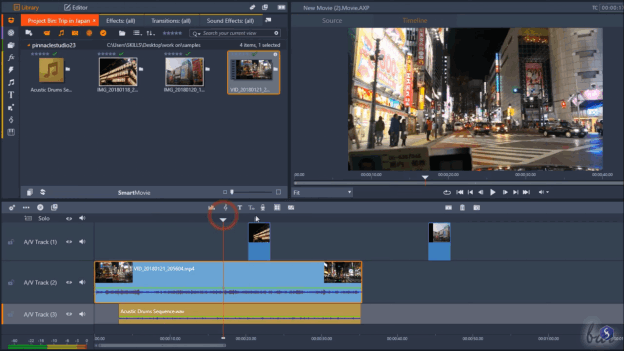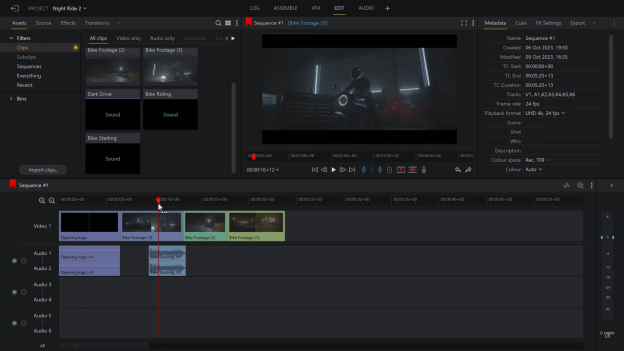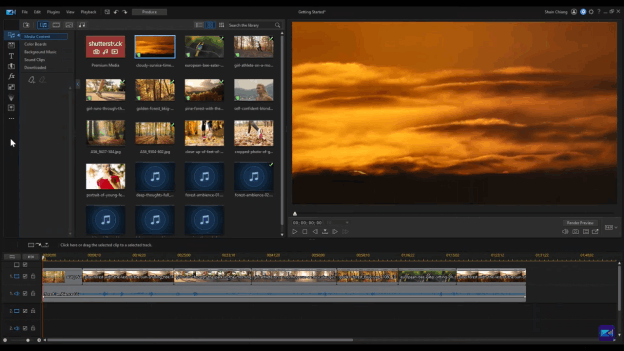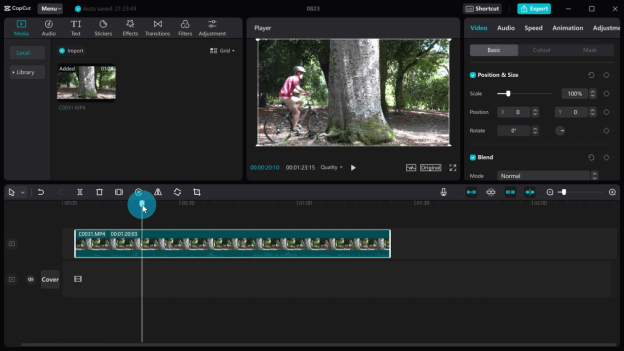18 Best Video Editing Software for Beginners
Follow our detailed guide of the 18 Best Video Editing Software for Beginners and learn how to conquer background noise, explore top-notch editing tools, and unleash your creativity to produce stunning content effortlessly!
Joy Taylor | Last Updated: Aug. 27, 2024
3748 words|11minute
Whether you’re a video blogger, marketer, or hoping to make it big in the film business, these quick fixes are for you. They’ll help you unleash your creativity. They’ll also help you produce high-quality videos to make you proud. Use our handy guide to the 18 Best Video Editing Software for Beginners. You won’t have to worry about selecting the perfect tool. Dive in and explore each software’s unique capabilities. Assess the pros and disadvantages. Prepare to take your video game to the next level!
18 Best Video Editing Software for Beginners
There are many options for the best video editing software for beginners. How does one make the right call? Do not worry! We did considerable research to simplify the entire process for you. Here’s our guide to the 18 Best Video Editing Software for Beginners. It includes thorough information to help you make an informed decision. Once you’ve acquired the essential information, you can select the program that best suits your creative vision and editing demands.
Premiere Elements is part of Adobe’s well-known Creative Suite. It has established itself as a popular choice for beginners and experts. Users can quickly complete various editing jobs. This is because of its simple interface and strong features.
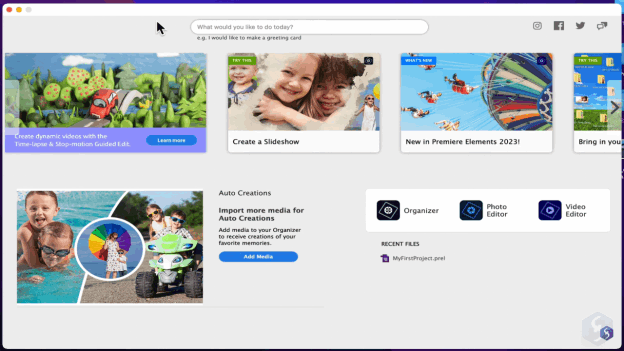
Adobe Premiere Elements Interface
Adobe Premiere Elements has everything you need to bring your idea to life. It includes basic video trimming and editing and complex effects and transitions. For example, it has AI-powered smart trimming. It also has enhanced audio editing and direct social media sharing. These features streamline the editing process.
It’s our #1 pick for newbies getting into video editing. It provides a smooth, cross-platform experience for producing professional-quality videos.
Pros
- User-friendly interface.
- Comprehensive editing tools.
- Integration with Adobe ecosystem.
Cons
- Expensive one-time purchase prices.
- Limited advanced features.
- Performance issues on older hardware.
Pricing
First, you don’t need to subscribe to become a user. Adobe Premiere Elements packages are one-time purchases. Once your 30-day free trial expires, you need to make the purchase. But it’s quite pricier than a few other mentions in our list.
iMovie is a user-friendly video editing program for macOS and iOS. iMovie’s simplified UI gives newcomers crucial editing tools for creating high-quality films. Users can edit, chop, and organize video clips. They can create transitions and insert audio tracks into their projects. This is possible because of its intuitive design and simple controls. iMovie’s interface with other Apple products and services improves its usefulness and accessibility. It works well with iCloud and Final Cut Pro.
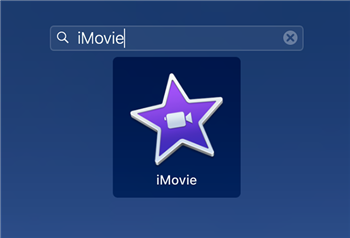
Access the iMovie App on Mac
iMovie provides a simple editing experience, whether you’re editing films on your Mac or the road with your iPhone or iPad. It’s for users who want professional-looking videos without the complexity of expert editing tools.
Pros
- Easy-to-use interface.
- Seamless integration with other Apple devices and services.
- Available as a free download for all iPhone, iPad and Mac users.
Cons
- Lack of advanced editing capabilities.
- Exclusive availability for macOS and iOS users.
- Potential absence of certain customization features present in professional software.
Pricing
All Mac computers come pre-installed with iMovie. Users can also download it for free from the App Store for iOS.
Shotcut is a free video editing program. It is available across all platforms. This is because it follows the open-source code of conduct. Its feature catalog is suitable for editors at all levels. Its basic interface allows users to perform a variety of editing actions.
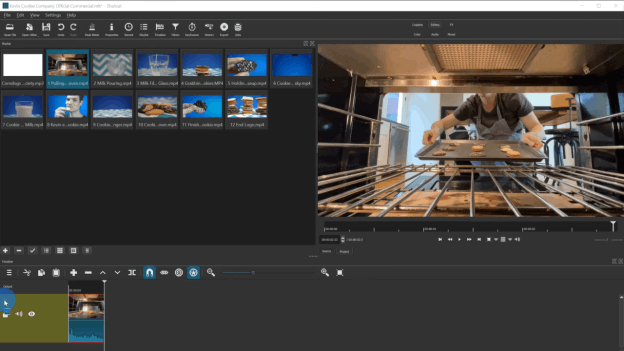
Shotcut Interface
Shotcut supports various video and audio formats, making it useful for various jobs. It also contains advanced features, including video and audio filters. The program is open source. Users may customize and change it to match their requirements.
Shotcut has a lengthy learning process compared to more beginner-friendly competitors. But its many features make it an enticing choice for anyone searching for a comprehensive video editing application.
Pros
- Free and Open-Source.
- Wide Format Support.
- Advanced Features.
Cons
- Steep learning curve.
- Interface complexity.
- Stability issues.
Pricing
Shotcut is completely free. There are no monthly or upfront payments for downloading and using the program. Users get complete access to all its features. This makes it an interesting option for anyone looking for a low-cost video editing solution.
From a beginner’s perspective, DaVinci Resolve provides a comprehensive collection of video editing tools. The tools are also intuitive. Despite its professional-grade reputation, its straightforward layout and user-friendly features make it suitable for newbies to the area. The thorough lessons and built-in support tools help beginners learn the principles of video editing. They can begin creating remarkable projects.
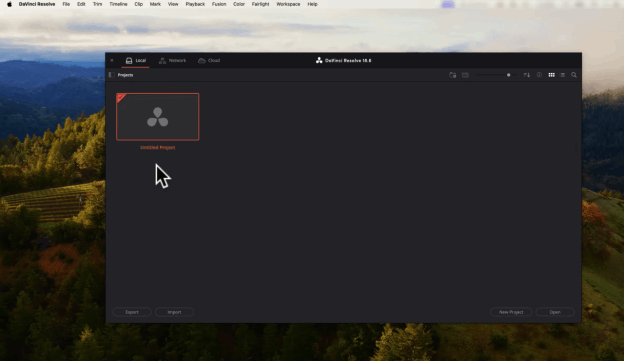
DaVinci Resolve Interface
The free edition of DaVinci Resolve includes enough capabilities to get started without making a financial commitment. It allows novices to explore and experiment with different editing approaches.
In contrast, it may have a higher learning curve than other apps. Nonetheless, the variety of accessible tools makes DaVinci Resolve an ideal alternative for novices. They wish to get started with video editing using a sophisticated and adaptable tool.
Pros
- Professional-grade capabilities.
- Comprehensive toolset.
- Integrated workflow.
Cons
- Steeper learning curve for beginners.
- Requires a relatively powerful computer for optimal performance.
- Free version lacks some advanced features found in the paid version.
Pricing
Once again, there are no subscription dilemmas and two one-time sale flavors. You can download and install the free DaVinci Resolve or the premium $295 DaVinci Resolve. It is jam-packed with advanced editing magic tricks.
The features in Movavi Video Editor are perfect for cutting-edge video editing on the go. Users can do various editing tasks thanks to the simple structure and controls.
This powerhouse application has various built-in effects, transitions, and filters. Users can add creativity and flare to their projects using these features. It also includes tools for rudimentary color correction, audio editing, and text overlay. This enhances editing capabilities.
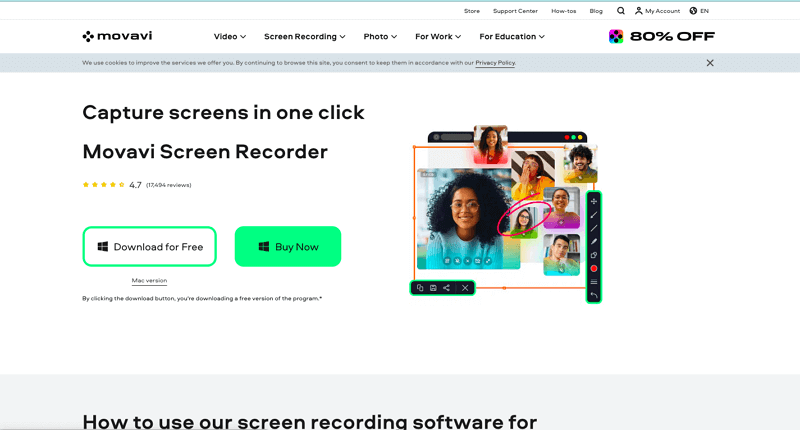
Movavi Official Webpage Interface
Movavi Video Editor is an easy and adaptable tool. It’s for anyone who wants to make professional videos. They don’t need to use complex editing software.
It supports a variety of video formats. It also provides smooth exporting choices for beginners.
Pros
- Beginner-friendly interface.
- Wide range of effects and filters.
- Supports various video formats.
Cons
- Limited advanced editing features.
- May lack certain customization options.
- Some features may require additional purchases.
Pricing
As we speak, Movavi is running a limited-time special discount on their yearly subscriptions for each video editor pack.
VideoPad Video Editor offers a wide range of tools. It suits video editors of all skill levels. Its uncomplicated controls and simple design make editing tasks all the more easier.
It provides a variety of capabilities. For example, it includes visual effects, transitions, and audio editing tools. This allows users to add creativity and flair to their films. Furthermore, VideoPad supports various video formats. It allows for smooth exporting, making it suited for various applications.
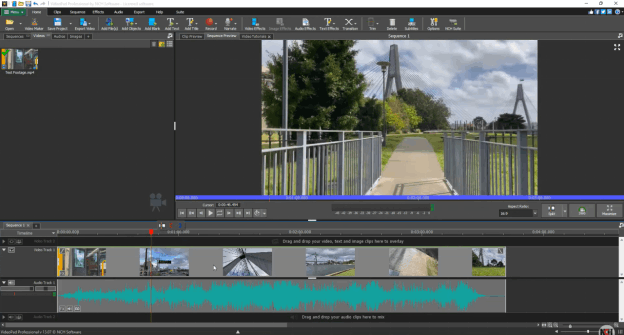
VideoPad Video Editor Interface
VideoPad Video Editor offers an easy-to-use platform to bring your ideas to life. It’s used for editing personal films and generating professional material.
Pros
- Intuitive interface.
- Diverse selection of effects and filters.
- Compatibility with most video formats.
Cons
- Limited advanced editing features.
- Interface may feel outdated.
- Extra features may require purchasing add-ons.
Pricing
VideoPad Video Editor provides further flexibility for its users. It offers a wide range of price plans for its products. You can either opt for a quarterly plan or go all out and make a one-time purchase with the right number of add-ons.
OpenShot is an open-source video editing program with an easy-to-master video production platform.
OpenShot’s basic interface and straightforward controls suit users of all skill levels. They are helpful for debutants as well as seasoned editors. It has various basic editing skills. These include clipping, chopping, and combining video clips. It has more complex options like transitions, effects, and audio tracks.
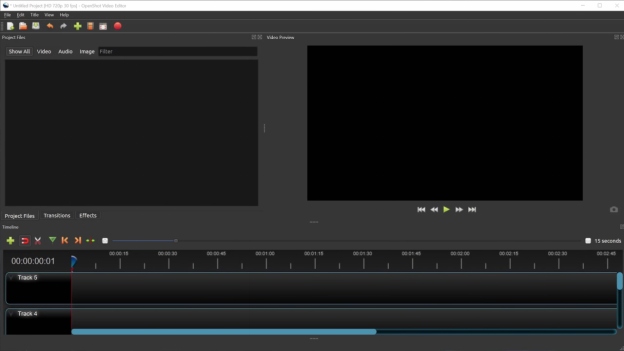
OpenShot Interface
OpenShot supports various video formats and resolutions, making it adaptable for projects. Furthermore, being open-source enables community-driven development and customization. This guarantees that OpenShot stays accessible and flexible to user demands.
OpenShot offers a free and accessible alternative. It is for anybody who wants to make professional-quality videos. They can do so without the complexities of specialized editing tools.
Pros
- Open-source and free.
- Beginner-friendly UI.
- Versatile format support.
Cons
- Lack of pro editing tools.
- Occasional stability issues.
- Slower rendering speeds compared to some other software.
Pricing
Rule of thumb, folks. Do you see that magic word “Open Source” in a product’s description? Chances are that it’s going to be “Free.” That is also the case with the OpenShot Video Editor.
HitFilm Express is a powerful video editing tool made for the masses. HitFilm Express’s extensive toolset makes it simple for users to craft professional-quality videos. It offers a variety of editing tools. It also has advanced capabilities like compositing and motion tracking.
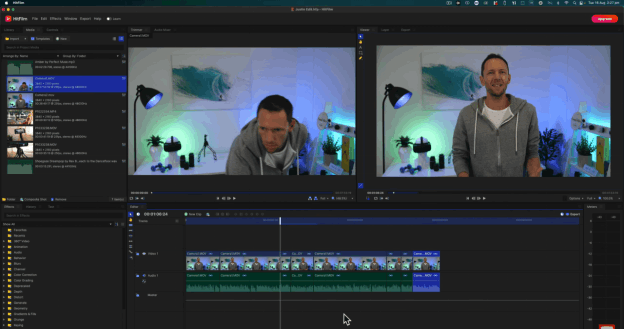
HitFilm Express Interface
HitFilm Express also allows you to add flair to your work. HitFilm Express also offers a low-cost solution for those starting with video editing.
Based on this, HitFilm Express is a full toolbox for creating amazing visual effects projects.
Pros
- Powerful editing and VFX features.
- Extensive visual effects library.
- Free to download and use.
Cons
- Steeper learning curve for newcomers.
- Requires a relatively powerful computer for optimal performance.
- Some advanced features may be restricted to the paid version.
Pricing
Oh, that’s right. Another One. HitFilm Express is free and available for everyone to download.
Magix Movie Edit Pro is a complete movie editing program for beginners and advanced users. Movie Edit Pro’s straightforward UI and comprehensive functionality make it an easy platform. It’s great for generating professional-quality films.
It offers diverse editing features. These include timeline editing, transitions, effects, and audio editing. Users can customize their projects.
Movie Edit Pro also has sophisticated capabilities. These include multi-camera editing, 360-degree editing, and picture stabilization. These features suit various editing requirements. Furthermore, it integrates with other Magix products and web resources. This improves the editing experience.

Magix Movie Edit Pro Interface
By the looks of it, Magix Movie Edit Pro is a versatile and powerful program for creating stunning video material.
Pros
- Easy-to-use user interface.
- Comprehensive editing features.
- Advanced editing capabilities.
Cons
- Relatively high price tag for the full version.
- Steeper learning curve compared to some competitors.
- Some advanced features may be overwhelming for beginners.
Pricing
After all the freebies we saw earlier, we were bound to run into this kind of a deal. Due to limited-time discounts, you can get Magix Movie Edit Pro in the four price plans listed below. Be sure to give the free trial a run.
Corel VideoStudio provides an accessible platform for beginners getting into video editing. VideoStudio has a simple interface. It has various capabilities. This makes it easy for beginners to create professional-looking films.

Corel VideoStudio Interface
Beginners may customize their creations by making simple changes. They can also add effects and transitions. Furthermore, VideoStudio incorporates sophisticated features. For example, it includes multi-camera editing and motion tracking. Beginners can experiment and improve their talents.
Its connection with other Corel products and web resources facilitates novices’ learning. Corel VideoStudio is a welcome and complete tool for novices. It helps them unleash their creativity and create stunning video content.
Pros
- An easy-to-use layout.
- Diverse range of editing tools.
- Seamless integration with Corel products.
Cons
- Some advanced features may require additional plugins.
- Higher price compared to some competitors.
- Learning curve may be steep for newcomers.
Pricing
Once your free trial expires after 30 days, you must choose between a different platform or the $139.99 full Corel VideoStudio package.
Pinnacle Studio offers lightweight video editing technology for your debut. It aims to support your ambitious foray into video editing. Pinnacle Studio’s user-friendly interface makes it an easygoing platform for creating professional-quality films.
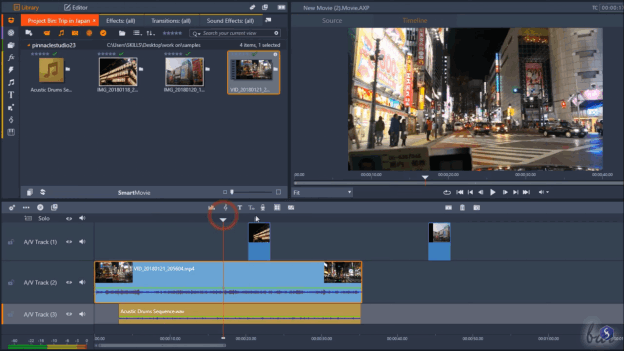
Pinnacle Studio Interface
It has various editing features that allow novices to customize their productions easily. Pinnacle Studio also includes advanced features to experiment and broaden their creative boundaries. Its seamless interaction with other Pinnacle products and internet resources aids novices’ editing.
In summary, Pinnacle Studio is an easy and powerful tool for beginners. It helps them make attractive video content.
Pros
- The User Experience is quite beginner friendly.
- Extensive library of effects and transitions.
- Multi-camera editing capability.
Cons
- Requires powerful specifications for optimal performance.
- Limited motion tracking and uneven 360-degree editing.
- Occasional crashes or stability issues.
Pricing
Compared to its competitors, Pinnacle Studio only offers a free trial for 15 days. Once that expires, there’s only one offer for you to stay.
Lightworks offers an excellent entrance into the realm of video editing for beginners. Newcomers will find the editing process easy to traverse. This is because of its clear layout and basic controls.
Lightworks has professional-level capabilities. It has a short learning curve. Beginners can learn fundamental editing methods. Users may edit, chop, and organize video clips. They can also add transitions, effects, and audio tracks. Lightworks offers courses and online tools. They help new users learn and improve their editing abilities.
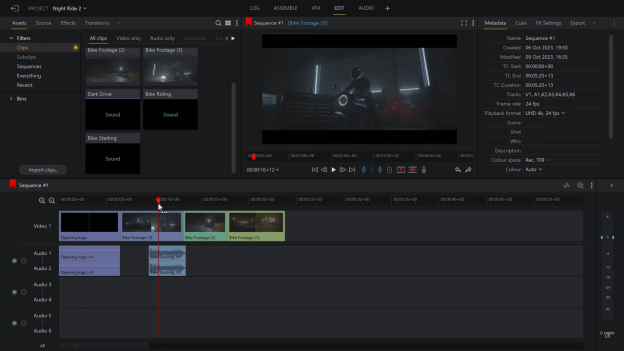
Lightworks Interface
Thus, Lightworks is a user-friendly platform. It’s for anyone who wants to start video editing and express their creativity.
Pros
- Professional-grade capabilities.
- Real-time effects preview.
- Comprehensive editing tools.
Cons
- Some advanced features require a paid subscription.
- Free version has limited export options.
- UI may feel overwhelming for beginners.
Pricing
Most mouth-watering editing tools are locked behind paywalls. Lightworks offers you many payment plans, including a free one.
For those new to video editing and with Macs as their tech of choice, Final Cut Pro is an excellent place to start.
Its elegant UI and straightforward controls help beginners learn editing fundamentals. They don’t feel overwhelmed. Final Cut Pro includes some crucial features for novices. They can trim, chop, and organize video clips and add transitions, effects, and audio tracks. Its simple style and built-in tutorials help beginners learn. They also improve their editing abilities.

Final Cut Pro Interface
Final Cut Pro has professional-grade capabilities. However, it has an easy learning curve for users of all ability levels. This makes it accessible for video editing and expressing creativity.
Pros
- Seamless integration with other Apple products.
- Advanced color grading tools.
- Professional-grade performance.
Cons
- Limited availability (only for macOS users).
- Free version has limited export options.
- Higher initial cost compared to some alternatives.
Pricing
You know the drill. Enjoy your 30-day free trial. After that, get the $299.99 bill for Video Cut Pro from Apple.
CyberLink PowerDirector is a wonderful option for newbies venturing into video editing. Its user-friendly interface and comprehensive toolbox make it simple to create professional-quality films. This allows novices to personalize their projects. It provides a wide range of editing tools. These tools include transitions, effects, and audio upgrades.
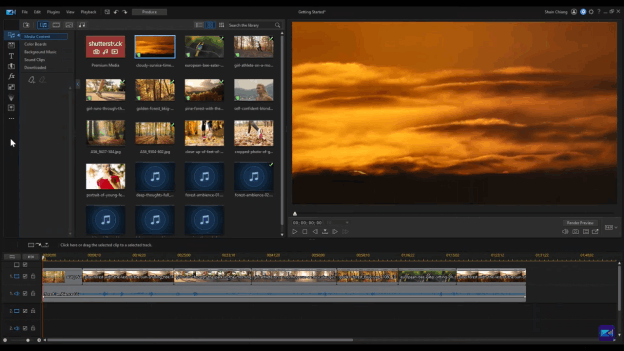
CyberLink PowerDirector Interface
Furthermore, adding sophisticated capabilities such as motion tracking and chroma keying gives us new creative options. PowerDirector is seamlessly connected with other CyberLink devices and internet resources. It provides an in-depth, suitable solution for making spectacular video material.
Pros
- Quick and efficient rendering.
- AI-powered tools for automatic video enhancement.
- Easy integration with social media platforms for sharing.
Cons
- Limited support for advanced audio editing.
- Limited support for third-party plugins.
- Some advanced features are only available in higher-priced versions.
Pricing
This power isn’t for show, nor will it be cheap. Be sure to keep your wallets ready once your PowerDirector free trial expires.
KineMaster is a refined and intuitive mobile video editing tool. It is suitable for beginners and pros. KineMaster has an easy UI and extensive feature set. This makes it a seamless platform for making high-quality films from your smartphone or tablet.

KineMaster Video Editor for the iPhone
It offers a variety of editing features. These include clipping, chopping, and combining video clips. You can also add transitions, effects, and audio tracks. Plus, it offers extensive color correction and grading.
KineMaster also incorporates multi-layer editing, chroma key, and real-time audio and video recording. These features provide creative versatility. Its simple sharing options make it an excellent alternative. It connects with various social networking networks. It is perfect for anyone seeking to produce and share compelling content while on the road.
Pros
- User-friendly UI experience.
- Comprehensive editing tools.
- Multi-layer editing capability.
Cons
- Watermark in free version.
- Limited advanced features in free version.
- Occasional lagging issues.
Pricing
No high-end specifications? No problem, you’ve got KineMaster to cover for you. Wait, watermarks are not your thing? Say no more, as these subscription plans are just for you.
CapCut is a popular video editing tool that caters to mobile users. CapCut was developed by ByteDance, the company that created TikTok. It provides editing tools. Users can make professional-quality videos from their pockets.
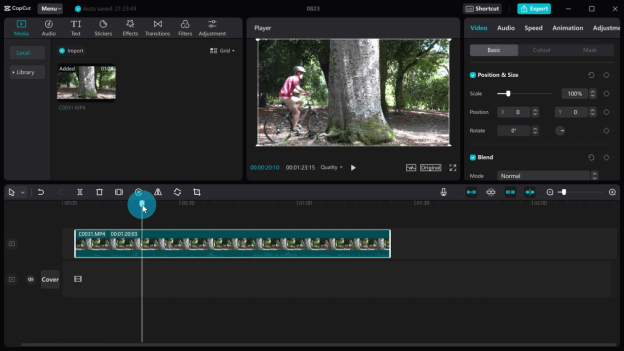
CapCut Interface
CapCut’s elegant UI makes video editing accessible to anybody. Furthermore, this video editing tool has complex capabilities. It includes keyframe animation and speed control. This allows users to express their creativity freely. CapCut is an easy way to bring your ideas to life. You can edit for social media, vlogs, or personal projects.
Pros
- Rich library of assets.
- Seamless integration with social media platforms.
- AI-powered editing features.
Cons
- Limited desktop functionality.
- Subscription required for premium features.
- Incompatibility with certain devices.
Pricing
In CapCut’s case, you must download the app for free. After that, if you still crave more, you can always opt for the premium subscriptions.
YouCut Video Editor is an ideal starting point for new video editors. It has an extensive feature set and is easy to use. This mobile application is designed to be simple. It has clear features that make it easy for newbies to manage the editing process.
Beginners can quickly learn editing fundamentals. They can use crucial tools like trimming, chopping, combining, and adding effects. Using these tools, they can begin building their movies.
These capabilities allow beginners to try different editing approaches in a user-friendly environment. They also can add dynamic aspects to their films. YouCut Video Editor allows novices to begin their editing adventure. They know they have a strong but accessible tool to bring their creative ideas to life.
Pros
- Minimalistic design.
- Fast rendering speed.
- Helpful tutorials and tooltips.
Cons
- Limited compatibility with older devices.
- Ads can be intrusive and disruptive.
- Export options may be limited in the free version.
Pricing
Wait, are you telling me that the YouCut mobile application is free? As long as I don’t mind not having the add-ons behind a yearly subscription.
Wondershare Filmora is a game-changer for aspiring video editors. They are venturing into the exciting realm of content production!
Filmora makes video editing simple with its user-friendly interface and extensive feature set. You’ll be clipping, chopping, and applying amazing effects. Additionally, your movies will stand out. They have an extensive collection of themes and filters.

Facecam and Screen Recorders – Filmora Scrn
Remember the fantastic audio tools. They allow you to modify your soundtracks and add killer sound effects to make your films stand out.
Are you ready to unleash your creativity? Filmora is your key to video editing success!
Pros
- Rich library of assets.
- Abundant selection of built-in effects and transitions.
- Robust audio editing capabilities.
Cons
- Limited support for 3D effects and advanced animation.
- Watermark on exported videos in the free version.
- Some advanced features are only available in premium versions.
Pricing
It’s that time again. Your free trial of Wondershare Filmora just ended, and the real trial begins now.
Frequently Asked Questions (FAQs)
What is the best video editing software for beginners on iOS?
From our experience with all these magical wands, the best video editing software for beginners on iOS must be iMovie. It’s free if you own an Apple device. It provides insight into flashy colors and time frames in your videos. This happens before you advance to the next level.
What is the best video editing software for beginners on YouTube?
If you’re an aspiring YouTuber, our recommended guide has the best video editing software for beginners. Whether you want to step up your content game or mess around for fun, it would suit you. You must weigh the pros and cons until you find the best suited for you.
Conclusion
That’s all, folks. In conclusion, for aspiring creators looking for the finest video editing software for beginners, options like Wondershare Filmora and YouCut have simple interfaces. They also have powerful functionality. These tools enable newbies to unleash their creativity. They can create professional-quality videos. This makes the path into content production a fun and rewarding experience.
Joy Taylor
Senior writer of the iMobie team as well as an Apple fan, love to help more users solve various types of iOS & Android-related issues.
Screenify
AnyEnhancer
FocuSee
Vozard
AnyMiro
AnyMirror