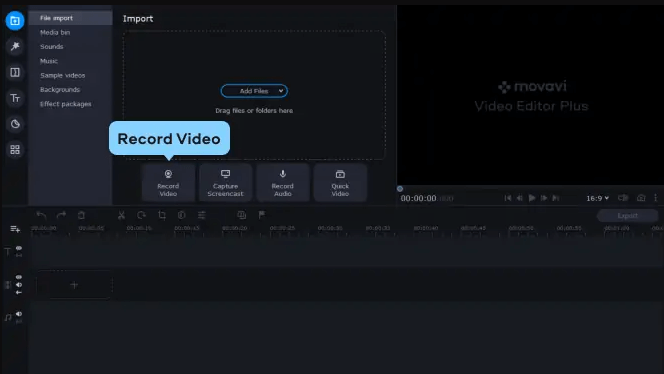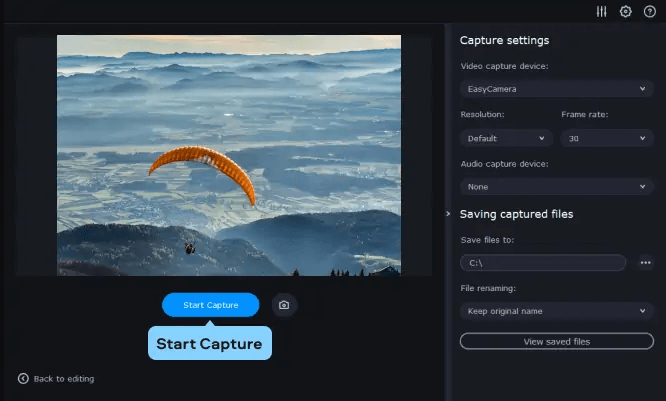How to Convert VHS to Digital [2024]
Learn how to convert VHS tapes to digital format to preserve your memories with better durability and accessibility. This article guides you through the use of effective tools and provides tips for easy and successful conversions.
Joy Taylor | Last Updated: Aug. 30, 2024
1141 words|4minute
As VHS tapes age, their quality deteriorates, making it crucial to convert them to digital formats to preserve cherished memories. This guide outlines practical methods to transfer your VHS tapes into digital formats using various tools, ensuring your vintage content remains accessible and safe. Whether you’re digitizing family videos or old recordings, understanding these conversion techniques will make the process efficient and straightforward.
Why You Need to Convert VHS to Digital
Converting VHS tapes to digital formats is essential for several reasons:
- Preservation: VHS tapes degrade over time, with quality diminishing after 10-25 years. Digital files do not degrade in quality over time and are less susceptible to physical damage.
- Convenience: Digital files are easier to store, access, and share. With digital formats, you can easily duplicate files without loss of quality and share memories with friends and family worldwide.
- Usability: Modern technology favors digital media, which can be edited, enhanced, and played back on numerous devices such as smartphones, tablets, and computers.
How to Convert VHS to Digital with Movavi Video Editor
Movavi Video Editor is an excellent choice for converting VHS to digital, offering a range of features that simplify the video capture and editing process. This software stands out for its ability to handle analog to digital conversion with ease, making it a go-to solution for anyone looking to preserve old VHS tapes. Movavi supports a variety of input formats and provides robust tools for enhancing video quality, which is often necessary when dealing with older media.
Key Features of Movavi Video Editor:
- Video Capture: Directly capture video from VHS players connected to your computer with capture devices, ensuring seamless transfer from analog to digital.
- Comprehensive Editing Suite: Offers a wide array of editing tools, including cutting, trimming, and merging clips, as well as color correction and stabilization to improve video quality.
- Audio Enhancement Tools: Clean up and enhance the audio track of your VHS tapes, which is crucial since older tapes often have audio quality issues.
- Customizable Export Options: Allows you to save videos in multiple digital formats, ensuring compatibility with a variety of digital playback devices.
- User-Friendly Interface: Designed for ease of use, its interface is intuitive, making it accessible even for those who are new to video editing.
Using Movavi Video Editor as your VHS to digital converter, you can efficiently transfer your old tapes into a digital format while also having the option to enhance and edit them to bring them closer to modern quality standards. Here are the steps to convert VHS to digital with this powerful tool.
Step 1. Connect your VHS player to your computer using a USB capture device. Install and launch Movavi Video Editor, then select ‘Record Video’ to open the video capture tool.
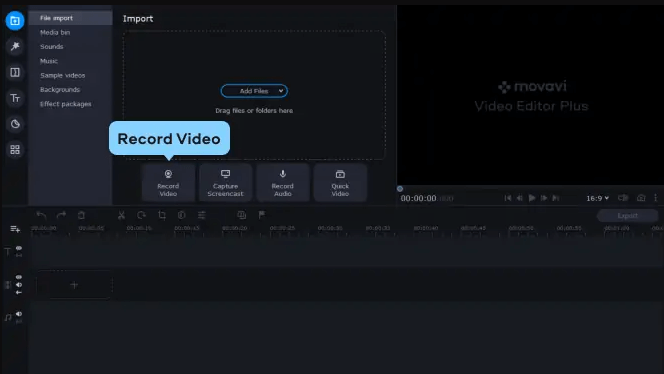
Click Record Video
Step 2. Choose your VHS player as the video and audio source in the capture tool and set the desired video resolution.
Step 3. Press ‘Play’ on your VHS player and ‘Start Capture’ in Movavi to begin recording the video.
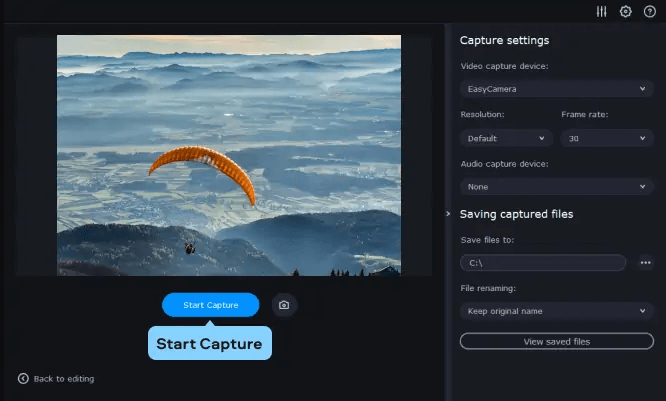
Click Start Capture
Step 4. Stop the capture when done and save the file to your computer.
Step 5. Open the captured video in Movavi for any edits like trimming, color adjustments, or audio enhancements.
Step 6. Export your edited video in the desired digital format suitable for storage and playback.
Tips for Converting VHS to Digital
Converting VHS tapes to digital formats can be straightforward if you follow some key tips. These guidelines will help you ensure the highest quality conversion and preserve your videos effectively.
- Clean Your VHS Tapes Before Conversion: Dust and dirt can affect the video quality; clean the tapes with a soft, dry cloth to ensure the best possible quality.
- Check the Hardware Connections: Ensure all cables and connections are secure to avoid any signal loss during conversion.
- Regularly Save Your Progress: To prevent data loss, save your progress frequently during both the capturing and editing phases.
How to Choose a VHS to Digital Converter
Choosing the right VHS to digital converter is crucial for achieving good quality digital files:
- Compatibility: Ensure the converter is compatible with your computer’s operating system and outputs files in the desired format.
- Quality: Look for converters that support high-quality video output without compression that can degrade the video.
- Ease of Use: Consider converters with straightforward, user-friendly interfaces, especially if you are not familiar with video technology.
Frequently Asked Questions
Q1. What is the best format to Convert VHS to Digital?
The best format often depends on your intended use. For archival purposes, MPEG-2 or H.264 are recommended for their balance of quality and compression. For editing, AVI or ProRes may be better due to less compression.
Q2. Does CVS convert VHS to digital?
Yes, CVS offers a service where they convert VHS tapes to DVD, Blu-ray, or USB formats for a fee. It’s a convenient option if you prefer not to handle the conversion process yourself.
Q3. How can I ensure the best quality when converting VHS to digital?
To ensure the best quality during the conversion of VHS to digital:
- Use a high-quality converter device for reliable transfers.
- Clean your VHS tapes to eliminate dust and debris that could impact video clarity.
- Adjust the tracking on your VHS player to improve the video playback.
- Choose the highest resolution and bitrate possible in your conversion software to preserve the integrity of the video.
- Conducting a short test conversion can also help confirm that the setup yields satisfactory results before you proceed with converting the entire tape.
Final Thought
Converting VHS to digital is more than just transferring content; it’s about preserving the past for the future. With tools like Movavi Video Editor, the process becomes accessible to anyone, regardless of technical skill. Explore the possibilities of digitizing your video collection, ensuring that your memories are preserved in high-quality digital formats. For more detailed guidance and to explore the features of Movavi Video Editor, visit Movavi’s official website.
Joy Taylor
Senior writer of the iMobie team as well as an Apple fan, love to help more users solve various types of iOS & Android-related issues.
Screenify
AnyEnhancer
FocuSee
Vozard
AnyMiro
AnyMirror