Why Is My iPhone Getting Hot and How to Fix It?
iPhone gets hot when charging, or after the iOS 15 update? Here are reasons why your iPhone gets hot, or overheating, and how to fix iPhone overheating issue on iPhone 13/12/11.
iPhone Hardware Issues
Common Hardware Issues
AnyFix – Fix iPhone Getting Hot Issue in 1 Click
With AnyFix – iOS System Recovery you can quickly fix iPhone overheating, or iPhone heating up problems in minutes!
Free Download100% Clean & Safe
Free Download100% Clean & Safe
Free Download* 100% Clean & Safe
After upgrading to iOS 15, many users have emailed us about their iPhone overheating or iPhone getting hot, and even the latest iPhone 13 heating up. Honestly, iPhone getting overheating is one of the most common iOS 15 problems, which we often encounter in its daily usage. It recently occurs when you charge your iPhone device or after you upgrade your iPhone to the latest iOS version. Many users must wonder “Why does my iPhone get so hot?” As a matter of fact, iPhone is like a tiny computer. As long as it runs, its inside components will generate heat. But iPhone has no fan, or any part to cool it.
Nevertheless, iPhone getting hot is not a big deal and this does not mean we should always ignore iPhone getting hot. When iPhone gets extremely hot, or overheating, at this time, we should pay attention to it. This could happen because of our incorrect operations, or iPhone problems. We will list every detailed reason one by one, with a corresponding solution below.
Why Is My iPhone Hot and How to Resolve It?
1. iPhone Case
You must feel shocked about cases that will make iPhone get overheat. In fact, it truly does. Especially in summer, the outside temperature is high enough, and the case will stop the heat dissipation. iPhone will get hotter and hotter. So the solution is taking off the case when the temperature is weirdly high.
2. Bad Network Connection or USB Connection
In areas with poor or reduced network connectivity, iPhone has to expend more time searching for and maintaining network connections. This uses more energy which causes the battery to heat up. Besides, we find that iPhone will also get overheating when it is not connected with an original USB, but with other brands. This is because the iPhone will ceaselessly recognize the unoriginal line. In this situation, you can try turning the Airplane mode on and see if you have the same problem with heating up. Also, the original USB is preferred when charging iPhone or transferring data.
3. Use iPhone When Charging
Many users have this habit of playing iPhone when it is in charge. This is definitely not allowed. It’s a universal truth that a device starts heating when it is in charge, though very nominal. That’s because of the current that passes through the battery. Now in such a case, if you use your iPhone/iPad extensively, it will add fuel to the fire. So either doesn’t place your device in charge when playing it or don’t use it while it is charging.
4. Software Problems
If iPhone getting hot still exists after trying the above solutions, you may encounter some software issues. Then you need to fix it with an iOS system repair tool. Here we recommend you AnyFix – iOS System Recovery, which is designed to fix various common iOS/iPadOS/tvOS problems. With AnyFix, you can solve iPhone gets hot, iPhone won’t turn on/off, iPhone won’t charge, and other issues, up to 130+ iOS problems. Now, you can get the latest version of AnyFix on your computer and follow the steps below to fix iPhone gets hot:
Free Download * 100% Clean & Safe
Step 1. Connect your iPhone with the computer after installation > Tap on the System Repair panel.

Tap on System Repair
Step 2. Choose iPhone Problems.
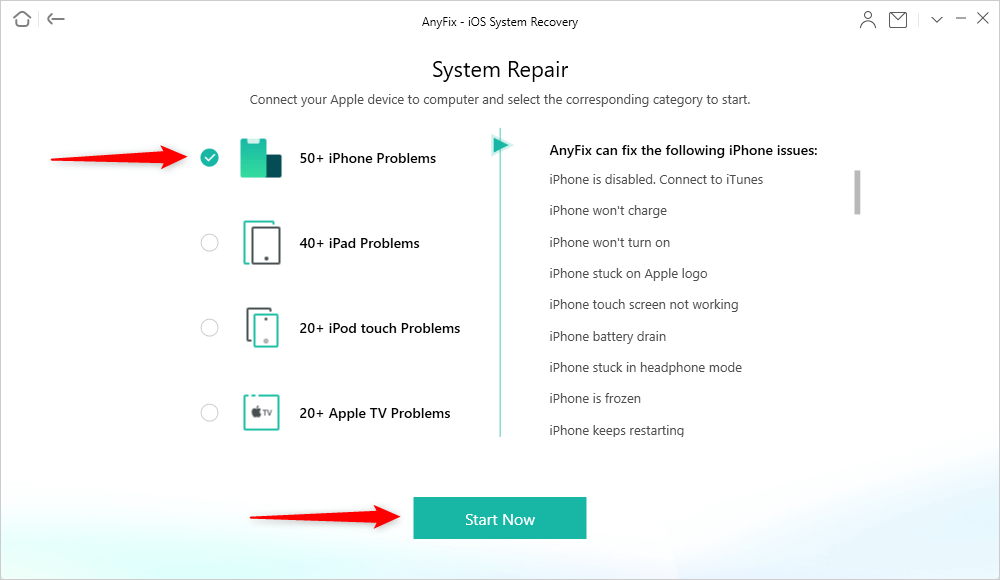
Choose iPhone Problems and Start Now
Step 3. Select a repair mode that’s suitable for your situation. Generally, Standard Repair can fix the most common system issues and no device data will be erased.
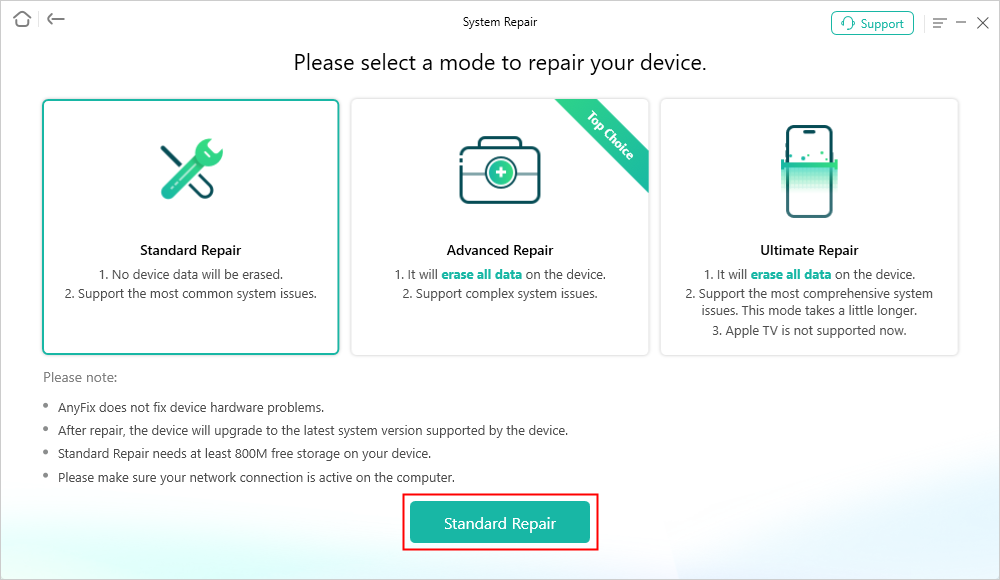
Choose One Repair Mode
Step 4. Tap the Download button to get a matching firmware > When firmware downloaded, click Fix Now to continue > If your iPhone didn’t enter recovery mode, then you need to put iPhone into recovery mode before repairing.
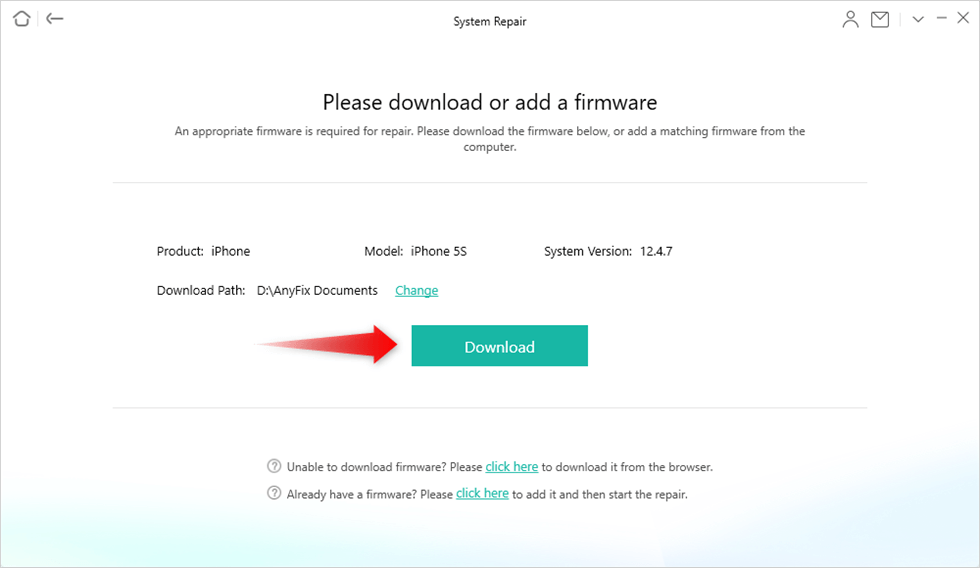
Download the Firmware
Step 5. After that, AnyFix will start repairing automatically. Once it’s finished, you will see the Repair Completed page.
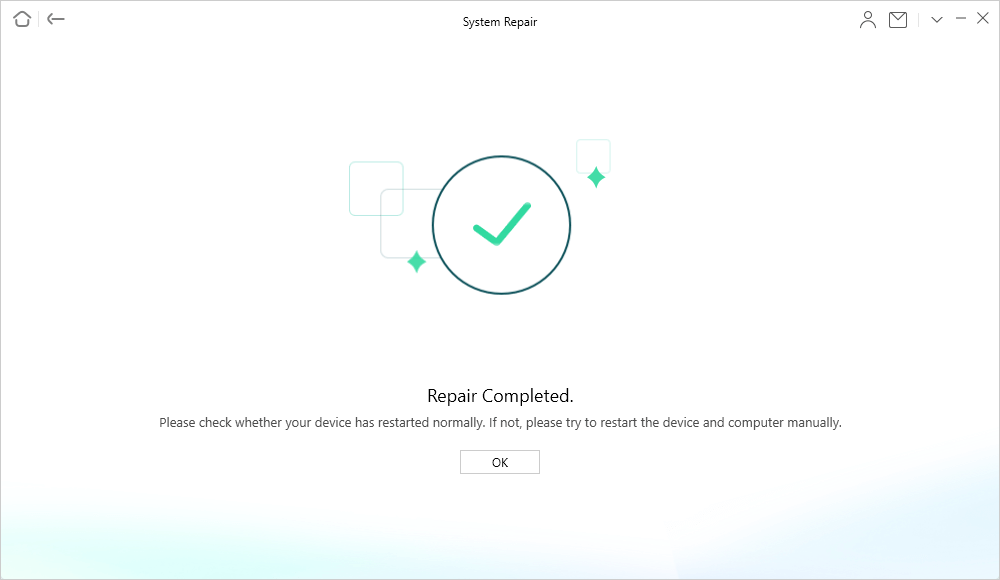
Repair Completed Page
5. CPU Usage Issue
If your phone is heating up, you may have a lot of applications open. Also, if you were playing a lot of games or watching videos for long periods of time, then you can expect an increase in CPU usage and temperature as well. Games, Data Usage (Facebook, Emails), Fetch/Push Data, Possible Solutions can contribute to an increase in CPU Usage.
In this situation, you can reset your network connections to get rid of the CPU usage issue: go to Settings > General > Reset > Reset Network Settings > then reboot your iPhone (Note: you will lose WiFi passwords in this way).
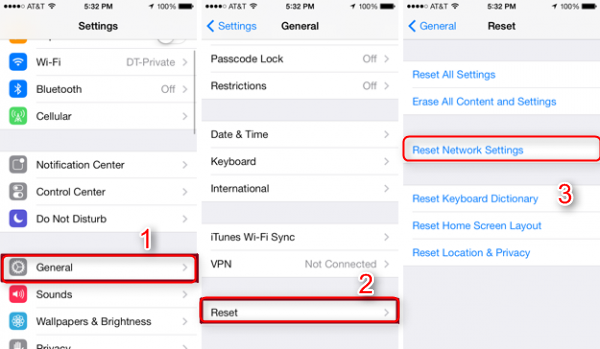
Why Does My iPhone Get Hot
6. Ask for Help from Apple Retail Store
At last, it is also quite possible that your iPhone is defective and if this continues to occur as you have stated, it would be better to ask for help from Apple Store to check hardware problems.
The Bottom Line
Among these reasons and solutions, you can choose the one probably suitable for your iPhone 13/12/11/XS/XR/8/X/7/6s, or just try them one by one. Your iPhone getting hot issue must be resolved. We also welcome more practical methods to help more people with iPhone getting hot when charging, after the iOS 15 update. You can leave your methods in the comments.
More Related Articles
Product-related questions? Contact Our Support Team to Get Quick Solution >

