What Does Move to iOS Transfer
What does Move to iOS app transfer? Read this guide to get the answer on what you can/cannot transfer with Move to iOS app.
Move to iOS Tips & Tricks
- What is Move to iOS
- Move to iOS Alternatives
- What Does Move to iOS Transfer
- How Long Does Move to iOS Take
- How to Get Move to iOS Code
- Move to iOS No Code
- Move to iOS Interrupted
- Move to iOS Taking Forever
- Move to iOS Not Working
- Move to iOS Not Connecting
- Move to iOS Wi-Fi Disconnect
- Move to iOS Unable to Migrate
- Move to iOS Stuck on Transferring
AnyTrans – Move to iOS Alternative
Free download AnyTrans to transfer all photos, messages, contacts, music, etc. from Android to iPhone easily.
When you are looking for methods to transfer data from your Android phone to your new iPhone, Move to iOS app appears on the webpage of Google. What is Move to iOS? It is one Android app developed by Apple to help users transfer Android data to iPhone easily, which you may have already known. Then what does Move to iOS transfer? Here in this guide we will tell you the answer.
Also Read:
Common Move to iOS Problems and How to Fix Them >
How to Fix Move to iOS Stuck on Transferring Issue>
1. What Does Move to iOS App Transfer
- – Contacts
- – Camera photos & videos
- – Mail accounts
- – Message history
- – Bookmarks
- – Calendar
- – WhatsApp messages
1. There seems to be a bug on contacts transferring, some users find that some contacts have not been transferred to iPhone including the frequently used one. To transfer all the contacts, please go to this guide: Transfer Contacts from Android to iPhone >
2. It can only help you transfer photos and videos in the camera, if you want to transfer photos in other albums, this guide can help you: Transfer Photos from Android to iPhone >
2. Data You Can’t Transfer with Move to iOS
- – Ringtone
- – App
- – Files
- – Music(Playlist)
- – Call Logs
- – Setting(like the text size, wallpaper)
Notes:
1. If you want to transfer music or ringtone from Android to iPhone, you can go to Part 3 to learn some alternatives to Move to iOS that can help you transfer these items.
2. For anyone who uses WhatsApp, you may concern does Move to iOS to transfer WhatsApp messages. The answer is YES. But the Move to iOS usually failed to transfer WhatsApp messages from Android to iPhone. So, it does not mean you cannot make it in another way. Here’s the guide that can help you: How to Transfer WhatsApp Messages from Android to iPhone >
3. Does Move to iOS transfer apps? The answer is NO. If the apps are available on both Google Play and the App Store, then the apps will be added to iTunes Wish List if you have a valid iTunes account.
3. Alternatives to Move to iOS App
Move to iOS app is a great tool to help users switch from Android to iPhone, but it isn’t the best choice. It cannot help you transfer all the phone data, and you may meet problems during the process like not connecting to device, being stuck on transferring, the transferring takes forever etc.
Actually, there are quite a few Move to iOS alternatives that can also help you switch from Android to iPhone quickly, such as AnyTrans, Dropbox, Xender, etc. But the best one, we recommend AnyTrans. There are the reasons:
- AnyTrans lets you preview and then select the data you want to transfer, like contacts, messages, music, photos, videos, calendar.
- You can selectively move some specific data type and title, and also all Android data to iOS in one click.
- It also helps you move Android data directly to iTunes and iCloud.
- Supports Samsung, HTC, Sony, Google, LG, etc. and all iPhone models including the latest iPhone 14.
Free Download * 100% Clean & Safe
Step 1. Download AnyTrans on your computer and run it > Connect both Android and iPhone to it via USB cables > Jump to “Phone Switcher” page > Choose “Phone to iPhone” option to move your Android files to iPhone.

Choose Phone to iPhone on Phone Switcher
Step 2. Select your source device and target device.
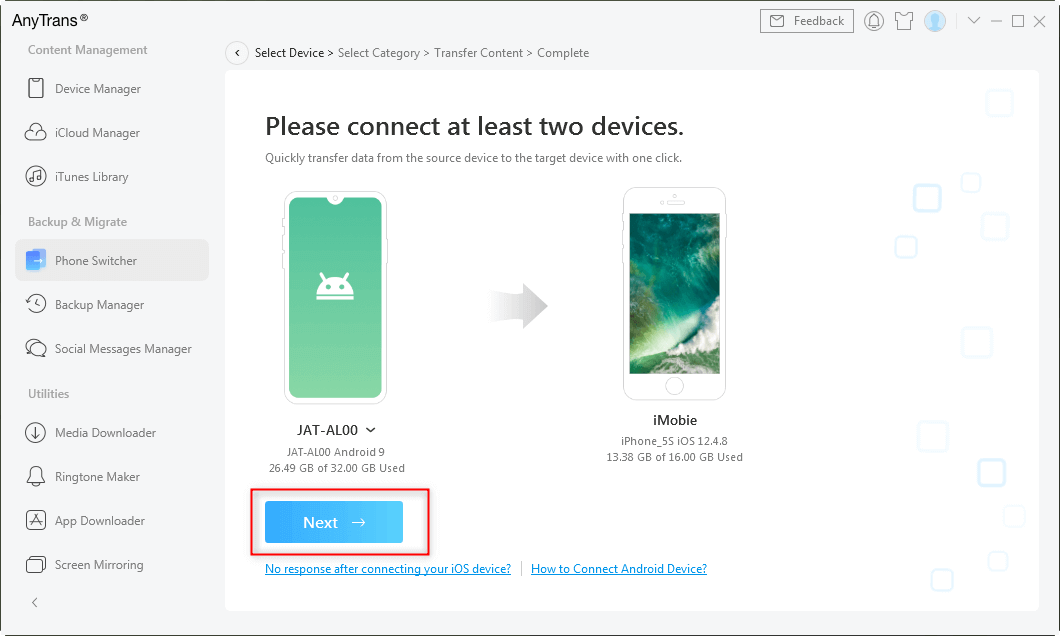
Add your Android Phone and iPhone and Click Next to Go on
Step 3. Choose the Android data types you want to transfer, and then click the “Next” button to begin transferring.
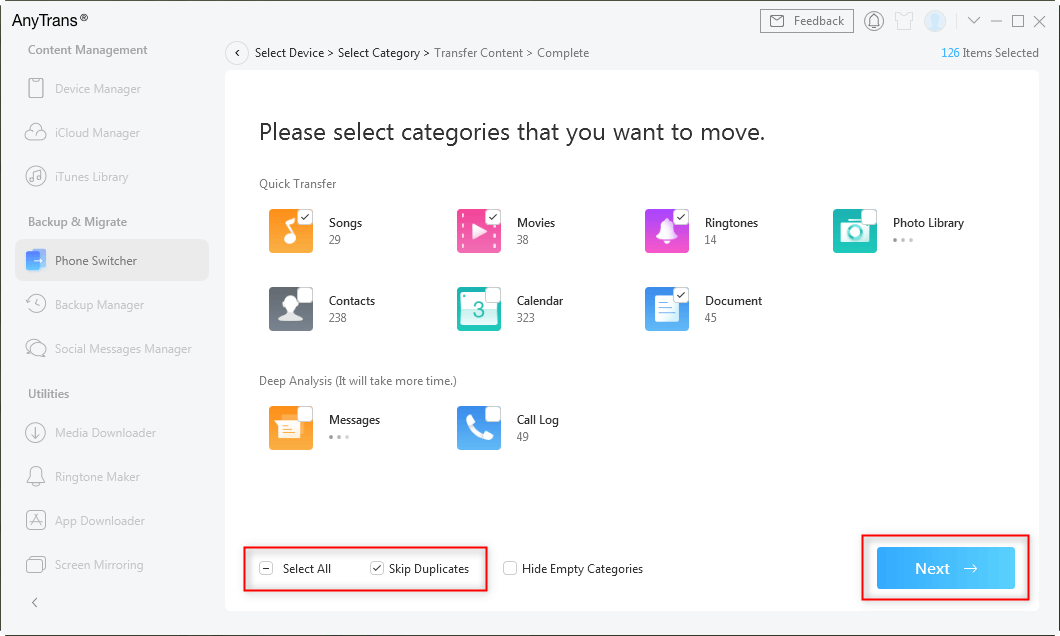
Select Files You Want to Transfer
The Bottom Line
If you have any questions after reading this what does Move to iOS app transfer guide, please free feel to tell us in the comment section and we will reply to you as soon as possible. AnyTrans makes the transferring process easier so just download it and have a try!
Free Download * 100% Clean & Safe
More Related Articles
Product-related questions? Contact Our Support Team to Get Quick Solution >

