What Does iCloud Backup
When you back up with iCloud, what does iCloud backup? Does iCloud backup everything? This post will tell you what does iCloud backup and what does iCloud backup do.
iCloud Backup Tips & Tricks
Basic iCloud Backup Tips
View iCloud Backup Data
Delete iCloud Backup Data
iCloud provides an easy and reliable backup solution for Apple users who want to back up their iOS devices. Then, what does iCloud backup? Does iCloud back up everything? Here in the following guide, we will show you what iCloud backup includes and how it works. Also, since you get only 5GB of free iCloud storage space, here we would like to share you another way to back up your iPhone/iPad/iPod touch when running out of the free iCloud storage space.
Part 1. What Does iCloud Back Up
Below is the entire list of data types on your iPhone, iPad and iPod touch that iCloud supports to back up.
- App data
- Ringtones
- Device settings
- Apple Watch backups
- HomeKit configuration
- Home screen and app organization
- iMessage, text (SMS), and MMS messages
- Photos and videos on your iPhone, iPad, and iPod touch
- Visual Voicemail password (requires the SIM card that was in use during backup)
- Purchase history from Apple services, like your music, movies, TV shows, apps, and books
What Couldn’t iCloud Back Up? iCloud doesn’t back up data already stored in iCloud, such as contacts, bookmarks, notes, reminders, calendars, mail messages, app documents, apps, music or other media not purchased from iTunes, photos originally synced from a computer, podcast and audiobooks.
Does iCloud backup apps? Apps are not included in the iCloud backup. Your device backup only includes apps data stored on your device.
Part 2. How to Backup iPhone with iCloud Alternative
Apple only provides iCloud users 5GB of free storage space with an Apple ID. 5GB is more than enough for most people. At this time, you need to purchase additional iCloud storage. Actually, to back up the content on your device, you have more choice now than ever before. AnyTrans, is a professional iPhone manager that is highly recommended by lots of iOS users for data backup. Below are its features on backing up the iDevice.
- Simpler & Quicker than iCloud. According to the test, it takes less time to backup equivalent amounts of data. And 1 click to finish the task.
- Full Backup. Surpassing iCloud in content coverage, AnyTrans makes the real full backup. It backs up 10 more types of files on iDevice.
- Air Backup. Back up your iDevice automatically and wirelessly (daily, weekly, etc.). You don’t need to do anything.
- Incremental Backup. Creating new backups for only the changed data based on the previous backup, saves both the backup time and storage space.
- Restore without Erasing Data. Unlike restoring from iCloud, it won’t erase anything on your device. All previous data will be kept 100% secure.
Now, just Free Download AnyTrans on your computer, then follow the simple steps below to back up your iPhone in 1 click.
Free Download * 100% Clean & Safe
Step 1. Launch AnyTrans on your computer > Connect your device to the computer via a USB cable > Choose “Backup Manager”.
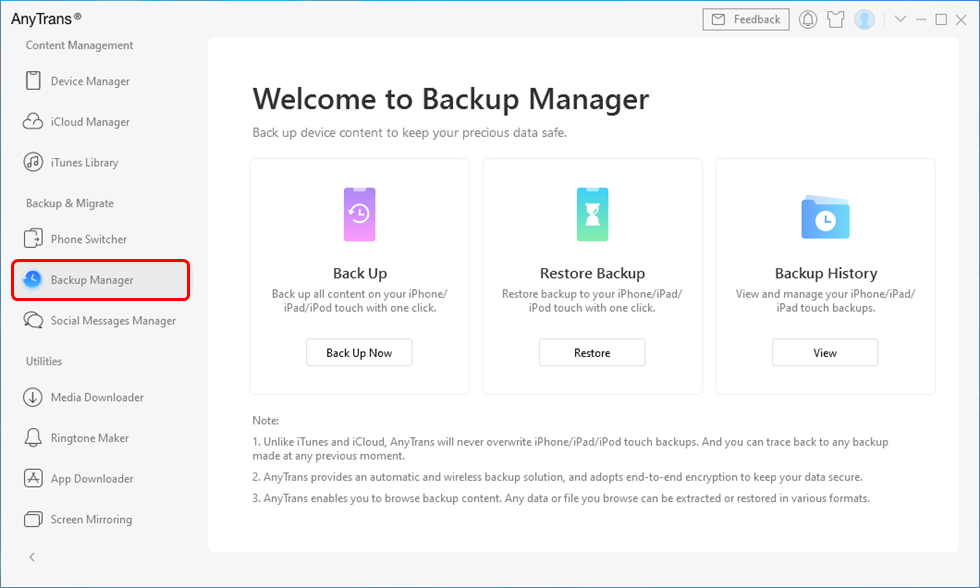
Enable Backup with AnyTrans
Step 2. Select the “Full Backup” option to backup all the files on your device.
Step 3. If you do not want to encrypt the backup, just ignore it and click “Next” to start backing up. If you want to keep your backup private, just check the “Enable Password Protection” option and set the password.
Part 3. What Does iCloud Backup Do
Making a backup with iCloud will copy the iCloud supported files on your iPhone, iPad, and iPod touch. In that case, when you switch to new iPhone or lost some important files by accident, you can easily get the files back by restoring them from the iCloud backup you made. To make an iCloud backup, you have to meet the following criteria:
- Connect your device to a strong and stable Wi-Fi network.
- You need to connect your device to a power source.
- Make sure that your device’s screen is locked.
- Make sure that you have enough available iCloud space for the backup.
What doesn’t count against that free 5GB of iCloud storage space? The short answer is, everything listed on the main page of Settings > iCloud (Contacts, Notes, Reminders, Mail, Calendars, App Document, bookmarks) doesn’t count against the iCloud storage. In addition, photos in Photo Stream don’t count against the iCloud storage limit.
Part 4. How to Backup iPhone/iPad/iPod Touch Automatically via iCloud
To enable automatic iCloud backup for your iPhone and iPad, the following are the detailed steps to do so:
If you’re using iOS 10.2 or earlier: Go to Settings > iCloud > Backup > Turn on the iCloud Backup option.
If you’re using iOS 10.2 or later: Go to Settings > [your name] > iCloud > Turn on the iCloud Backup option.
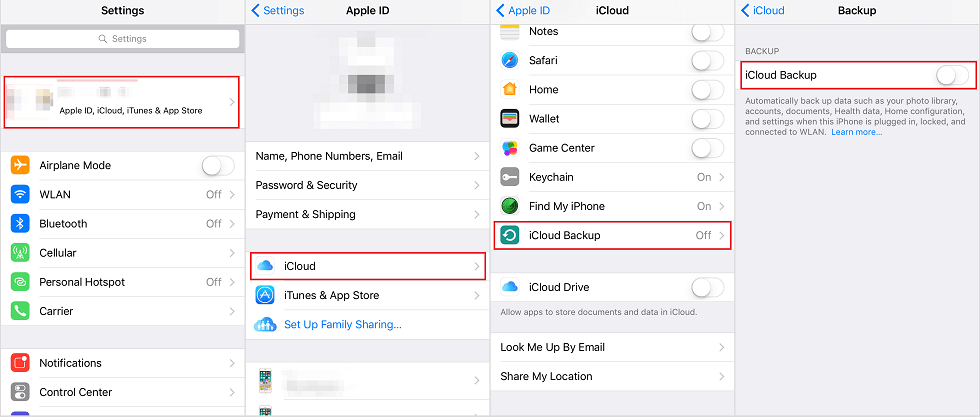
Enable iCloud Backup on iOS 10.2 or Later Device
The Bottom Line
Above is the basic information you need to know about what does iCloud back up. If you will have other problems while using iCloud, feel free to leave them in the comment section and we will reply to you soon. If this article is useful to you, share it to help more people who have the same confusion.
More Related Articles
Product-related questions? Contact Our Support Team to Get Quick Solution >

