[Last Updated: Aug. 21, 2017]
The new iOS 11 will come out this September, if you are interested in it, you can go to this Everything You Need to Know About iOS 11 post to get all the information. Like the new features, how to install iOS 11, iOS 11 problems and fixes, and downgrading iOS 11 to iOS 10, etc.
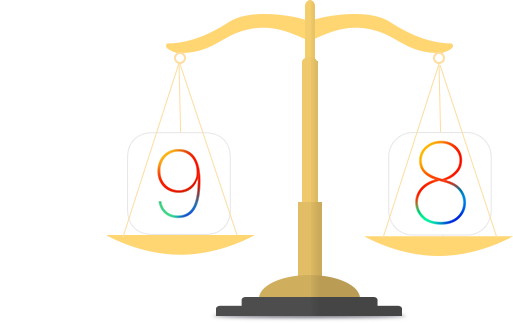
Update to iOS 9 or Stick with iOS 8
After experiencing the failed iOS 8 or iOS 8 upgrade, most iPhone iPad users are not so eager to upgrade to iOS 9 as they were. They do want to upgrade to iOS 9 and enjoy the new features, but they do afraid they may meet some bugs. Should I update to iOS 9 or stick with iOS 8? Read this guide to make a wise decision. Learn More >
Make Preparation for iOS 9 Upgrade
Prepare for iOS 9 Update
To make a smooth and successful upgrade, here are a few things you need to do before performing iOS 9 upgrade on your iDevice, like, check supported iDevices list, upgrade installed Apps for iOS 9, update iTunes to the current version, make a full backup of your iPhone iPad, etc. Be prepared and you won't be sorry. Learn more about preparing for iOS 9 upgrade >
Preview iOS 9 Features
When preparing iOS upgrade, the most important thing you need to do is making enough storage for downloading and installing iOS package. While with the brand new iOS 9, you needn't any more. It is added with a new feature named auto App delete/uninstall to make you get enough space easily when upgrading. Know more about iOS 9 hidden features >
Perform iOS 9 Upgrade on iPhone iPad
Install iOS 9 on iDevice
Installing iOS 9 on iPhone/iPad is pretty simple, you just need to click Update on iTunes or Install Now on an iDevice. But if you make some mistake during installing, you may fail to update to iOS 9. So Read iMobie guide to know more details and make a smooth transition to iOS 9. Read More >
iOS 9 Problems and Solutions
What if you are stuck in some iOS 9 problems when updating to iOS 9, like stuck on Apple logo, iTunes logo, fails to download iOS 9 package or meet other iOS 9 bugs? Don't worry! Check the most common iOS 9 problems and solutions we collect to figure them out with ease. Learn More >
Things You Need to Do After iOS 9 Upgrade
Recover Lost Data
Data loss always goes with iOS upgrade. According to the analysis of Apple forums, more than 20,000 users lost some iOS files or data during iOS 8 upgrade. What if you are stuck in the same situation? Here we offer you several ways to get back lost iOS contents on iPhone iPad, even if you haven't any iTunes or iCloud backup. Learn more about recovering lost iOS contents >
Speed Up Old/Slow iDevices
After upgrading to iOS 9, many users who working with old iDevices like iPhone 4s or iPad 2 find their iDevice work slowly. If you are one of them, this article you can't miss. It summarizes some exercisable tips, like close unused apps, clean up storage space, etc, to speed up your old iDevices. Absolutely, they also work on new iDevices like iPhone 6 (Plus) or iPad Air 2. Read More >
Get More Free Storage
When bringing you great changes and amazing functions, iOS 9 also brings you some new apps, like Find My iPhone/iPad, Find My Friends, News and iCloud Drive. Without doubt these apps will occupy much space on your iDevice, especially for 8/16 GB users. Here we prepare you several ways to earn more free storage on iPhone iPad running iOS 9. Read More >
Managing iOS Contents Better
With the new added iCloud Drive app and many other kinds of iOS contents on your iPhone iPad, it is not easy to keep them organized. To help you manage your data and files better on iOS 9 devices, here we offer you some useful tips, like delete synced items, transfer Photo Stream photos to computer, backup iDevice to computer and iCloud, etc. Learn More >

Downgrade to iOS 8 If Stuck on iOS 9 Bugs
Although most of iDevice users will update to iOS 9 smoothly, we can't rule out the possibility that some unfortunate men will be stuck on some serious iOS 9 bugs and can't fix them. Therefore, we write a step-by-step guide to help you downgrade your iPhone iPad to iOS 8 smoothly if you can not fix the bug you encounter. Know more about downgrading iOS 9 >
The Essential Solutions You May Need
When Updating to iOS 9

AnyTrans
A best-value iOS content manager that allows you to transfer, back up and delete iPhone/iPad files and data.
Learn More >
PhoneClean
A must-have cleaning & optimizing utility that made to free up and speed up iPhone iPad. Supports iOS 9 Devices.
Learn More >
PhoneRescue
An all-around iOS data recovery tool that helps you recover lost data from iDvices with or without backup.
Learn More >



