Transfer Candy Crush Progress to New iPhone/iPad
Playing Candy Crush Saga on an iPhone and want to play the same level on another iPhone or iPad? Read on this article to find out how to transfer Candy Crush Saga to new iPhone.
Switch to New iPhone
Basic Tips for New iPhone
Transfer Data to New iPhone
In the wake of Fruit Ninja, Angry Birds, Cut The Rope, Candy Crush Saga made a hit and won great popularity. The game is so addictive that people play it everywhere, Facebook, the Internet, and their mobile devices – Android, iPhones, and iPads.
If you are a big fan of Candy Crush, who enjoys playing the game on the go, do you want to continue the Candy Crush progress across all your iOS devices? And if you get one new iPhone, you definitely want to play it on your new iPhone. Read on this tutorial to find a solution.

Transfer Candy Crush from iPhone to iPhone/iPad
How to Transfer Candy Crush Progress to iPhone
Neither iTunes nor iCloud backs up the apps with game saves, so you’ll need an iOS file manager like AnyTrans.
AnyTrans – Transfer Candy Crush
- Directly transfer apps like Candy Crash among multiple iOS devices.
- Keep the app data, game progress, stars, and records.
- Also transfer other data between iPhones like photos, contacts, etc.
- With 100% Safe & Security.
Free Download100% Clean & Safe
Free Download100% Clean & Safe
Free Download * 100% Clean & Safe
Step 1. Download AnyTrans and install it on your computer > Connect your iPhone to the computer with a USB cable > Choose the “Device Manager” mode. Go to the manage page and click on “Apps”.
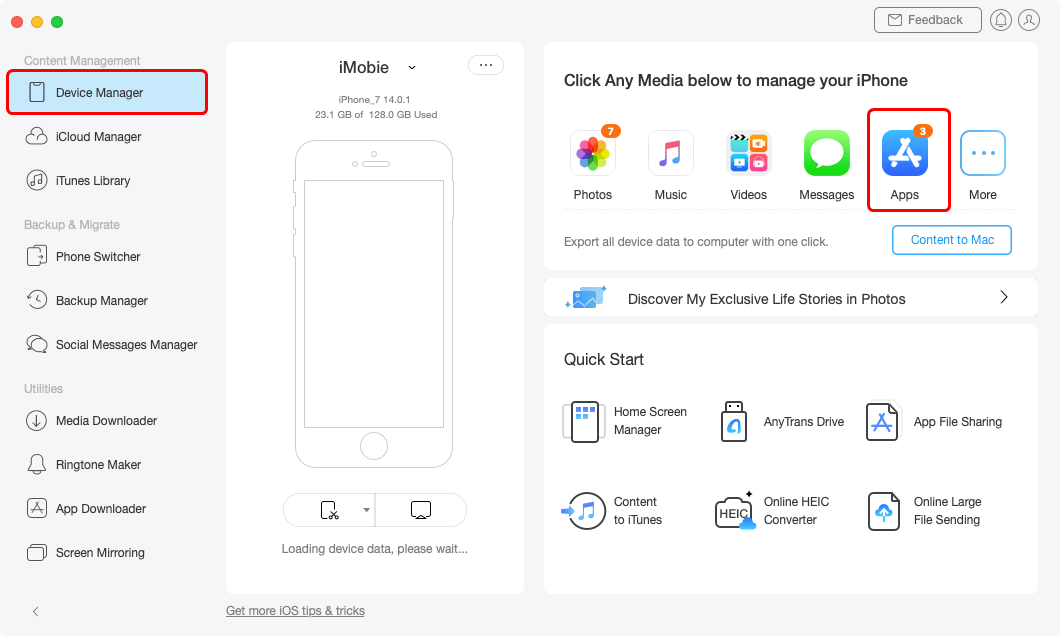
Click Apps Category
Step 2. Select Candy Crush > Click on the “To Device” button to transfer Candy Crash and its app data to another iPhone.
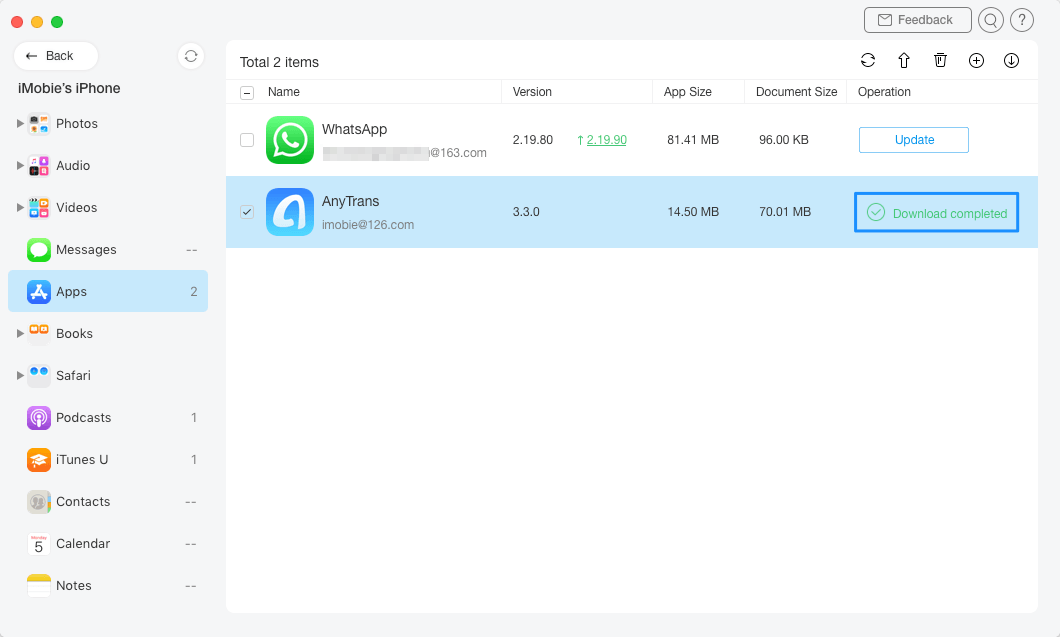
Download Selected Apps
If both of your iDevices are running iOS 8.2 and earlier, you can transfer app & app data from one device to another.
If both of your iDevices are running iOS 8.3 and later, you can only transfer app data from one device to another, so you need to download the app on the target device firstly.
Also Read: How to Transfer Data from Android to New iPhone >
The Bottom Line
That’s all for how to transfer Candy Crush progress to the new iPhone or iPad. As you can see, AnyTrans is indeed a powerful tool to help you transfer your Candy Crush progress to a new iPhone or iPad. Download it and give it a try.
More Move to iOS Related Articles:
Product-related questions? Contact Our Support Team to Get Quick Solution >

