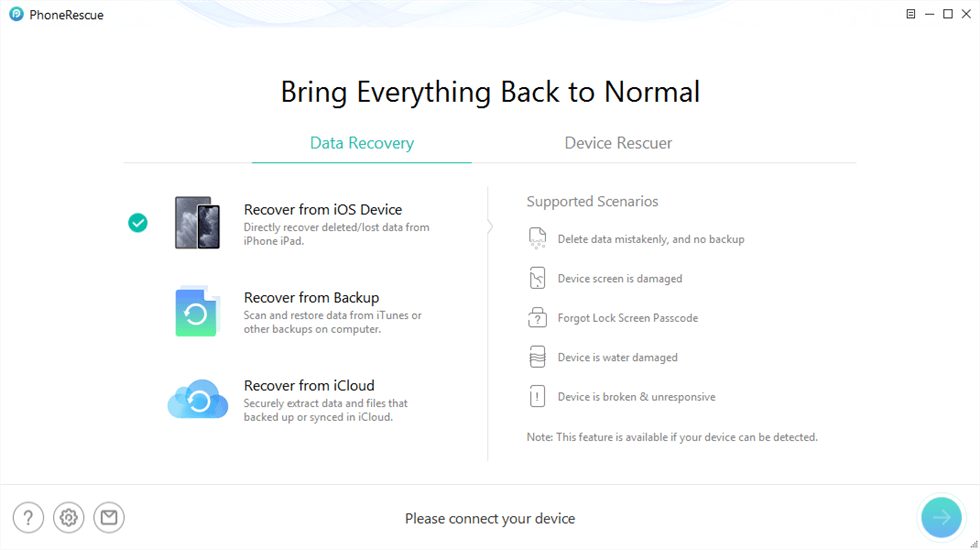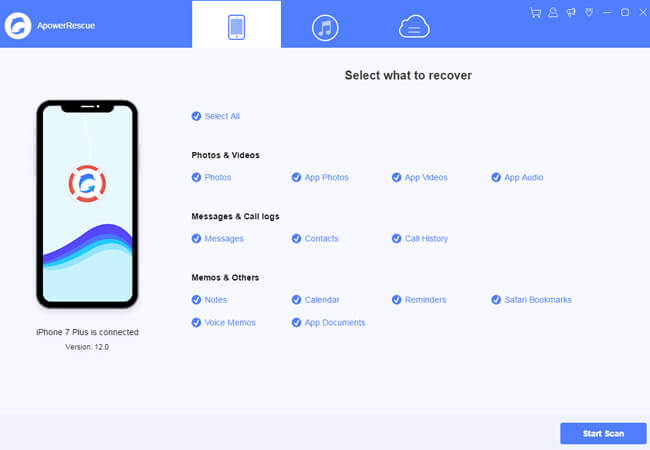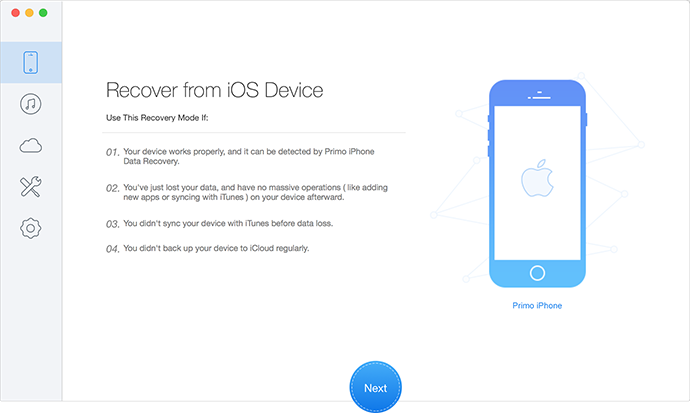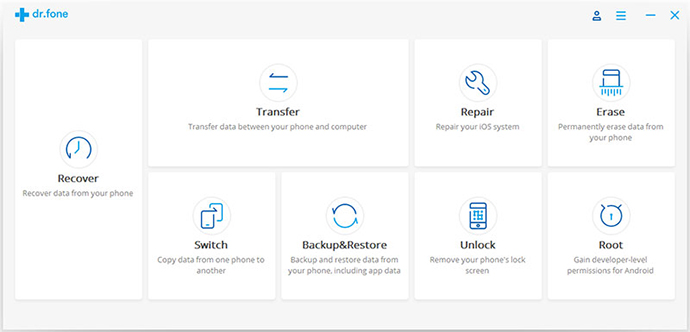Top 4 iPhone Contacts Recovery Software in 2025
Here in this post, we’ll provide brief reviews of the top 4 iPhone contacts recovery software in 2024. By reading this post, you can have a clear understanding of the advantages and disadvantages of each iPhone contacts recovery software.
Vital iPhone Data Recovery Tips
Living in modern society, you rely heavily on a smartphone to keep in touch with your friends, colleagues, and family members. And your contacts list plays important role in your daily life. So it will undoubtedly bring you endless troubles if you lose your contact information on your mobile phone. If you are using an iPhone, you are able to back up your iPhone contacts to iCloud over the air or back up from the computer with iTunes software. But no matter how careful you are, there are always some accidents that will make you lost your important data from iPhone before you make a backup for your device.
Is it possible to recover lost contacts on iPhone without restoring from a backup? The answer is Yes. Technically speaking, the deleted iPhone contacts will be kept in your iPhone internal storage for a while before they are overwritten by new data. And with the help of professional iPhone contacts recovery software, you can get back your iPhone contacts even if you don’t have an available backup.
So now comes the question, how to choose a reliable iPhone contacts recovery software to retrieve your deleted or lost contact information on your iPhone? In this post, we’ll briefly introduce and review the best 4 iPhone contacts recovery software in 2019 to help you with your choice.
Top iPhone Contacts Recovery Software
1. PhoneRescue for iOS
As a professional iOS Data Recovery, PhoneRescue for iOS makes it easy to recover contacts and other 30+ types of iPhone data. It is developed with advanced iOS data recovery technologies to help users get back everything essential in a safe & fast way. No matter how you lost iPhone contacts, PhoneRescue allows you to bring them back effortlessly.
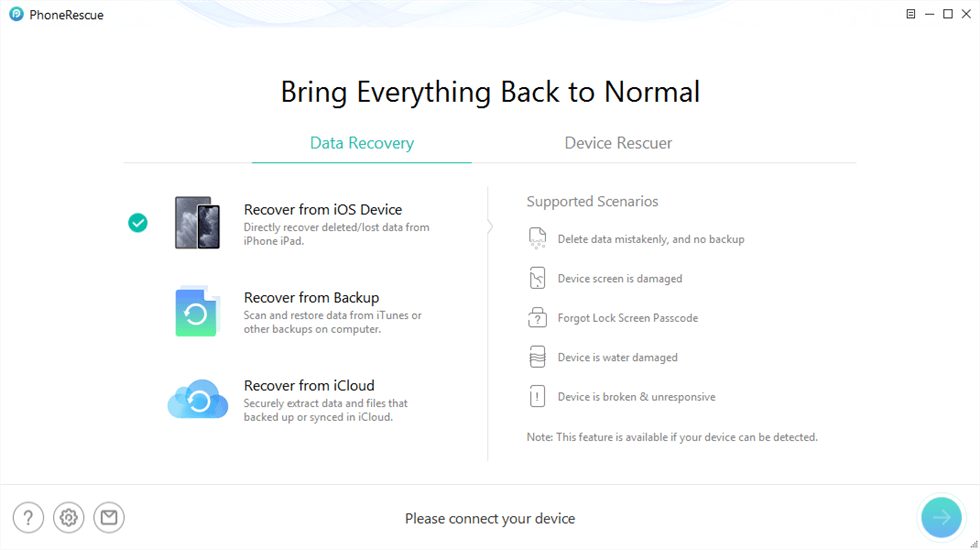
PhoneRescue for iOS Overview
Advantages:
- All-powerful Tool: It has industry-leading data recovery rate and supports recovering almost all lost iOS data that matters to you, including your personal information, media files, as well as media data.
- Multiple Recovery Mode: Recover from Device, Recover from iTunes Backup and Recover from iCloud, these three modes help you get back your data under any conditions.
- Selectively Restore: It allows you to extract data from iPhone backup without the need of restoring your entire device. You can save the extracted files to either the iOS device or computer without data loss.
- iOS Repair Feature: In addition to iOS data recovery, PhoneRescue for iOS also offers you an iOS repair tool to help you get your iPhone out of system errors.
- Intuitive & Easy: The intuitive UI design of PhoneRescue for iOS lets you recover your data without complicated steps.
Disadvantages:
2. ApowerRescue
ApowerRescue is a data recovery tool for iPhone, iPad, and iPod touch. It supports recovering 12 types of files like contacts, messages, call history, notes, etc. By connecting your iOS device to the computer and launching ApowerRescue, you are able to preview your lost contacts and then export them in VCF, CSV, or HTML formats.
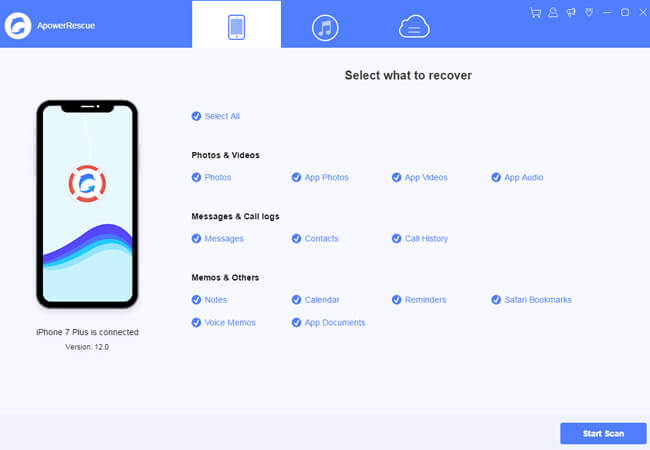
ApowerRescue Review
Advantages:
- It saves your data from many common accidents like accidental deletion, iOS update crash, device damage, jailbreak failure, and more.
- It supports iPhones, all iPads, and iPod touch.
- It can work on Mac and Windows and is available in multiple languages.
- Its new version supports recovering data with enhanced quality and optimizing recovery result with a more user-friendly style.
Disadvantages:
- Can’t access my iCloud data.
3. Primo iPhone Data Recovery
Primo iPhone Data Recovery can help you retrieve iPhone contacts with ease. The simple and clean interface of Primo iPhone Data Recovery makes it easy to use for every new user. The high iOS data recovery rate of Primo iPhone Data Recovery is the main reason that many people choose this software.
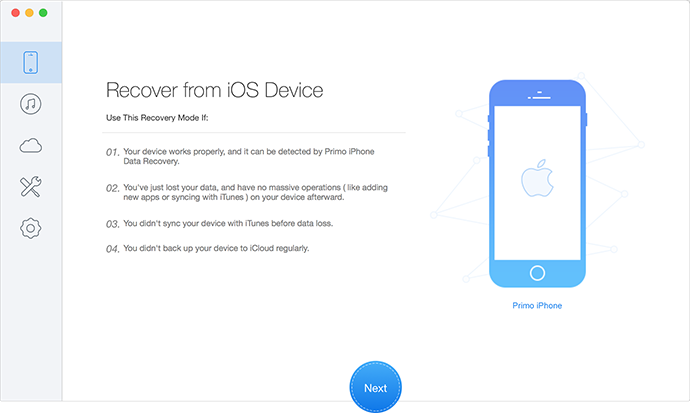
2018 Top 5 iPhone Contacts Recovery Software – Primo iPhone Data Recovery
Advantages:
- It supports recovering contact information from your iPhone directly or recovering from iTunes/iCloud backup without restoring.
- It is fully capable of retrieving contacts as well as many other types of iOS data like messages, notes, photos, music, video, app documents and more.
- It enables you to preview your iPhone contacts before recovering them.
- It can smartly filter the missing/existing iPhone data and allows you to retrieve the deleted iPhone history selectively.
Disadvantages:
- It takes a long time to complete a scanning process.
4. Dr. Fone for iOS
Dr. Fone is a comprehensive data recovery for both iOS and Android devices. And Dr. Fone is particular for iPhone, iPad, and iPod touches. It is compatible with iOS 15, iOS 10, and earlier iOS versions. With this tool, you can easily recover your mistakenly deleted or lost contacts and many other data on iPhone X, iPhone 8, and other iPhone models. Available on both Mac and Windows.
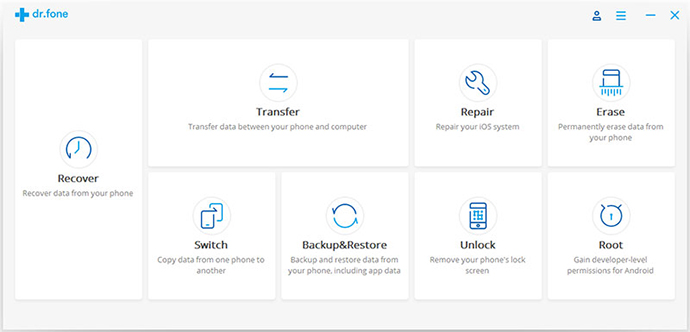
Top 5 iPhone Contacts Recovery Software – Dr. Fone for iOS
Advantages:
- It recovers data from iOS device, iTunes backup, and iCloud backup.
- Besides common iOS files, Dr. Fone also supports recovering some third-party app data like WhatsApp, Instagram, Flickr, etc.
- It allows you to preview your data before recovery.
- It is easy to use and you can quickly get back your lost/deleted data in three steps: connect, scan and recover.
Disadvantages:
- The price of Dr. Fone for iOS is a bit expensive and you need to pay $79.95(Mac) or $69.95(Windows) for a lifetime license.
The Bottom Line
It’s hard for users to choose a really reliable iPhone contacts tool among so much similar software in the market. But after reading this post, you now have a better understanding of the top 5 popular iPhone contacts software in 2019.
In addition to iPhone contacts, you are also able to salvage other iOS content like messages, call logs, pictures, songs, videos, and more with either of the software recommended in this post. Of course, it would be great if you don’t experience iOS data loss, but if you, unfortunately, lose critical data on your iPhone, don’t hesitate to use professional iPhone data recovery software to get back missing data on your iPhone.

Roger Smith


Work for iMobie team for 5 years as well as an Apple fan, love to help more users solve various types of iOS or Android related issues.
Screenify
AnyEnhancer
FocuSee
Vozard
AnyMiro
AnyMirror