Top 6 Motorola Data Recovery Software Review 2025
“I accidentally deleted my photos in Motorola album, I can’t recover it from my recently deleted folder. Is there any Motorola data recovery tool recommend?” – A user asked online.
Mobile Phone Recovery Tips
Phone Data Recovery Tips
Google/LG/Huawei Recovery
You may wonder how to recover data from your Motorola phone. In this review, we will share the top 6 Motorola data recovery software in 2025 to help you retrieve lost or deleted data from Motorola. Moreover, a detailed comparison of these tools, including the types of files they support, pricing, and user reviews is provided. Read on to find the most suitable tool for your needs and ensure your valuable data is always recoverable.
You may also like: How to recover data on Android after factory reset
What Makes a Great Motorola Recovery Tool
The first and foremost thing is to define the Motorola data recovery software. Simply speaking, Motorola data recovery software is a tool used to recover deleted or lost data that are not visible or even not accessible to you. But when you search solutions on the Internet, Google will offer you lists of Motorola data recovery software and you will be puzzled at selecting the best one among them. So we should remind you that a good Motorola data recovery software is supposed to have these features:
- Clean and Secure – Virus-free and secure enough to avoid any data loss or privacy leaks. Otherwise, it will be completely amusing to get secondary damage while using a data recovery tool.
- Easy to Operate – A good Motorola data recovery software shall be easy to operate, as it is not designed to be a toy of scientists but a practical tool with simplicity. Thus, even a gray-haired grandpa can handle this matter by himself.
- Wide Coverage – Only when the Motorola data recovery software covers almost all the types of files that are commonly used, can it be called a good Motorola data recovery software. These daily used files include but are not limited to photos, messages, contacts, videos, call logs, calendars, WhatsApp messages, etc.
Also Read: How to recover lost photos on Android without root
1. DoridKit – Efficient Motorola Data Recovery
For most Motorola users, recovering data is not easy. But with DroidKit Android Data Recovery, this work can be as easy as to count 1.2.3. As the most effective Motorola data recovery software, you can easily retrieve deleted, lost, and missed data using DroidKit.
Highlights and advantages of DroidKit:
- Support to recover 13 types of data, including Call Logs, WhatsApp, Messages, etc.
- Provides 5 ways (quick/deep recovery from the device, recovery from Google account, recover from SD card/SIM card) to help you recover the maximum amount of data.
- Support data recovery from all Android Devices and the latest Android 14.
- Moreover, you can also use it to remove Android locked screen and bypass FRP with great ease.
No matter what kind of problems Motorola users encounter, DroidKit can get it fixed easily. Let’s check out how DroidKit works on data recovery.
Step 1. Download and install DroidKit on the computer. Also, connect your device to the computer with a good USB cable.
Free Download * 100% Clean & Safe
Step 2. DroidKit will detect your device in seconds, now you should already launch it. Choose the Data Recovery mode and select the Deep Recovery from Device option.
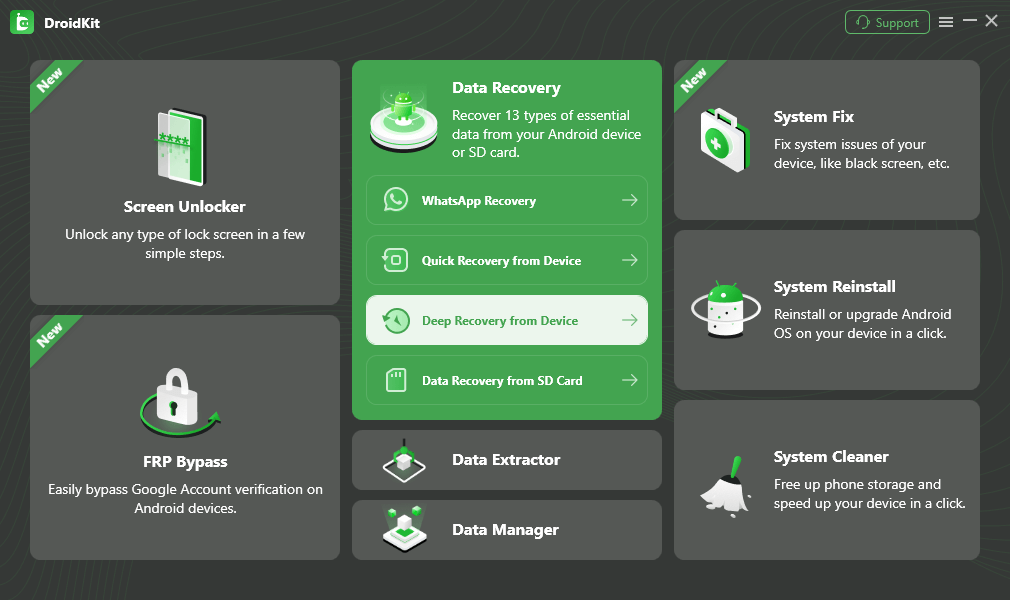
Choose Deep Recovery from Device from Recover Lost Data
Step 3. Unselect all and just choose the data you want to recover.
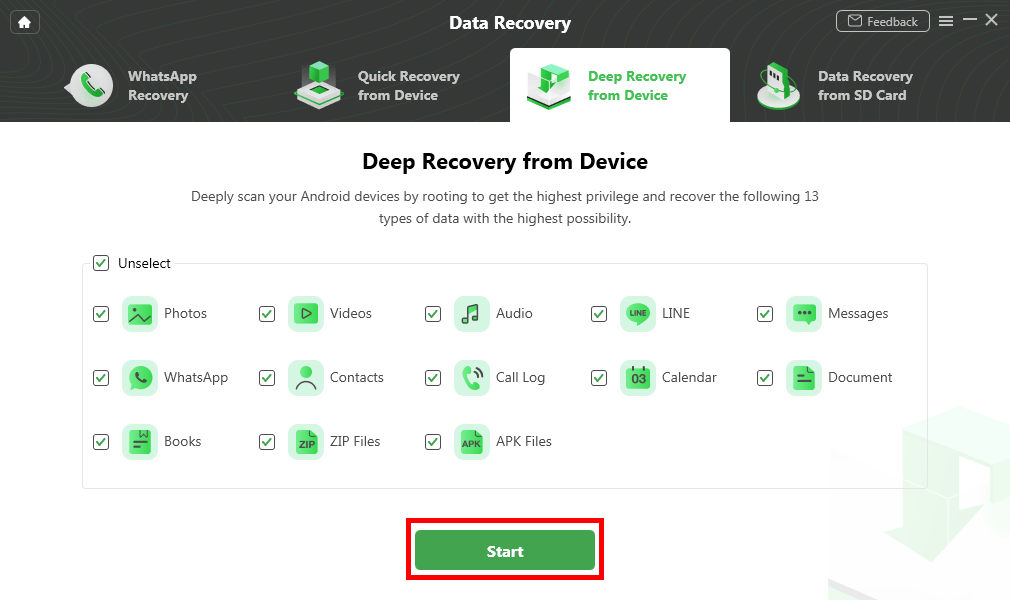
Select the Data Type You Need to Recover
Step 4. Now recover the data to your device by clicking on the To Device button, or save the data to the computer by clicking on To PC. (Here we take the message as an example)
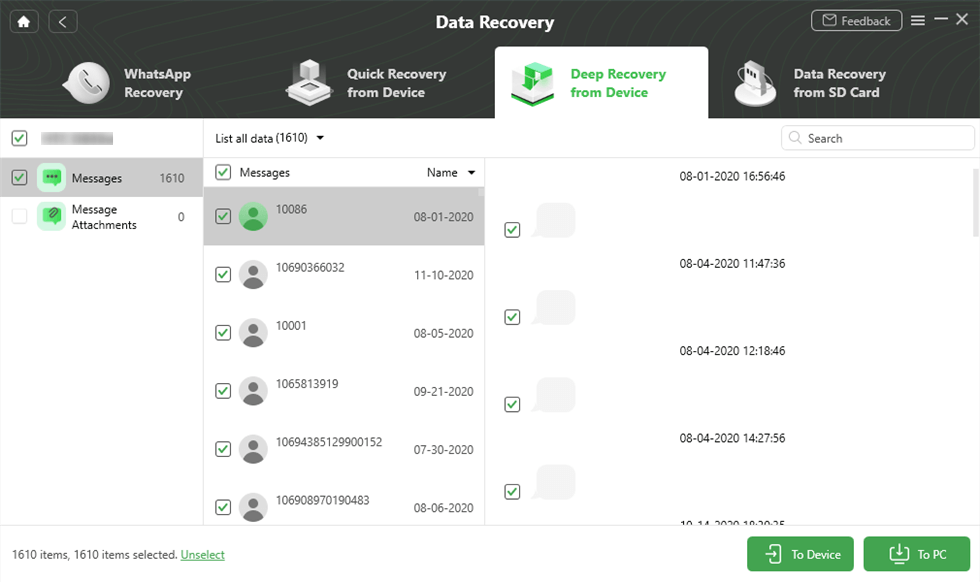
Select Messages You Want
2. PhoneRescue for Android
If you have lost or mistakenly deleted data from your Motorola before and want to retrieve them in one click, PhoneRescue for Android is the top 1 choice for you. As this tool is 100% clean and safe, easiest to run, and has the widest coverage, it has been firmly trusted by millions of users around the globe.
Advantages:
- World-leading Recovery Rate – All deleted or lost data you want to get back will be successfully recovered.
- Highest Security – It will not remember any byte of your private information and the data recovered are exclusively accessible to you.
- Simplest Operation – It will finish data recovery within 3 clicks.
- Widest Coverage – It can recover Photos, Messages, Contacts, App Documents, WhatsApp Messages, Line, Music, Videos, Call Logs, and Calendars. These sweep up almost all types of files you daily use.
- Most Extensive Compatibility – It is compatible with all versions of the Motorola series, including Motorola Moto G/Z/X, Droid Turbo, and Motorola Nexus phone, etc.
- Integrated Functions – Besides scanning & previewing both deleted and existing data, it will let users extract and recover them at one time.
Disadvantages:
- Pay to use. But it provides users a free trial version to scan & preview, and a “60-day money-back guarantee”. Once failed to recover data within 60 days after purchase, you can ask for a full refund immediately.
Free Download * 100% Clean & Safe
Just download PhoneRescue for Android and check how to recover data from Motorola phones.
Step 1. Download PhoneRescue for Android on your Windows or Mac computer > Install and launch it > Connect your Motorola phone to the computer via a USB cable (taking HUAWEI as an example).
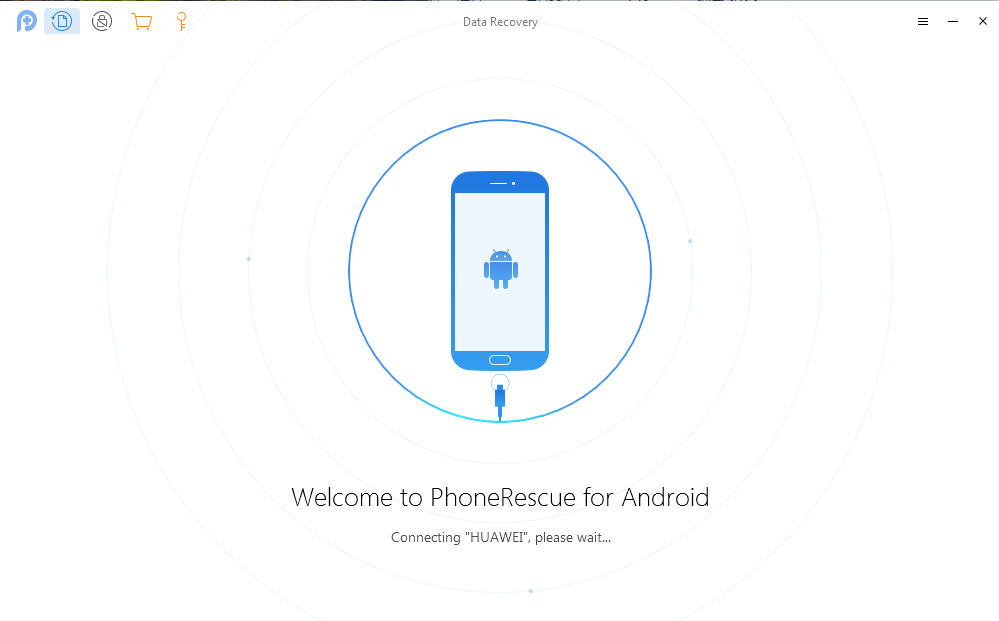
Connect Huawei Phone and Run PhoneRescue for Android
Step 2. Select the types of files you want to recover from your Motorola (you can choose one, some, or all of them) > Hit the “Next” button on the right of the interface to start the scanning process.
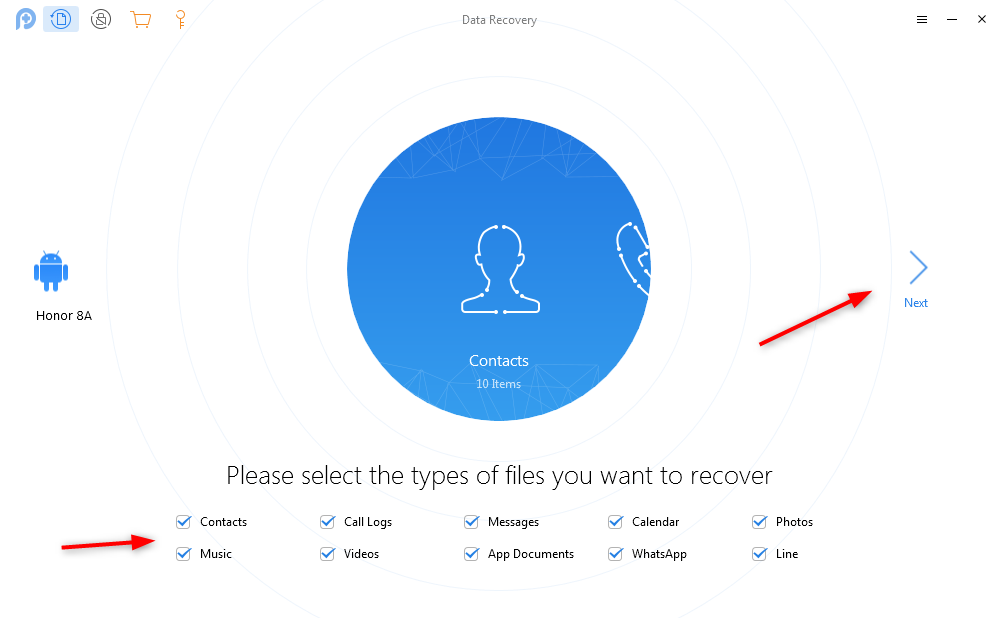
Choose the Data Type to Recover
Step 3. After the scanning process, all deleted and existing data will be listed here, and you can choose “Only list deleted” if you just want to retrieve those deleted ones > Click “To Device” or “To Computer” button at the lower right corner to choose the place you prefer those data being recovered to.
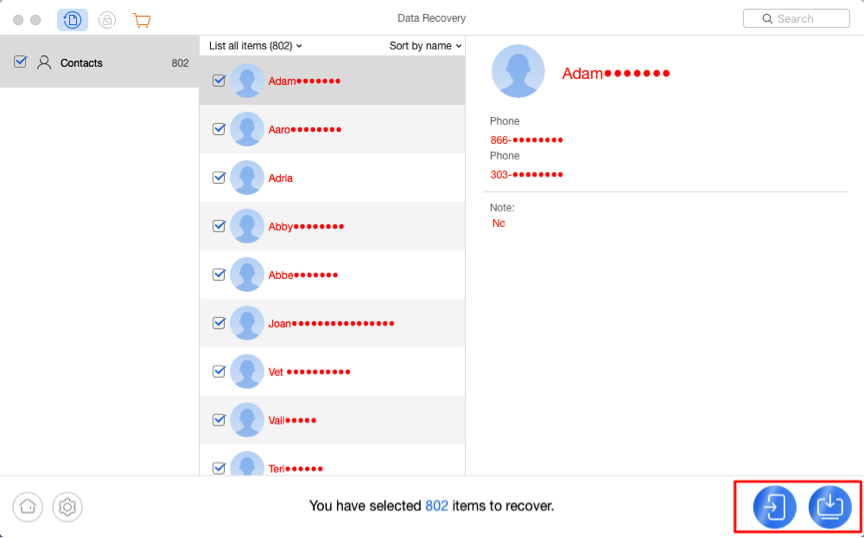
Contacts Android Recovery App – PhoneRescue for Android
Step 4. When your data has been retrieved successfully, you can click the “View Files” button to check the recovered data or the “Start Over” button to get back to the home interface.
3. Jihosoft Android Recovery
Jihosoft Android Recovery is the next Motorola data recovery tool we will recommend to you. It also has models respectively suitable for Windows and Mac. It shall be a good choice if you lost or deleted data and want to recover them as soon as possible.
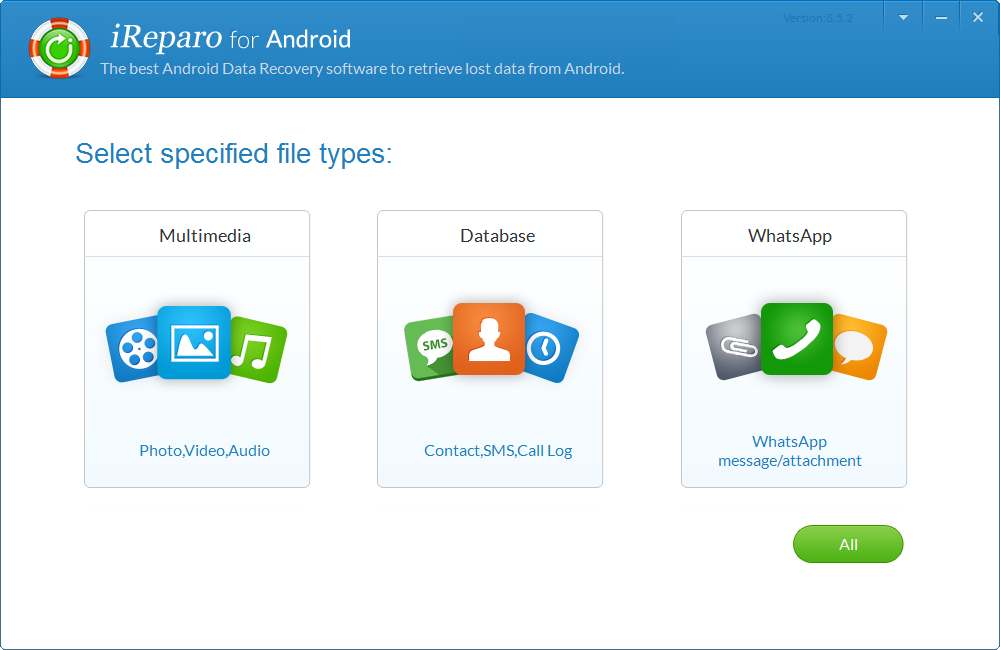
Jihosoft Android Recovery Screenshot
Advantages:
- Allows users to preview data before recovery.
- Recover deleted data from both internal memory and SD card.
- Supports selectively choosing types of files before scanning and restoring them.
- Supports Motorola Z2018, Motorola Z2 Play, Moto G⁵ Plus, Moto G⁵, Moto Z, Moto Z Play, Moto X Force, Moto G⁴ Plus.
Disadvantages:
- Paid software.
- Takes a long time to scan – 1GB of data will be scanned in 1 minute, so 16GB of data requires 16 minutes to scan and 64GB of data requires 64 minutes to scan.
4. FonePaw Android Recovery
FonePaw Android Data Recovery is a terrific recovery program as well, which runs on Windows and Mac computers. You can simply get the existing or deleted files from your Motorola phone out of its user-friendly interface.
If you are looking for easy-to-carry data recovery software, this tool can be a good one.
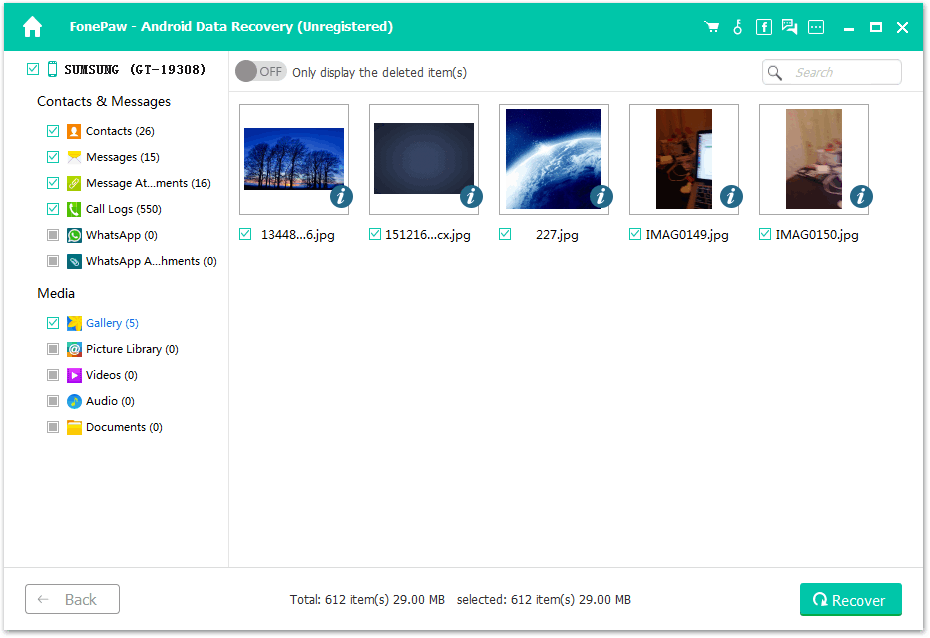
FonePaw Android Data Recovery Screenshot
Advantages:
- Time-saving.
- Offers file format filtering before scanning and retrieving data.
- Supports to recover data from Motorola phones running Android OS between 2.1 and 8.0.
- Covers various types of files, such as contacts, WhatsApp, SMS, call logs, photos, videos, audio, and Word/Excel/PPT/PDF documents.
Disadvantages:
- The running stability needs to be enhanced.
- Not well-united functions, users need to buy them separately.
- Kind of expensive (users need to pay $76.90 to buy all features).
5. Wondershare Dr.Fone
As a powerful data recovery software, Wondershare Dr.Fone for Android enables you to retrieve data deleted, formatted, or even lost from your Motorola device.
Not just for Motorola, Dr.Fone can also work on other brands of Android phones, such as Samsung, HTC, Sony, Google, LG, Huawei, etc. So if you are eager to use an efficient and safe tool, it will be a good choice for you.
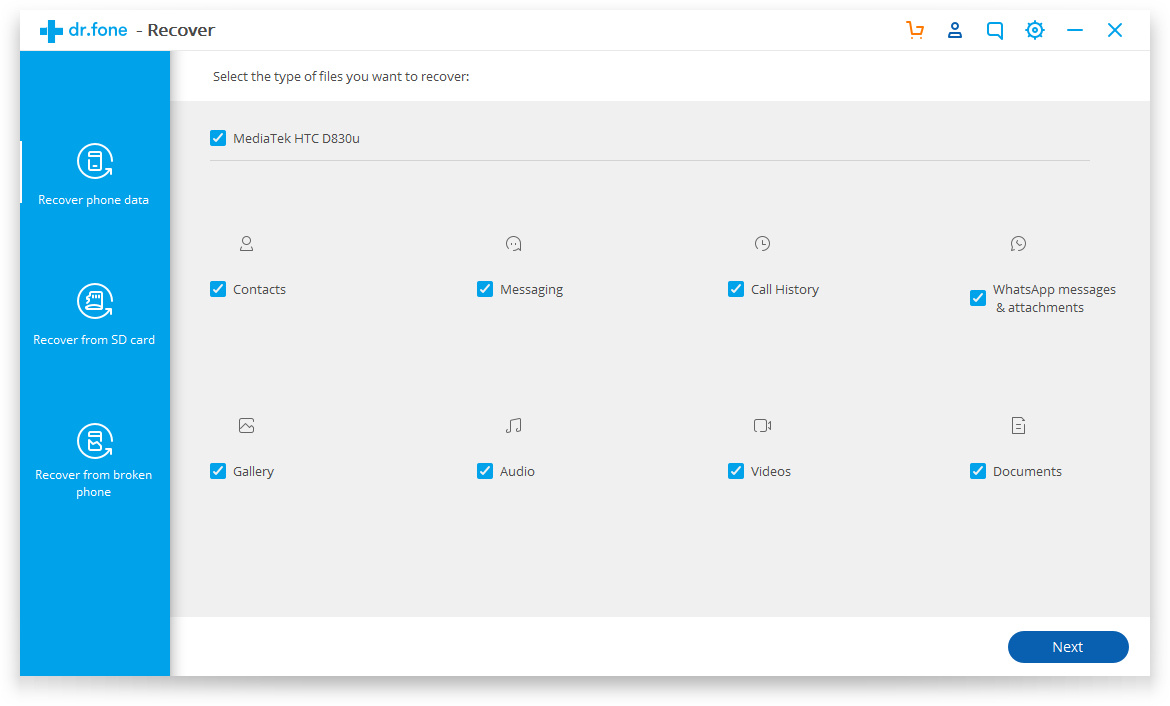
Wondershare Dr.Fone for Android Screenshot
Advantages:
- It is very easy to use.
- Retrieves lost or deleted files effectively, safely, and completely.
- Allows users to preview and selectively choose data before recovering them.
- Able to recover lost data under different situations, such as sudden deletion, formatting, hard drive corruption, virus attack, system crash, etc.
Disadvantages:
- Not free.
- The interface shall be simplified for better usage.
- It can recover data only after the device has been rooted.
6. Gihosoft
Gihosoft allows users to check both existing and deleted files, and make a selective recovery. As a good application to help you recover your deleted or lost data, it supports any types of files, such as photos, audio, contacts, messages, videos, and documents. If you just want to recover data of these types, it is a pretty simple and easy way to make it.
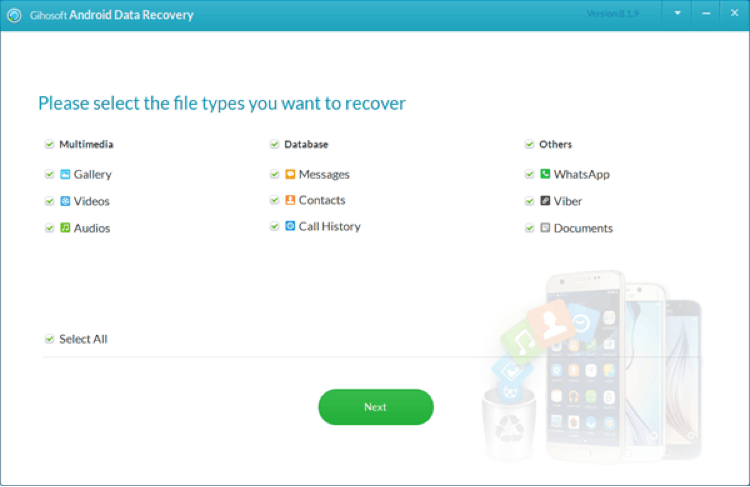
Best Android Data Recovery App – Gihosoft Android Data Recovery
Advantages:
- Extremely easy to use.
- Supports contacts, messages, photos, call logs, videos, and other widely used types of files.
- Supports almost all brands of smartphones.
Disadvantages:
- Hard to detect the device.
- Very slow speed to scan a device.
Comparison Chart of the Best Motorola Data Recovery Software
| Software | Coverage of Files | Success Rate | Scanning Speed | Recover to Device | Total Value |
| DroidKit | Wide | High | Less than 1o seconds | Yes | ***** |
| PhoneRescue for Android | Wide | High | 35 seconds | Yes | ***** |
| Jihosoft Android Recovery | Wide | High | 1 minute 15 seconds | No | ***** |
| FonePaw Android Data Recovery | Wide | Middle | 44 seconds | No | ***** |
| Dr.Fone Android | Wide | High | 41 seconds | No | **** |
| Gihosoft Android Recovery | Wide | Middle | 1 minute 03 seconds | No | **** |
Frequently Asked Questions
How to recover deleted photos from Moto G internal memory?
If you used Google to back up your photos and other data before deleting them, then you can try to recover them from Google. When you delete a photo or video, the data will be removed to the trash first.
So to recover a photo or video, you should open the Photos app first, find Bin, find the photo you want to recover, and click Restore.
How can I recover data from my Motorola Android phone with a broken screen?
No worries, to recover lost data from a broken-screen phone, you can use Autoplay, or you can use DroidKit to help you recover data from your Google account, SD card, SIM card and the device itself.
Can I free download the Motorola data recovery tool?
Of course, to protect the rights of users, you are allowed to download the data recovery software for free to try first. And most of the software supports to help you scan lost data within the trial version.
The Bottom Line
This review is completed based on precise and careful tests among lists of Motorola recovery tools. The tools mentioned above stand out to be the best Motorola data recovery software in 2025 because of many factors, such as wide coverage, high success rate, etc. Among all 6 products, DroidKit offers you the most comprehensive and powerful data recovery features. Just download it to try!
Free Download * 100% Clean & Safe
More Related Articles
Product-related questions? Contact Our Support Team to Get Quick Solution >

