How to Recover Deleted Snapchat Photos on Android?
Mistakenly deleted some previous Snapchat photos on your Android phone? Searching for a reliable way to get them back? This guide will share you 4 efficient methods to help you recover deleted Snapchat photos on Android with ease.
Social Apps Backup & Restore
WhatsApp Tips & Issues
Kik Backup & Restore
Viber Backup & Restore
Line Chat Backup & Restore
Snapchat is getting popular among the new generation rapidly. The main features provided by the Snapchat app is that you can take photos, videos, add text, filters, and can send them to anyone you want. To share some funny and idiotic images and videos, Snapchat will surely give you an awesome experience.
But the only drawback is that Snapchat automatically deletes the photos from your story. What if you want to keep Snapchat photos on your Android phone? How to recover deleted photos from Snapchat? In this post, we will show you some simple ways to help you get Snaps back on Android. Now, continue reading and checking how to recover deleted photos from Snapchat. If you have backed up Snapchat data, you can recover deleted photos from Snapchat by restoring Snapchat data. Besides, in this post, you can also learn how to recover deleted Snapchat photos on Android via cache files, Snapchat delete photos recovery app, and Snapchat memories.
Way 1. Recover Deleted Snapchat Photos on Android from Cache Files
One of the best features of Android phones is that they kept a fixed size cache memory for every app and it helps in many ways. It saves an extension of all the files present on your Android device. Although the cache files are present in the storage, it doesn’t show up in the main folder to avoid duplication of files. So, if accidentally deleted your Snapchat photos, try to recover from cache first.
To Recover Deleted Snapchat Photos Android without Computer:
- Open the File Manager and click a folder named “Android”.
- Open further the “Data” folder and find the com.snapchat.android folder.
- In the folder, you will find a “Cache” folder where your videos and photos are stored.
- Then open the received_image_snaps folder. Open it and you will get your photos back on your Android phone.
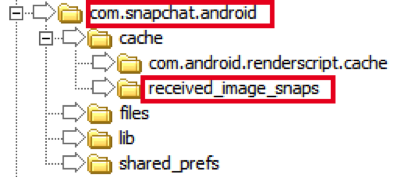
Recover Snapchat Photos Android via Cache Files
Way 2. Recover Deleted Snapchat Photos on Android via Snapchat Deleted Photo Recovery Tool
If you still can’t find your deleted Snapchat photos with the above solution, then here’s a Snapchat photo recovery tool for you to get them back – PhoneRescue for Android. PhoneRescue for Android has won a good reputation among Android users for Android data recovery software 2022, as it allows Android users to recover deleted photos, videos, text messages, phone numbers, app & app data, and other data.
Free Download* 100% Clean & Safe
- With its highest success rate, it has helped millions of Android users recover deleted or lost data including Snapchat photos.
- You can also preview the Snapchat photos before recovering, and choose the Snapchat photos you prefer to recover.
To Recover Deleted Photos from Snapchat via Snapchat Deleted Photo Recovery Tool
Step 1. Free download PhoneRescue for Android and open it on your computer > Connect your Android phone to the computer via a USB cable > Uncheck other file categories and check Photos category only > Click Next button to continue.
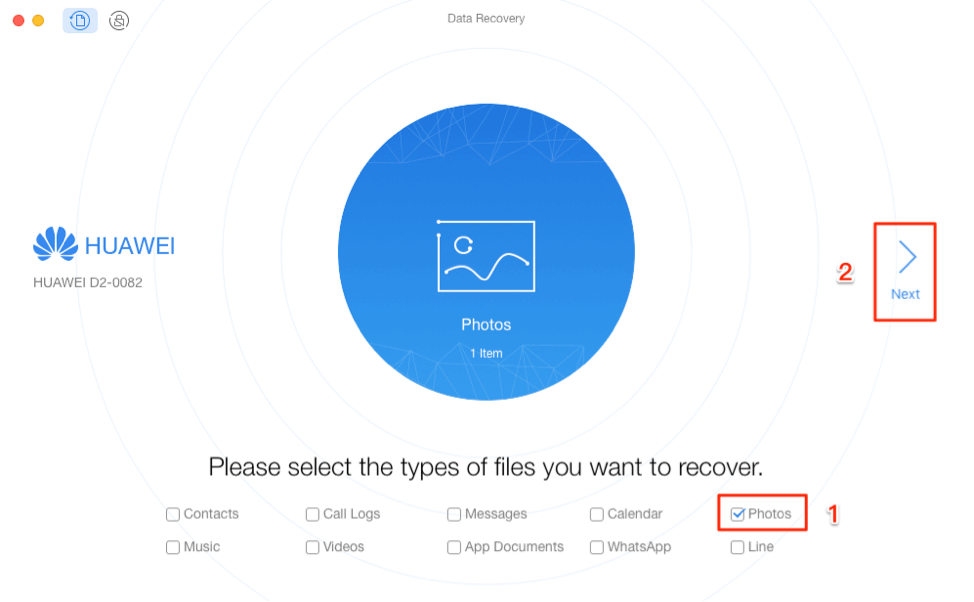
Check Photos Category on Android
Step 2. Preview and select the deleted Snapchat photos you want to recover > Click Recover button to get them back now.
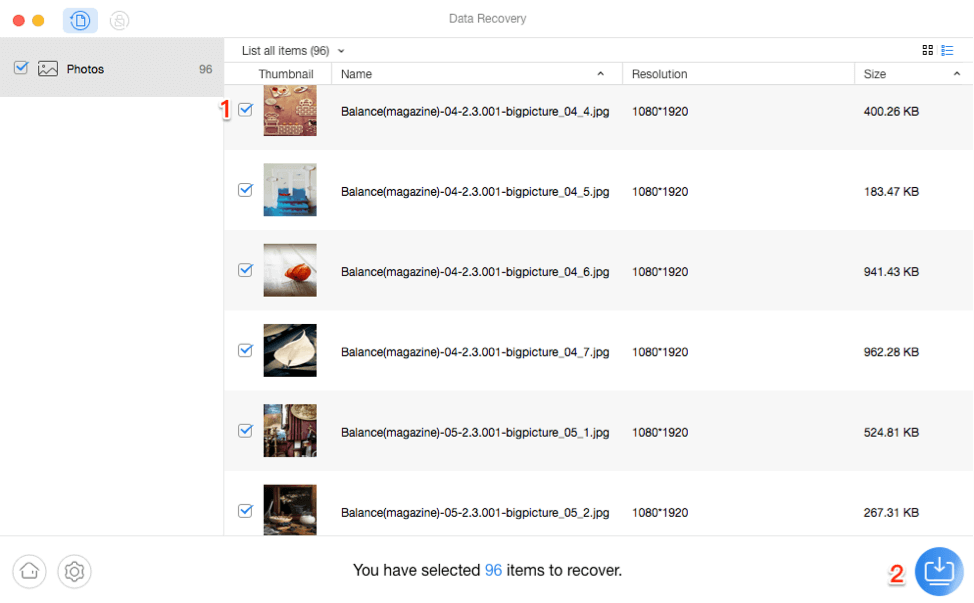
Choose the Photos you Want to Recover and Get Back
Way 3. Recover Deleted Snapchat Photos on Android from Cloud
If the photos are not available in the Android cache folder, then try to find them in the storage cloud backup. Most of the Android devices have auto sync on their phones. Once you have enabled the auto-sync, your Android phone will create a backup of all your photos on the cloud. And you will be able to access them even if they got deleted from the Snapchat application. Google Drive is the best Cloud backup for Android devices.
To Get Snapchat Photos from Google Drive:
- Sign in to your Google account using valid credentials.
- Tap on the recent backup folder, or open photos from the drive. It will display all your photos that were present during the last backup and the photos that you uploaded on your Snapchat.
- Select the photos you want to recover > Choose the restore option to recover the photos from your Android device.
Way 4. Recover Deleted Snapchat Photos on Android from Snapchat Memories
Except for the above methods, you can also try to recover Snapchat photos and videos from memories. Memories is the place where you can save Snaps and Stories. And you can send your Memories to your friends. Also, if you backed up those Snapchat, you can also export them to your Camera Roll.
Step 1. Back Up Snapchat Photos and Videos
- Open Snapchat and tap in My Profile, then open Settings.
- Find Memories and tap on it.
- Look up the Backup Progress. Complete means that you backed up successfully.
Step 2. Export Backed Up Memories to Camera Roll
You can also enable Save to My Eyes Only by Default option, and Snapchat photos and videos will be automatically stored in My Eyes Only.
The Bottom Line
With the above-explained solutions, you may have successfully recovered Snapchat photos on Android. And as you can see, Method 2 – PhoneRescue for Android is the most effective way to surely make your photos appear on your Android phone. So, just try the Free Trial Version of PhoneRescue for Android to effortlessly recover deleted or lost Android files without having much trouble.
Free Download* 100% Clean & Safe
More Related Articles
Product-related questions? Contact Our Support Team to Get Quick Solution >

