How to Recover Deleted WhatsApp Videos on Android Easily and Quickly
Search for workable methods to recover deleted WhatsApp videos on Android? Read this tutorial to recover WhatsApp videos on Android via 4 simple solutions.
WhatsApp Tips & Tricks
WhatsApp Recovery Tips
- Recover Deleted WhatsApp Texts
- Restore WhatsApp on New iPhone
- Recover WhatsApp Without Backup
- Retrieve WhatsApp from Lost Phone
- Recover WhatsApp Videos on Android
- Recover WhatsApp Texts on Android
- Recover Deleted Texts on Samsung
- Couldn’t Restore WhatsApp Chat
- Restore WhatsApp from iCloud
- Restore WhatsApp from Google Drive
WhatsApp Transferring Tips
Other WhatsApp Tricks
Nowadays, WhatsApp becomes more and more important in our daily life. There are many files stored in WhatsApp such as chat history, photos, messages, videos, etc. However, data loss could frequently occur. You might lose some important data due to performing a factory reset on your Android phone, or when you don’t have enough storage to save your chat history. This is why we always stress the importance of backing up your Android phone.
- If you need to recover WhatsApp videos and photos after deleting them
- If you want to restore chats of specified contacts (lover, parents, friends, etc.)
- If you need to make daily backups online
You may find some effective methods in this article. You can recover WhatsApp videos not backed up, from Google, etc. Read these 4 methods to recover the deleted WhatsApp videos since it records the special moment in your daily life.

Recover Deleted WhatsApp Videos on Android
Method 1. Recover Deleted WhatsApp Videos Without Backup
To restore Whatsapp videos without backup, you must ensure the security of the data – no data loss and no data leakage. Here, we highly recommend DroidKit – Android Data Recovery. It is a complete Android solution that provides the most reliable and safest WhatsApp delete video recovery for Android. Besides, you can get back WhatsApp messages and attachments including chat history, images, videos, and audio.
With DroidKit, you can easily restore WhatsApp media after deleting it via the following features:
- Support recovery of multiple types of data, except for WhatsApp messages, photos, and videos, you can also retrieve deleted gallery photos, videos, contacts, messages, etc.
- You can preview and choose to recover data. Operate according to your needs, more conveniently and efficiently.
- You can recover WhatsApp and other data from Samsung, LG, Huawei, etc. total of 2000+ Android models.
- The Samsung data extraction tool of DroidKit allows you to restore WhatsApp even your Android is broken.
- In addition to data recovery, DroidKit has more comprehensive functions such as unlocking and repairing the system.
Free Download * 100% Clean & Safe
Follow the detailed steps below to recover deleted WhatsApp videos and photos not backed up:
Step 1. Please download the latest version of DroidKit on your computer > Tap on Data Recovery > Choose WhatsApp Recovery option.
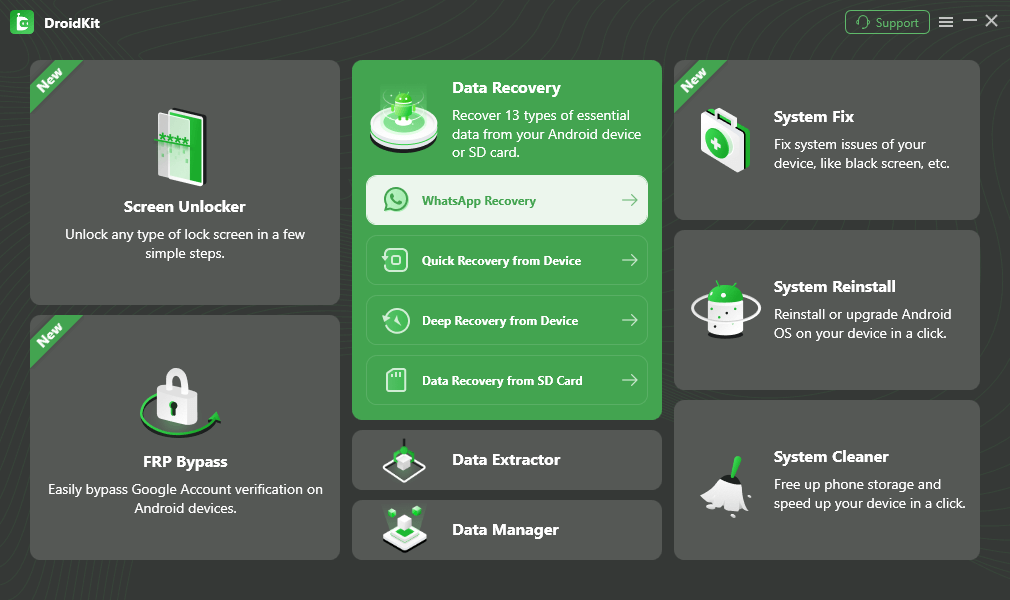
Select WhatsApp Recovery Mode
Step 2. Connect your Android phone to the computer. After DroidKit detected your device, tap on the Start button.
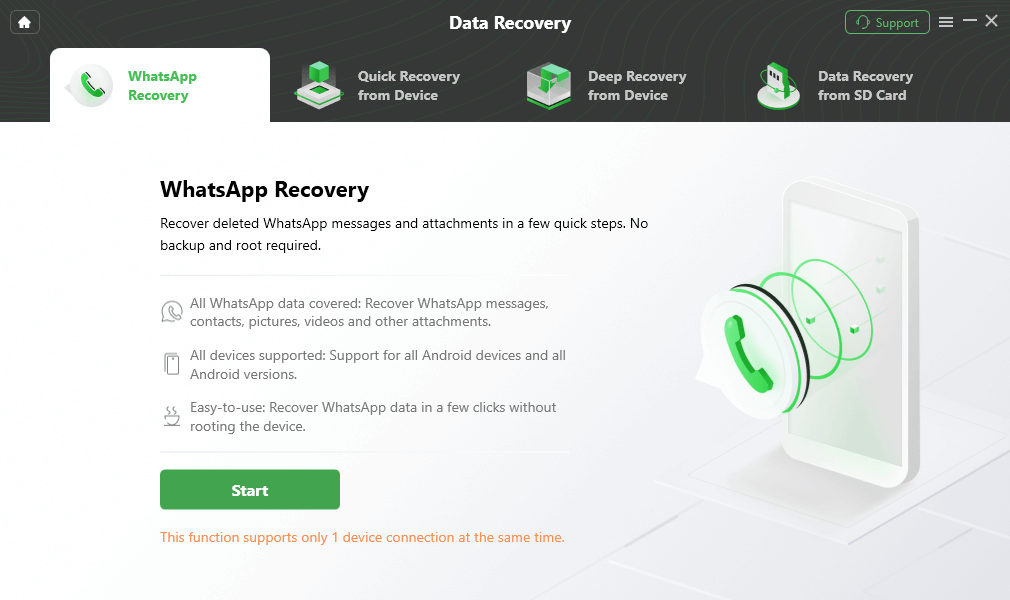
Connect Your Android Phone
Step 3. Follow the on-screen instructions to prepare WhatsApp recovery settings. When you finish it, tap on the Next button.
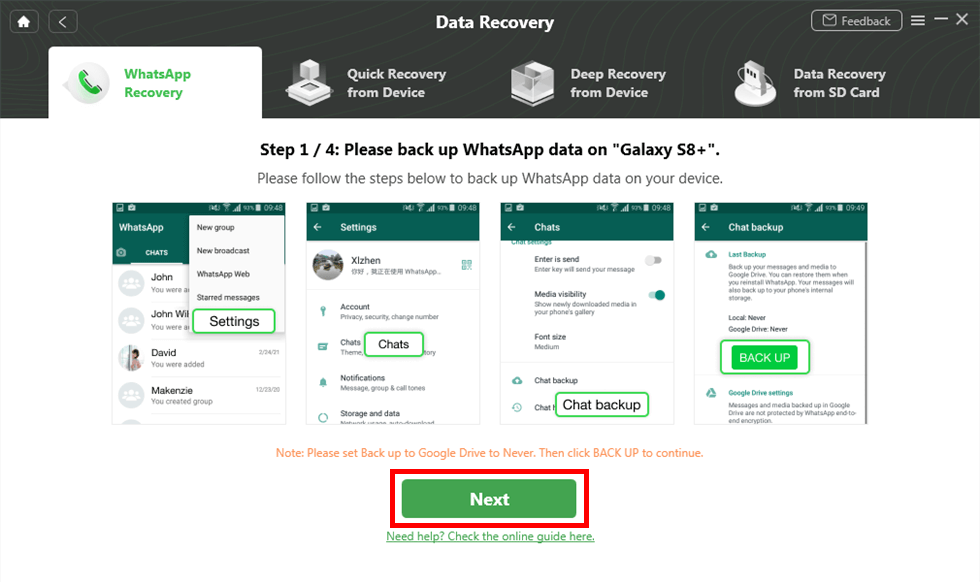
Prepare Settings for Recovery
Step 4. After that, DroidKit will scan your WhatsApp data and list them by the sender. You can preview these data and freely choose what you want to recover.
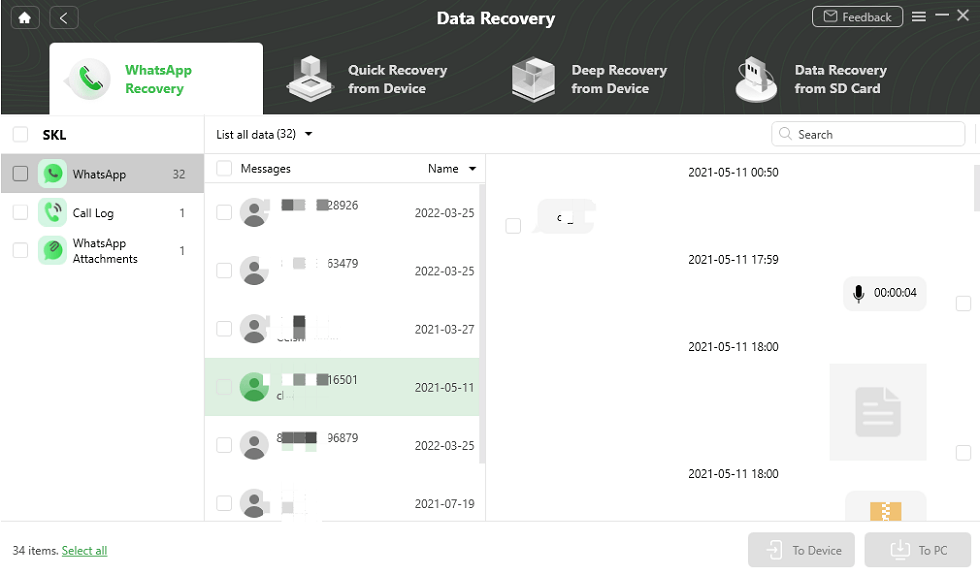
Preview the Data of WhatsApp
Step 5. Wait for the recovering process completes, you will get the Recovered Successfully page as below.
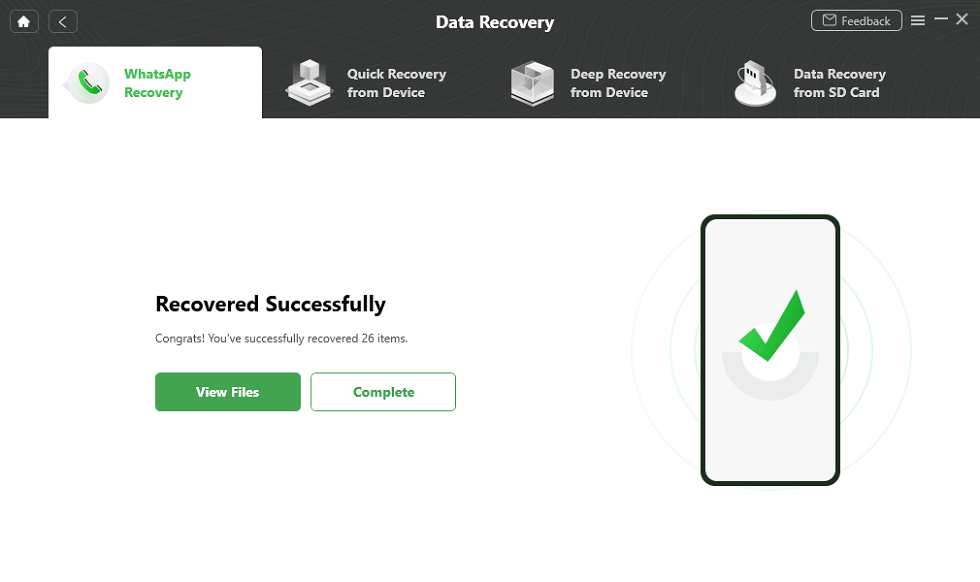
Successfully Recovered WhatsApp Messages without Backup
Method 2. Recover Deleted WhatsApp Videos via Google Drive
Known for all Android phone users, WhatsApp data can be backed up to Google drive. No matter you deleted WhatsApp messages or media from your phone, you can easily restore your videos, messages from Google Drive on Android. Let’s dive into how to recover deleted WhatsApp videos from Google Drive.
Step 1. Uninstall WhatsApp from your Android device.
Step 2. Reinstall WhatsApp on your Android phone and launch it.
Step 3. Well, you need to logo into the same WhatsApp account. Then the front page will show you 2 options, one is Restore, the other is Skip.
Step 4. Choose the Restore to go on. Later, the video will be restored after you restored the WhatsApp messages successfully.
Also Read: How Can I Delete a WhatsApp Backup from Google Drive >
Method 3. Recover Deleted WhatsApp Videos from Local Backup
WhatsApp has established an auto backup system that allows users to recover deleted WhatsApp videos and images deleted within 7 days. You can take advantage of this feature to retrieve deleted WhatsApp following the instructions below:
- Uninstall the WhatsApp app on your Android phone.
- Reinstall WhatsApp on your Android device.
- During the setup procedure, you will see a notice that asks you whether to restore from the backup.
Restoring from WhatsApp backup will recover all the deleted data, even unwanted chat history.
Method 4. Recover Deleted WhatsApp Videos from Android Folder
For Android users, WhatsApp data is stored in a specific folder. Compare with iPhone users, Android users are able to put the deleted WhatsApp videos to the WhatsApp folder again.

Recover Deleted Videos from Android Folder
- Download a “free file explorer” app on your Android phone.
- Locate “WhatsApp Videos” by navigating to Internal Memory > WhatsApp > Media.
- Now you can browse all the videos or images received on WhatsApp. Check whether the deleted WhatsApp videos are in the “Backup” folder or the “Media” folder.
Bonus Tip. How to Transfer WhatsApp Messages from Android to iPhone
Besides recovering deleted WhatsApp videos, what other users would want to find back is WhatsApp chats. There are a lot of users who want to restore their Android WhatsApp messages to the iPhone especially when they need to switch from Android to iPhone. There used to be no way to transfer social messages crossing two different operating systems, but now PhoneTrans has found a way to make it.
Free Download * 100% Clean & Safe
Freely download PhoneTrans on your computer and check the guide to see how to move WhatsApp messages from Android to iPhone.
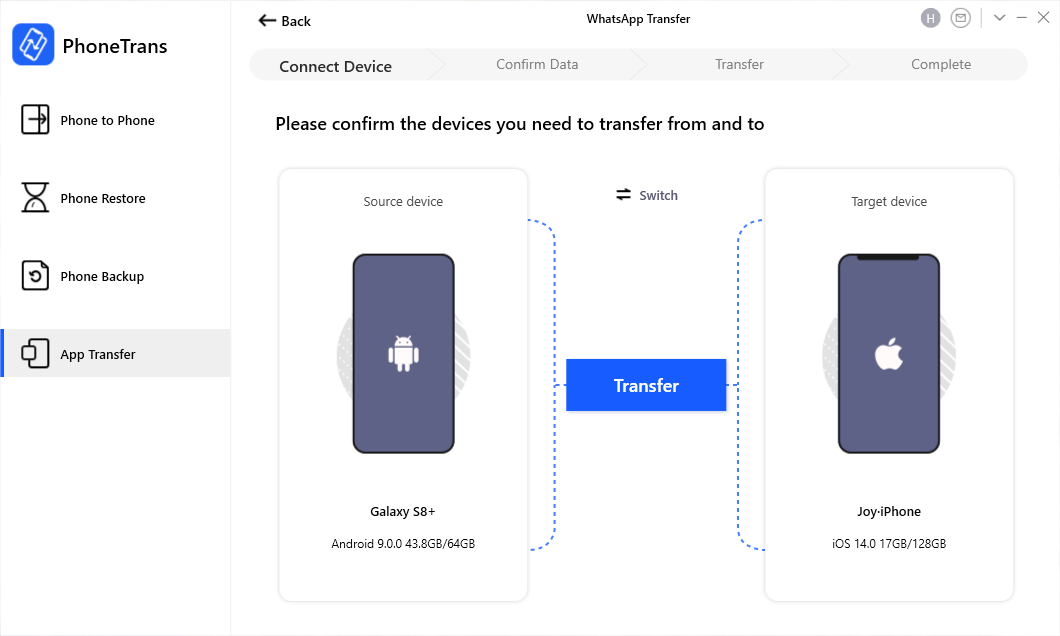
Transfer WhatsApp from Android to iPhone
The Bottom Line
That’s all about how to recover deleted videos from WhatsApp with or without backup. As you can see, with DroidKit, you can recover deleted WhatsApp videos on Android easily even without backup. Besides, it enables you to restore WhatsApp when your phone is broken. So, why not freely download DroidKit to start recovering your deleted WhatsApp videos now?
Free Download * 100% Clean & Safe
More Related Articles
Product-related questions? Contact Our Support Team to Get Quick Solution >

