How to Recover Deleted Text Messages on iPhone 8/8 Plus
If you or someone else has accidentally deleted text messages on your iPhone 8/iPhone 8 Plus, you will want to recover them to your device. This guide will show you how you can go about recovering messages on your device.
Text messages hold an important place in our lives as they often contain feelings in the form of words sent by your loved ones. Whether it’s a birthday wish from your best friend or a congratulations message sent by your co-workers, sometimes you look at them and they bring a smile to your face. Sometimes due to various reasons, the messages may get deleted from your device. Even you may accidentally end-up deleting text messages on your iPhone 8 or 8 Plus.

iPhone 8/8 Plus Messages Recovery
If you ever find yourself in a situation where you have accidentally deleted text messages from your iPhone 8 or 8 Plus, do not panic or be anxious. There are always ways to recover data and there are multiple ways you can recover deleted text messages on iPhone 8. The following post will show you how you can do it on your iOS device.
Whether you want to recover deleted messages from iPhone 8 Plus or just the iPhone 8, you can do it quite easily using the following steps. We have shown two methods to do it and let’s get started without further ado.
Method 1. Recover Deleted Text Messages from an iTunes Backup
Almost everyone who uses an iPhone syncs his or her iPhone data with iTunes and if you have done that and have an iTunes backup stored on your computer, you can have all of your messages extracted from it and restored on your iPhone 8 or 8 Plus. There are several ways to do that and here are a few of those:
1. Restore Your iPhone Backup using iTunes
If you don’t mind restoring all the content of your iPhone backup so you can get access to your messages, you can use the iTunes app to restore an entire iTunes backup on your iPhone. The following is how you do it:
Step 1 Launch the iTunes app on your computer and plug in your iPhone 8 or 8 Plus to your computer. Click on your iPhone in the app and then hit the button that says Restore Backup.
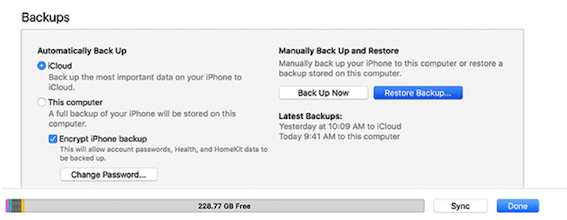
Restore an iTunes Backup on iPhone 8/8 Plus
Step 2 Choose your backup from the drop-down menu and click on Restore to begin restoring it on your iPhone.
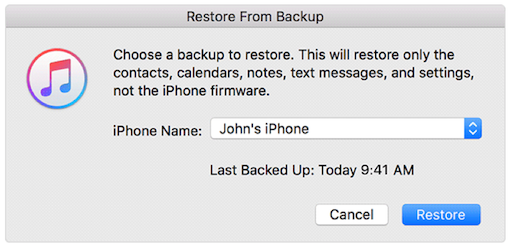
Choose an iTunes Backup to be Restored on iPhone 8/8 Plus
Once the backup is restored, you will have all of your messages recovered on your iPhone. You can check it out for yourself by launching the Messages app and finding the messages that you had lost.
2. Use a Third-Party Software to Extract Messages
Since iTunes doesn’t allow you to extract individual messages from an iTunes backup file, you’ll need to use third-party software that can help you do that. Fortunately, there are dozens of such software available in the market and a quick Google search will help you find the best iTunes backup extractor.
Method 2. Recover Deleted Text Messages from an iCloud Backup
Just like an iTunes backup, an iCloud backup contains your text messages and a number of other items from your iPhone. You can restore the iCloud backup on your iPhone to get access to your deleted text messages and the following is how you do it.
1. Restore an Entire iCloud Backup to Recover Messages
If you’ve got no issues restoring an entire iCloud backup on your iPhone, you can do so and that will restore your text messages as well. Here’s how to do it.
Step 1. If your device has already been set up, erase it by going to Settings > General > Reset and tapping on Erase All Content and Settings.
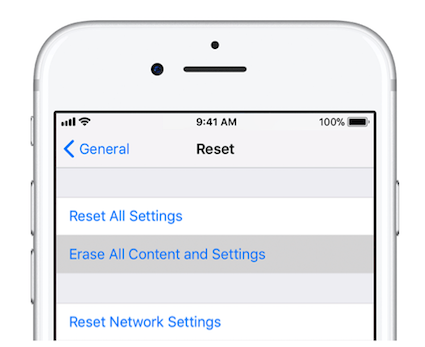
Erase All Contents and Settings on iPhone 8/8 Plus
Step 2. Set up your erased device and tap on Restore from iCloud Backup when you reach the apps & data screen.
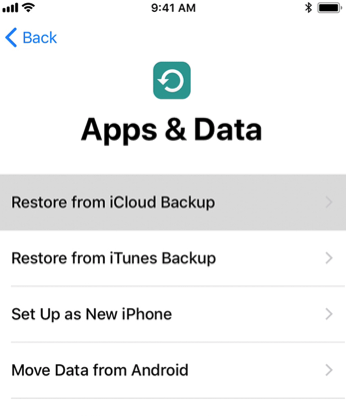
Restore an iPhone 8/8 Plus from an iCloud Backup
Follow the on-screen instructions and you will have restored your device to the iCloud backup. Open the Messages app to find your lost messages.
2. Selectively Recover Messages Using a Third-Party Software
If you don’t want to restore an entire iCloud backup and would prefer only restoring the text messages, then you are going to need software that can selectively restore items from a backup. There are a number of best iCloud data recovery software that let you do that and those are just one search away from you.
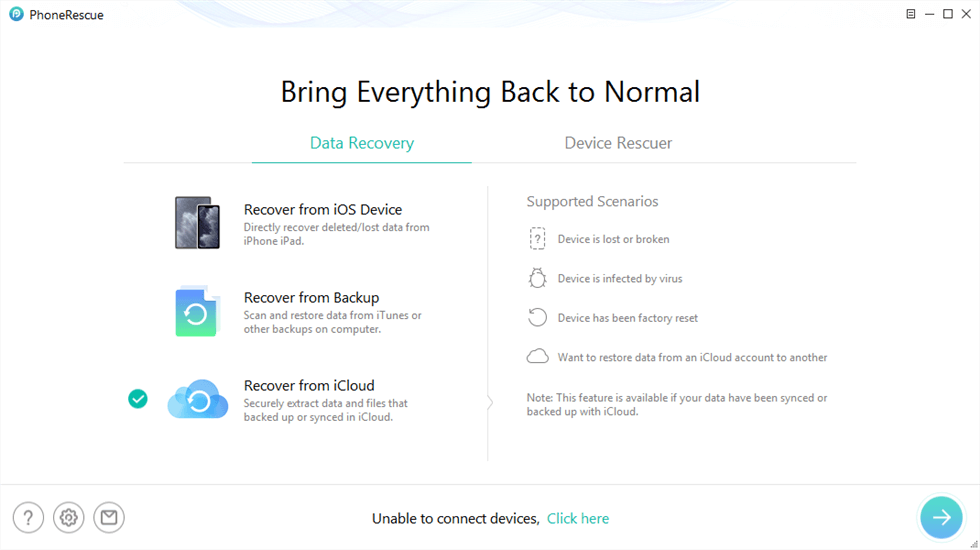
Recover iMessages from iCloud
Free Download * 100% Clean & Safe
Method 3. Recover Deleted Text Messages from iPhone without Backup
If you have no backups, what to do? Is it possible to retrieve deleted text messages from iPhone 8/8 Plus without any backup? The answer is YES. The deleted text messages are technically marked for deletion by the system and hidden. After been deleted, they become invisible and stay somewhere on your iPhone waiting to be replaced by new data. Thus why you can retrieve them as long as you can find them. To find deleted and invisible messages on your iPhone, you need the help of the professional best iOS data recovery tools.
Here in this post, we recommend you a reliable iPhone data recovery – PhoneRescue for iOS, which can help you retrieve lost messages from your iPhone 8/8 Plus without effort.
Free Download * 100% Clean & Safe
The Bottom Line
Sometimes unintentionally we end-up deleting text messages on our iPhones. With the help of the above guide, you should be able to recover deleted text messages on iPhone 8 and 8 Plus without much hassle. Once the messages are recovered, they will appear on your device as if they were never deleted.
Product-related questions? Contact Our Support Team to Get Quick Solution >

