Recover Deleted Text Messages on Android Without SIM Card/SIM Card Reader
Want to retrieve deleted text messages from Android without SIM card but don’t know how to start it? Read this step-by-step tutorial to get your deleted text messages back with ease.
Mobile Phone Recovery Tips
Phone Data Recovery Tips
Google/LG/Huawei Recovery
DroidKit – Android Deleted Messages Recovery
DroidKit can help you recover the disappeared messages on your Android phone. Besides, it supports 13 types of data from Android phones or tablets, covering almost everything essential. Just free download DroidKit to retrieve your important data.
There is no doubt that text messages play an indispensable role in our daily life. Although there is much software for us to keep in touch with people such as e-mails, phone calls, Skype, Facebook Messenger, Viber, and so on, anyway, these tools may be unavailable due to network issues or phone system problems. Therefore, messages still have their irreplaceable position.
So, it could be very frustrating when precious messages stored on your smartphone get lost due to various reasons, for instance, phone system upgrade, accidental deletion, factory reset, hard drive formatting, etc. But recovering those text messages is complicated, especially when you don’t even have a SIM card. So how to retrieve deleted text messages without a SIM card? Read on and we’ll show you 3 proven ways.
Also Read: How to Recover Deleted Videos on Android Quickly >
Can You Recover Deleted Text Messages without a SIM Card?
Yes, of course! Actually, as long as your deleted text messages had not been overwritten by new data, your deleted text messages can be recovered absolutely. But Android phones do not have the function of recovering deleted text messages directly, so what you need is your Android phone (whether it is with a SIM card or not), SMS recovery Apps for Android, and a computer (Mac or PC). Then below we will introduce you 3 practical methods to help you get back your lost messages without a SIM card.
Retrieve Text Messages without a SIM Card via Android Toolkit
As an all-around tool designed for Android devices, the data recovery function of DroidKit – Android Phone Toolkit is powerful enough to help you get back all your deleted data, so it can undoubtedly be your first choice for retrieving your important text messages. The following are the specific features of this software.
Free Download * 100% Clean & Safe
- Multiple data types supported – Text messages, contacts, photos, videos, etc. DroidKit supports the recovery of up to 13 data types, covering almost all file types on your Android device. No matter what files you want to recover, only DroidKit is enough.
- Free preview and selection – Just want to recover important deleted messages instead of useless ones? DroidKit meets your need! With DroidKit’s preview and selection feature, you’re free to choose exactly what you really want to recover.
- High success rate – For different recovery needs and specific situations, DroidKit provides Quick Recovery and Deep Recovery modes for you to choose. Therefore, you don’t need to worry about data recovery failure.
- Comprehensive device coverage – Don’t be afraid the software not supporting your phone anymore. You can use DroidKit with confidence at any time, because as long as it is an Android device, it is under DroidKit’s control.
Apart from that, with DroidKit, you can also recover data from an SD card, fix Android system issues, transfer and manage files in Android devices and more.
Download DroidKit for free now and learn how to retrieve deleted text messages without a SIM card!
Step 1. Launch DroidKit and tap on Deep Recovery from Device in the Data Recovery mode.
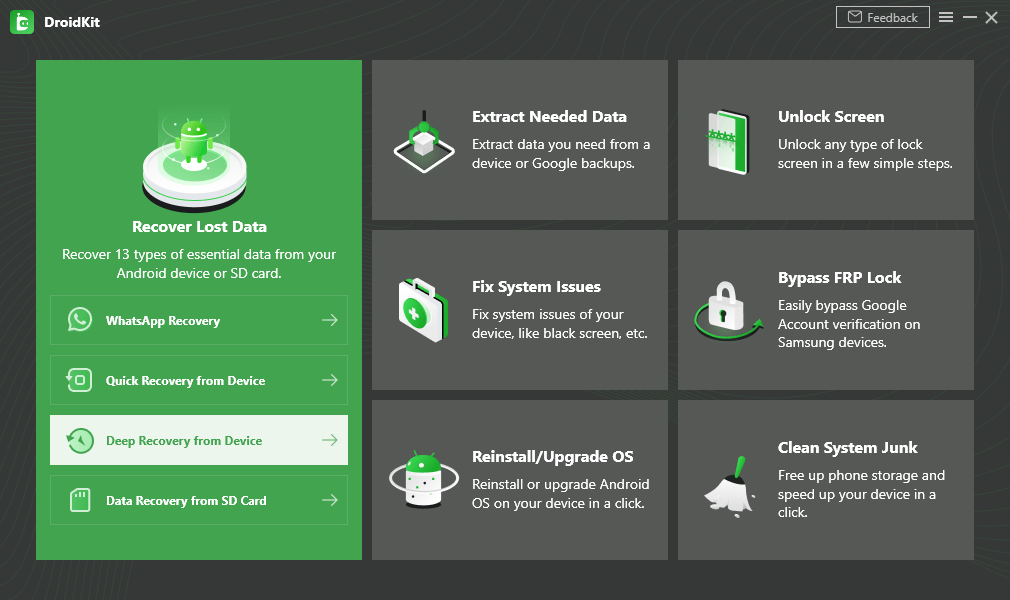
Choose Deep Recovery from Device
Step 2. Choose the Messages icon and hit the Start button. Then connect your Android device to the computer via a USB cable. After connection, click Start.
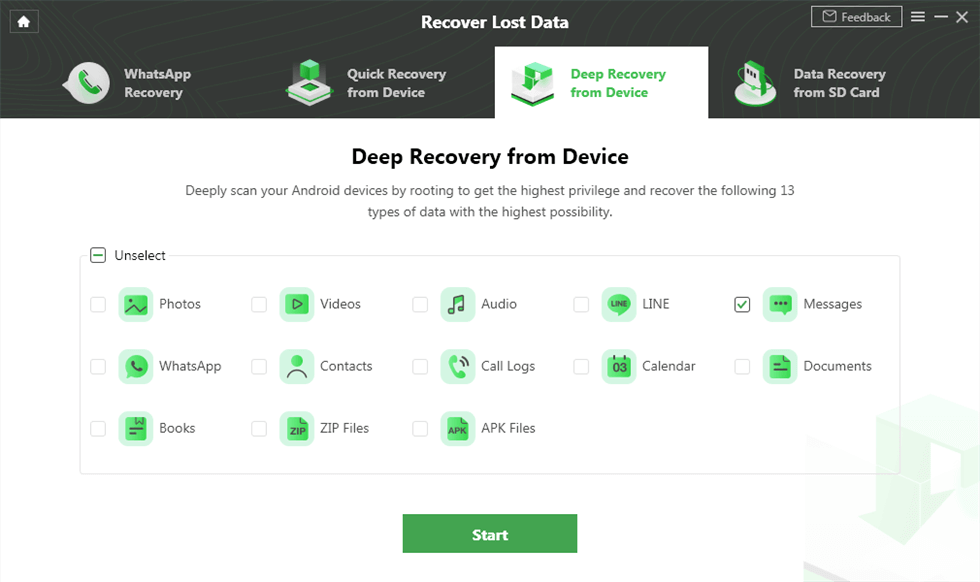
Choose the Messages Option
Step 3. The program will automatically check the root status of the device. If it is not rooted yet, you will be suggested to tap on Root Now to root it.
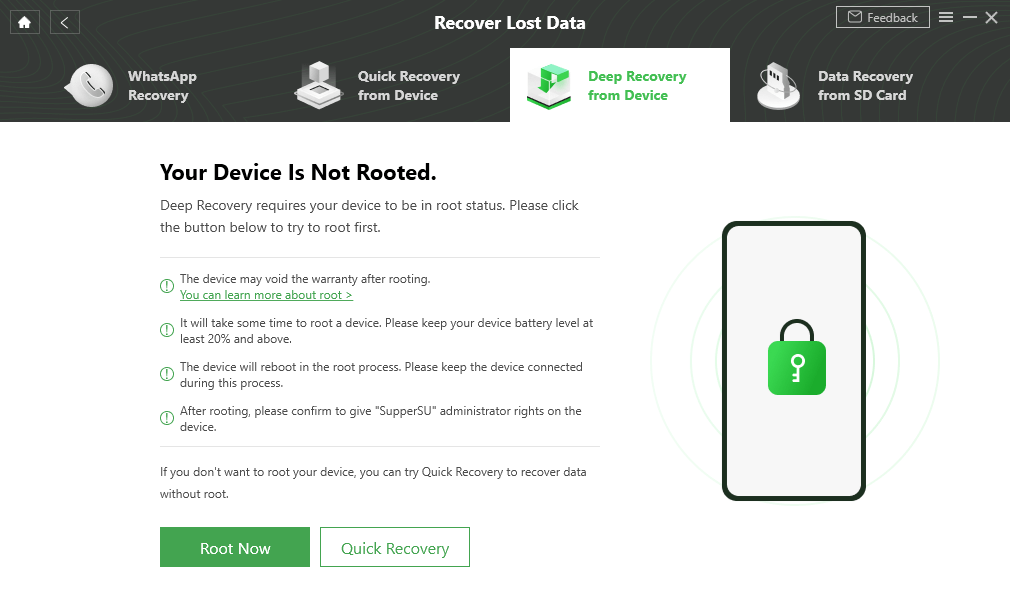
Tap on Root Now to Continue
Step 4. After that, DroidKit will deeply scan the deleted data on your device. When all the deleted data pop up, preview and select specific messages and tap on To PC.
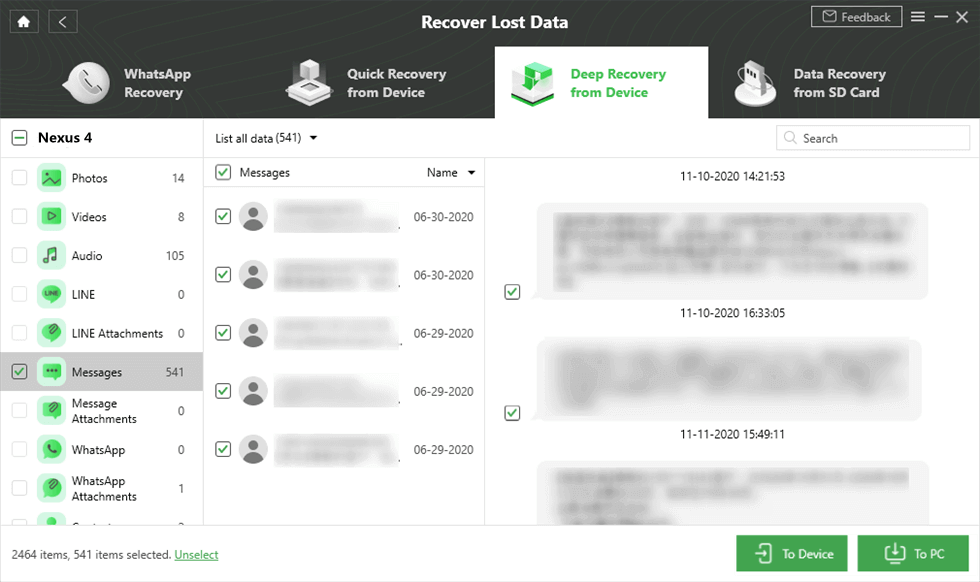
View and Select the Messages
Step 5. You can choose export path before recovery. Then just wait for the recovery process to complete, and only a few minutes are needed.
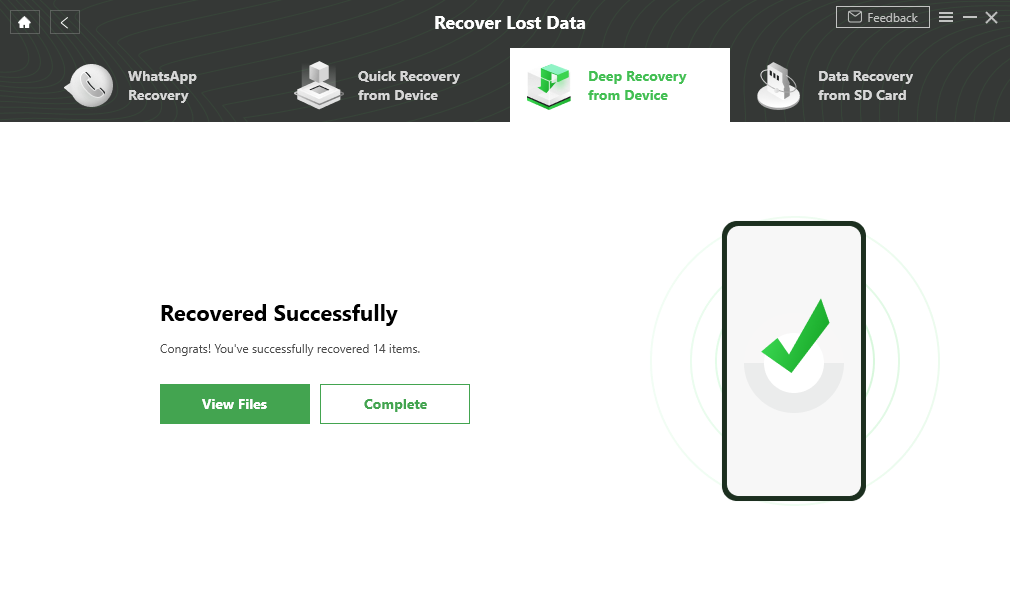
Data Recovery Successfully
Also read: How Can I Recover Deleted Photos From Android Without Root/Computer ? >
Retrieve Text Messages without a SIM Card via Data Savior
PhoneRescue for Android is another good choice for Android users to recover the deleted data from Android phones. Besides text messages, it also supports recovering other types of data and files, such as contacts, calendars, photos, videos, call logs, and so on. More importantly, you can selectively choose the specific items you want to scan, preview and recover the deleted text messages you need. It is compatible with both Mac and Windows, and supports the most common Android devices including Samsung, Huawei, Sony, Motorola, HTC, and more smartphones & tablets.
Now, download and install PhoneRescue for Android on your computer and follow the steps below to easily recover your deleted text messages from Android without SIM card.
Step 1. Run PhoneRescue for Android > Connect your Android phone to the computer with a USB cable.
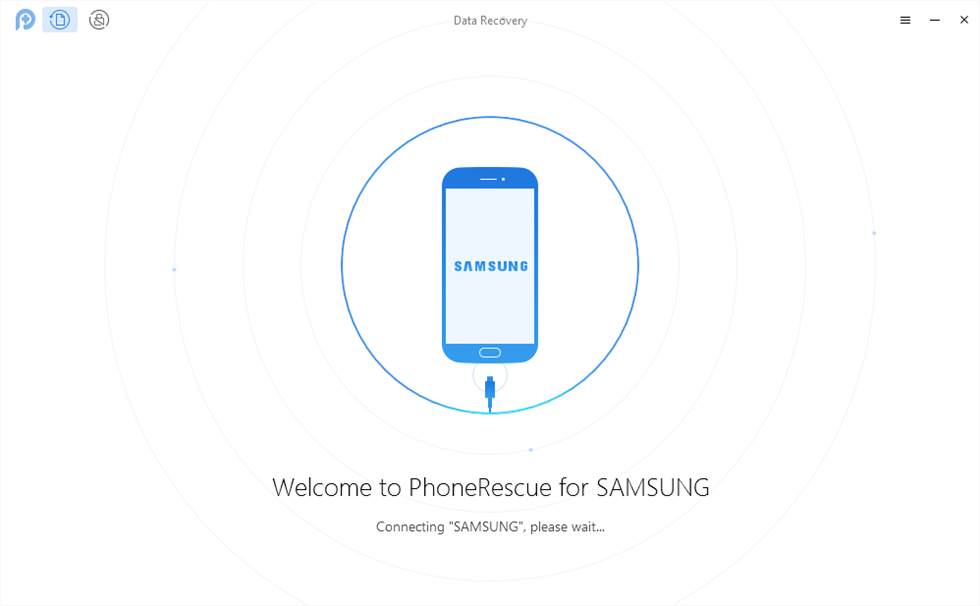
Connect Your Android Device to the Computer
Step 2. Select Messages > Click Next. Then wait for the scanning process.
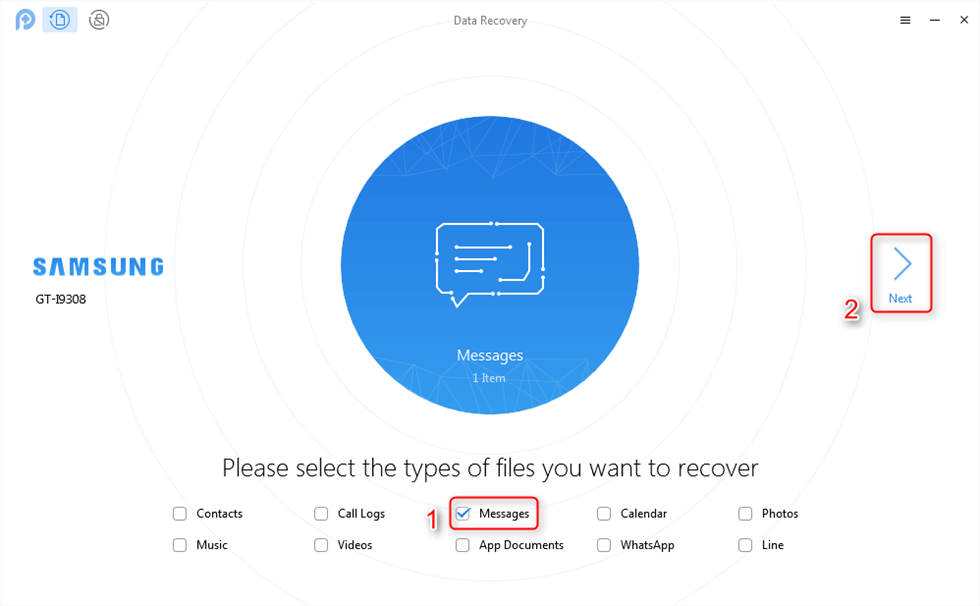
Scan the Messages on Your Android Phone
Step 3. After scanning, PhoneRescue for Android will show you all the deleted and existed messages on your Android. You can select Only list deleted, preview and choose the text messages you want to recover, and then select recover to device or to computer.
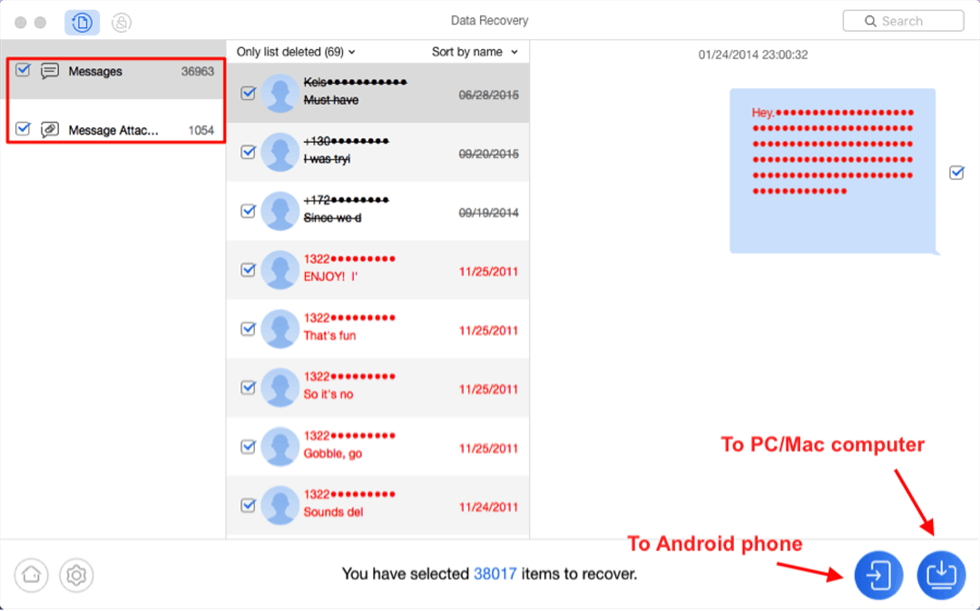
Recover Deleted Text Messages Android without SIM Card
Retrieve Text Messages without a SIM Card via Service Provider
If you want to know how to recover deleted text messages on android without computer, another way that may help you is to contact your Cell-Phone Service Provider. You can find the information on your last monthly billing statement or on the official website.
Tell the service provider that you need to recover your text messages. Then, verify your account information by providing your name, address, cell phone number, and the last four digits of your Social Security number. Then, they may send the messages by email.
Also Read: Retrieve Deleted Text Messages Android without Computer >
The Bottom Line
The above is how to retrieve deleted text messages without a SIM card. As you can see, with DroidKit, you can recover your important information much more easily and quickly. And it has a higher success rate as well. So, why not download DroidKit to get your deleted text messages back now?
DroidKit – Android Data Recovery
DroidKit is a powerful Android data recovery tool. It can recover all the lost data, including messages, photos, WhatsApp chats, and more with or without root. DroidKit offers 2 data recovery modes for you to choose from, based on your specific needs and different situations. Just pick the way that best fits your cases.
Free Download100% Clean & Safe
Free Download100% Clean & Safe
Free Download* 100% Clean & Safe
More Related Articles
Product-related questions? Contact Our Support Team to Get Quick Solution >

