How to Recover Deleted Reminders on iPhone Quickly
How to restore accidentally deleted reminders on iPhone? In this guide, we will show you a quick way to get reminders back on iPhone 11/Xs/XR/X/8/7/6s/6.
iOS Data Recovery Tips
- Top iPad Data Recovery App
- Recover Deleted Files on iPhone
- Recover Deleted Files on iPad
- Photos Missing from Camera Roll
- Find Deleted iPhone Messages
- Recover Call History on iPhone
- Recover Notes on iPhone
- Recover Reminders on iPhone
- Retrieve Safari History on iPhone
- Retrieve Videos from iPhone
- Recover Songs from iTunes Library
- Get Back Voice Memos on iPhone
- Get Back Voicemail on iPhone
PhoneRescue for iOS – iPhone Reminder Recovery
Have a try on PhoneRescue for iOS to get back deleted but valuable iOS data on iPhone or iPad. Now read this guide to learn how to retrieve deleted reminders on iPhone.
By nature an iPhone is always in danger of getting damaged, lost or stolen. How about your important iOS data? To help you recover your lost or mistakenly deleted photos, messages, and other data on your iPhone, we collected 5 top best iPhone Data Recovery Software and evaluate them carefully to provide valuable references for you.
Most of us enjoy using iPhone Reminders to make a daily schedule or set alarms to inform them of important calls, appointments so that we won’t miss these upcoming events. However, if you accidentally delete some important reminders from iPhone and want to get them back, you’ve come to the right place.
The traditional way to retrieve deleted iPhone reminders is restoring from iTunes or iCloud backup, which means all iPhone data will be replaced by the contents in the backup. That’s not recommended if you just want to restore one or two reminders.
To selectively recover deleted iPhone reminders without restoring, you can try PhoneRescue for iOS. It is a trustworthy iOS data recovery made to save your lost but important iPhone content.
A Brief Introduction about PhoneRescue for iOS
- It allows you to recover deleted reminders from iPhone even you have no backup.
- You can also retrieve reminders on iPhone from iTunes or iCloud backup without restore.
- You can preview and select the deleted reminders you need to recover to computer or to iPhone.
- It supports recovering 20+ types of iOS content like reminders, contacts, notes, messages, call history, photos, etc.
How to Recover Deleted Reminders on iPhone with PhoneRescue for iOS
Step 1. Download PhoneRescue for iOS on your PC or Mac, then Open PhoneRescue for iOS and connect with your iPhone. Choose Recover from iOS Device mode on the left side.
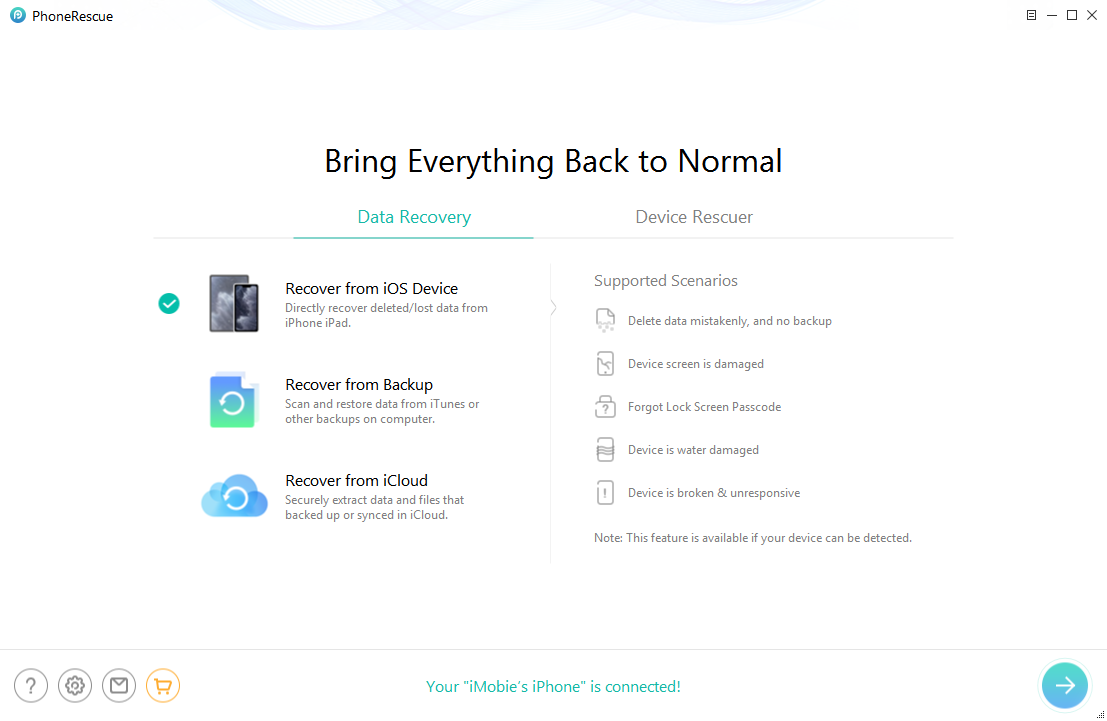
How to Recover Deleted Reminders on iPhone – Step 1
Step 2. Check Reminders > Click OK to start to scan your device.
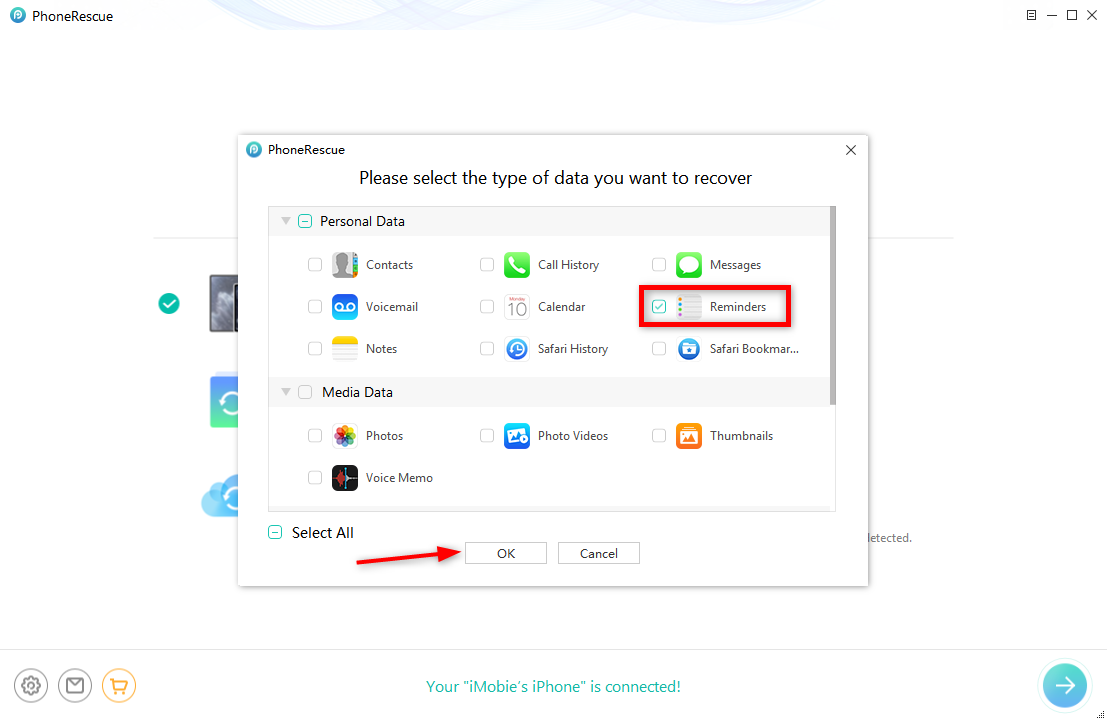
How to Recover Deleted Reminders on iPhone – Step 2
Step 3. After the scan is over, preview and select the deleted reminders you need. Then recover them to your iPhone (you need to turn off Find My iPhone) or to computer.
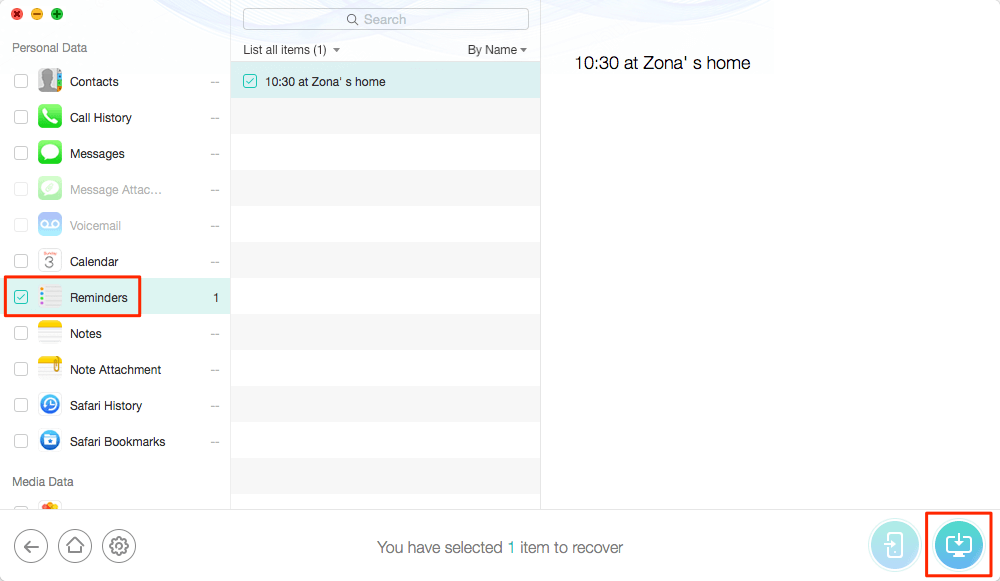
Transfer Reminders to Computer
How to Recover Reminders from iCloud Website
Sure, you can also retrieve reminders from backups. But once you restore your data from a backup, the old data will erase all the files on your iPhone now. And also, you can try to recover your lost reminders from iCloud.com
- Go to iCloud.com > log in to your iCloud Account.
- Click on the Reminders > and choose the Reminders you want to retrieve.
- Restore them to your iPhone.
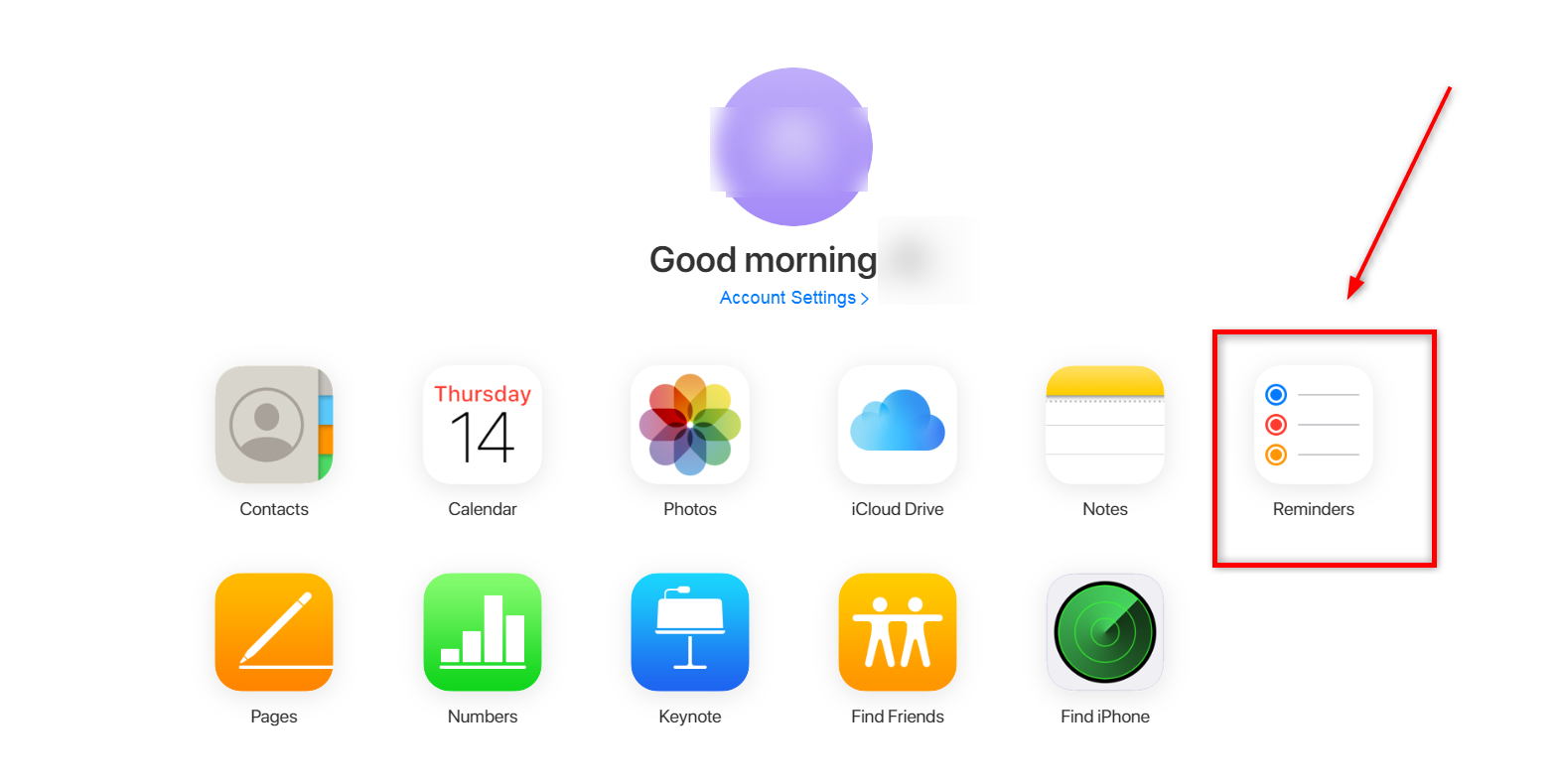
Recover Deleted Reminders from iCloud.com
The Bottom Line
With the help of PhoneRescue for iOS, not only can you recover deleted reminders on iPhone with several clicks, but also you can retrieve deleted text messages, photos, videos, contacts, notes, and other iPhone data and files. Now Download PhoneRescue for iOS to Explore More >. If you have any questions or meet any problems when recovering deleted files and data with PhoneRescue for iOS, be free to contact us by sending an email or leaving a comment in the comment section.
Product-related questions? Contact Our Support Team to Get Quick Solution >

