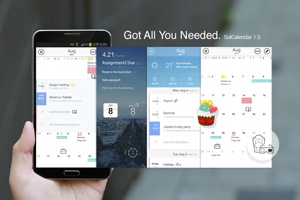Quick Way to Get Your Deleted Contacts Back from Google Phones (Pixel and Nexus)
By reading this post, we will tell you what to do and how to quickly recover deleted contacts from Google phones (Pixel and Nexus) in 2 steps when you accidentally deleted your contacts.
“I just bought the Google Pixel 2, but I’ve noticed that I’m missing some contacts on my phone. I’m pretty sure I had them when I got this phone but now I can’t find any record of them. It’s not like the Google Pixel 2 has an SD card and I saved it there or something, but I really can’t find it. Has this happened to anyone else? Any solutions? Can I get those contacts back somehow? Thanks!”
Just like other Android phones, Google phones can’t escape data loss issue. Among data loss, contacts missing may be the most annoying one. Everything from work, friends, family, etc go missing at the same time, which may drive you crazy. But there is no need to worry about this issue, in most cases, deleted contacts are recoverable. Next, we will show you an easy way to recover deleted contacts. But before recovering, you should note something important at first.
Things You Should Know Before Recovering
In fact, the contacts you deleted are not gone but remain on the disk until they get overwritten. That is to say, you have a chance to get them back as long as no data overwriting occurs. So you should stop using your phones to download or install any app on your device in case that the newly stored files occupy the place where lost contacts were stored on your phone.
Now that we knew the deleted contacts are still stored on your phone, next we will introduce you how to find them and how to get them back to your Google phone.
How to Recover Deleted Contacts from Google Phone
To recover deleted contacts from Google phone, you should go to check whether you have made a backup on Google or not. If you have made, you can recover by reading our related post how to recover deleted data from backup >.
If you haven’t, there’s need to ask the help of some professional tools like the professional Android data recovery software – PhoneRescue for Android, which is one of the top 5 best Android data recovery software in the market. Undoubtedly, PhoneRescue for Android is the best choice for you. Here are some advanced features of it:
- Supports recovering on a wide range of Google devices including Google Pixel XL, Google Pixel, Google Nexus 6P, and Google Nexus 5X, Google Project Ara, etc.
- Supports detecting Google devices automatically and deeply without losing data.
- Allows previewing data that is recoverable before recovering.
- Supports recovering all popular files types including contacts, call logs, messages, calendar, photos, music, videos, app documents, WhatsApp, Line.
Now free download PhoneRescue for Android on your computer and following steps below to recover deleted contacts.
Free Download * 100% Clean & Safe
Recover Deleted Contacts from Google Phones (Pixel and Nexus) in 2 Steps
Step 1 Launch and run PhoneRescue for Android on your computer > Connect your phone to the computer with a USB cable > Check contacts category > Click next button to scan your phone. Here we take Samsung phone for example.
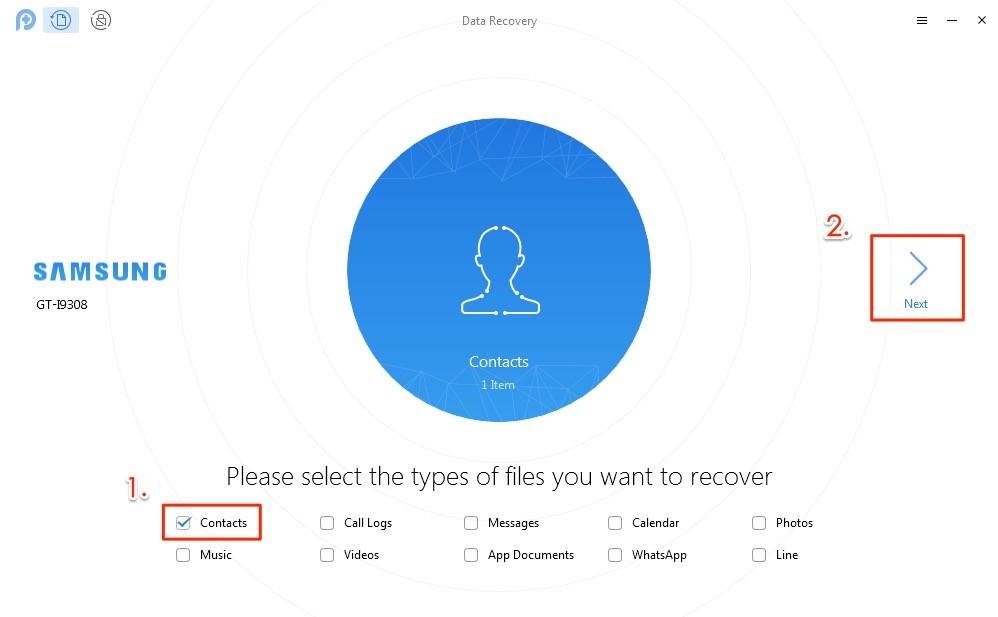
How to Recover Deleted Contacts from Google Phones in 2 Steps – Step 1
As data recovery software can only access rooted Android devices, you have to root the phone first before recovery. Otherwise, the Android data recovery software can’t recognize internal memory space on the phone. PhoneRescue can help you root your device for free.
Step 2 Preview and select the contacts you want to recover > Click To Device button to get them back to your Google phone or To Computer to store them in your computer.
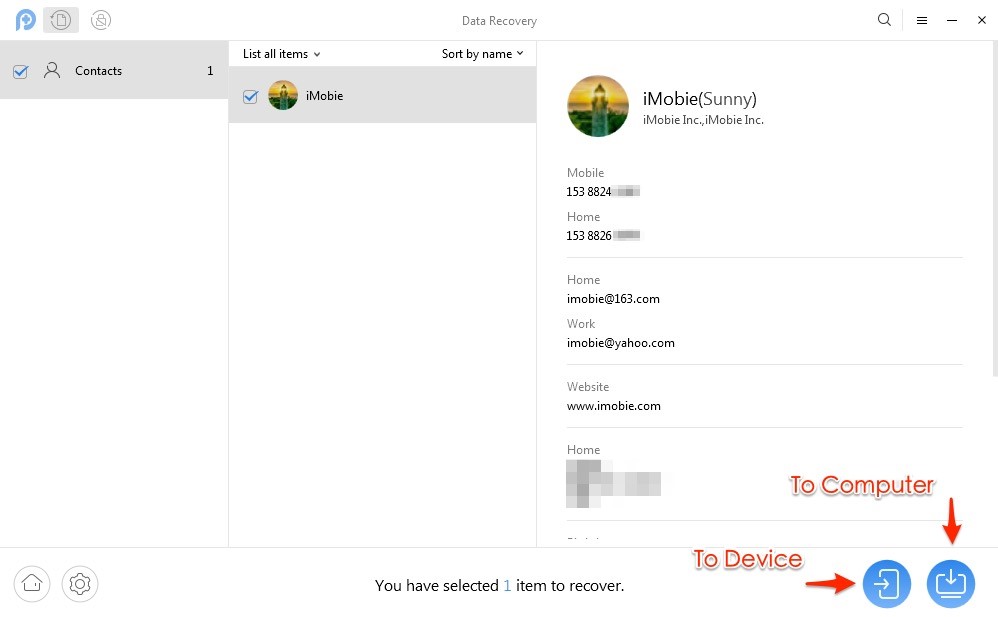
How to Recover Deleted Contacts from Google Phones in 2 Steps – Step 2
The Bottom Line
As has been discussed above, you can see it is possible and easy to recover deleted contacts from your Google phone. This instruction can also be used on recovering photos, messages, calendars, music, video, etc. With so many awesome features, why not download PhoneRescue for Android to have a try?
More Related Articles

Product-related questions? Contact Our Support Team to Get Quick Solution >

PhoneRescue ® for Android
Recover deleted Android data and files with the highest success rate, and directly back to your Android phone or tablet.
Free Download- * 100% Clean & Safe
Users Served
Mentioned in Top Tech Sites:

Highly Rated by Users:
based on 2243 Customer Reviews