Is PhoneRescue Safe? Is PhoneRescue a Virus? All the Info You Want to Know
Is PhoneRescue Safe? Is PhoneRescue a Virus? Read this guide to find all the info you want to know.
AnyTrans & PhoneRescue Wiki
There’s nothing worse than data loss on a mobile phone. We rely on our smartphones just like we rely on oxygen and electronic products. It contains all the data for everyday use. No matter you are an iPhone user or an Android phone user, you definitely want to get the lost data back as soon as possible – with the most efficient and safest way.
When you seek help online or from a friend, you learn that PhoneRescue can help you recover your lost data. However, questions immediately arise in your mind. is PhoneRescue safe to download and is PhoneRescue a virus? To unravel this doubt, here you can get everything you want to know about PhoneRescue, its details, its reputation, its security, its customer service and much more.
Part 1. Basic Information of PhoneRescue
1. What is PhoneRescue
In brief, PhoneRescue is one Mac/PC-based iOS & Android data recovery tool, which can help users get back lost data on a mobile phone like contacts, messages, photos, etc.
PhoneRescue for iOS
For iPhone, iPad, and iPod touch users, PhoneRescue – iPhone Data Recovery offers 3 recovery models to get the lost data back: from the device, from iTunes Backup, from iCloud account&Backup. PhoneRescue lets you extract the data you want from iTunes/iCloud backup or device directly, so there is no need to restore the whole device. Besides that, it also helps in iOS repair, which can bring your frozen iPhone back to life.
PhoneRescue for iOS Pros
- Support to recover more than 30 data types.
- Capable of scanning over 10G of mobile devices in a matter of minutes.
- You can preview if PhoneRescue can scan the deleted data before purchasing.
- All iPhone/iPad/iPod Touch models and latest iOS version are supported.
- No leakage or erasure of existing data from your device.
How to use PhoneRescue for iOS: Just download and launch PhoneRescue for iOS and choose any function you’d like to use. All steps are very easy to follow, you don’t have to worry about not being able to do it.
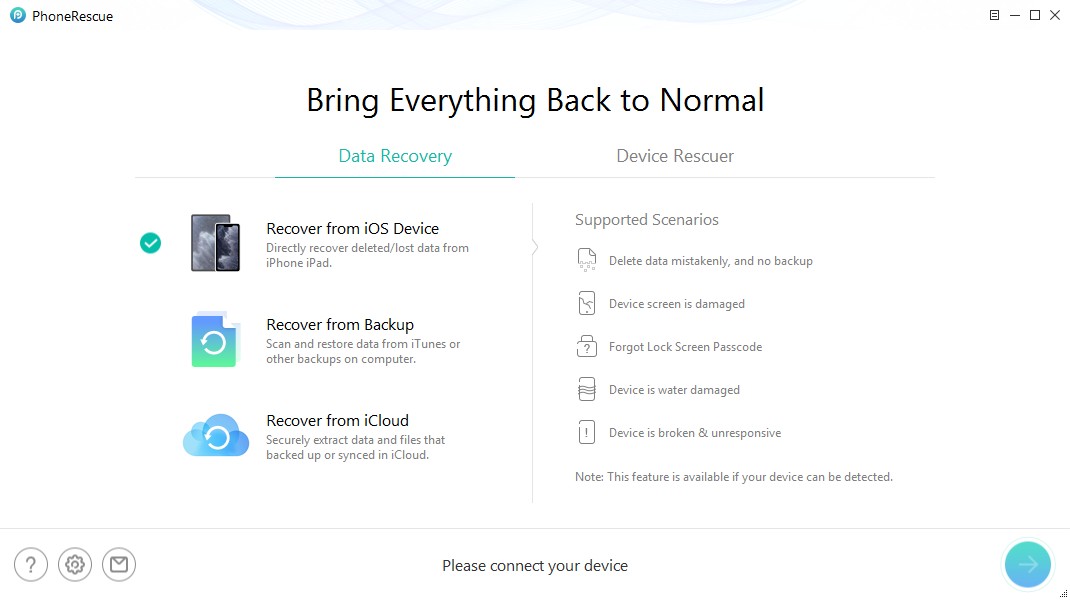
Is PhoneRescue Safe – What is PhoneRescue for iOS
PhoneRescue for Android
For Android phone users, no matter you are using a SAMSUNG, SONY, Google, HTC, or LG phone, you can use PhoneRescue for Android recover the lost data without effort. It also helps you unlock the screen when you forget the password.
PhoneRescue for Android Pros
- Not only can help you to recover personal data, like message, contact, etc but also can help you to recover WhatsApp and Line.
- Transfer existing/deleted data from your device to your computer.
- Root your device without effort.
- 2000+ Android devices are supported.
How to use PhoneRescue for Android: Download and launch PhoneRescue for Android on your computer and connect Android device to computer with USB cable. Then, the main interface will display. Please simply select the types of files you want to extract or recover.
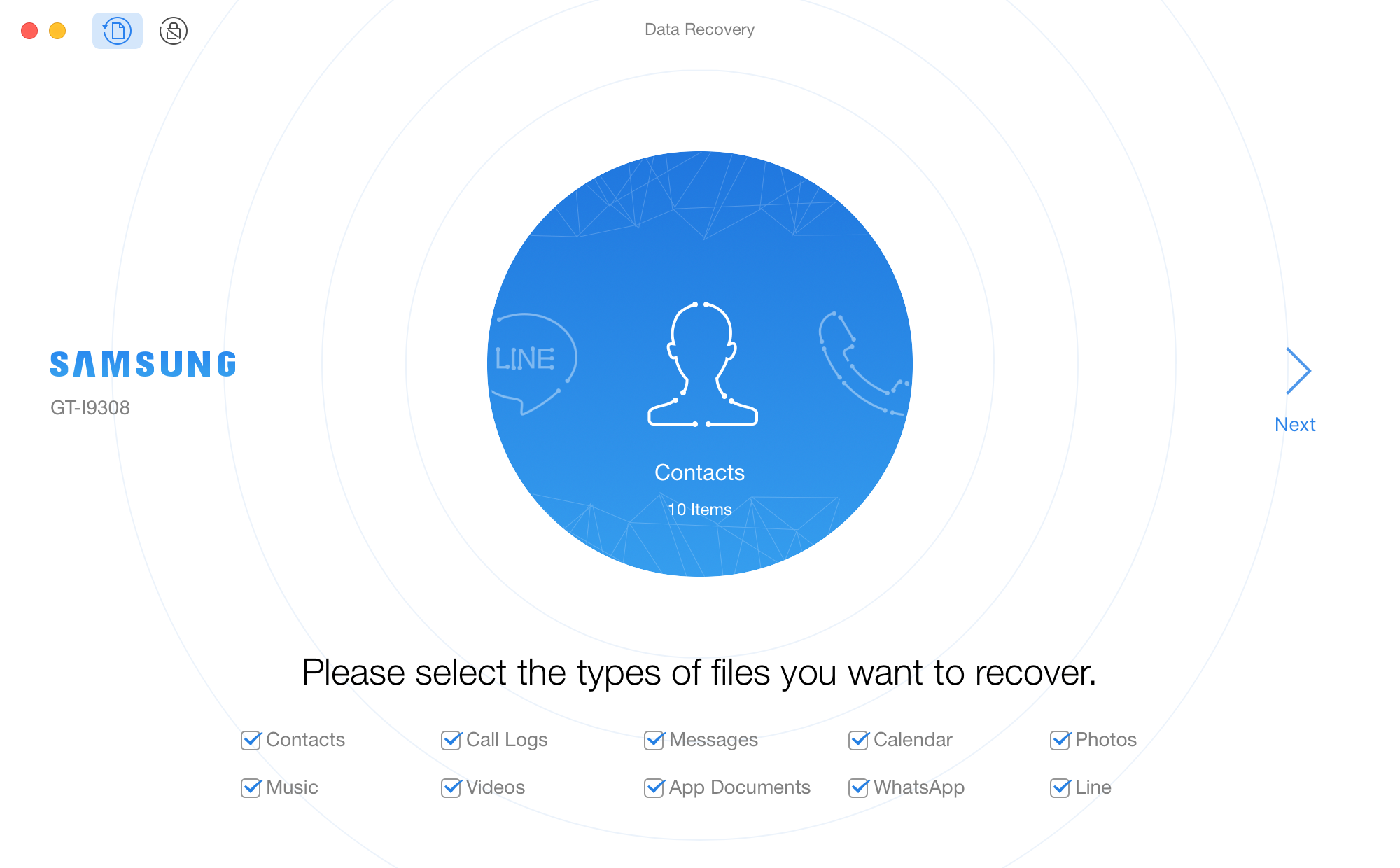
Is PhoneRescue Safe – What is PhoneRescue for Android
Why PhoneRescue isn’t a mobile app? Any operation like installing a new app on the phone can overwrite the lost data, and then you are not able to get the lost data back anymore.
2. Basic Information of the Company
PhoneRescue is designed by iMobie Inc., which was established in 2011. The company’s name is inspired by I’M Optimistic, Brave, Independent & Efficient, which represents the main characters of this young, passionate, and promising team.
Since its founding, we focus on developing iPhone, iPod, iPad content management, iOS data recovery, and iPhone/Mac maintenance utility software. We believe that all our efforts are worthwhile since over 8 million happy users have been served by iMobie products and services.
Don’t Miss: Is PhoneRescue Free and How to Get PhoneRecue Free Trial >
Part 2. Is PhoneRescue Safe?
1. International Certification
PhoneRescue is one program that received international certifications, proves that PhoneRescue is safe to download and has no virus.
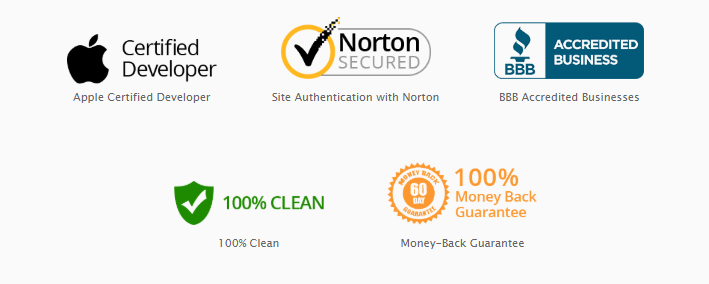
International Certification
2. Evaluation from Media
When buying something, the reviews of the product are an important part to take into consideration. We can know whether the product is worth or not from the users’ actual experience. As for PhoneRescue, it always receives various reputations from media with every new update. Here are four media say about PhoneRescue.
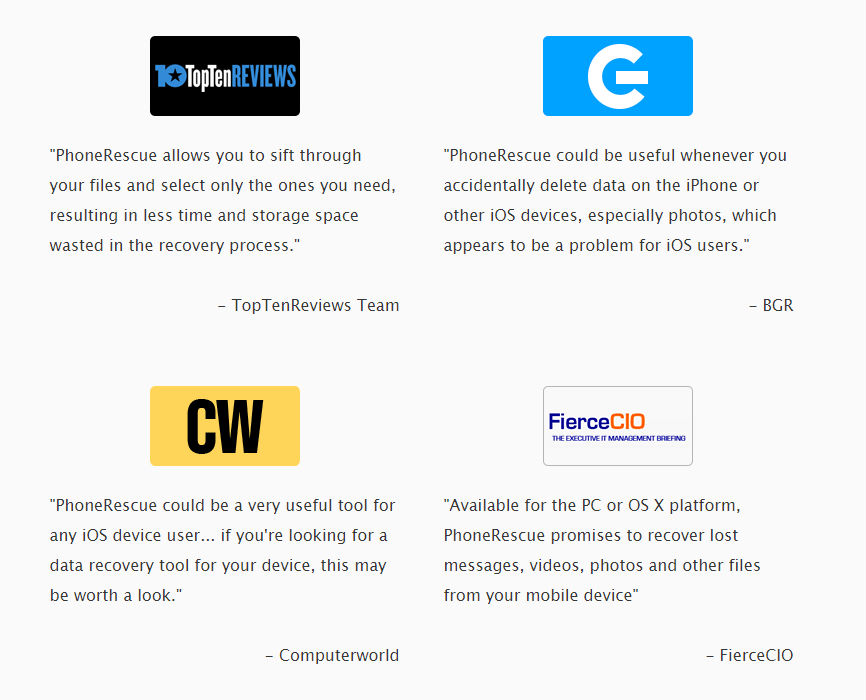
Evaluation from Media
3. Users’ Feedback
The above part reviews from media, then how about the users’ feeling? Actually, quite a few users also give a good evaluation for PhoneRescue:
“I don’t have to worry about missing files because of phonerescue. It enables me recover all my important files be it messanges, pictures, documents. Etc I as much as it’s backed up with phonerescue.. The beautiful thing about the app is that it offers you a free trial. They also have a good customer service.” – Akinsanmoye A
“RECOVERING FILES THAT WOULD HAVE BEEN LOST OTHERWISE” – G2 User
Part 3. Guarantee from PhoneRescue
When you first know a software named PhoneRescue and search it on the Internet, you probably find that quite a few users have the doubts just like you:
- Is PhoneRescue safe?
- Is PhoneRescue a virus?
- Is PhoneRescue reputation good or bad?
If you still have such worries, keep reading to find the answer.
1. Is PhoneRescue a Virus? – No
PhoneRescue is known as a safe and stable software all the time. Norton – the world-class certification authority has certified it to 100% guarantee that PhoneRescue is free from virus. In addition, it also means that the imobie.com is 100% clean, without any spyware, malware or virus.

Is PhoneRescue a Virus – No
2. Safe Payment Guarantee, No Credit Card Information Stealing
McAfee SECURE protects online orders and payments. All data exchanged during the payment process is SSL-secured. There is no leakage of personal information, no virus stealing credit card information. Your credit card and information would be 100% safe.
Part 4. Customer Service of PhoneRescue
Now you know that PhoneRescue is safe software that has no virus, then how about its customer service?
- 24/7/365 Customer Service. Normally, you will receive a reply within 24 hours on working days. And of course, we will also do our best to provide you with the fastest and best service during holidays.
- 60 Days Money Back Guarantee. This is the longest refund period on the market. You can contact us for a refund if you have any problems with your PhoneRescue as long as it is within 60 days.
- Free Lifetime Upgrading. There are a number of software that do not support software upgrades, but you don’t have to worry about that. We will provide you with lifetime software upgrades and customer service.
Part 5. Is PhoneRescue free?
Once you have learned so much about PhoneRescue, you may be wondering if such powerful software is available for free. I am proud to tell you yes. For a better experience, we provide you with a trial version of PhoneRescue, you can download it for free and try it out to see if you can find the data you want to recover before you decide whether you need to buy the product. This way you are protected to the maximum extent possible!
To know more about the difference between free version and pro version, you can visit our guide to check.
Part 6. The Number of Users Benefiting from PhoneRescue
Since its release, PhoneRescue has successfully saved over 5,700,000 iOS and Android users from data disasters. It requires no technology, you can easily recover lost data with intuitive UI, straightforward workflow, and step-by-step wizard.
To get PhoneRescue – iOS Data Recovery:
To get PhoneRescue – Android Data Recovery:
The Bottom Line
Theses are all for “Is PhoneRescue safe” and “Is PhoneRescue a virus”. As you can see, PhoneRescue is one 100% safe data recovery tool that helps find lost data on iPhone and Android phones. So why not give it a try? Any question about PhoneRescue is warmly welcomed, you can leave a comment or email to us and we will reply to you as soon as possible.
Product-related questions? Contact Our Support Team to Get Quick Solution >

