5 Ways to Fix iPhone X Won’t Turn On Issues
“Hello everyone out of nowhere my iPhone X shut down and won’t power up at all. I have tried just about everything I could think of. Has anyone else had this problem? And what was the solution?” – An iPhone user asked on Reddit.
As the first iPhone series that was armed with Face ID, iPhone X has been popular for years. But here is the thing: you press the side button of your trusty iPhone X, and nothing happens. The screen remains stubbornly black. Such iPhone X won’t turn on issue is frustrating and can leave you feeling disconnected from your digital life. Whether it’s a simple software glitch, a completely drained battery, or a more serious hardware problem, the good news is that there are several troubleshooting steps you can take to bring your device back to life.
This comprehensive guide will walk you through 5 effective methods to diagnose and fix an iPhone X that fails to power on, addressing the dreaded “black screen of death” and other related problems.
Method 1. Force Restart iPhone X
A force restart is one of the most fundamental and effective troubleshooting steps for a wide range of iPhone issues, including iPhone X won’t turn on. This process simply forces your iPhone X to reboot and can clear up minor software crashes that may be preventing it from starting up.
- Here’s how to force restart your iPhone X:
- Press and quickly release the Volume Up button.
- Press and quickly release the Volume Down button.
- Press and hold the Side button (the button on the right side of the device).
- Continue holding the Side button until the Apple logo appears on the screen. This can take up to 30 seconds, so be patient.
- Once the Apple logo appears, you can release the Side button. Your iPhone X should then proceed to boot up as normal.
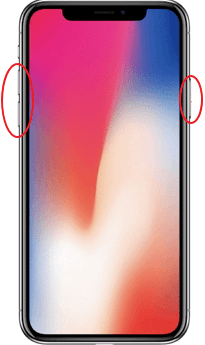
Force Restart iPhone X
However, some iPhones don’t show the Apple logo during the force restart process. If this is the case, your iPhone’s battery may be completely drained, or there’s a more significant issue at play. Let’s move on to the next method and check the instructions.
Method 2. Check If iPhone X Can Be Charged
Another reason for iPhone X won’t turn on is a dead battery. It is the most common and, thankfully, the easiest to fix this issue. Even if you think your phone has some charge left, it might have drained completely overnight or due to a power-intensive background process. Check if your iPhone X can be charged with the following steps:
Step 1: Connect your iPhone X to a charger using a Lightning to USB cable and a power adapter. Plug the adapter into a working wall outlet. Let your iPhone charge for at least 30 minutes.
Step 2: Within a few minutes of being plugged in, you should see a charging screen on your iPhone X. This screen will display a large battery icon. If the battery is completely depleted, the screen might remain black for several minutes before the charging indicator appears.
Step 3: If the charging screen doesn’t appear after a reasonable amount of time, there might be an issue with your charging equipment.
- Check the Lightning Cable: Inspect the cable for any signs of damage, such as fraying or bent pins. Try using a different, known-working Lightning cable.
- Inspect the Power Adapter: The power adapter itself could be faulty. Try a different power adapter or plug the USB end of the cable into a computer’s USB port.

MFI Certified Charger
- Clean the Charging Port: Lint, dust, and other debris can accumulate in the Lightning port on the bottom of your iPhone X, preventing a solid connection. Carefully inspect the port using a flashlight. If you see any debris, you can try to gently clean it out with a small, soft, dry tool like a toothpick or a soft-bristled brush. Do not use metal objects, as they can damage the charging contacts. A can of compressed air can also be effective for blowing out debris.
If your iPhone X starts charging after trying these steps, let it charge fully before attempting to use it. If it still shows no signs of life, proceed to the next method.
Method 3. Enter Recovery Mode on iPhone X
To fix common iPhone problems, entering recovery mode is straightforward. Recovery mode is an advanced troubleshooting state that allows you to reinstall iOS. This can be particularly useful if the operating system has become corrupted and is preventing the device from booting up.
Note: When you use recovery mode, you will be given the option to either update or restore your iPhone. It’s highly recommended to choose update first. This will attempt to reinstall iOS without erasing your data. If the update fails, you may need to choose Restore, which will erase all of your data and restore your iPhone to its factory settings.
Here’s how to enter recovery mode and use it:
Step 1. Connect your iPhone X to a computer. If you’re using a Mac with macOS Catalina or later, open Finder. If you have a Mac with macOS Mojave or earlier, or a PC, open iTunes.
Step 2. With your iPhone connected, perform the force restart sequence:
- Press and quickly release the Volume Up button.
- Press and quickly release the Volume Down button.
- Press and hold the Side button. Continue holding the Side button even after the Apple logo appears.
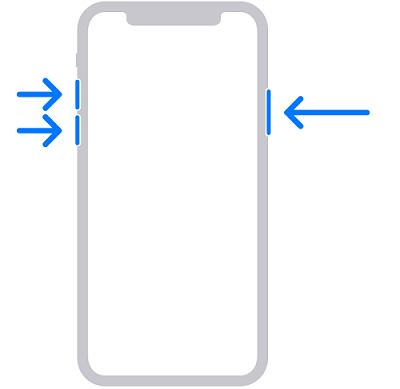
Put iPhone X into Recovery Mode
Step 3. Keep holding the Side button until you see the recovery mode screen on your iPhone X. This screen will show a computer icon and a Lightning cable.
Step 4. On your computer, a message will pop up in Finder or iTunes detecting that your iPhone is in recovery mode. It will give you the option to Update or Restore.
Step 5. Click “Update.” Your computer will then attempt to reinstall iOS without affecting your personal data. This process can take some time as your computer will download the latest iOS software.
Step 6. If the download takes more than 15 minutes, your iPhone will exit recovery mode. If this happens, you’ll need to repeat the steps to put it back into recovery mode.
Step 7. If the “Update” process fails, you may need to repeat the steps and choose “Restore.” Be aware that this will erase all of your data. Hopefully, you have a recent backup of your device.
If your iPhone X still won’t turn on after attempting to use recovery mode, it’s time to consider a more specialized repair option. You can also check why your iPhone won’t go into recovery mode if it occurs.
Method 4. Repair iPhone X System without Data Loss
Can you fix iPhone X won’t turn on issue without data loss? Yes, for more stubborn software issues that cause iPhone X dead, you can use an iOS system repair tool for a solution. AnyFix is such a tool that is designed to fix a wide range of iOS problems, including the iPhone X won’t turn on, iPhone black screen of death, or iPhone stuck on the Apple logo, without causing any data loss.
Here’s how you can fix iPhone X system and solve the power-on problem with AnyFix:
Step 1. Download and install AnyFix on your computer. It’s available on Windows and Mac.
Free Download * 100% Clean & Safe
Step 2. Launch the software and select the “System Repair” feature.
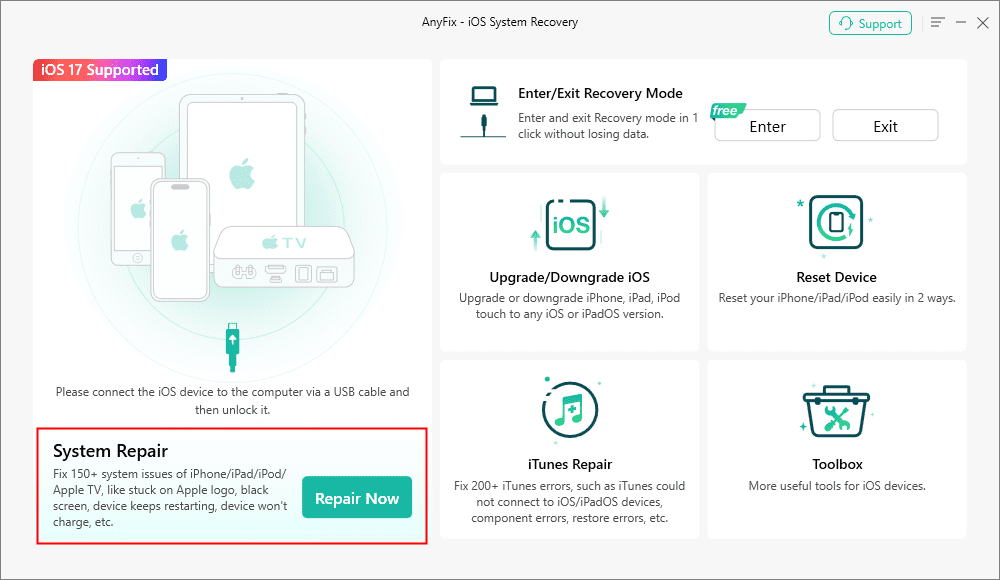
AnyFix System Repair Option
Step 3. Connect your iPhone X to your computer using a USB cable. The software should detect your device, even if it is not turned on.
Step 4. Choose iOS Mode Stuck, then click Standard Repair from the 3 repairing modes.
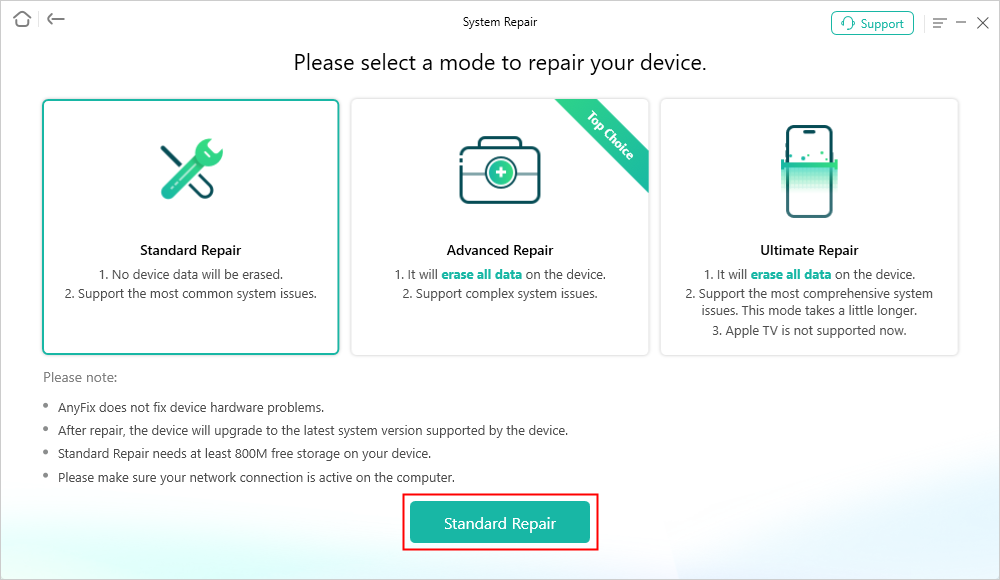
Choose Standard Repair Mode
Step 5. Follow the on-screen instructions to put your iPhone X into recovery mode and finish iOS system repair.
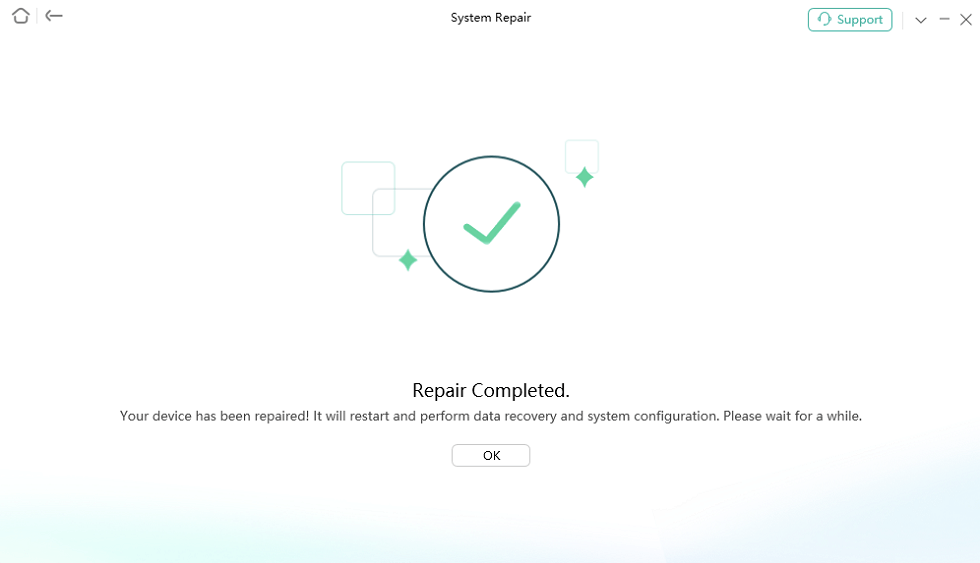
Repair Is Completed
After the repair is complete, your iPhone X should restart automatically and, in most cases, will be back to its normal working state with all your data intact.
Method 5. Contact Apple Support
f you’ve exhausted all the software-based solutions and your iPhone X still refuses to turn on, it’s highly likely that you’re dealing with a hardware problem. This could be a failed battery, a damaged logic board, or another internal component failure. At this point, your best course of action is to contact Apple Support and get your iPhone X repaired.
FAQs About iPhone X Won’t Turn On
1. Why did my iPhone X turn off by itself and won’t turn on?
There are several reasons why your iPhone X might have suddenly turned off and now won’t power back on:
- Complete Battery Drain: The most common reason. Your battery may have been completely depleted, and it needs a significant amount of time on a charger before it can power on.
- Software Crash: A critical software bug or a glitch in an app could have caused the operating system to crash and become unresponsive. A force restart usually resolves this.
- Failed Software Update: An incomplete or corrupted iOS update can lead to your iPhone not being able to boot up properly.
- Hardware Failure: This is the most serious possibility. It could be a degraded or failed battery, a damaged charging port, a faulty logic board, or damage from a drop or exposure to liquid.
Overheating: If your iPhone X gets too hot, it may shut down to protect its internal components. It will need to cool down before it can turn on again.
2. How do I fix the black screen of death on my iPhone X?
The “black screen of death” is essentially another term for an iPhone that won’t turn on or has an unresponsive screen. The fixes can be tested from a force restart to iOS system repair. Additionally, you can contact Apple Support to search for a hardware fix.
3. How to force shut an iPhone X?
Forcing an iPhone X to shut down is the same as performing a force restart. The terminology can be a bit confusing, but the action is identical. To force shut down your iPhone X, follow these steps:
- Press and quickly release the Volume Up button.
- Press and quickly release the Volume Down button.
- Press and hold the Side button until the screen turns black and the Apple logo appears.
This action cuts the power to the device and forces a reboot, which is what is meant by a “force shut down” in this context.
Conclusion
Facing an iPhone X won’t turn on issue is annoying, but it’s often fixable. By systematically working through the solutions from a simple force restart to checking your charging setup and utilizing recovery mode, you have a strong chance of resolving the issue yourself. Remember to be patient, especially when charging a completely dead battery or during the software update process. If these methods don’t bring your iPhone X back to life, don’t hesitate to seek professional help from AnyFix. It helps to repair your iPhone X system without losing data. Hope this article helps and your iPhone X can work normally with the recommended methods.
Free Download * 100% Clean & Safe
More Related Articles
Product-related questions? Contact Our Support Team to Get Quick Solution >

