How to Fix iPhone Email Not Updating Issue Easily
If you are looking for ways to fix the “iPhone email not updating” issue, this guide is what you need! In this guide, you can find several easy ways to fix this issue easily, just learn more now!
Q: My iPhone was not automatically updating the latest emails. This was going on for quite some time and driving me crazy. What’s going on with my email, how to solve this issue? Appreciate it very much.
We have found this question on Apple Community and there were over hundreds of iOS users who also had this question. To help you and more other guys get rid of this issue, we write this guide to tell you what causes this problem and how to address it.
Why iPhone Email Won’t Update?
There are many reasons that may lead to iPhone email won’t update. Here we will list some of the most common reasons. You can refer to the following reasons:
- Internet-related issues. If your internet is weak or fails to connect, you won’t update the email.
- Notification is turned off. If your notification has been turned off by you, you will fail to update your email timely.
- You have disabled fetching new data.
Based on these issues, we have collected some easy methods for you to fix them, keep reading to know more.
How to Fix iPhone Email Not Updating
Method 1. Check Your Network Connection
First, you need to make sure that your iPhone is connected to Wi-Fi or cellular. If it does connect, just try to turn it off and reopen it again. If it still disconnects from the network, you can go to reset your network to have a try. Here’s how to reset.
Tap Settings > General > Reset > Reset Network Settings. In this way, you will reset Wi-Fi networks and passwords, cellular settings, and VPN and APN settings that you’ve used before.
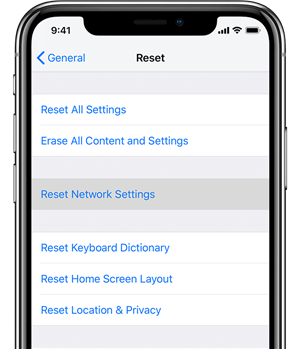
Check Your Network Connection
Method 2. Check Notification on Settings
You can go to check if you have turned the notification of the Mail app off. If it is off, just turn it on. In addition, you can also choose the ways to show the alerts of your mail app: show on the lock screen, show in history, or show as banners. Here are the steps for you to make it:
- Go to the settings > Notification.
- Tap Allow Notifications.
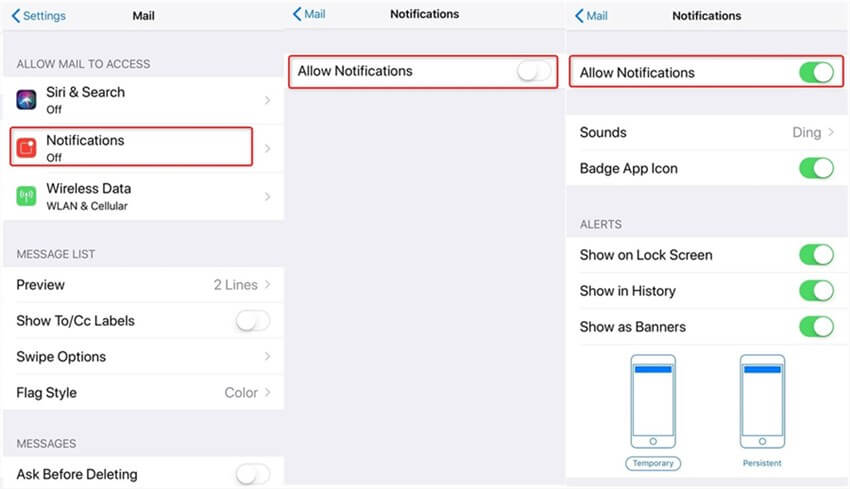
Allow Mail Notifications
Method 3. Ensure Fetch New Data Is On
You can go to settings and check if the option of Fetch New Data is on. If it is off, your iPhone mail will fail to update. You can follow the steps below to conduct it.
- Go to Settings > Tap Account & Passwords > Tap Fetch New Data.
- Turn on the Push button, then new data will be pushed to your iPhone from the server when possible.
- In addition, you can set the schedule for fetching.
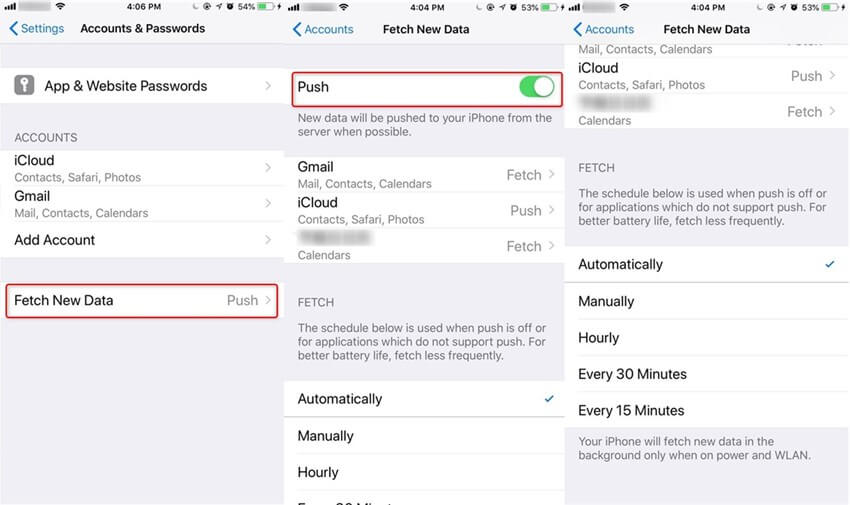
Ensure Fetch New Data Is On
Method 4. Enable Background App Refresh
If the methods we mentioned do not work, you can try to allow your apps to refresh their content by enabling Background App Refresh. What you need to do is:
- Go to Settings > Tap General > Tap Background App Refresh.
- If it is off, just turn it on.
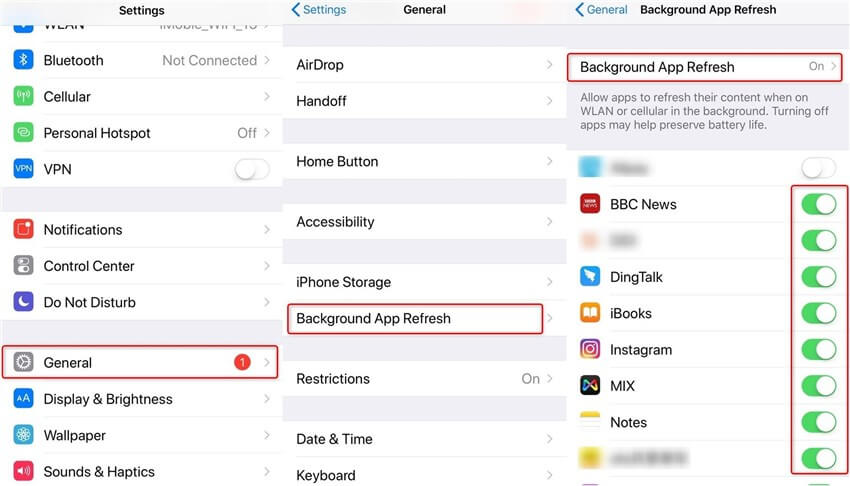
Enable Background App Refresh
The Bottom Line
That’s all about the solutions on how to fix the issue that iPhone emails not updating. If you have other better solutions to this issue, you can leave your methods in the comments section to share with others. Hope this guide is useful to you, good luck!
Product-related questions? Contact Our Support Team to Get Quick Solution >

