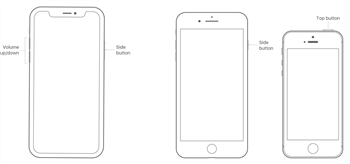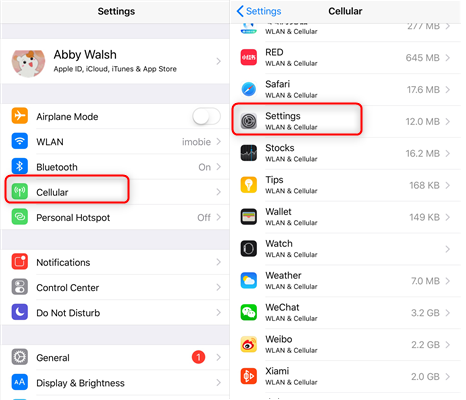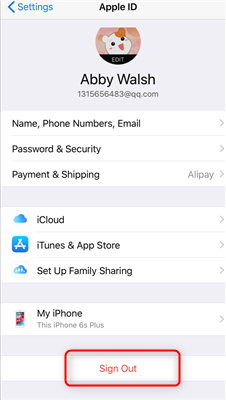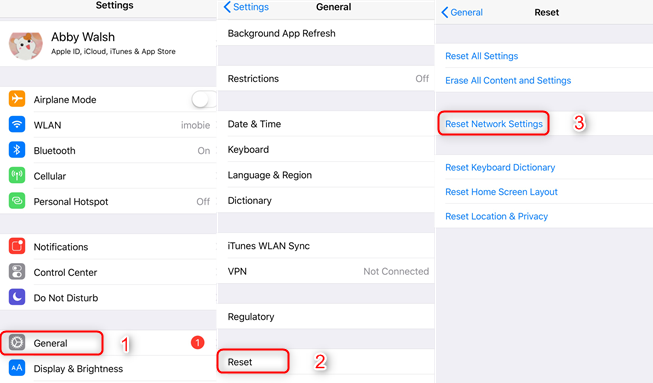How to Fix iCloud Unable to Load Storage Info
Meet the problem of iCloud “Unable to Load Storage Info” on iPhone/iPad after iOS 12 update? Here in this quick tip we’ll show you several troubleshooting methods to fix iCloud unable to load storage info issue on iPhone and iPad.
iCloud Tips & Issue Fixes
I want to delete items from iCloud using my iPhone 6S with iOS 11. I navigate to Settings > User > iCloud > Manage Storage, but nothing happens. The storage graphic reads “Zero KB of Zero KB Used” and “Unable to Load Storage Info”. Any help is appreciated.
– A user from Apple Community
Like this user above, recently there are many users complaining that they get an error says “Unable to Load Storage Info ” while trying to manage iCloud storage on their iPhone or iPad. At this time, don’t panic and try some risky solutions you found on the web cause we’ve summarized some workable methods to fix iCloud unable to load storage info.
How to Fix iCloud Unable to Load Storage Info
Tip 1: Restart Your iPhone/iPad.
Sometimes a simple reboot can fix the problem of iCloud unable to load storage info on iPhone/iPad in iOS 12. Just try to turn off your device and restart it a few minutes later.
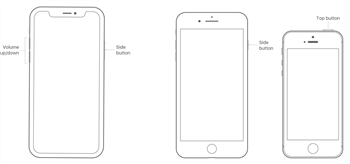
Restart Your iPhone/iPad
Tip 2: Check Cellular Data Settings
This method is recommended by many users. Go to Settings > Cellular > Scroll down through the Cellular Data list and make sure the “Settings” app is activated.
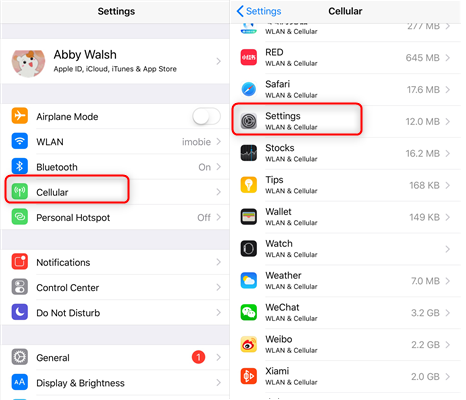
Check Cellular Data Settings
Tip 3: Sign out/in iCloud Account.
You can also try to log out of your iCloud account on all your devices and then log in a few minutes later. Then the iCloud unable to load storage info problem should be solved.
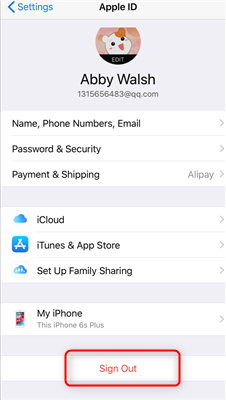
Sign out/in iCloud Account
Tip 4: Reset Apple ID Password
If logging out and logging in your iCloud still can’t work to fix the issue of iCloud unable to load storage, then you can try to reset your Apple ID password. Also, you need to verify your iCloud account by confirming the email.
Tip 5: Reset Network Settings
There are chances that the problem of iCloud unable to load storage info was caused by some network errors. In this situation, you can try to reset network settings on your iPhone: Settings > General > Reset > Reset Network Settings.
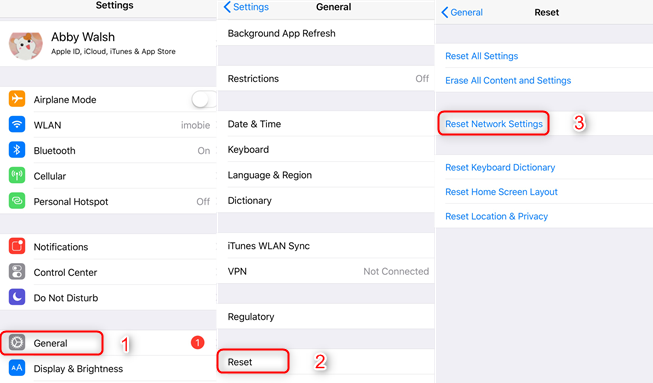
Reset Network Settings
Tip 6: Contact Apple for Support
If none of these methods can fix your problem of iCloud unable to load storage info on your iPhone or iPad in iOS 12/11/10, then you may need to contact Apple for help.
The Bottom Line
That’s all about how to fix iCloud unable to load storage info after iOS 12 update on iPhone or iPad. Also, you can try to backup your iPhone or iPad before fixing this problem. If you have any other solutions to solve this issue, please leave your comment and share with us.

Roger Smith


Work for iMobie team for 5 years as well as an Apple fan, love to help more users solve various types of iOS or Android related issues.
Screenify
AnyEnhancer
FocuSee
Vozard
AnyMiro
AnyMirror