How to Fix Issues of iCloud Notes Not Syncing on iPhone
Want to sync iPhone notes with iCloud but failed? Just read this post to fix this “iCloud notes not syncing” problem on iPhone
iCloud Data Tips & Issues
iCloud Data Management
Question: “Recently found that my iCloud notes not syncing on my iPhone. I want to sync notes to my new iPhone, newly updated to iOS 11, but found iCloud won’t work.”
Normally, if you enabled iCloud notes on your Mac and iOS devices with the same iCloud account, you can easily sync calendar, notes, contacts and some other information from iPhone to Mac or another iOS device. But sometimes you may meet that iCloud doesn’t work to sync your iPhone notes. What to do if this problem happens to you?
Methods to Fix iCloud Notes Not Syncing on iPhone in iOS 11/11.1/11.2/11.3
These methods are very simple and basic to solve your “iCloud notes not syncing” problem. Now, let’s check them one by one.
Method 1. Uncheck iCloud Notes sync and then check again by going to Settings > iCloud > Notes.
Method 2. Delete iCloud Account on your iPhone and then login again.
Method 3. On your iPhone, go to Settings > Notes, and change default account to iCloud.
Method 4. Restart your iPhone or force restart your iPhone.
Alternative Way to Transfer Notes from iPhone to iPhone
If you still cannot solve the problem by using the above methods, there is one iPhone transfer tool – AnyTrans that you can use to copy all notes between two iOS device, or export specific notes from iPhone to computer without erasing notes on the target device. Now let’s follow the steps below to get notes from one iPhone to another iPhone
Step 1. Download AnyTrans and install it on your computer.
Step 2. Run AnyTrans and connect your iPhones to computer by using data cables. AnyTrans will load data on your iPhones. Select the iPhone that you want to transfer notes from, and click Phone Switcher.
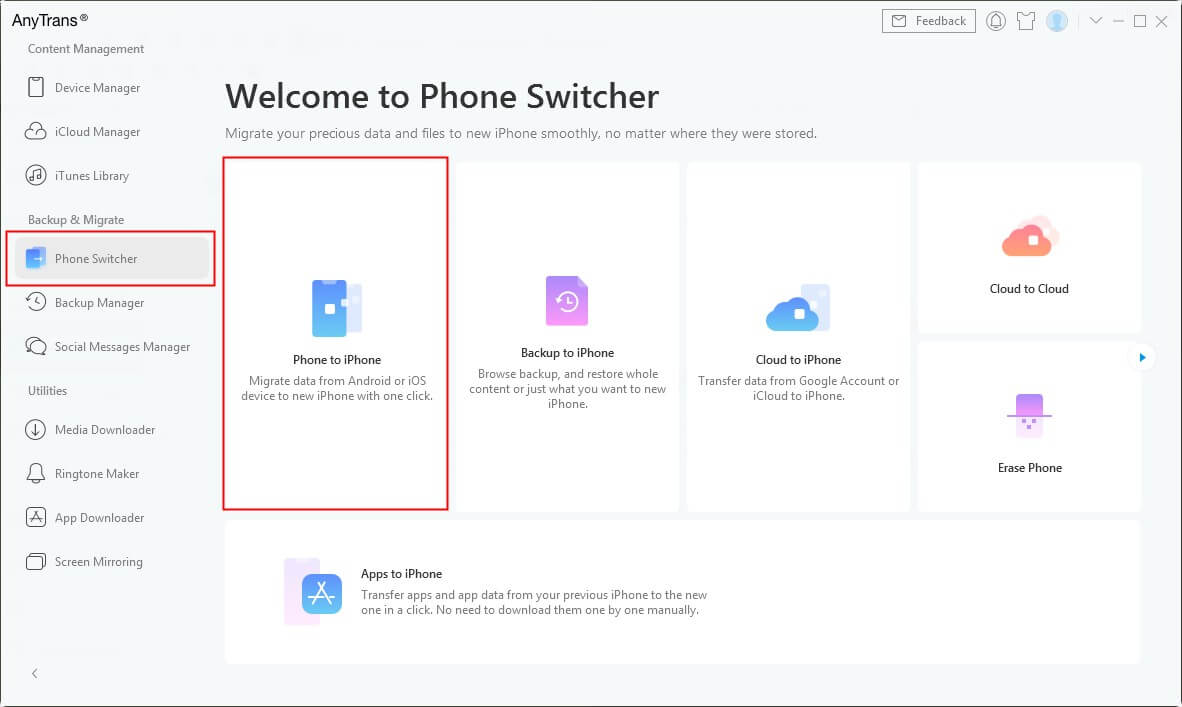
Transfer Data from iPhone to iPhone via AnyTrans – Step 1
Step 3. Choose category “Notes”. Select notes and transfer to another iPhone by clicking the “Next” button.
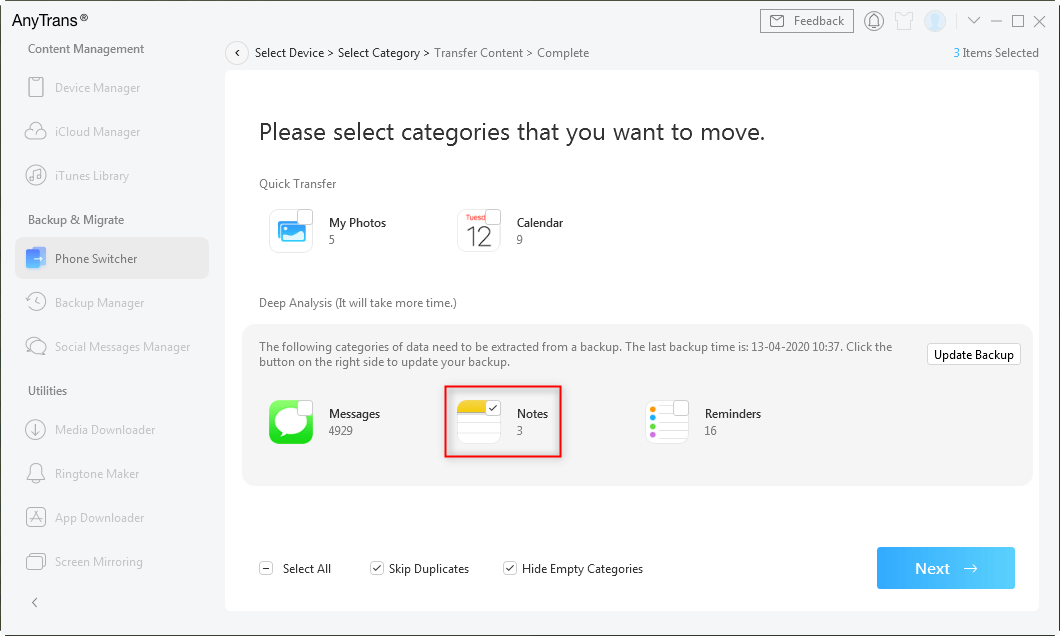
Transfer Notes to New iPhone in 1 Click – Step 2
Also Read: How to View iCloud Backup >
![]() If your iPhone is with iOS 11, or later, you probably find no Note icon on AnyTrans. This is because on iOS 11, or later, there is a little functional limitation for AnyTrans to access your Notes on iPhone, but temporarily. However, in iTunes & iCloud backups, you can still get your Notes from backups to iPhone.
If your iPhone is with iOS 11, or later, you probably find no Note icon on AnyTrans. This is because on iOS 11, or later, there is a little functional limitation for AnyTrans to access your Notes on iPhone, but temporarily. However, in iTunes & iCloud backups, you can still get your Notes from backups to iPhone.
The Bottom Line
iCoud is absolutely a wonderful cloud service for Apple users to store and share data. However, it also has some issues. If you have met some iCloud sync problems in iOS 11/11.1/11.2/11.3 or have some fixes, just post them on the comment section to discuss.
Product-related questions? Contact Our Support Team to Get Quick Solution >

