2 Ways to Transfer Videos from iPhone to iPhone X/XS (Max)/XR
If you have trouble transferring videos from iPhone to iPhone X/XS (Max)/XR, keep reading this post and you are going to learn about two methods to solve your problem without iTunes.
When you get a new iPhone, the first problem appearing to you may be to transfer data from your old iPhone to the new one. Among all types of data, the video is one of the most precious ones which carries a lot of memories and laughs. So what can you do to transfer videos from iPhone to iPhone X/XS (Max)/XR?
When it comes to iOS data transferring, many instantly think about iTunes. On the one hand, it’s certainly helpful to sync and backup your important files. On the other hand, it’s really inconvenient to move videos from iPhone to iPhone. Because you have to first transfer videos from old iPhone and then sync those videos with the new iPhone. And the process of transfer and sync are both complicated. Even worse, your existing videos on your new iPhone will disappear after syncing.
As you can see, it’s really troublesome to transfer videos from one iPhone to the other with iTunes. Therefore, you need to try another two options to help yourself out. Read this post and follow two methods below to transfer videos from iPhone to iPhone X/XS (Max)/XR.
Method 1: How to Transfer Videos from iPhone to iPhone X/XS (Max)/XR with AnyTrans
Without iTunes, there are many third-party tools. Among them, AnyTrans is the outstanding one for iOS data transfer. Here are the reasons why you should choose it:
- High speed. It enables you to transfer more than 3GB of videos from iPhone to iPhone within 2 minutes. Compared to iTunes, you can transfer your videos with less time.
- No compression. It helps you transfer videos from iPhone to iPhone without compression. Let you enjoy the original quality of your videos.
- No data disappears. It keeps your data safely in the process of transferring. In other words, the existing videos on your iPhone will never be erased.
- Variety of videos. It allows you to transfer kinds of videos, including movies, home video, TV shows, Photo Videos and so on.
So why not download it and follow the tutorial to transfer videos from iPhone to iPhone X/XS (Max)/XR with AnyTrans.
Free Download * 100% Clean & Safe
Step 1Launch AnyTrans and connect two iPhones to the computer.
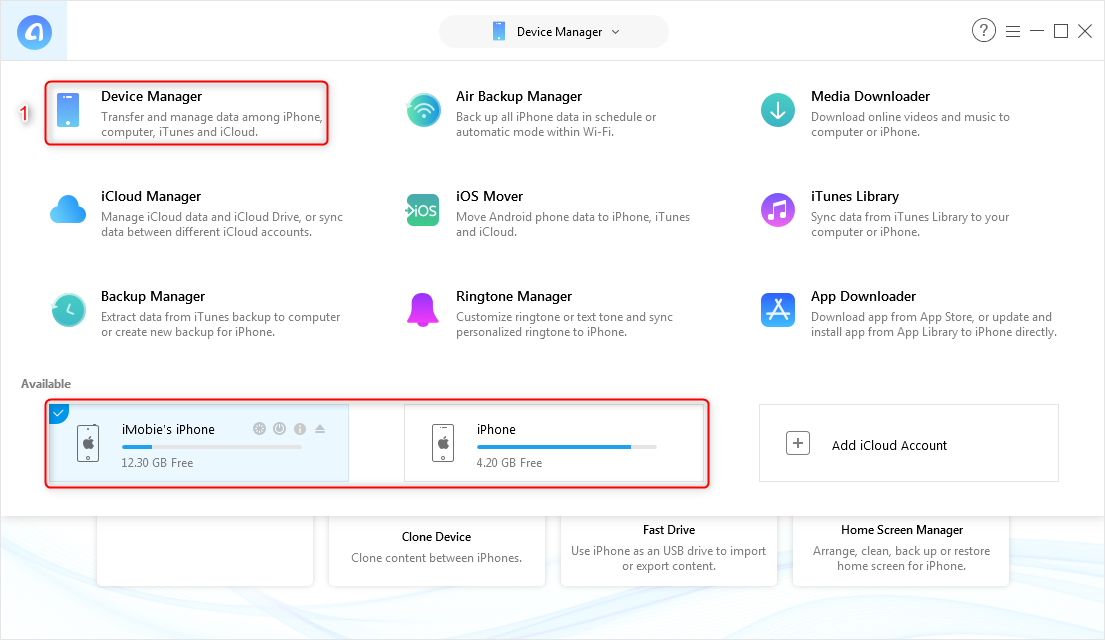
Transfer Videos from iPhone to iPhone X/XS (Max)/XR with AnyTrans – Step 1
Step 2Go to the category page. Click on ‘Videos’ and choose one category you’d like to transfer. Take ‘Movies’ as an example.
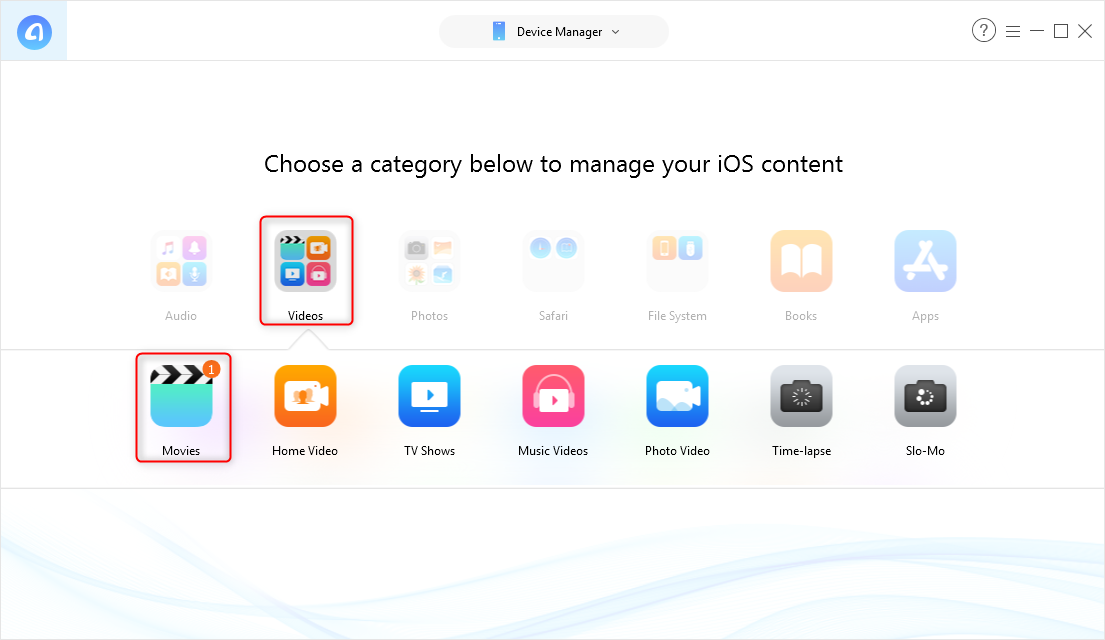
Transfer Videos from iPhone to iPhone X/XS (Max)/XR with AnyTrans – Step 2
Step 3Choose videos you want to transfer and click on ‘to Device’ button. Waiting for a while, and then you can check on your iPhone.
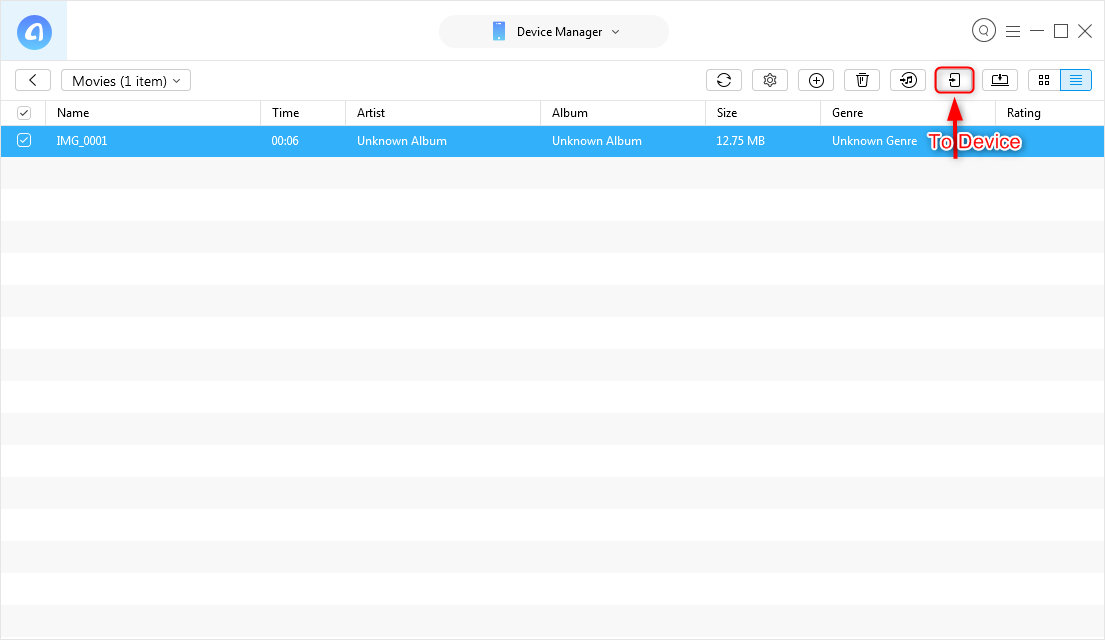
Transfer Videos from iPhone to iPhone X/XS (Max)/XR with AnyTrans – Step 3
Method 2: How to Transfer Videos from iPhone to iPhone X/XS (Max)/XR via Airdrop
Using airdrop, you should notice that it only supports iOS 7 on iPhone 5 or later. And it can only transfer photo videos from iPhone to iPhone, which means you can only transfer videos you record by your iPhone or you save on your photos. So if your videos belong to other categories, like movies, home videos or TV shows, please choose the first method.
Step 1Open ‘Airdrop’ on both iPhone. Remember to choose ‘Everyone’ in the third step.

Transfer Videos from iPhone to iPhone X/XS (Max)/XR via Airdrop
Step 2Go to ‘Photos’ > Choose a video or videos > Tap Share button in the lower left corner of iPhone > Find and Tap the device you transfer to.
Step 3Tap ‘Accept’ on your iPhone.
The Bottom Line
AnyTrans clearly outweighs Airdrop because of many reasons. For example, it supports more iOS devices and iOS systems with high speed. Besides, it supports more videos in your Movies, home videos, TV shows, etc. So download it right now and transfer videos from iPhone to iPhone X/XS (Max)/XR.
Product-related questions? Contact Our Support Team to Get Quick Solution >

AnyTrans ®
The best tool to transfer, backup and manage your iPhone iPad content, even iTunes, iCloud backup files. As easy as ABC!
- * 100% Clean & Safe
Users Served
Mentioned in Top Tech Sites:

Highly Rated by Users:
based on 7889 Customer Reviews
