How to Retrieve Deleted Text Messages from Another Phone
How to check someone’s deleted text messages on iPhone? In this post, we will tell you how to easily retrieve deleted text messages from another phone with ease, including from another iPhone or another Android phone.
Mobile Phone Recovery Tips
Phone Data Recovery Tips
Google/LG/Huawei Recovery
PhoneRescue for Android
PhoneRescue can always save you from any data disaster at the very first moment. Try PhoneRescue to retrieve deleted messages from another Phone.
Recently, I see a user promoted the question “Can I retrieve deleted messages from another iPhone” and “How to retrieve deleted text messages from my husband’s phone?”on quora.com. Actually, this may not a very common demand for many smartphone users. However, there indeed some cases you may need to retrieve deleted text messages from another iPhone, and even from another Android phone. Such as, you buy a new iPhone 14 or iPhone 13, when you trying to transfer messages from your old phone to the new iPhone but find that some important messages disappeared.
In addition, if you need to recover text messages when you lose your cell phone, your phone are not around, then you have to use someone else’s cell phone to accomplish this. In this case, you must eager to retrieve deleted text messages from another phone.
So, here in this post, we will show you how to retrieve deleted text messages from another phone including another iPhone or Android phone. Let’s read on.
Further Reading: How to Recover Deleted Messages on Samsung Without Backup >
An easy-to-use data recovery tool can support retrieving lost or deleted data from both Android and iOS devices. Therefore, Here in this part, we recommend some outstanding iOS & Android data recovery software to help text message recovery. No matter you want to retrieve deleted text messages from another iPhone or any Android phone, recovery software can help you make it with ease.
How to Retrieve Deleted Text Messages from Another Android Phone
For Android users, there are no methods like using iTunes or iCloud to recover deleted data but with the aid of professional data recovery tools. However, you still own some great solutions on deleted text recovery. Let’s meet DroidKit and PhoneRescue for Android. You can recover data and files that matter to you most including text messages, photos, contacts, calendars, video events, and more with both of them.
#1. PhoneRescue for Android – The Best Android Phone Recovery Tool
PhoneRescue for Android can also make the deleted data recovery become easier and quicker. No matter you want to recover deleted text messages or photos, you can download and install PhoneRescue for Android on your computer. Then follow the steps below, here take Samsung for example.
Step 1. Launch PhoneRescue for Android
Run PhoneRescue for Android and connect another Android phone to the computer with a USB cable.
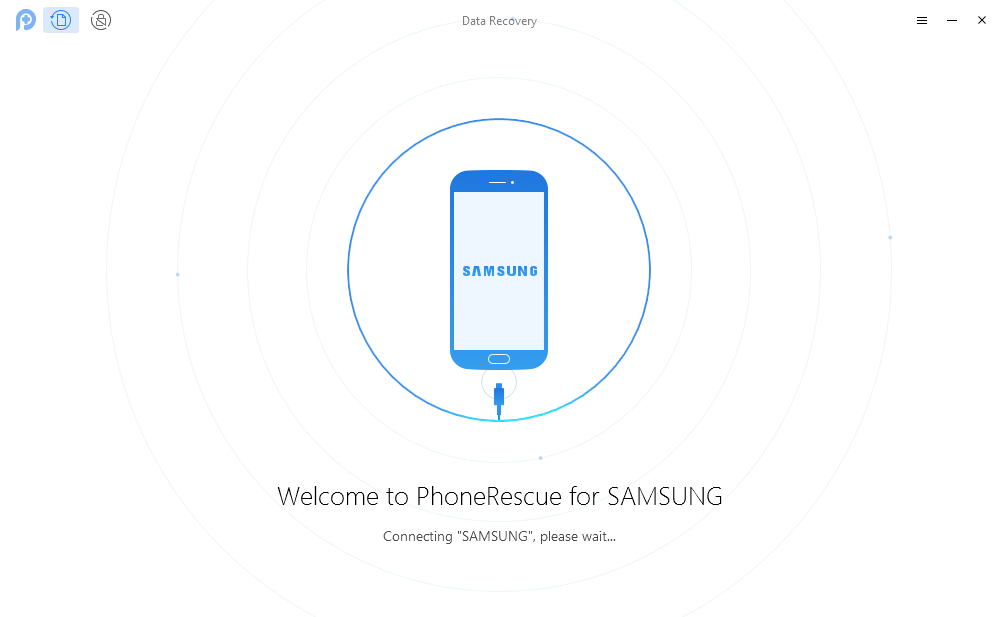
Retrieve Deleted Text Messages from Another Android iPhone – Step 1
Step 2. Choose Messages to Scan
PhoneRescue for Android will detect your device, then it will let you select the types of files you want to recover. So only tick Messages and click the Next button.
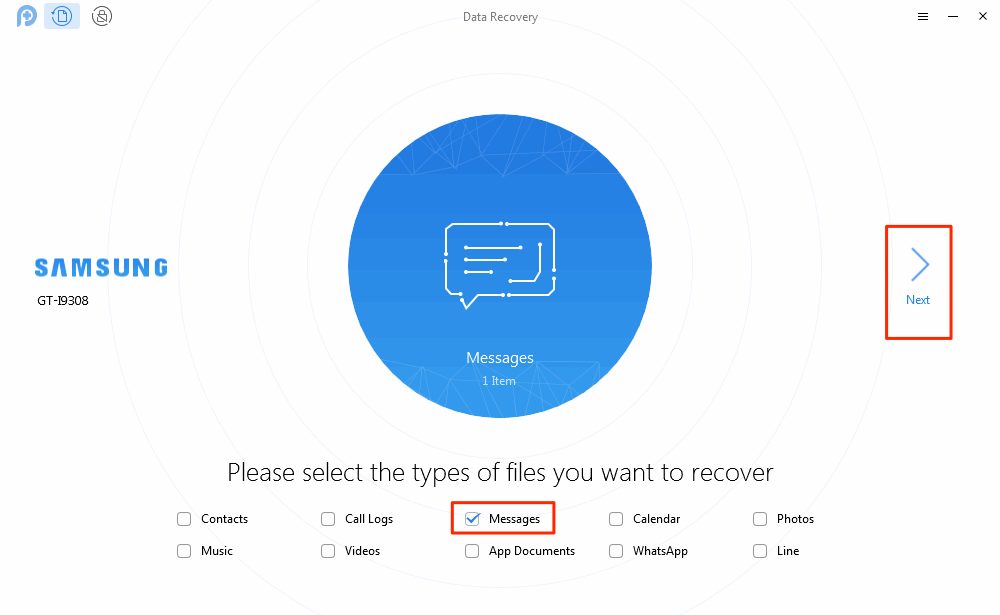
Retrieve Deleted Text Messages from Another Android iPhone – Step 2
Step 3. Recover Messages from Device
After scanning, preview, and select the messages you want to recover > Click the Recover button.
# 2. DroidKit – Perfect Deleted Text Messages Recovery Tool
DroidKit is made to solve Android device issues. It helps Android users to retrieve deleted data from the device, backup, or SD card to the phone directly. Also, it can remove the lock screen from the device in just 2 clicks. With its advanced technology, Samsung device users can bypass Samsung FRP lock instantly. Fixing all Android system issues without root is one of DroidKit’s great features.
Let’s take a look at how to retrieve deleted text messages from another phone with DroidKit.
Step 1. Run DroidKit on Computer
Download DroidKit on the computer. Once installed successfully, you can launch it and connect your device to the computer with a fine USB cable.
Free Download * 100% Clean & Safe
Step 2. Recover Deleted Text Messages
Now on the front page, you can see lots of functions. Choose the first Data Recovery where you can see 4 options. We recommend the third one – Deep Recovery from Device which supports recovering over 13 types of data from your device.
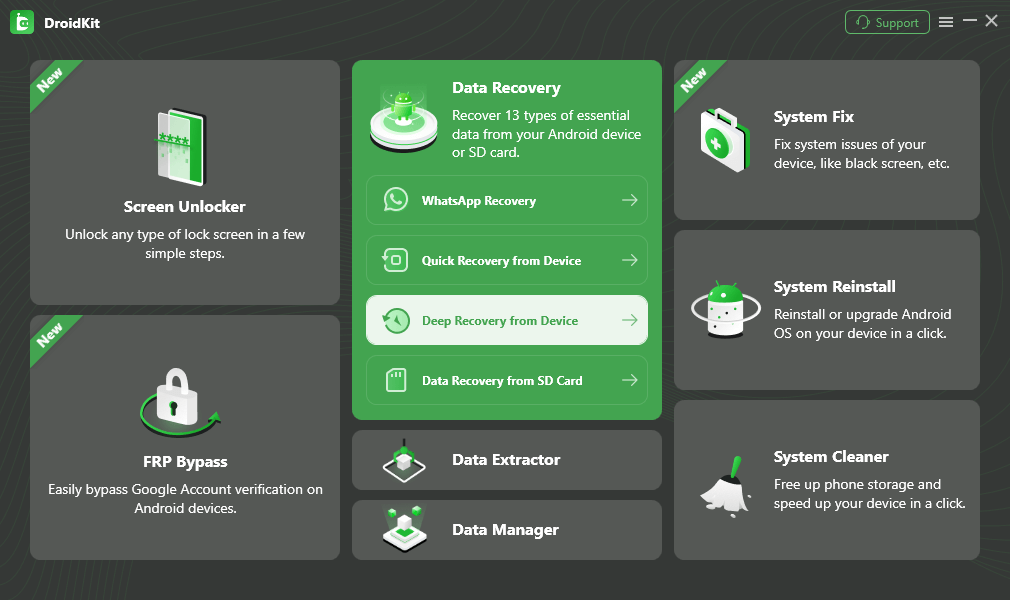
Choose Deep Recovery from Device under Data Recovery
Step 3. Root Device to Scan Deleted Text Messages
When you connect the device to the computer, the device will be scanned to check if the device was rooted. If not, DroidKit will root the device. Following the instructions, you should tap the Root button to root the device before going to deep scan the data your device may own.
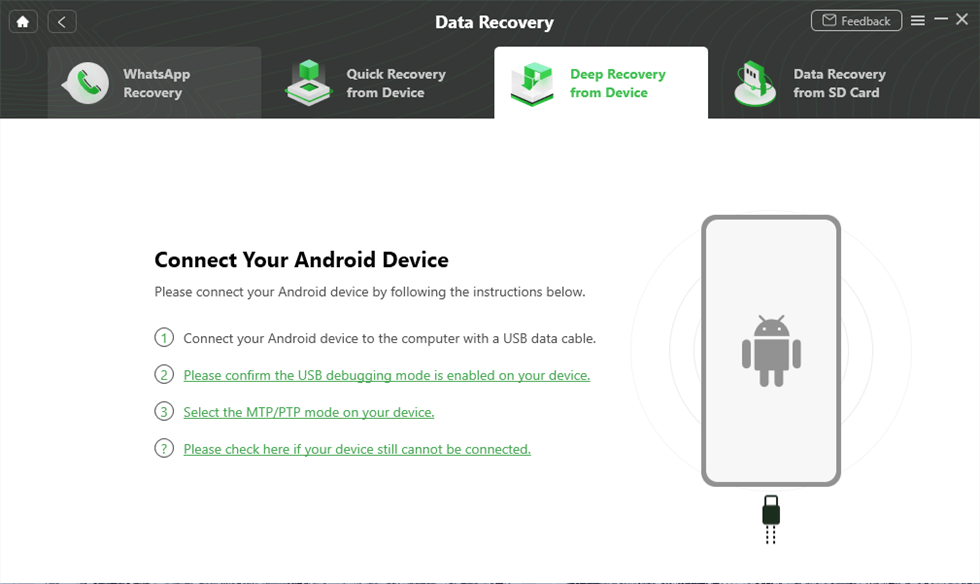
Connect Your Android Device to the Computer
Step 4. Retrieve Deleted Text Messages
After the root processing, you will be asked to scan the device. Minutes later, you can preview all the data you had on your device. And choose the exact deleted text messages to recover.
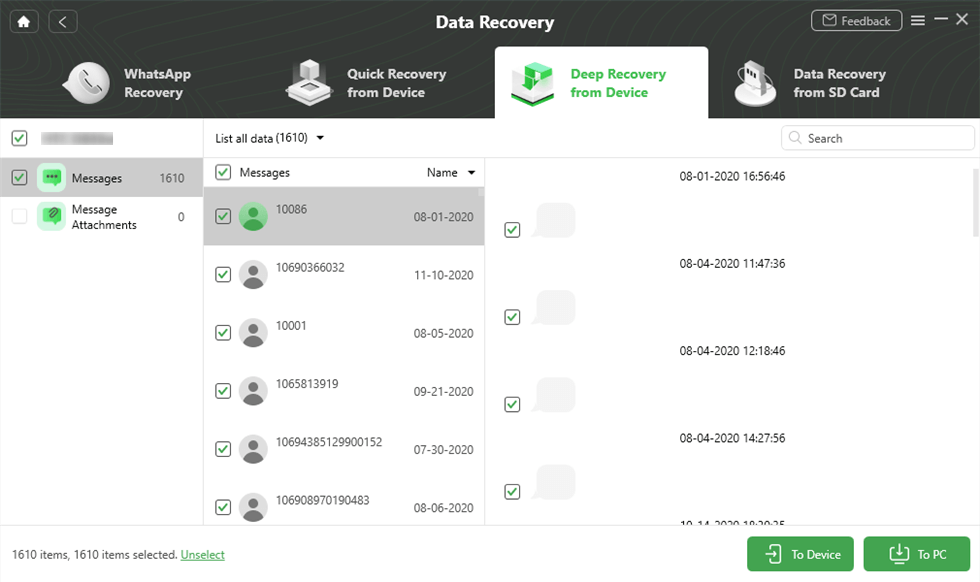
Preview and Select Messages to Retrieve
How to Retrieve Deleted Text Messages from Another iPhone
For iPhone users, if you have made a backup including the messages you want to retrieve, you can retrieve deleted text messages by using iTunes or iCloud. What if there is no backup available? With PhoneRescue for iOS, you can easily recover 31 + types of iOS type files, like photos, videos, messages, contacts, call history, notes, app data, etc. from the iOS device, from iTunes backup, and from iCloud backup.
If you want to retrieve deleted text messages from another iPhone, please download and install PhoneRescue for iOS on your computer. Then follow the steps below.
Step 1. Choose Recover from iOS Device
Run PhoneRescue for iOS and connect another iPhone to the computer with USB cable. Select Recover from iOS Device and click on the arrow button.
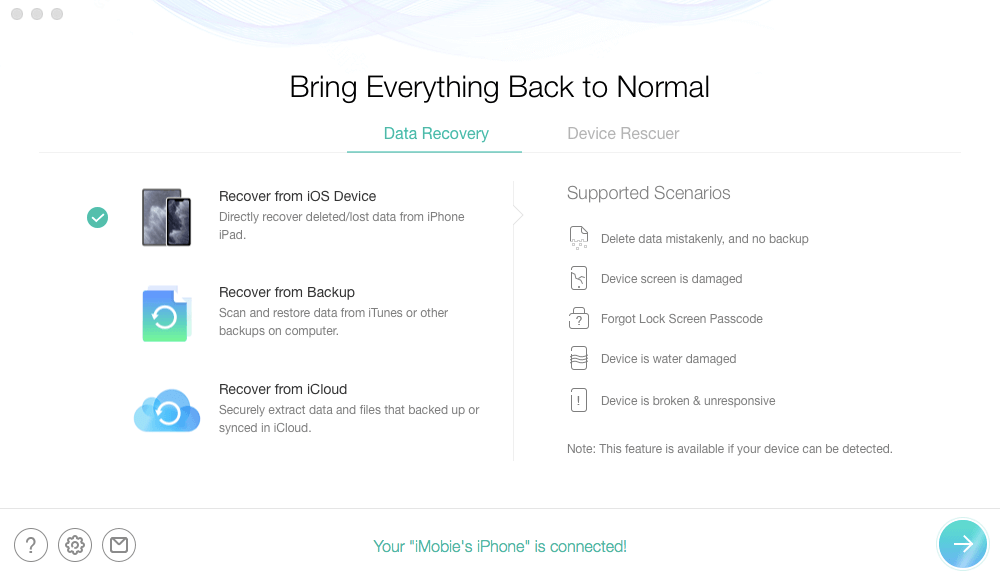
How to Recover Deleted Snapchat Photos on iPhone – Step 1
Step 2. Scan the iPhone Database
Uncheck “Select All” and only tick Messages > Click on OK to let PhoneRescue for iOS scan your iPhone.
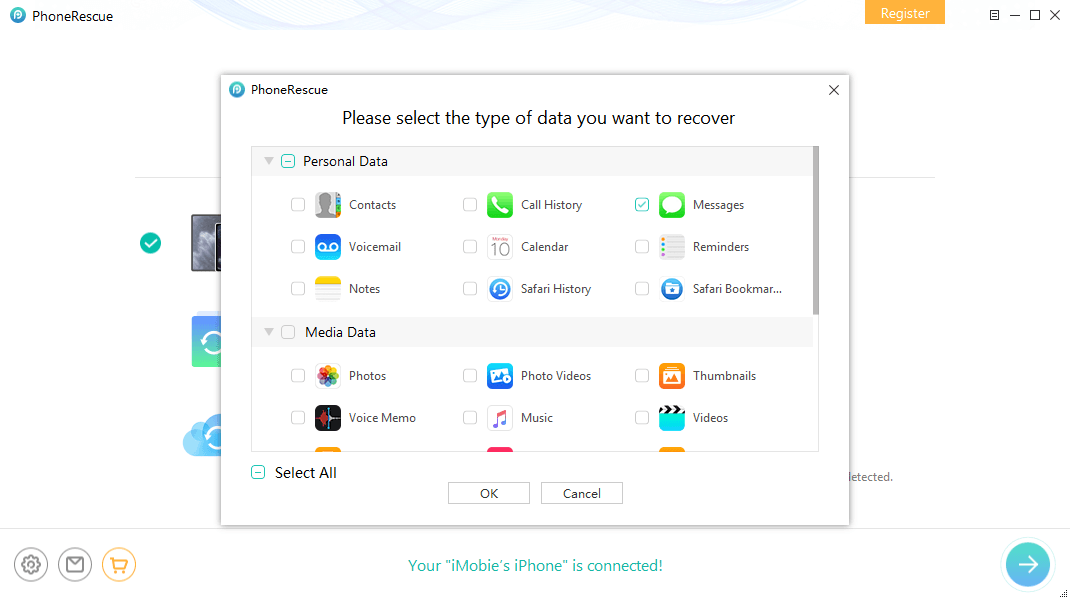
How to Retrieve Deleted Text Messages on iPhone without Backup – Step 3
Step 3. Retrieve Deleted Text Messages
Preview and select the text messages you want to recover, then click on the Recover button to put selected messages to your computer or device.
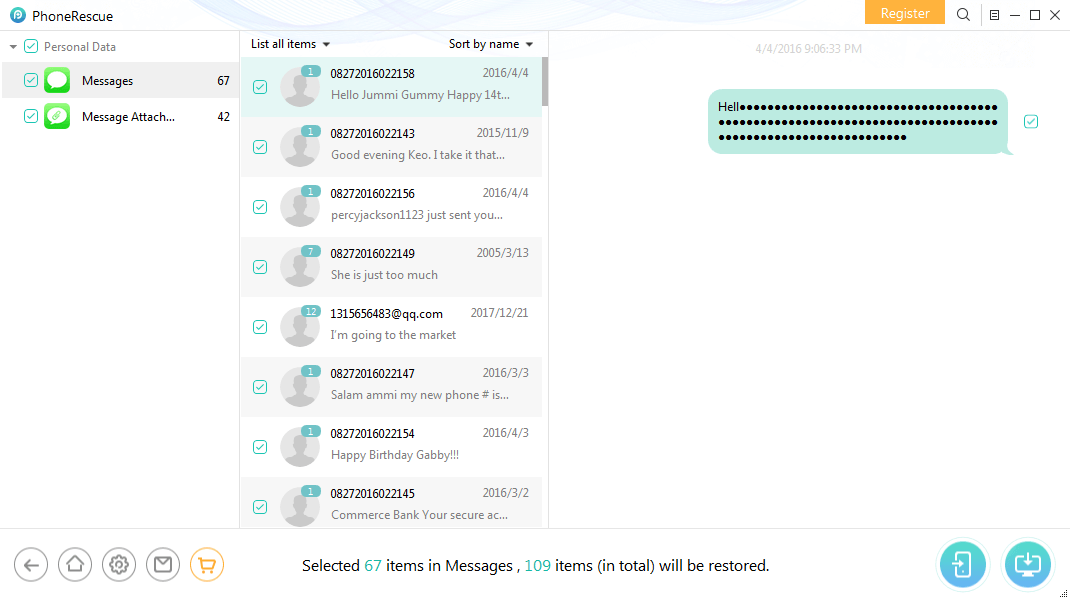
How to Retrieve Deleted Text Messages from Another iPhone – Step 3
If you can’t find the deleted text messages on iPhone, you can go to iCloud backup to have a check: How to Restore Messages from iCloud >
The Bottom Line
That’s all for how to retrieve deleted text messages from another phone, hope this guide will give you a hand when you in the demand for retrieving deleted text messages from another iPhone or Android phone.
PhoneRescue for Android
- Highest Recovery Success Rate to recover messages from Android.
- Preview and select the text messages wanted most to recover.
- Support recover data from almost all Android phones.
- Recover up to 10 types of vital data on your android phones.
Free Download100% Clean & Safe
Free Download100% Clean & Safe
Free Download * 100% Clean & Safe
Product-related questions? Contact Our Support Team to Get Quick Solution >

