3 Ways to Recover Deleted Audio Files from Android
“I accidentally deleted my phone’s audio files while attempting to move them to my SD card. It’s been about 16 hours since that. I tried googling for a solution but was overwhelmed with solutions that either didn’t work or didn’t seem reliable. Can someone please help me recover them?” A user asked on Reddit
Android Data Recovery Tips
Recover from Android Phone
- Top Android Data Recovery Software
- Recover Deleted Files on Android
- Recover Photos from Android Gallery
- Recover Blocked Messages on Android
- Recover Voicemails on Android
- Recover Phone Numbers on Android
- Recover Videos on Android
- Recover Audio Files from Android
- Recover Deleted Apps on Android
- Recover App Data on Android
- Restore Calendar on Android
- Contacts Disappeared from Android
Accidentally deleted the voice recordings that you loved the most or that of music tracks? Nothing to worry about, as you are not the only one. People often tend to search for how to recover deleted audio files from Android phone when suddenly these very important documents vanish.
This guide helps in recovering one lost audio type whether it is voice memos, songs, or audio of WhatsApp. With such a solution, let us now walk down three easy paths to restore lost audio files.
Can I Recover Deleted Audio Files on Android?
Yes, there are methods you can try to recover deleted audio files on Android phone. There is hope for the recovery of deleted files depending on how and where they were saved on the Android phone. A general rule of thumb says that since deleting a file from the phone, something else may not have overwritten it, so it is almost always retrievable.
Android Data Recovery Software scans either your internal memory or SD cards for lost files, making the recovery procedure quite simple. However, acting quickly is important once new data replaces the deleted one; recovery becomes harder.
How to Recover Deleted Audio from Android
Loss of audio files on your Android is quite stressful but not to worry- there are still ways around it. Whether it is a voice note, song, or WhatsApp audio file, one can still retrieve it as long as action is taken in time. There are three simple ways by which recovered deleted audio can be reinstated.
Method 1. Recover Recently Deleted Audio Files from Recycle Bin
A number of Android devices come equipped with an inbuilt Trash or Recycle Bin that enables the retrieval of deleted audio files if appropriate actions are taken immediately. With this temporary storage that is up to 30 days old depending on the version of the Android phone, you could easily restore deleted files without further tools. However, this facility is only for certain models.
Plus, the audio must have been removed recently older files are likely gone for good. So, if your phone supports it and it’s been less than a month, this is worth trying first.
To recover audio files from Trash:
Step 1: On your Android device, either the My Files or the Files app by Google should be opened.
Step 2: The Trash or Recycle Bin needs to be selected.
Step 3: Look through the deleted items to find the audio files you do wish to restore.
Step 4: Select Restore so that they can be restored to where they were originally.
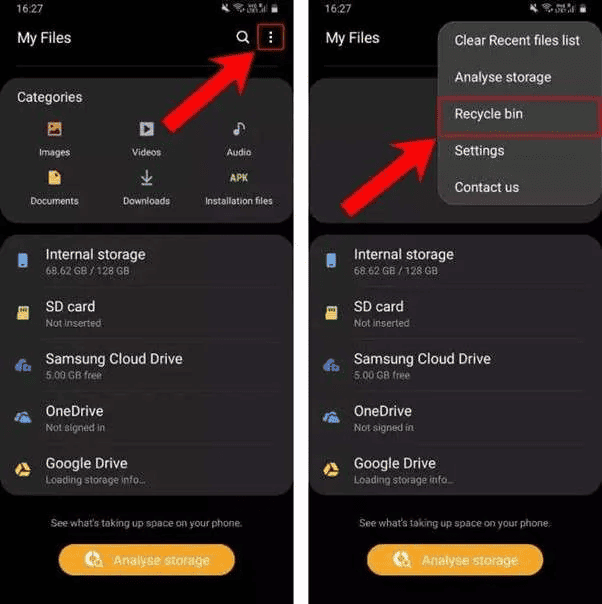
Android Data Recovery from Recycle Bin
Method 2. Use Android Data Recovery Tool – DroidKit
In case the deleted audio files are washed from the trash bin and also you did not back them up, then you can take the help of DroidKit Android data recovery. It is a premium tool for the recovery of data loss enlisted with advanced features for the recovery of lost or deleted files within Android devices without backup. Thus, whether you have intentionally deleted the files-related audio or misplaced them due to a system crash or a virus, you will get them back using it.
It covers 13 types of data recoveries, including audio, messages, contacts, WhatsApp, etc. With Quick and Deep Recovery modes, it ensures a high recovery rate across 20,000+ Android models. Best of all, you can preview files before restoring them to your phone or PC.
Key Features of DroidKit:
- Recovers 13 types of data (including audio).
- Supports internal memory, SD card, and SIM card recovery.
- Works with 20,000+ Android phones and tablets.
- Offers both Quick Recovery and Deep Recovery modes for a higher success rate.
- Allows data preview and selective recovery.
Steps to recover deleted audio files from Android phone using DroidKit:
Step 1: Install DroidKit on your computer and then launch it. Use a USB cable to connect your Android phone to the computer.
Free Download * 100% Clean & Safe
Step 2: Click on Quick Recovery from Device. Then select Audio or other data types you want to recover, then click Start.
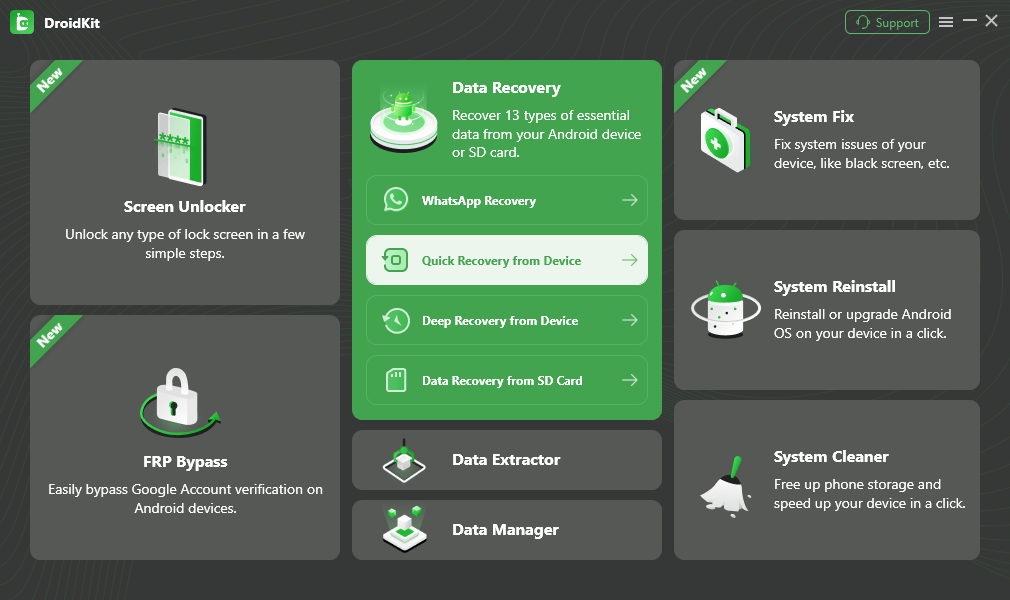
Choose Quick Recovery from Device from Data Recovery
Step 3: When your phone is detected, DroidKit scans your phone for deleted files.
Step 4: After scanning, preview the audio files that are recovered.
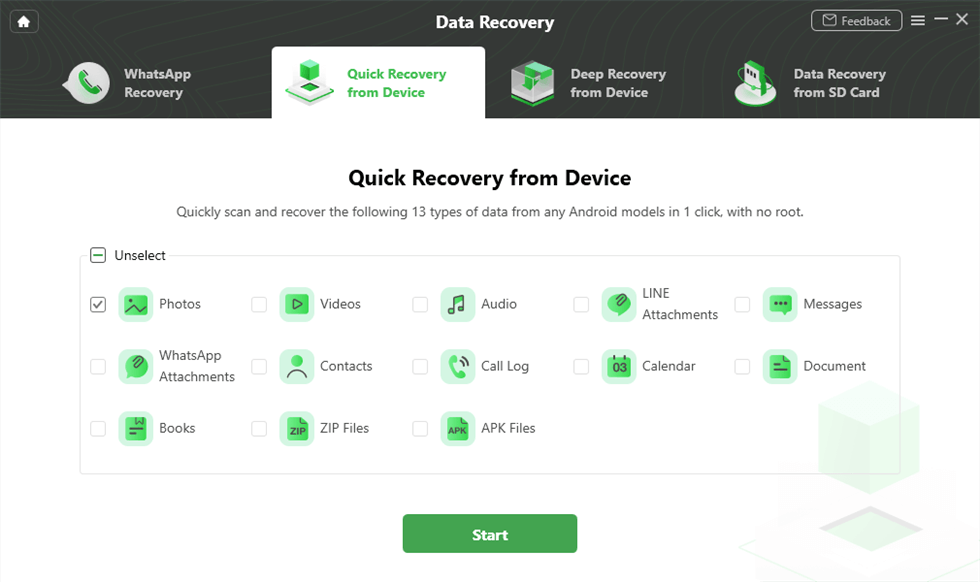
Select the Data Type that You Want to Recover
Step 5: Choose the files you want to get back, then save them to your phone or computer and wait until the process is done.
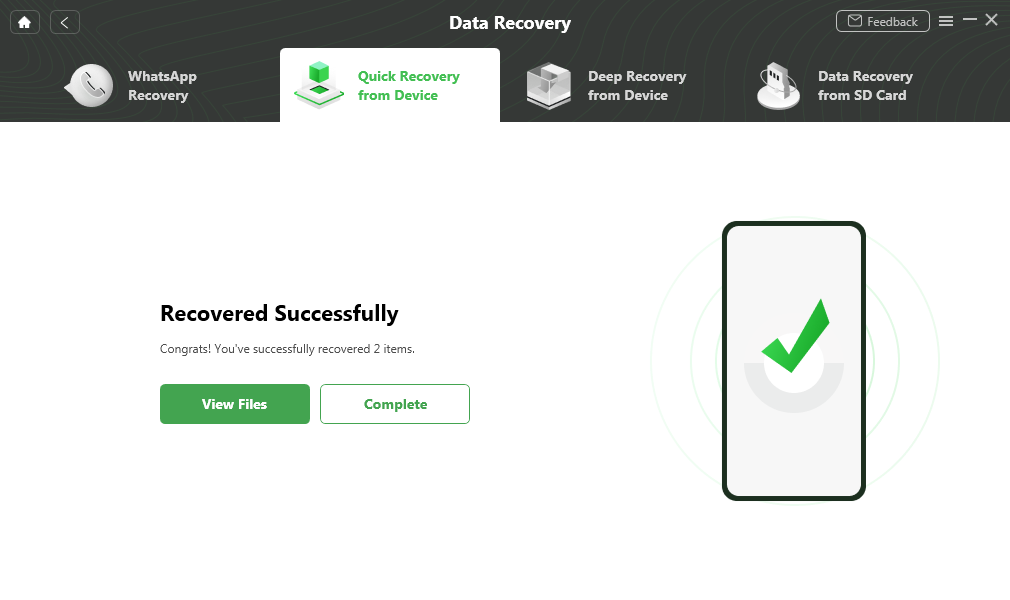
Quick Recovery from Device Successfully
Method 3. Recover Deleted Audio Files from Cloud Backup
On a very basic principle, files in any Android phone usually get backed up onto some cloud service like recovering Android from Google account, Samsung Cloud, or Mi Cloud, and hence are relatively easy to recover. If, however, the sync to the cloud was on and your audio files were part of that backup, then you could restore them without much trouble whatsoever. Otherwise, if the backup was not switched on, then it can only restore those files that really made it to the backup.
Steps to Recover Audio from Samsung Cloud:
Step 1: Open Settings on your Samsung phone, tap on your profile name, and Samsung Cloud.
Step 2: Tap on Restore Data, and select the device from which you want to retrieve the data.
Step 3: Select Voice Recordings or Audio, then tap on Restore.
Step 4: Let the restoration process complete, and then check your file manager for your files.
FAQs About Recovering Deleted Android Audio
1. How can I recover permanently deleted audio files?
Once audio files are permanently deleted (like the emptying of Recycle Bin), recovery becomes harder. A good option would be to try recovery tools like DroidKit, UltData, or Stellar. Just in case, files can be recovered from cloud backup if it was turned on.
2. How long are deleted audio files kept in the Recycle Bin?
Most Androids and apps keep deleted files in Trash or Recycle Bin for 30 days, following which recovery will require backup-supporting software.
3. Are deleted audio files gone forever?
Not always. Another way to recover deleted files is if they are still in the Trash and you could restore them. If permanently deleted, you will recover it with recovery software, but please refrain from adding new data to your phone anytime soon.
Conclusion
It could be annoying to lose audio files from an Android phone, but there are some very well-known methods for recovering them. Whether checking the recycle bin, restoring from the cloud backup or attacking the problem with a powerful tool like DroidKit, you now know how to recover deleted audio files from Android phone with a snap. DroidKit has the best success rate in recovery and access to over 20,000 Android devices. Download DroidKit for now and start learning the best way to recover your lost audio files easily and confidently.
Free Download * 100% Clean & Safe
Product-related questions? Contact Our Support Team to Get Quick Solution >

