How to Print Clear Calendar from iCloud with Great Ease
Are you looking for the method on how to print calendar from iCloud quickly? This guide will offer you 3 methods to help you print iCloud calendar without any effort.
iCloud Data Tips & Issues
iCloud Data Management
Apple allows users to sync calendars to iCloud to make a backup for this kind of valuable data. Sometimes, you just need to print a calendar from iCloud so that you can view the iCloud calendar in a more convenient way. Well, you may wonder, “How can I print my iCloud calendar easily?” In this article, three useful methods will be introduced to help you print the iCloud calendar with great ease.
Method 1. How to Print iCloud Calendar on Mac
To print the iCloud calendar on Mac, you can make it with the following steps.
Step 1: Click the Calendar app on your Mac, click Preferences and Accounts, then you’ll come to the interface below. Make sure the iCloud account is enabled.
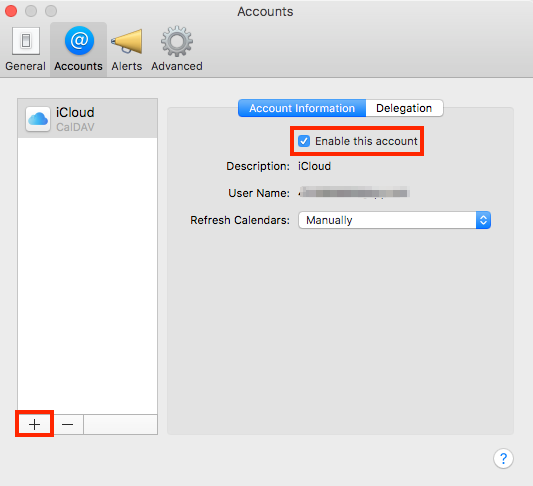
How to Print iCloud Calendar on Mac – Step 1
If you didn’t configure your iCloud account, you can click the “+” button to add your iCloud account and make sure this account is enabled.
Step 2: After that, iCal will get all your iCloud calendars automatically. Choose the calendar you want to print, click File, click Print, the following interface will be display (Take one for example).
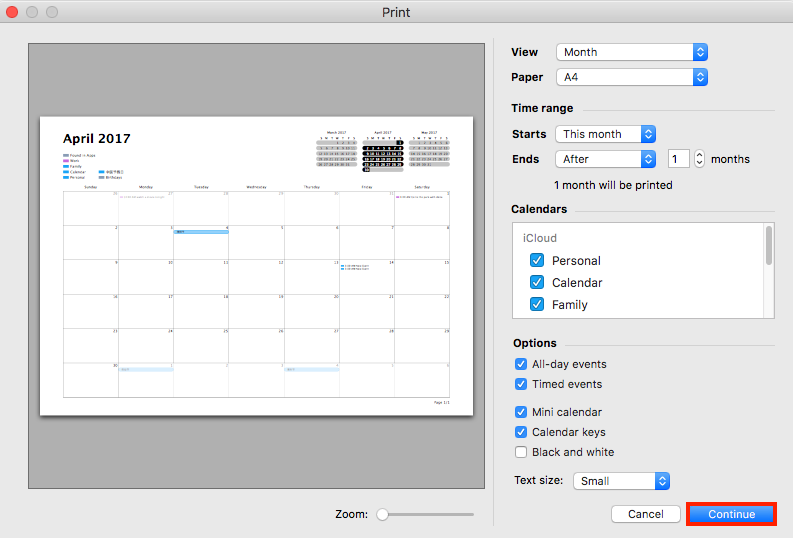
How to Print iCloud Calendar on Mac – Step 2
Step 3: Click Continue, confirm the information and settings, then click Print.
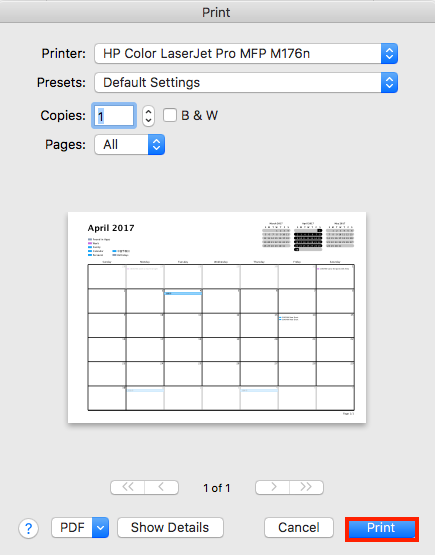
How to Print iCloud Calendar on Mac – Step 3
Make sure that your computer is connected with a printer.
Method 2. How to Print iCloud Calendar Via iCloud.com
You can print the iCloud calendar by taking a screenshot of your iCloud calendar on iCloud.com from Mac or PC.
Step 1. Go to iCloud.com > Sign in your iCloud account > Click on Calendar.
Step 2. Select the calendar you want to print > Take a screenshot, paste it to a new page in Word > Print it with your printer.
You can use this method to print the iCloud calendar directly, however, taking a screenshot of multiple calendar events may result in incomplete information or blurry page. Moreover, you cannot get a combined calendar. So, let me introduce you a better method – using AnyTrans to print the iCloud calendar, which can help you print calendar from iCloud clearly & easily.
Method 3. How to Print iCloud Calendar on Mac/PC with AnyTrans
As an awarded iCloud content manager, AnyTrans is committed to helping you transfer & manage iCloud content like Calendars, Contacts, Photos, Notes, and Reminders. It enables you to upload data from computer/device to iCloud, export iCloud content to computer, and even transfer iCloud data from one iCloud to another iCloud directly. With AnyTrans, you can easily export all your iCloud calendars to computer so that you can print them with a printer.
Step 1. Download and install AnyTrans > Run it and click iCloud Manager > Log in your iCloud account.
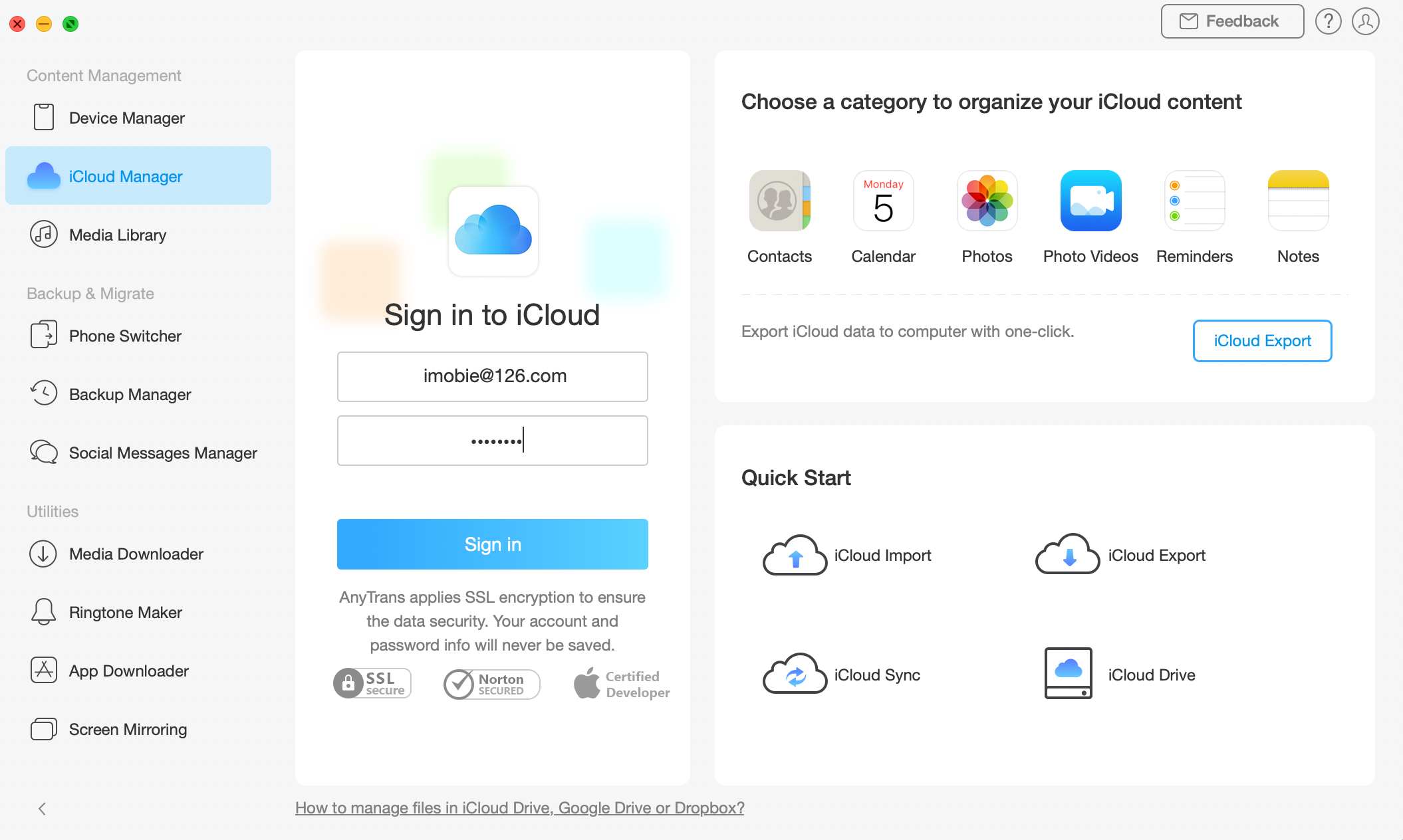
View iCloud Calendar in Google with AnyTrans – Step 1
Step 2. Choose the Calendar.
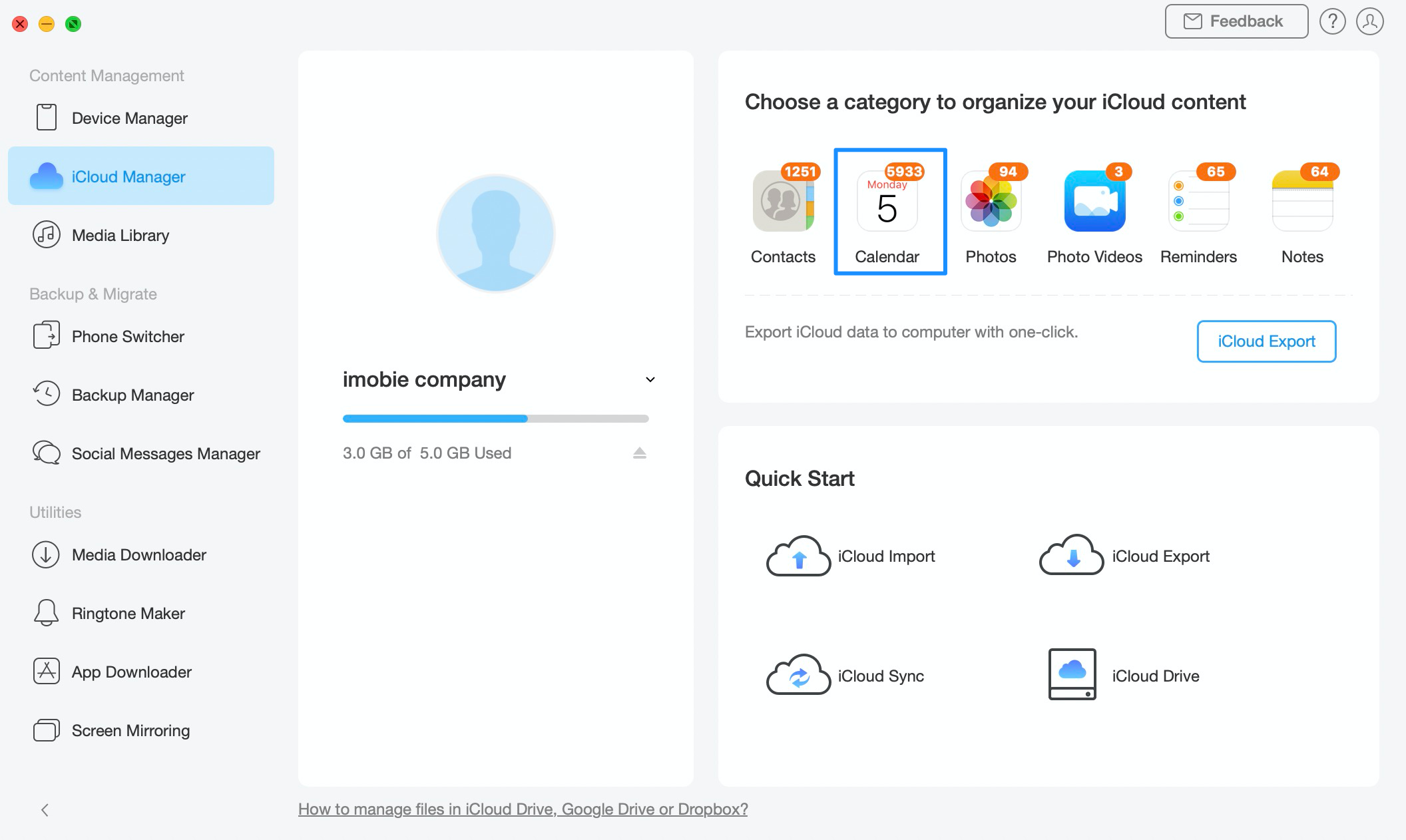
View iCloud Calendar in Google with AnyTrans – Step 2
Step 3. You can select all calendars or just select what you need (take one as an example), click the gear button to set the output format and export path, and then click to Computer button to export the selected iCloud calendar to a computer for printing.
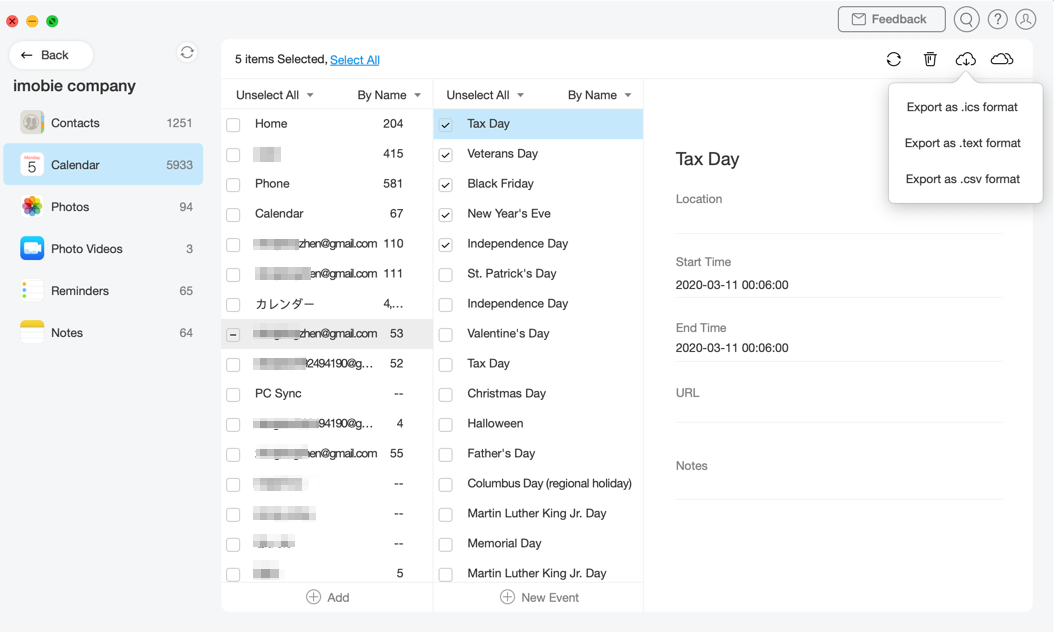
View iCloud Calendar in Google with AnyTrans – Step 3
Step 4. Open the exported calendar, you can view, edit, then print.
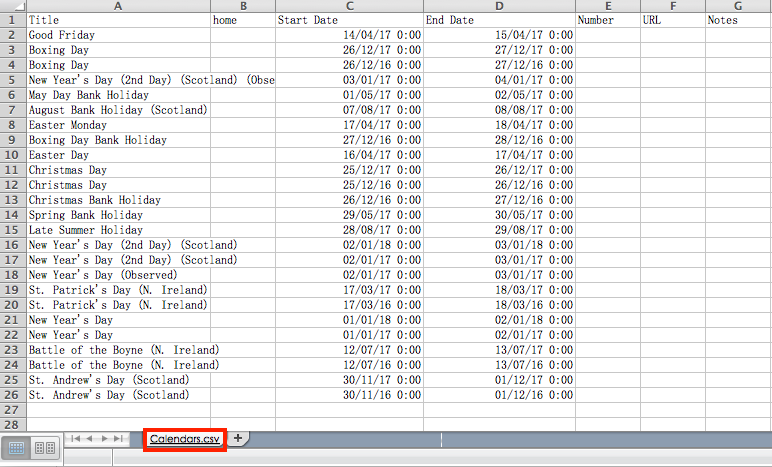
Print iCloud Calendar on Mac/PC with AnyTrans – Step 4
Besides exporting an iCloud calendar as .csv format, AnyTrans also supports exporting an iCloud calendar as .text format.
The Bottom Line
When printing the calendar from iCloud, these three methods can help you make it. As you can see, AnyTrans can help you print the iCloud calendar more clearly & easily; what’s more, it also can help you print a combined calendar. Besides printing the iCloud calendar, it also helps you directly print files from iPhone without AirPrint. How about downloading AnyTrans to get more?
More Related Articles
Product-related questions? Contact Our Support Team to Get Quick Solution >

