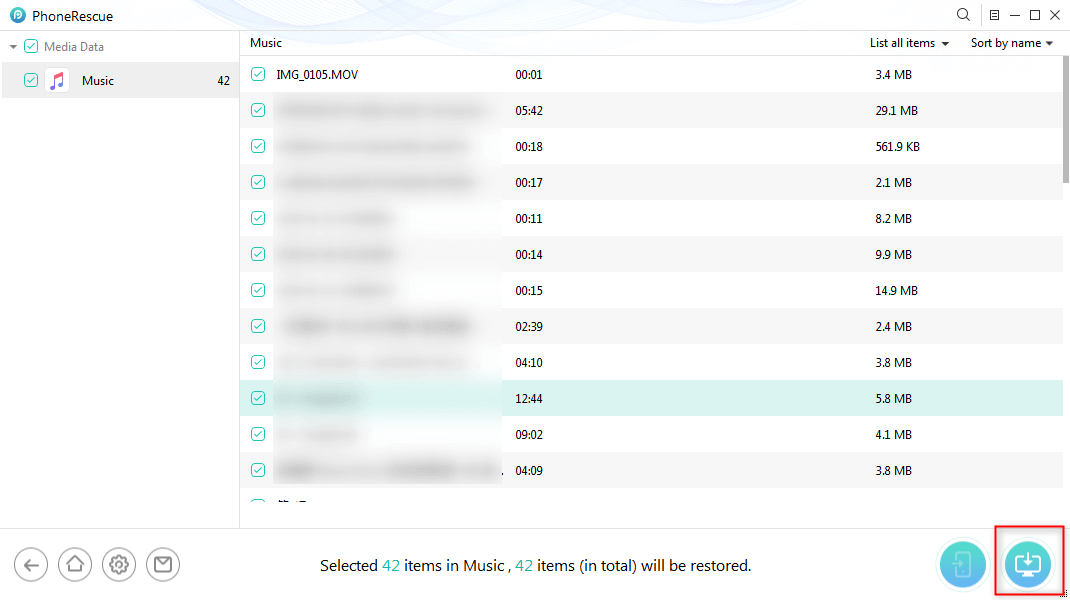How to Download Music from iCloud to iPhone 11/XS/XR/X/8/7/6s
Want to download music from iCloud to iPhone but do not know how? In this post, we will show you how to get music from iCloud to iPhone 11/XS/XR/X/8/7/6s with ease.
iCloud Transfer Tips
Sync iCloud with Other Sources
Q: “I’m an enthusiastic rock music fan, and I like to purchase music from iTunes. Everything is perfect until I update my iPhone 6 to iOS 9 yesterday, there are some errors during the updating, and I lost everything on my phone as well as my music! Is there any way to get them back without purchase again, please help!”
Backing up your iTunes Store purchases is extremely important. That’s because there are kinds of accidents that may cause the loss of your music and other files. Thanks to Apple iCloud service, there is still the possibility to get your lost music back.
Now, with iCloud, virtually every song, app, TV show, movie, or book you’ve purchased at iTunes is stored in your iTunes account and is available to redownload onto any compatible device. Let’s check this tutorial and get some quick methods.
You May Like: Quick Way to Transfer Music from iPod to Computer >
Part 1. How to Download Music from iCloud via iTunes
- Download the latest version of iTunes, open it, and login with your iTunes account that you purchased the music.
- Go to the iTunes Store page, on the right side of your iTunes screen, go to Purchases.
- Click “Not in My Library” to view your purchased content. Click the cloud icon to download music from iCloud to iPhone.
- After re-download songs from iCloud, you can sync them to your iPhone with iTunes.
Part 2. How to Download Music from iCloud via Device
If you prefer to redownload music purchases right on your iOS device rather than on the desktop iTunes, you can use the iTunes Store app on your device to download music from iCloud. Follow the steps below:
- Launch the iTunes app from your device’s Home screen.
- Tap the “Purchased” tab from the bottom of the screen.
- Click the “Not On This iPhone” tab, you’ll see a list of all the kinds of purchases: Music, Movies, or TV Shows.
- For Music, your purchases are grouped together as All Songs or listed by artists. Tap to select the artist you want to download songs or albums from.
- Tap the “Download All” button to download all previously purchased music, or you can select a specific album or song you want to download by clicking the iCloud icon.
Your previously purchased content will appear within the purchased section of the iTunes app as long as you are signed in with the same Apple ID used to purchase the content.
Can’t Miss: How to Transfer Music from iPhone to iPhone >
Bonus Tip: How to Recover Deleted iPhone Music and Playlists
If you want to recover deleted music or playlists from iPhone without iTunes or iCloud, you can try PhoneRescue for iOS. It is an iOS data recovery as well as an iPhone backup extractor that works on PC and Mac. With it, you can recover music, playlists, ringtones, photos, contacts, messages, notes, and more from iPhone directly. PhoneRescue for iOS also allows you to extract and recover files from iTunes or iCloud backup, and you can recover the files to iPhone or computer. Now download it to have a try >
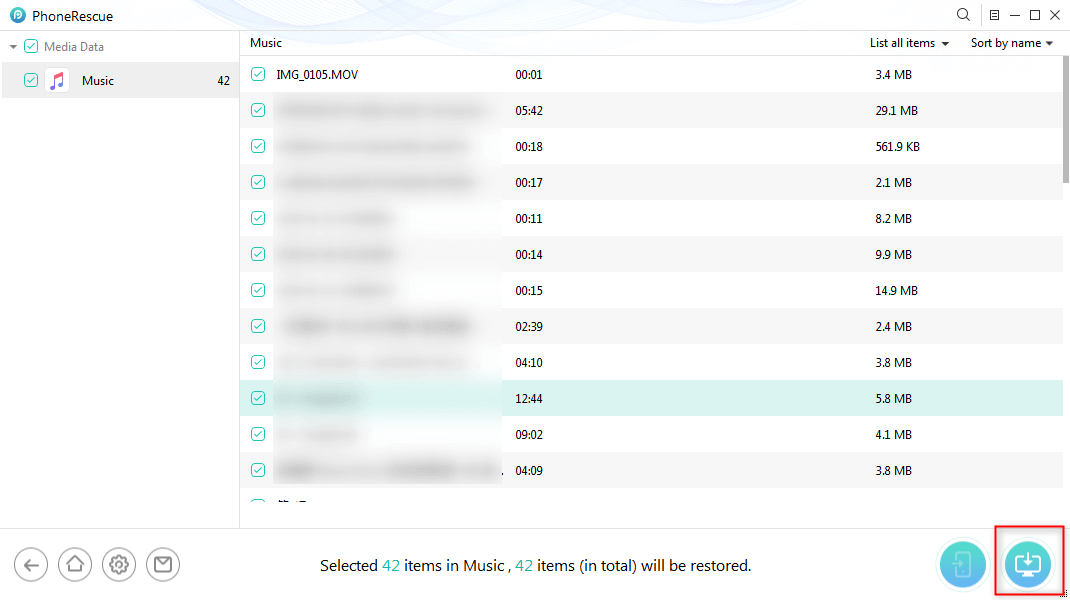
Restore Music and Videos on iPhone
Note: If you have accidentally deleted some music from your iPhone iPad or iPod, but still have them on the computer, you can use AnyTrans to transfer the music from the computer to your device. For more detailed steps, please refer to How to Transfer Music from Computer to iPhone >
Also Read: How to Download Photos from iCloud >
The Bottom Line
That’s all for how to download music from iCloud to iPhone 11/XS/XR/X/8/7/6s. Any question about this post or PhoneRescue for iOS is warmly welcomed. If this post solved your problems, please be free to share it with your friends. Start to see how powerful PhoneRescue for iOS is now!

Joy Taylor


Member of iMobie team as well as an Apple fan, love to help more users solve various types of iOS & Android related issues.
Screenify
AnyEnhancer
FocuSee
Vozard
AnyMiro
AnyMirror