How to Fix YouTube Error 503
Sometimes the YouTube error would happen with no sign. In this guide, we will focus on the YouTube error 503. You will know what this error is and how to fix it after reading this guide.
Following the last lesson on how to fix YouTube error 400, we continue to talk about YouTube errors. In this tip, YouTube error 503 will be our topic.
Occasionally, we can see reports from YouTube users saying that they have met YouTube errors. Some have reported that they are stuck on “YouTube Error 503”, and some have got an error message like “An error occurred. Please try again later” when they want to watch a certain video.
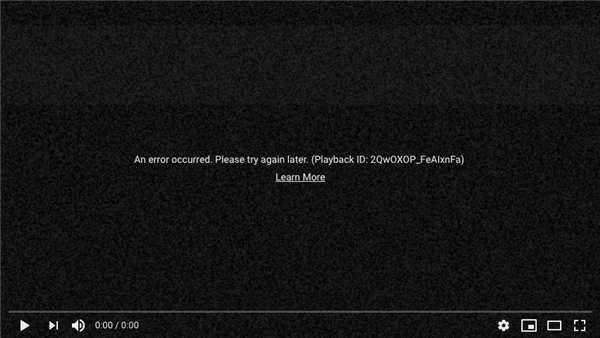
YouTube Error – An Error Occurred. Please try again later
Here we will tell you what YouTube error 503 is, and what to do to fix this problem. Next, we will talk about the two questions in detail:
What YouTube Error 503 is
YouTube error 503 is a server-side response code that means the site’s server is simply not available for now. It always occurs with the reminder of 503 Server Error: Service Unavailable. It can happen in any browser in any operating system, even on your smartphone, or on some applications. This YouTube 503 service unavailable error is generally caused by the Connector once either the connection times out or it’s unable to connect to the proxy server. Mostly, this 503 error occurs when the server is too busy or when there is maintenance being performed on it.
How to Fix YouTube Error 503
The reason why YouTube error 503 occurs may sound complicated. But you don’t need to worry too much about this problem. Generally, it will be solved within hours, and there are also a few tips that you could try to self-troubleshooting.
Method 1. Try to refresh the YouTube video web page
Even though the YouTube 503 Service Unavailable error means that there’s an error on another computer, the issue is probably only temporary. Sometimes just trying the page again will work.
Method 2. Restart router, computer, or device
The YouTube error 503 is still most likely the fault of the website you’re visiting, and it’s possible that there’s an issue with the DNS server configurations on your router or computer, which a simple restart of both might correct.
Method 3. Try to reload the video in a period later
Since this error 503 is a common error message on highly popular websites such as YouTube when a huge increase in traffic overwhelms the servers, so simply waiting it out is often a great option.
Method 4. Waiting for Google to Fix It
If you have tried the solutions above, and still haven’t fixed this problem. This means it is a problem for Google. Because there’s something wrong with Google’s Server, this makes you have this YouTube 503 error and can’t get access to YouTube. So under this circumstance, your only solution is waiting for Google to fix it. Please wait with patience.
The Bottom Line
Compared to the other three options, I prefer downloading videos from YouTube. Because it is not limited to the 503 services unavailable error, but also we can watch the videos anytime and anywhere, even without a network.
More Related Articles
Product-related questions? Contact Our Support Team to Get Quick Solution >

