How to Fix iTunes Error 0x80090318 with 6 Solutions
When you use iTunes to backup or restore your device, incorrect operations might lead to the occurrence of error 0x80090318. Don’t worry, in this article, we will introduce some effective tips about how to fix iTunes error 0x80090318.
Q: I am having a problem accessing the iTunes website. I keep getting the following error message code 0x80090318. Does anyone have a solution?
Sometimes, iTunes error 0x80090318 occurs when you manage your iOS device with iTunes. You may wonder what is error 0x80090318? Why it occurs? How to fix it? Don’t regard it as a complicated problem. After reading this post, you will know the details about what is error 0x80090318, why it occurs and how to fix it.
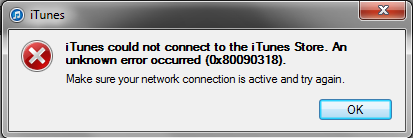
iTunes Error 0x80090318
Why iTunes Error 0x80090318 Appears
If the window iTunes error 0x80090318 pops up on your computer, which means that you did something wrong to your computer’s operating system. Varies of reasons and causes could lead to error 0x80090318, usually here are a few.
- The network connection failed.
- Corrupt download or incomplete installation of iTunes software.
- Virus or Malware infection on the computer where iTunes installed.
- Accidentally deleted the important system files or iTunes-related files.
- Another program may have accidentally overwritten and deleted iTunes files.
When the above-mentioned symptoms occur, you should try your best to fix it to prevent your work and study from disturbing. If you have no idea how to fix iTunes error 0x80090318, solutions below might help you.
Also Read: How to Fix iPhone iPad won’t Restore >
How to Fix iTunes Error 0x80090318
Solution 1. Ensure that you have a network connection.
Solution 2. Reboot computer.
Solution 3. Uninstall and reinstall the iTunes program could be an effective way to fix error 0x80090318. Please follow the steps below.
Click on” Start” button > Navigate to Control Panel > Programs and Features > Locate iTunes > Tag the Uninstall/Change on the top menu ribbon to remove the program.
Solution 4. Temporally disable all software firewalls, including anti-virus.
Solution 5. Update PC operating system. Updating your PC’s operating system is a great help in solving error 0x80090318 because the old version of Windows is not completely compatible with the new version of iTunes.
Bonus Tip: How to Restore iPhone without Using iTunes
Besides iTunes error 0x80090318, there are various other errors that occur during the process of restoring like iTunes error 8364 and iTunes error 3169. Hence many people want to find an iTunes alternative tool to help them restore the device.
So in this part, we will introduce a professional iOS data recovery tool – PhoneRescue for iOS to help you restore your iPhone in the condition that iTunes is not available. The reasons why we recommend it to you are:
- Compared with iTunes restoring, PhoneRescue for iOS can help you restore data without erasing your current data.
- Supports previewing and selecting data before restoring, you can accurately restore what you want instead of the whole backup.
- Supports recovering 20+ types of files, covering messages, contacts, photos, calendar, video, etc.
You can download PhoneRecue for iOS and have a try.
Free Download * 100% Clean & Safe
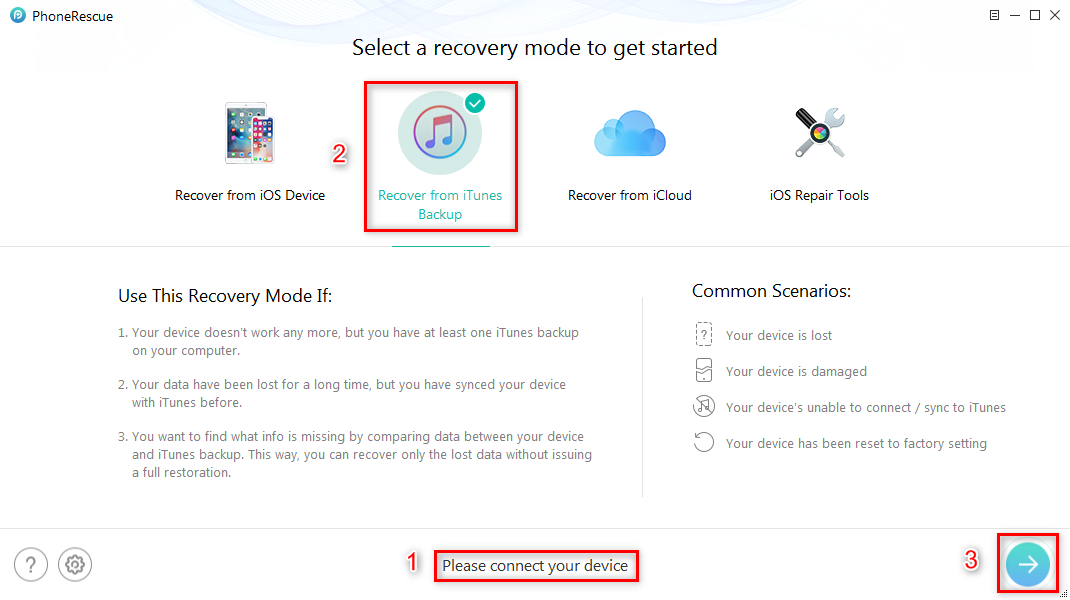
Restore iPhone with An iTunes Alternative Tool
The Bottom Line
That’s all about how to fix iTunes error 0x80090318, hope the methods will help you out. iTunes really is a complicated software, which always emerges varies of errors like error 7, error 9006, error 3194, etc. To ensure that you can restore your device from iTunes when the iTunes error occurs, you can download PhoneRescue for iOS to help you.
More Related Articles
Product-related questions? Contact Our Support Team to Get Quick Solution >

