How to Fix the iMessage Not Syncing Between iDevices Issue
If your iMessages stopped synchronizing across your iOS devices, read on this guide to get some quick solutions to fix the iMessage not syncing between iPhone and iPad or other iDevices problem easily.
iMessage Tips & Issues
iMessage Recovery Tips
iMessage Management Tips
iMessage Trouble Shootings
AnyTrans
Transfer, backup and manage iOS content in a smart way
- Transfer photos, music, videos and more to computer, and vice versa
- Backup iPhone flexibly: Full Backup, Incremental Backup, and Air Backup
- Free download videos and music from 1000+ sites include YouTube
Available for both Win & Mac
If you own multiple iOS devices, say, an iPhone as well as an iPad, you will want to sync iMessage threads across them. However, some iOS users have reported that iMessage does not sync correctly between iOS devices automatically, especially between iPhone (iPhone 17) and iPad, after updating their devices to the latest iOS 26.
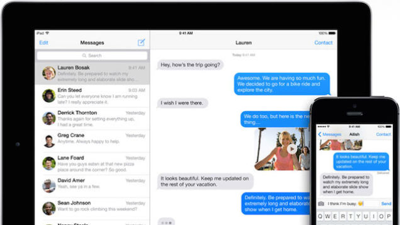
iMessage Not Syncing
Every iOS update always brings a lot of new features, simultaneously, also accompanied by lots of annoying problems such as iMessage not saying delivered. And iOS 26 is no exception. After the new iOS upgrade, if your iMessage is not syncing either, try these quick fixes in this guide to solve the issue.
How to Fix iMessage Not Syncing Between iDevices
If the iMessage syncing problem between your iOS devices is not a hardware deficiency, here are some quick tips to fix problem:
- Make sure iMessage is enabled on both iOS Devices. You could check on your device in Settings > Messages > iMessage.
- Sometimes you just need to reactivate the iMessage function. Try turning off iMessage and turn it on again.
- If iMessage is on, Tap on “Send & Receive” > Select the phone number and email address that you want to sync to that device.
- Check your network settings and Wi-Fi Proxies to make sure your iDevices are connected to the network correctly and steadily.
- Delete previous iMessage conversations: It has been reported that deleting iMessage threads may fix this problem.
- You should know that only new iMessages will sync, the old chats will not.
A Better Way to Sync iMessage/Messages Between iDevices
If your iMessage is still not syncing between devices after performing the above steps, we also offer you an alternative solution to solve the problem with AnyTrans. It is an iOS file transfer tool that can help you sync messages and iMessage from Mac to iOS device or between any two iDevices (iPhone/iPad/iPod touch) easily.
AnyTrans – Messages Transfer Tool
- Sync messages/iMessages between any two iDevices.
- Sync over 2000 photos between devices within 32 SECONDS.
- Save iMessages from iPhone to computer in readable formats.
- Work well with all iDevices as well as iOS systems.
Free Download100% Clean & Safe
Free Download100% Clean & Safe
Free Download * 100% Clean & Safe
Step 1. Download AnyTrans on your computer and launch it > Connect your two iDevices to the computer via USB cables > Choose “Phone Switcher” > Click on the “Phone to iPhone” mode.
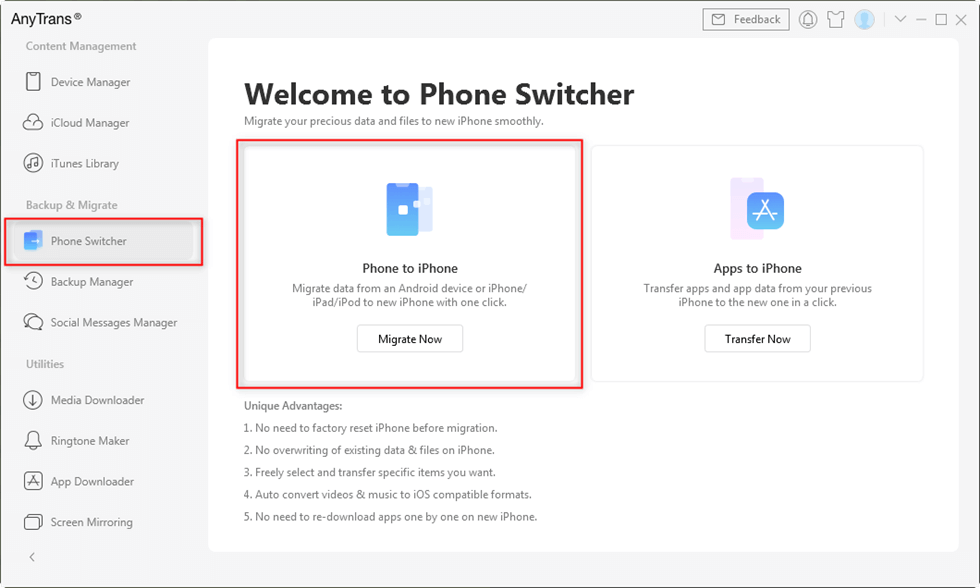
Click Phone Switcher and Choose Phone to iPhone
Step 2. Confirm the source device and target iDevice > Click the “Next” button to continue.
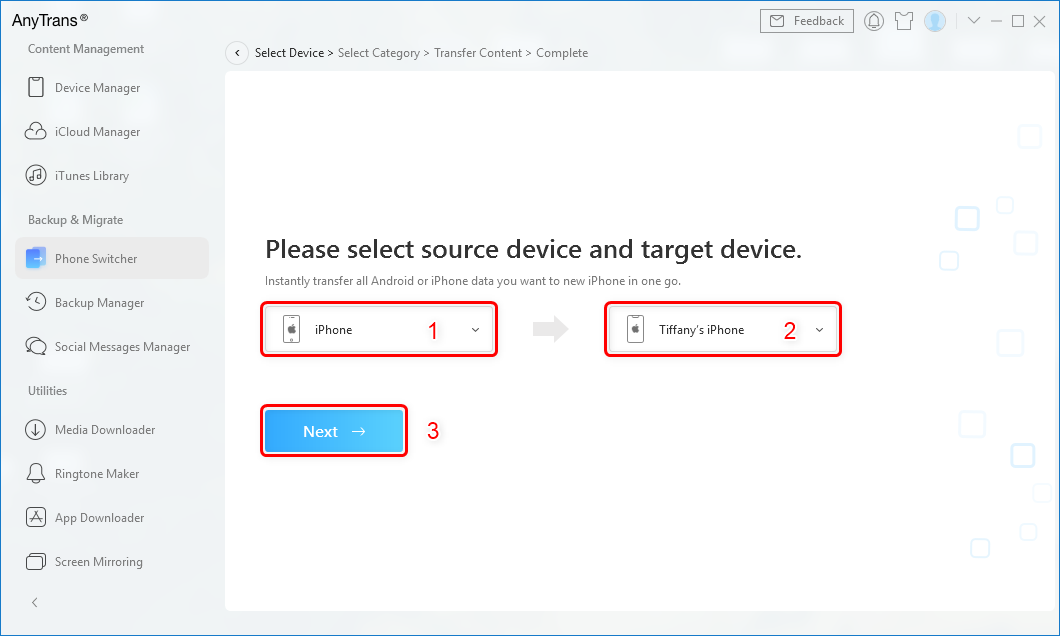
Confirm the Source iPhone and the Target iPhone
Step 3. Then all file categories will be listed here, scroll down to find Messages > Check it and click the “Next” button to start transferring.
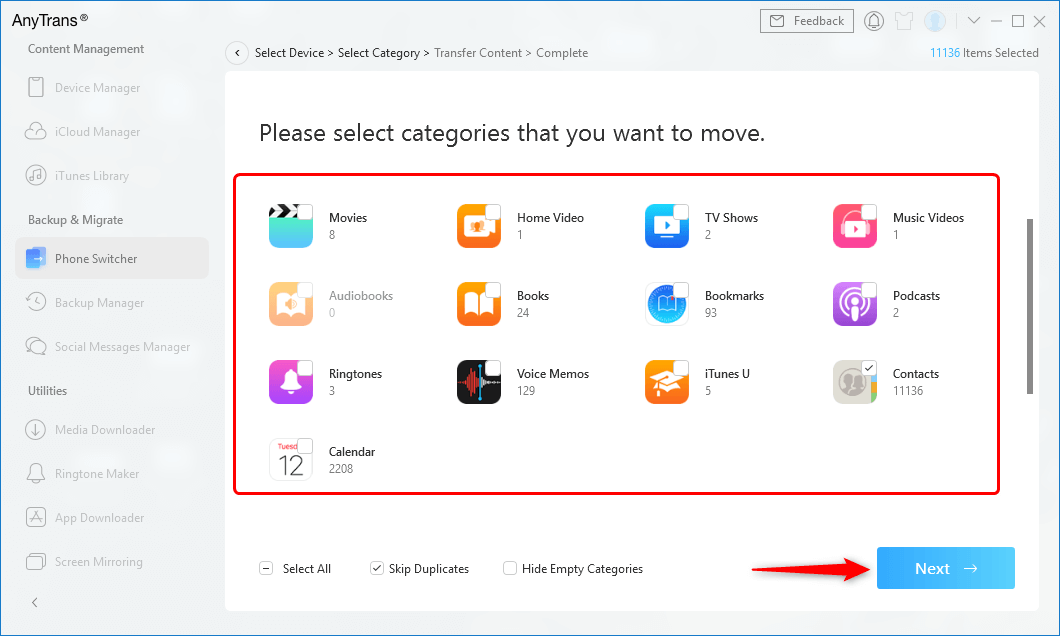
Select the File Categories to Transfer
Once the merging process is finished, you will find that your messages are now on both of your two devices. Besides iMessages, it also copies contacts, music, photos, videos, etc. between two iOS Devices, between iDevice and Mac/PC. It can help you always put your important data in the right place.
Bonus: You may also want to know how to transfer text messages between iPhones.
The Bottom Line
As you can see, AnyTrans is a tool that can help you better manage your iOS devices, and it is very easy to operate. If you have any good suggestions to fix the iMessage syncing issue, don’t forget to share them with us in the comment section. Meanwhile, you can download AnyTrans to try it for free.
Product-related questions? Contact Our Support Team to Get Quick Solution >

