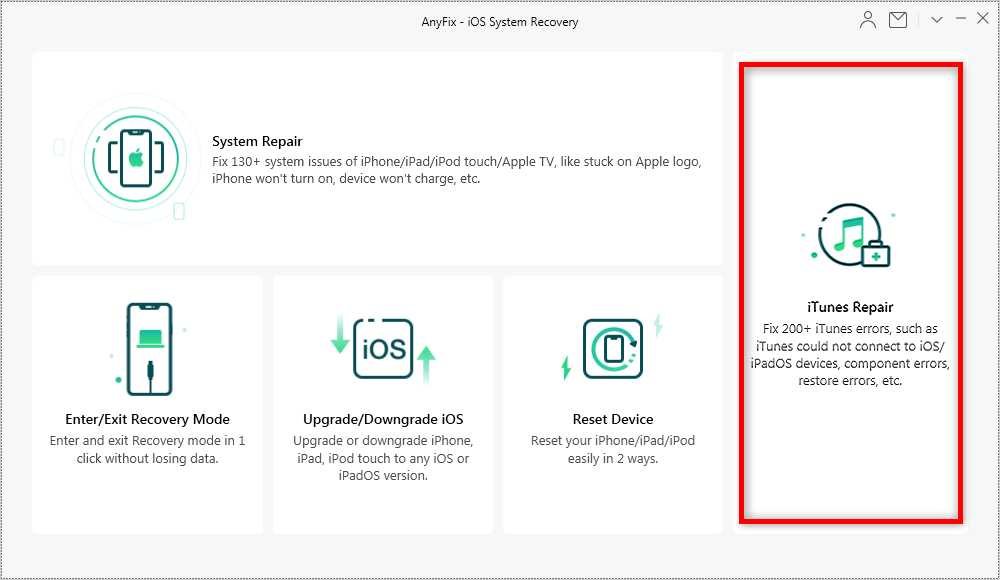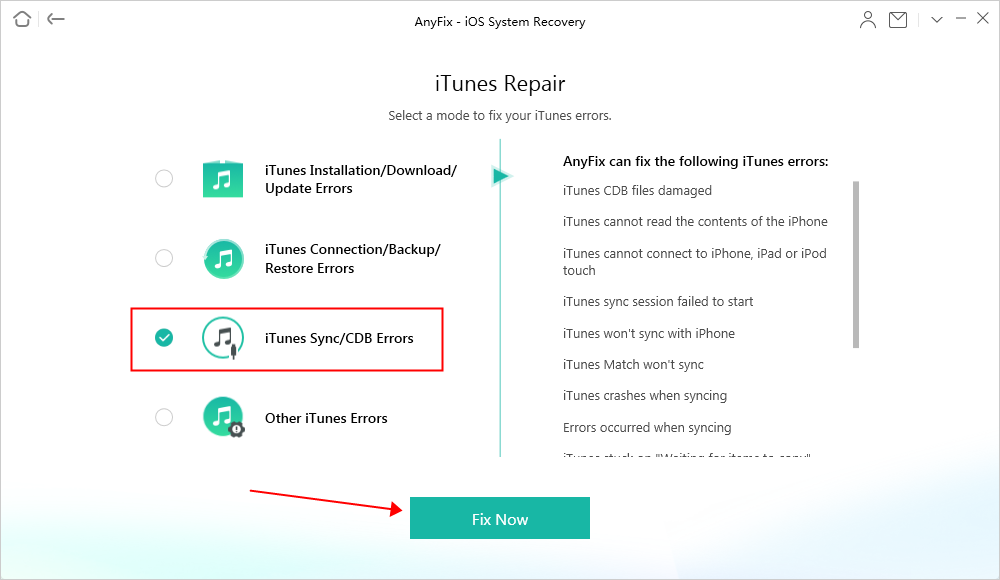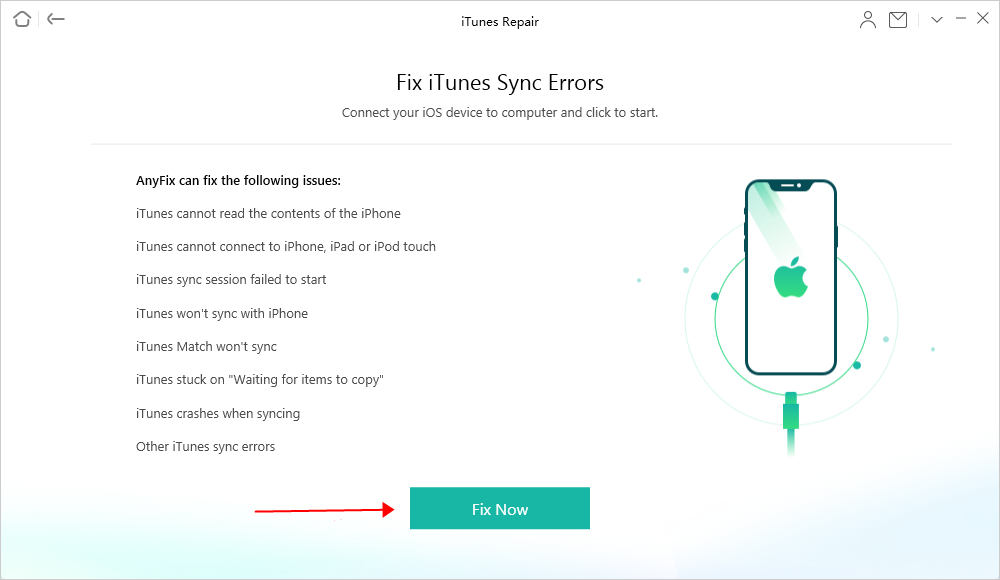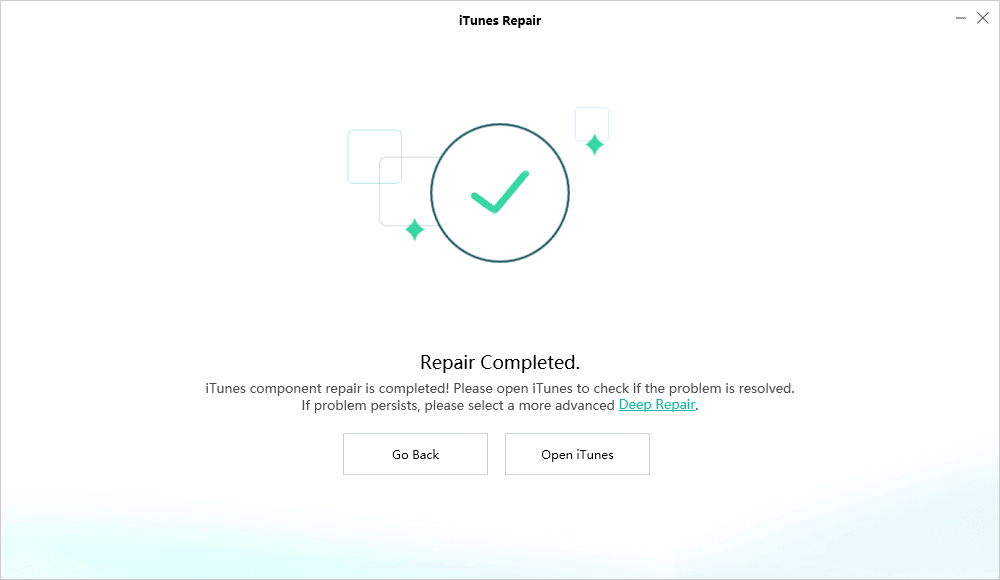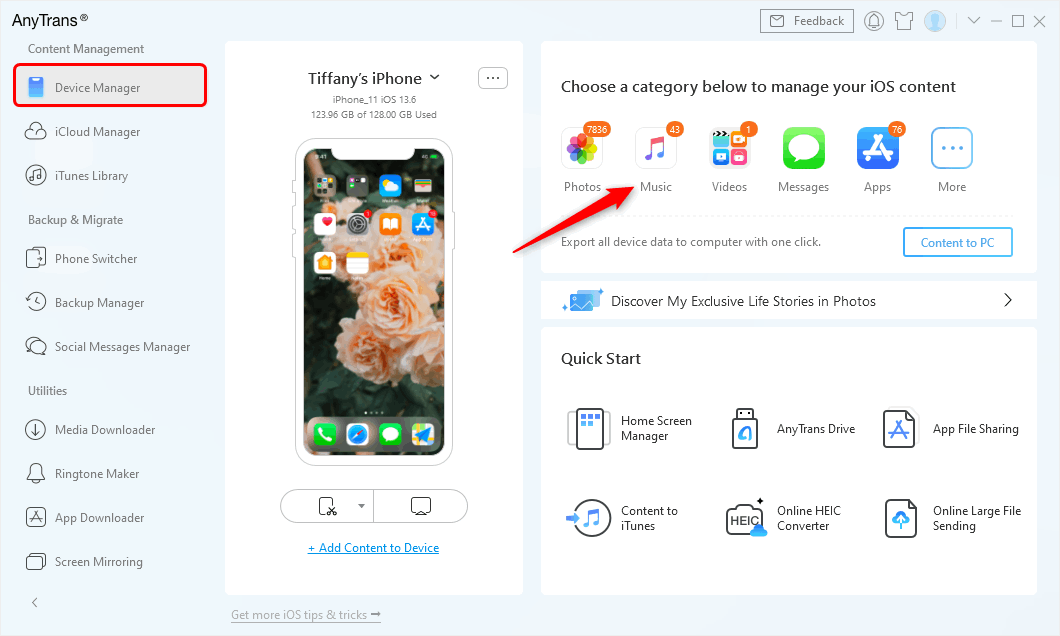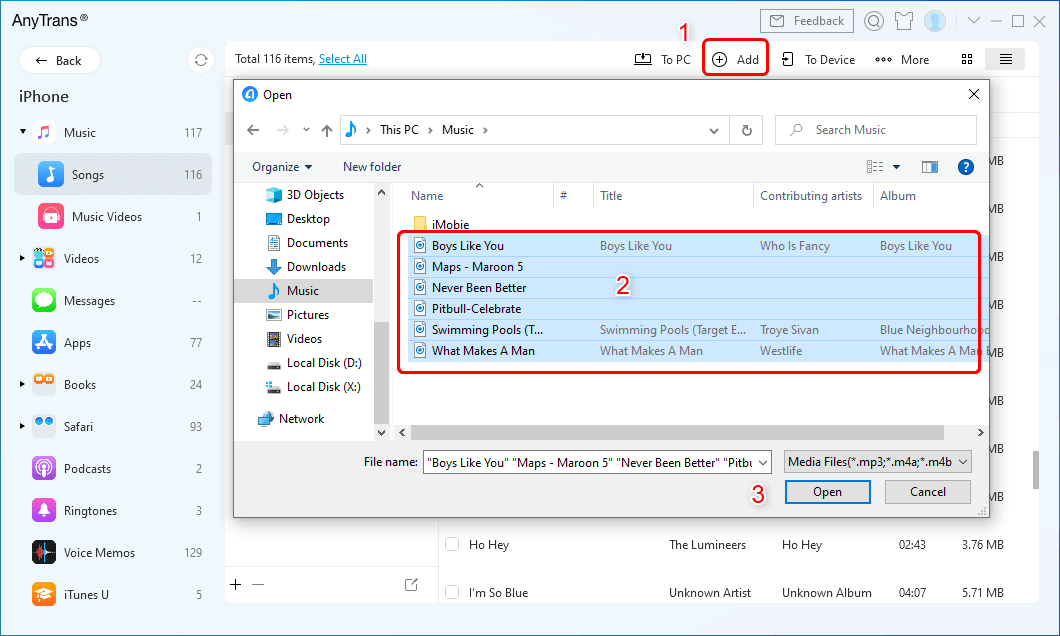Fix Can’t Add Music to iTunes Issue with Ease
Encountered can’t add music to iTunes issue? Don’t
worry, here in this post, several methods are introduced to help
you fix can’t add music to iTunes issue.
Common iTunes Issues
iTunes Backup and Restore
A month or so ago, I became unable to add new tracks to iTunes.
Whether I try to add via clicking on the track, dragging into
iTunes, or adding the track from the file menu, the result is
the same. How can I fix this?
A User from Ask MetaFilter
Frankly, can’t add music to the iTunes issue is rare to occur.
However, I am not saying that it is impossible to fix can’t
add music to the iTunes issue. Whenever you can’t add songs to
iTunes, you can always try those methods below.
Also Read:
How to Transfer Playlist from iTunes to iPhone >
Method 1. Update to the Latest Version of iTunes
No matter what kind of iTunes issue occurs, updating iTunes to the
latest version is always helpful as old version of iTunes may
contain bugs and errors and latest version of iTunes would contain
fixes. Below are detailed steps of how to get the latest version of
iTunes.
For PC users, please open iTunes first, from the menu bar at the
upper left corner of your computer screen, choose iTunes > Check
for Updates, follow the prompts and you can then have the newest
version of iTunes installed.
For Mac users, please open iTunes, from the upper left corner of the
iTunes window, choose Help > Check for Updates, follow the
prompts and you can have the latest version of iTunes.
For Mac running iOS 13 or later, there will be no iTunes instead
of three separate apps – Music, TV, Podcasts.
Method 2. Convert Music to iTunes Supported Format
Currently, iTunes only supports importing music in the format of
MP3, AIFF, WAV, MPEG-4, and M4A. If you find you can’t add
songs to iTunes, please check if the songs you want to add to iTunes
are of iTunes supported formats. If not, please transfer them to
iTunes supported formats.
Method 3. Relog in iTunes Account
After tests, under certain circumstances, re-logging in the iTunes
account could solve can’t add music to iTunes issue.
To relog in iTunes account, you should first open iTunes, click
Account > Sign Out, then click Account > Sign in.
Due to Apple protection mechanism, you now can’t just drag
music to iTunes.
Method 4. Fix Can’t Add Music to iTunes Issue in A Few Simple
Clicks
Can’t add music to iTunes is a very common problem, and besides the
above 3 methods, here I recommend you another method to fix iTunes
problem with
AnyFix, it will repair iTunes issues efficiently and simply. Just a few
clicks as following steps show you can make it.
Step 1. Free download AnyFix, then launch it > Connect your iPhone to the computer >
Click “iTunes Repair” to proceed.
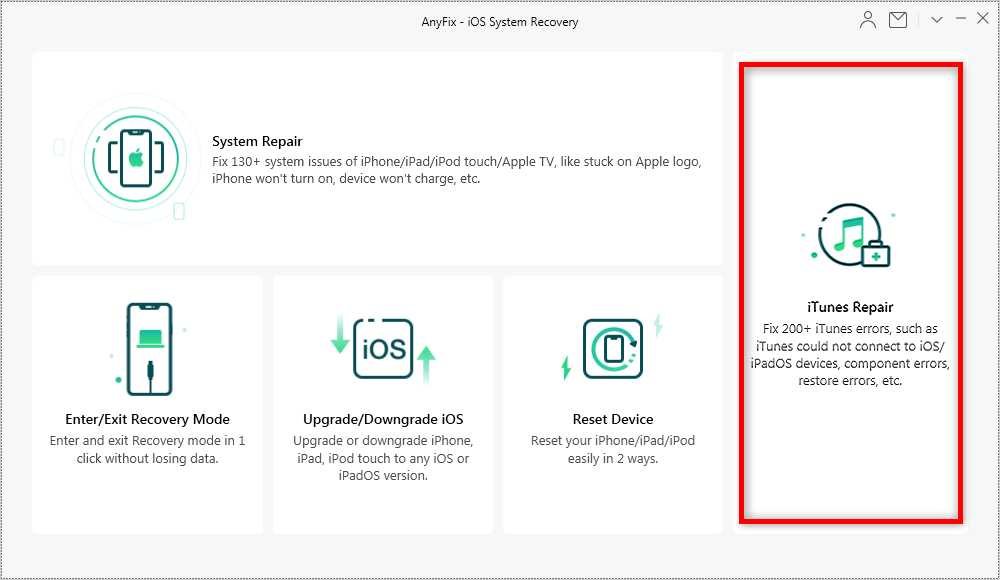
Choose iTunes Repair in AnyFix
Step 2. Select “iTunes Sync/CDB Errors”
mode > Tag on “Fix Now” button to
proceed.
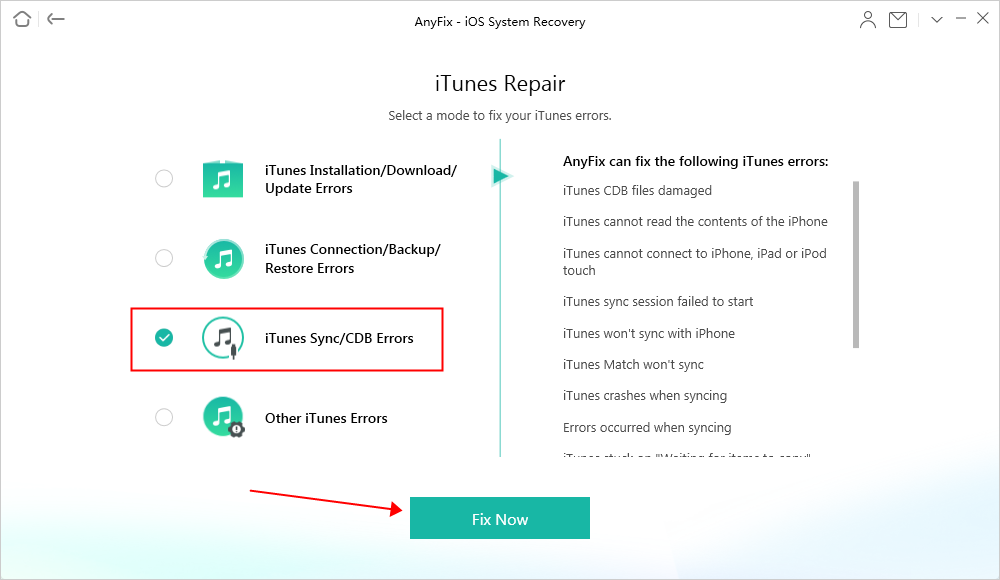
How to Fix Can’t Add Music to iTunes Issue with AnyFix
Step 3. Connect your iOS device to the computer. Then click
“Fix Now” to continue.
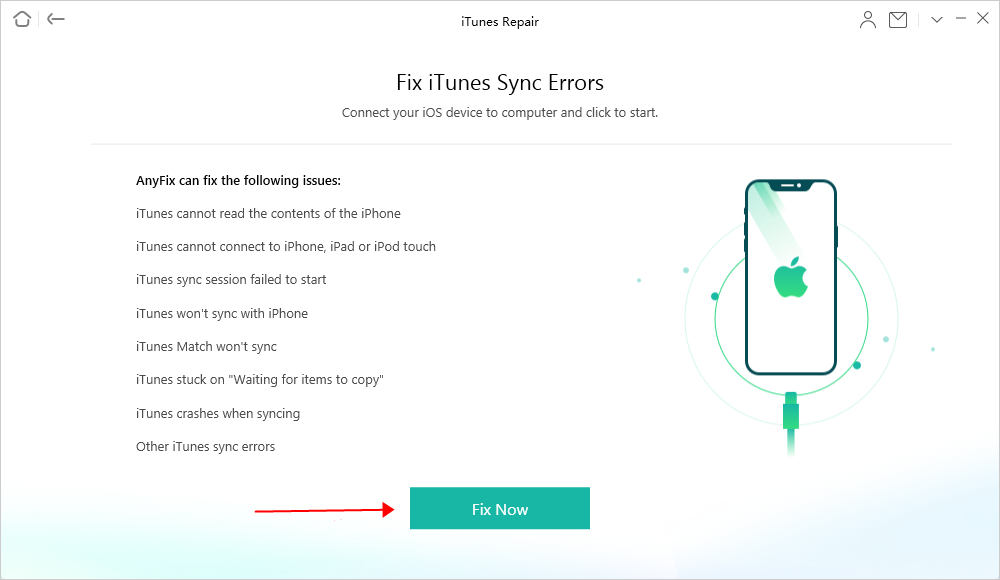
How to Fix Can’t Add Music to iTunes Issue with AnyFix
Step 4. Wait a while. Fix can’t add music to iTunes issue can
get repaired successfully.
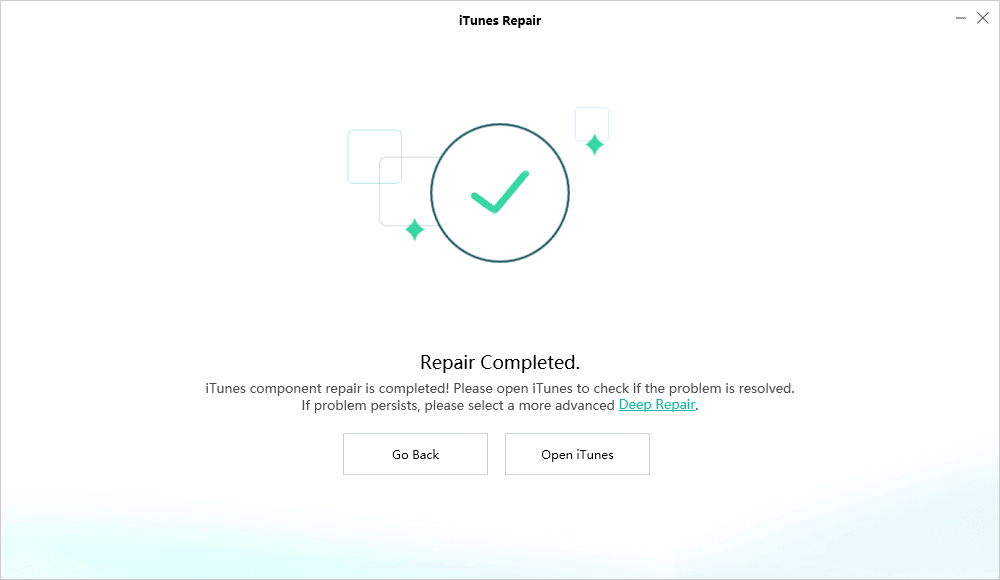
Repair iTunes Completed Interface
Bonus Tip: How to Transfer Music from Computer to iOS Device
Normally, adding music to iTunes Library is not an ultimate goal, a
lot of users wish to add music to iTunes Library, then sync these
songs to iOS devices.
As you can tell, transferring music from computer to iOS device is
somewhat complicated, and during transferring process, a lot of
issues may occur like can’t add music to iTunes, data loss.
To better help users, here in this bonus tip, we will show you one
powerful iOS data transfer tool –
AnyTrans that is
capable of helping you transfer music from computer to iOS device
directly. Below are reasons why you will like AnyTrans:
AnyTrans – iPhone Music Transfer
-
Transfer hundreds of songs from iPhone to iTunes in a few
minutes.
- Automatically convert music to device-supported format.
-
Transfer photos, messages, contacts, and more from iPhone to
PC.
-
Guarantees you 100% Security:
keep your data safe and no data loss.
Now let’s take a look at how to transfer music from computer
to iOS device.
You May Like:
How to Transfer Photos from iPhone to PC >
Step 1.
Free download AnyTrans
and launch it on your computer, connect your iOS device to the
computer. AnyTrans would soon recognize your device.
Step 2. Click Device Manager on the upper left corner, then select
Music.
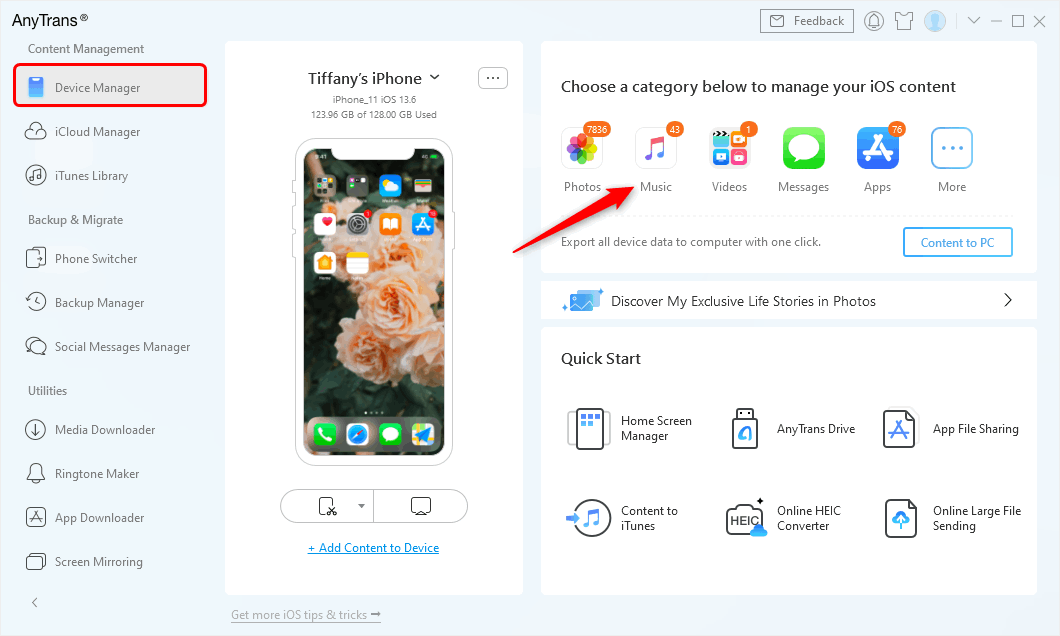
Go to Device Manager and Choose Music Category
Step 3. Click
 button, then select the music you want to transfer to iOS devices,
click Open, selected music would soon be transferred to your iOS
device.
button, then select the music you want to transfer to iOS devices,
click Open, selected music would soon be transferred to your iOS
device.
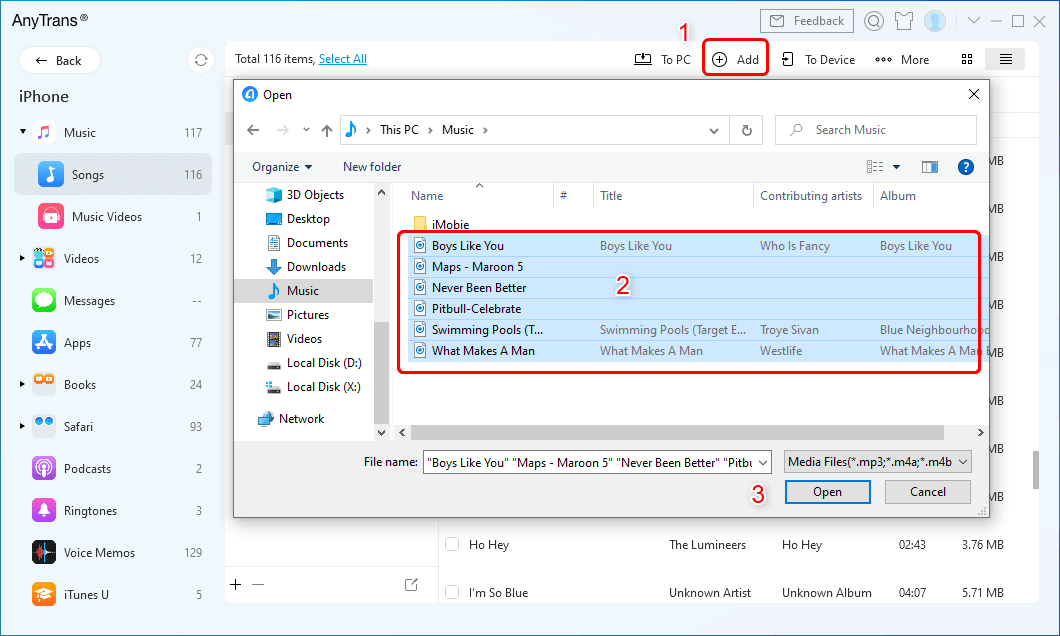
Select Music from Computer and Open them
The Bottom Line
That’s all for how to fix can’t add music to iTunes
issue, if you find this post helpful, we’d appreciate it if
you give this post a like or subscribe. By the way, AnyTrans could
actually help you transfer more data like
photos,
videos
from computer to iPhone, why don’t you
download AnyTrans
now?

Joy Taylor


Senior writer of the iMobie team as well as an Apple fan, love
to help more users solve various types of iOS &
Android-related issues.
Screenify
AnyEnhancer
FocuSee
Vozard
AnyMiro
AnyMirror