How to FaceTime from Android to iPhone
Users who are looking for the way on how to FaceTime from Android to iPhone, they can refer to this guide. Here, they will get to know is it really possible to FaceTime for Android to iPhone free.
Android Phone Issues & Tips
FaceTime is a well-known and widely used video calling app among iPhone users. For iPhone users, it is the first preference for making video or audio calls to loved ones. Due to its huge popularity, Android users also wonder if they can also have FaceTime between Android and iPhone. In this post, we gonna show you is it possible to FaceTime between Android and iPhone and how to FaceTime from Android to iPhone.
Can Android FaceTime with iPhone
Unfortunately, Apple has not developed FaceTime for Android. Users can FaceTime between Apple devices, and Android to iPhone is not possible yet. Hence, for users who have reported queries that can Android FaceTime with iPhone, the answer is no as FaceTime is not available for Android platform. There is no way you can use FaceTime to make video calls from Android to iPhone.
However, there are many other ways to FaceTime for Android to iPhone free. In this guide, we will tell you good alternatives to FaceTime that Android and iPhone users can use to make videos call.
How to FaceTime from Android to iPhone with 7 Alternatives
The other apps we are going to mention are free to use for making audio, or video calls between two different operating systems. Android and iPhone users can download these apps from their respective stores.
- Skype
As one of the oldest video call apps subordinated to Microsoft, Skype is available for Android, iOS, Windows, macOS, Linux. You can get together with 1 or 24 of your friends and family on an HD video call via Skype. Besides, on Skype, you can easily share files or make a call recording as you wish.
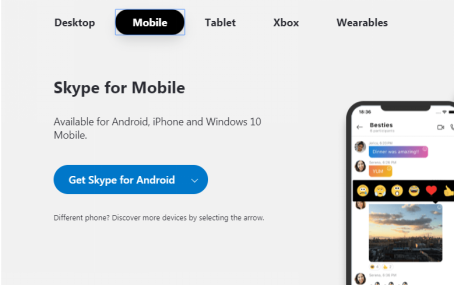
How to FaceTime from Android to iPhone via Skype
For the iPhone users who already installed WhatsApp on iPhone, it can be a great tool for Android and iPhone users to FaceTime across devices. You can easily enjoy video calls from Android to iPhone for free with other WhatsApp features like secure messaging, share media with up to 256 persons at once in the group chat.
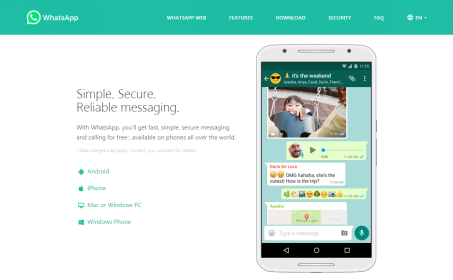
How to FaceTime from Android to iPhone via WhatsApp
- Facebook Messenger
Facebook Messenger as the chat app of Facebook can be considered as one of the most accessible video chat apps for both iPhone and Android users without downloading a new app and creating an account for video calling. If you just want to simply chat and make video calls with your contacts, Facebook Messenger can be a good option for you.
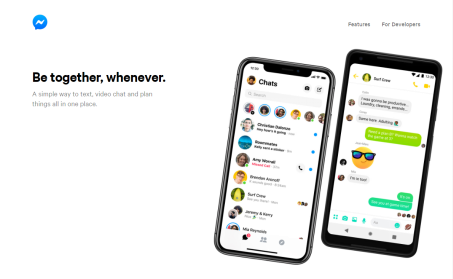
How to FaceTime from Android to iPhone via Facebook Messenger
- Google Hangouts
As Google’s established product, Google Hangouts enable users to make video calls with up to 10 contacts in one hangout. You can keep in touch with contacts across Android, iOS, and the web, and sync chats on Google Hangouts across all your devices.
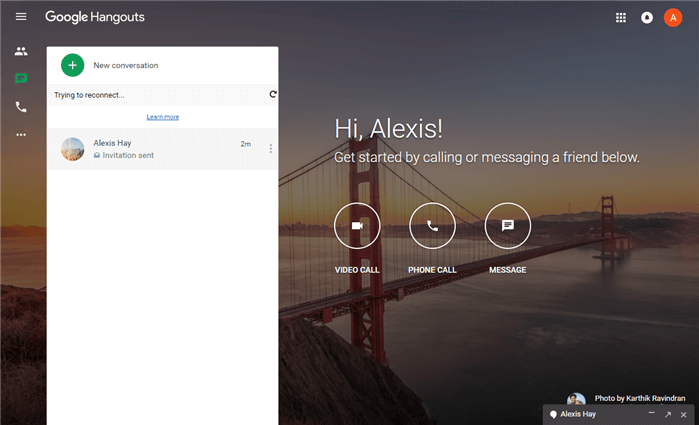
How to FaceTime from Android to iPhone via Google Hangouts
- LINE
Launched in Japan, LINE is one of the most popular messaging applications among Asia that is available on Android, iOS, Windows Phone, Blackberry, Firefox OS, and desktop. LINE enables you to make free voice and video calls with the latest features as making group video calls with up to 200 friends simultaneously. You can also find hundreds of funny or adorable stickers in there.
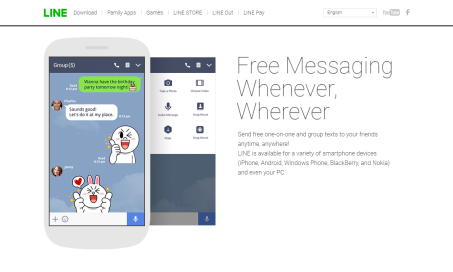
FaceTime for Android to iPhone – LINE
- Viber
Just like Tango, Viber is another choice for you to have high-quality video calls. You can simply find contacts from your phone book or by entering the phone number. With Viber messenger, it’s easy to create and join group chats with up to 250 people at once. It is available for free on Android, iOS, Windows Phone, and desktop.
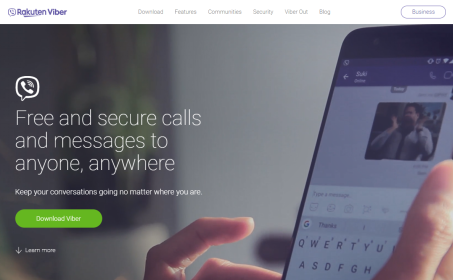
How to FaceTime between iPhone and Android via Viber
- Tango
Tango is a messaging app that allows users to make high-quality video or audio calls. You can also create or watch live stream videos in this app. More than video calls, it even can let you play games with your friends or family while doing video calling.
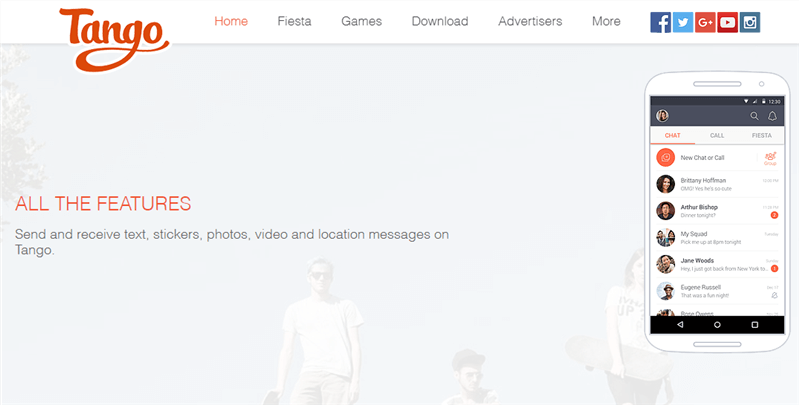
FaceTime for Android to iPhone – Tango
The Bottom Line
Here, we have mentioned a few apps. You can find many more from your respective store and can download them on their device for free. Hence, now you know the answer for how to FaceTime between iPhone and Android. We hope that Apple brings FaceTime for Android users also in the future so that Android users can also experience wonderful video or audio calling app – FaceTime.
Product-related questions? Contact Our Support Team to Get Quick Solution >

